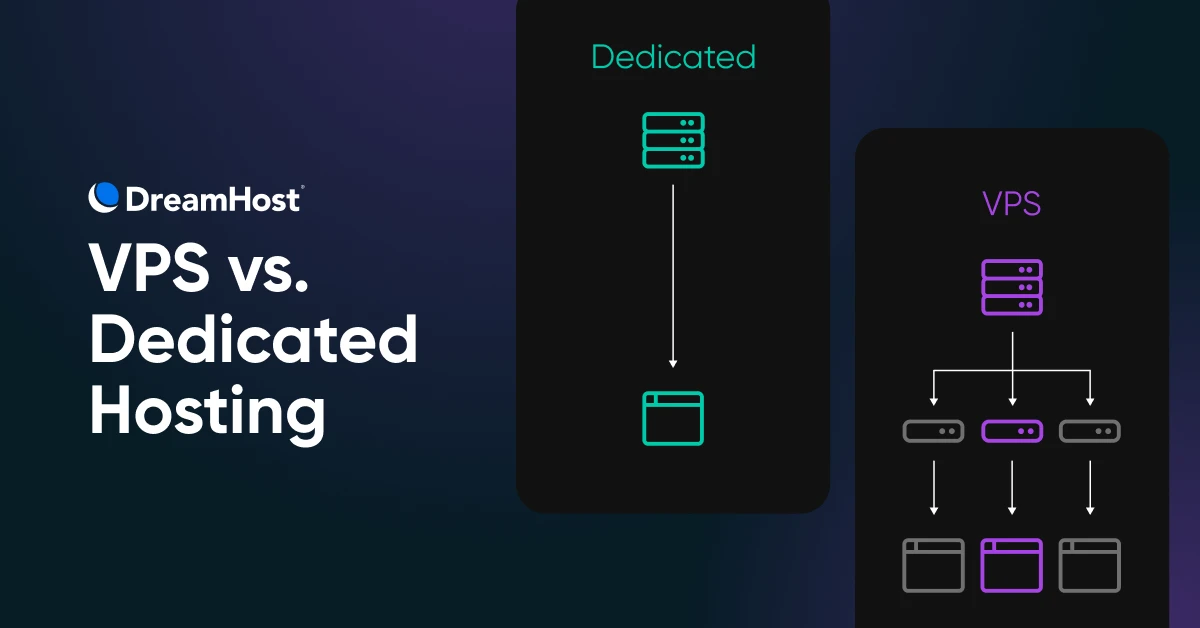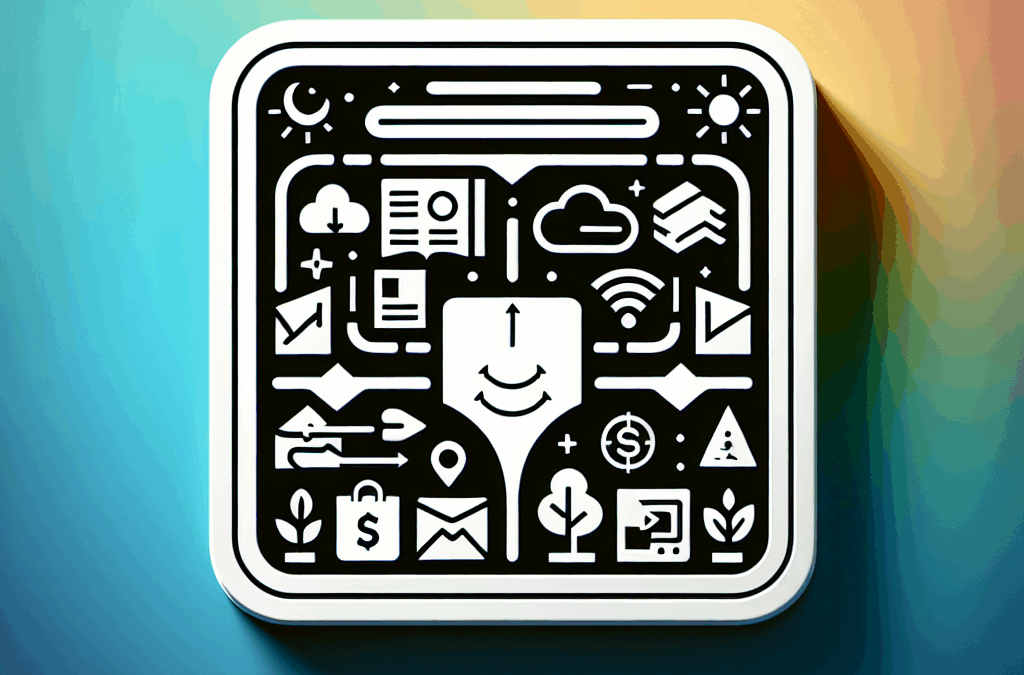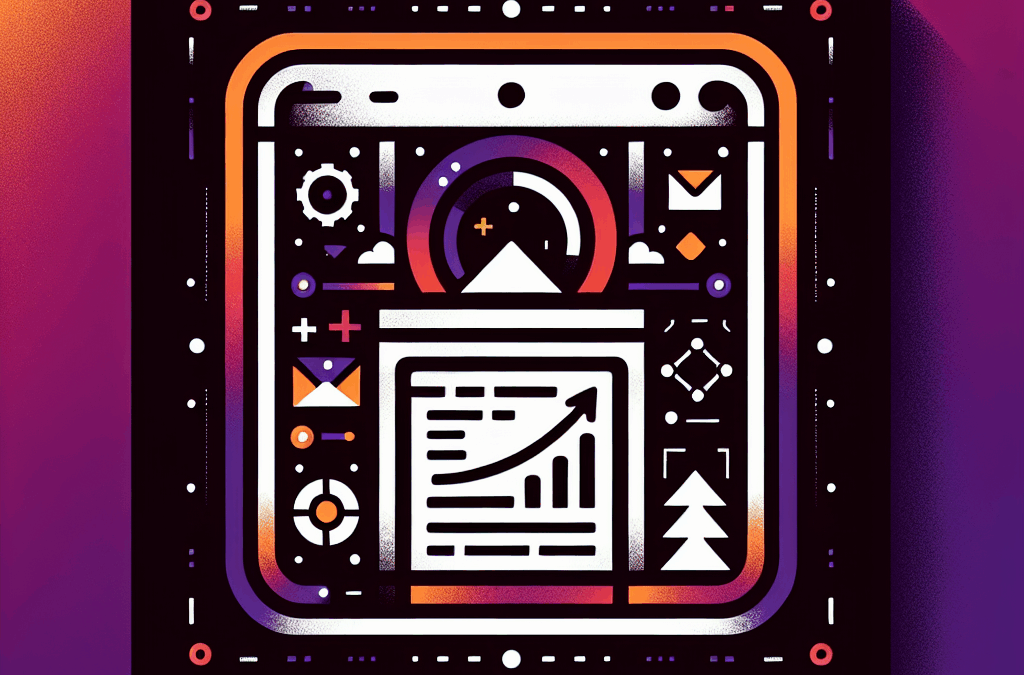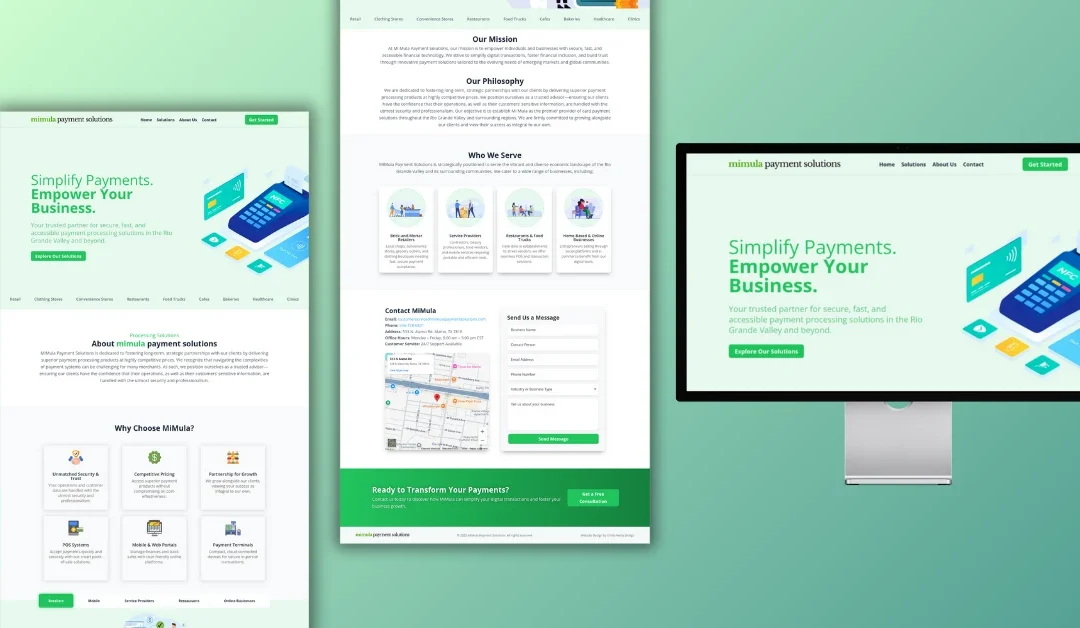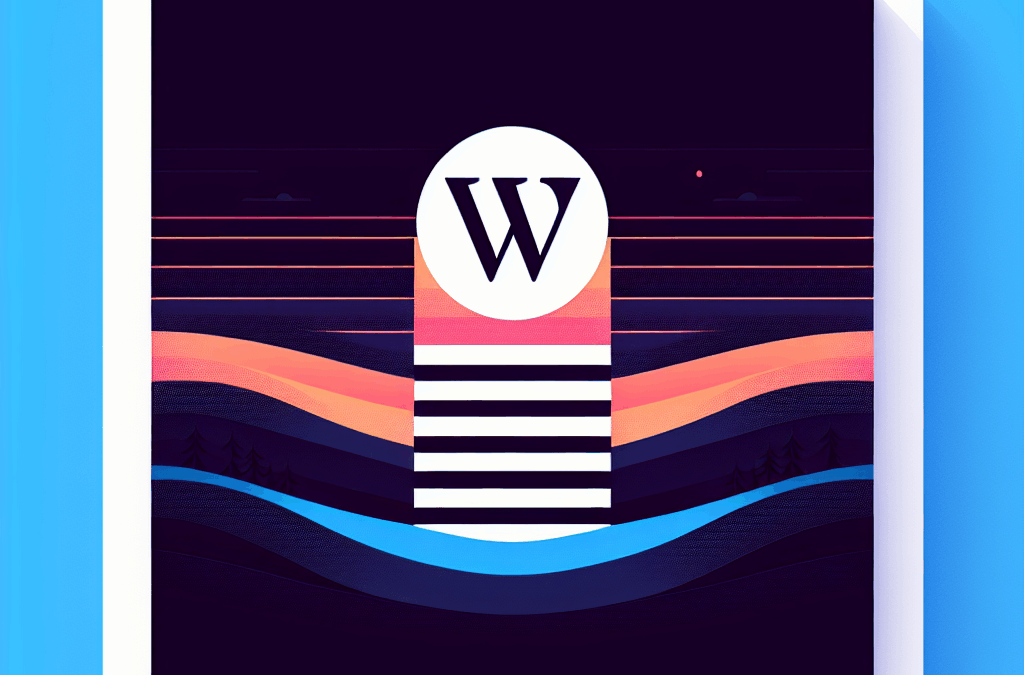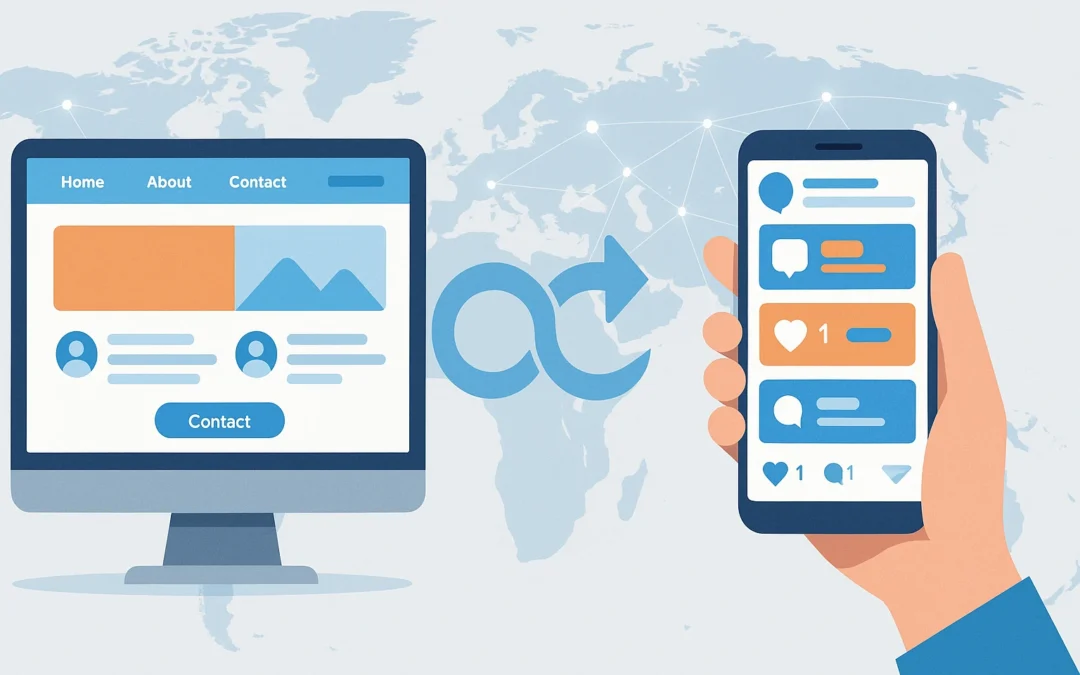Back in kindergarten, we were all encouraged to share, and it was a lovely idea. As adults, we learn that being selfish has its upsides as well.
To be clear, we’re not really talking about generosity of spirit here. We’re talking about web hosting.
Shared hosting is great when you’re just starting out. But as your business grows, you can soon find that your site is begging for more resources — a sure sign that it’s time for an upgrade.
A different hosting plan may offer faster loading speeds, less downtime, and better security. The trick is to find the right hosting option for your website.
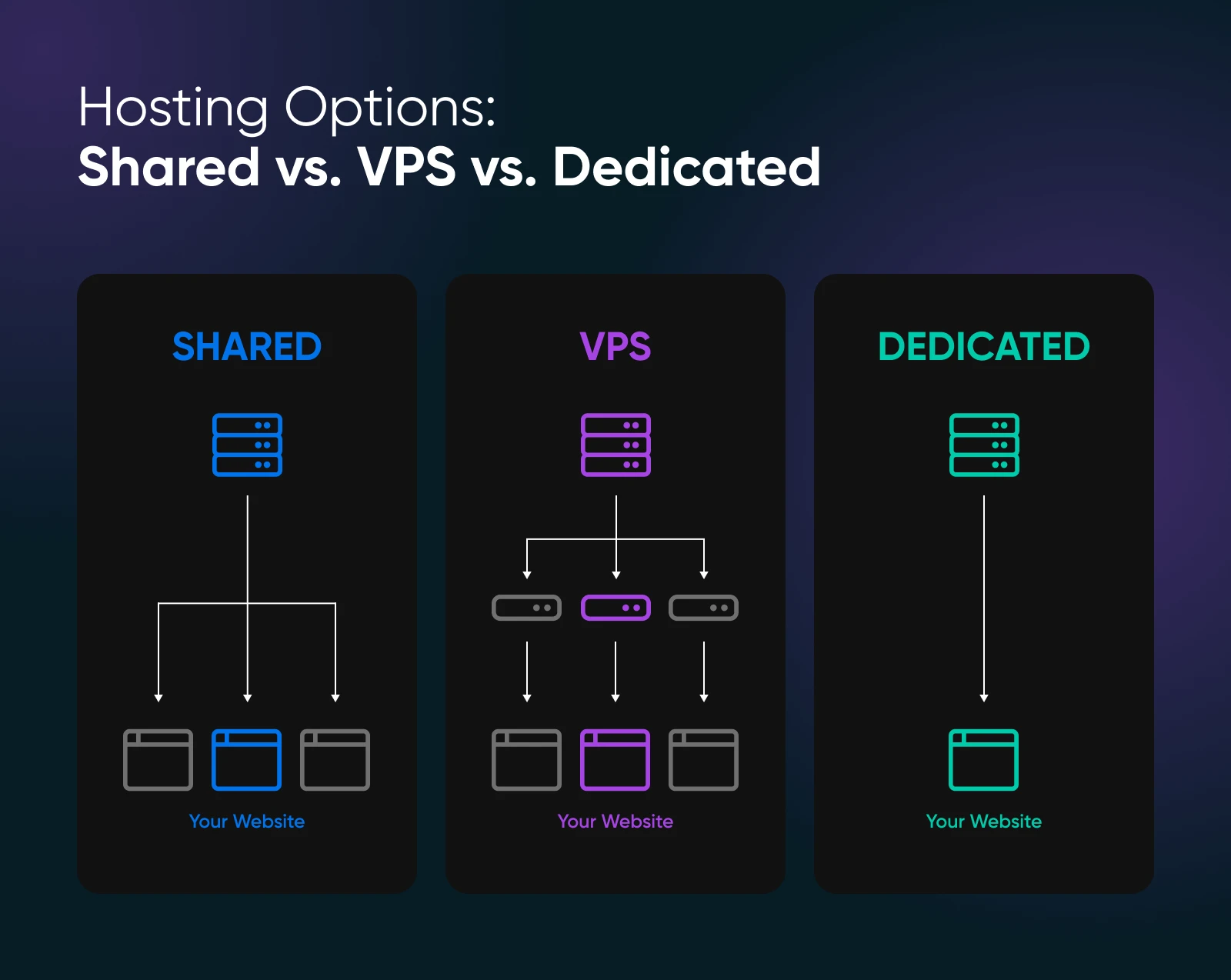
Both, virtual private server (VPS) and dedicated hosting, give you a customizable server of your own, separate from other websites. VPS is the more affordable option, acting as a middle ground between shared and dedicated servers. In contrast, dedicated hosting can provide more extensive resources to handle high web traffic.
In this post, we’ll go through all the key differences between VPS and dedicated hosting. Then, we’ll show you how to choose the best hosting plan for your needs.
Let’s get started!
Even before you start building and designing your website, it’s worth thinking about web hosting.
When you sign up with a hosting provider, you’re essentially purchasing space on a server to house your site. Countless types of hosting plans are available, each offering something a little different.
Many beginners start with shared hosting. This places your website on the same server as several other sites, a bit like living in an apartment block. A shared hosting plan allows you to share resources with other users, making it the least expensive option.
One step up from shared hosting is a virtual private server.
VPS Hosting
A Virtual Private Server (VPS) is a virtual platform that stores data. Many web hosts offer VPS hosting plans, which give site owners a dedicated, private space on a shared server.
Read More
Like shared plans, VPS hosting involves sharing a physical server. However, the provider will install a virtual hosting environment on top of the server’s operating system (OS). This setup gives your website its own dedicated resources — the equivalent of a virtual condo.
A VPS works by using a hypervisor to create virtual machines for each website on the server. Put simply, your site is on shared server space, but it has its own partitioned resources.
With VPS hosting, you get many of the same benefits as a dedicated server without the higher price, making it a cost-effective option for growing websites. VPS plans may also include unlimited bandwidth, dedicated disk space, a personal OS, and scalable random-access memory (RAM).
Pros:
- More cost-effective than dedicated hosting
- Better performance than basic shared hosting
- Scalable resources (e.g., RAM)
- Often includes unlimited bandwidth
- Personal operating system
- Suitable for growing websites
Cons:
- Still shares a physical server with other users
- Less control over hardware compared to dedicated hosting
- Potentially lower performance than dedicated hosting
Dedicated Hosting: Your Own Private Space
A VPS still means sharing a server, but a dedicated hosting account means taking control of an entire server. It’s like renting your own tropical island with all kinds of resources.
Dedicated Hosting
Dedicated hosting uses a server dedicated to a single customer. The client has complete control over the server, and they are responsible for all of its maintenance and administration.
Read More
Although it’s a relatively expensive option, this type of setup can significantly improve your loading speeds — giving your customers a satisfying site experience. In fact, faster loading can have a direct impact on your conversion rate.
You can also customize the software and physical hardware of your server to match your website hosting needs.
The main downside of dedicated hosting is its high cost. Purchasing a dedicated server can be expensive, especially compared to shared and VPS hosting’s affordability. Plus, you’ll be responsible for the configuration and maintenance of your server.
Pros:
- Full control over an entire server
- Significantly improved loading speeds
- Customizable software and hardware
- Ideal for high-traffic or resource-intensive websites
Cons:
- Relatively expensive option
- Higher maintenance responsibility
- Requires more technical knowledge for configuration
- May be overkill for smaller websites or businesses
VPS and Dedicated Hosting: A Head-to-Head Comparison
So far, we have shaken hands with VPS and dedicated hosting. They are just acquaintances at this point.
Before you start a committed relationship with either hosting plan, it’s worth getting to know them better. Let’s do that now!
1. Security and Performance
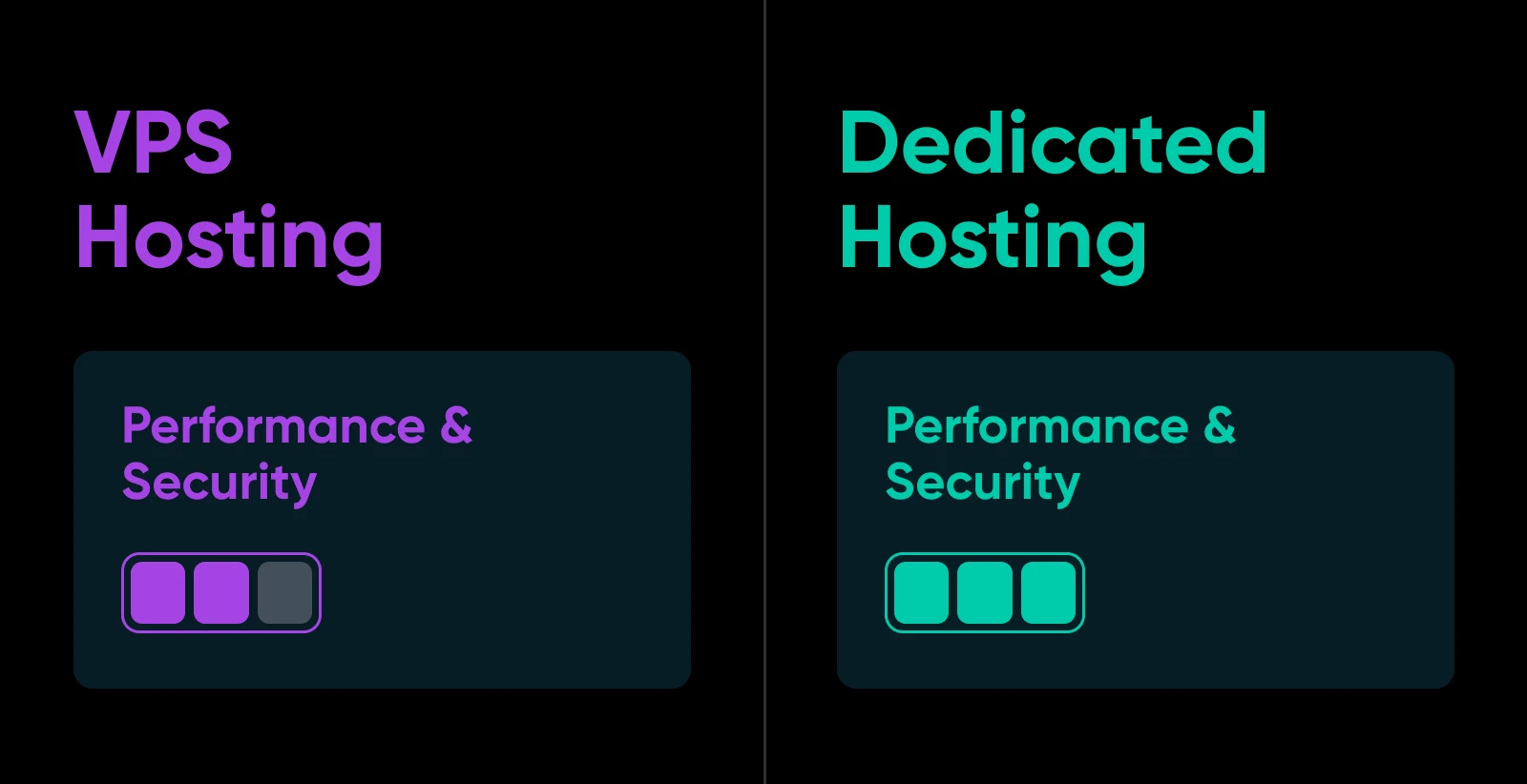
Both VPS and dedicated hosting plans offer a higher level of security and performance than regular shared hosting. The difference is the size of the upgrade.
With a VPS hosting plan, you get a partitioned space on a server and a dedicated set of resources. This means you can expect faster page loading times and less downtime.
VPS hosting is also generally secure, especially if you choose a managed hosting plan. But because you are sharing server hardware with other accounts, you’re still vulnerable if other sites on the same server suffer from security breaches.
In comparison, hosting your site on a dedicated plan is significantly more secure. Since you have isolated server hardware and software, there can be no cross-contamination from other sites. Plus, you can implement your own security measures, such as firewalls, anti-malware systems, and distributed denial of service (DDoS) protection.
This is important in a business context, especially because cybersecurity breaches can be very costly — whether it’s unauthorized access to intellectual property, or sensitive customer data being stolen. This alone can be reason enough to invest in an isolated hosting environment.
Dedicated hosting also offers advantages when it comes to performance. A dedicated server is the best option for handling high web traffic and customer transactions because you’ll have personal use of CPU output, RAM, and bandwidth.
To help you quantify the differences, here are some typical packages:
| Feature | VPS | Dedicated Server |
| Processors | Usually 2–8 vCPUs | Can provide 8-32+ physical CPU cores |
| RAM | From 2GB to 64GB | Can be 64GB to 512GB or even more |
| Storage | 50GB to 1TB SSD | 1TB+ on SSD or HDD |
| Bandwidth | Typically 1TB to 10TB monthly transfer | Typically 10TB to 100TB+ monthly transfer |
| Security | Virtualized environment, basic DDoS protection | Physical isolation, custom security features, enterprise-level DDoS protection |
| Loading speeds | Average 1–3 seconds for optimized websites | Possible to achieve sub-second load times for optimized sites |
2. Customization
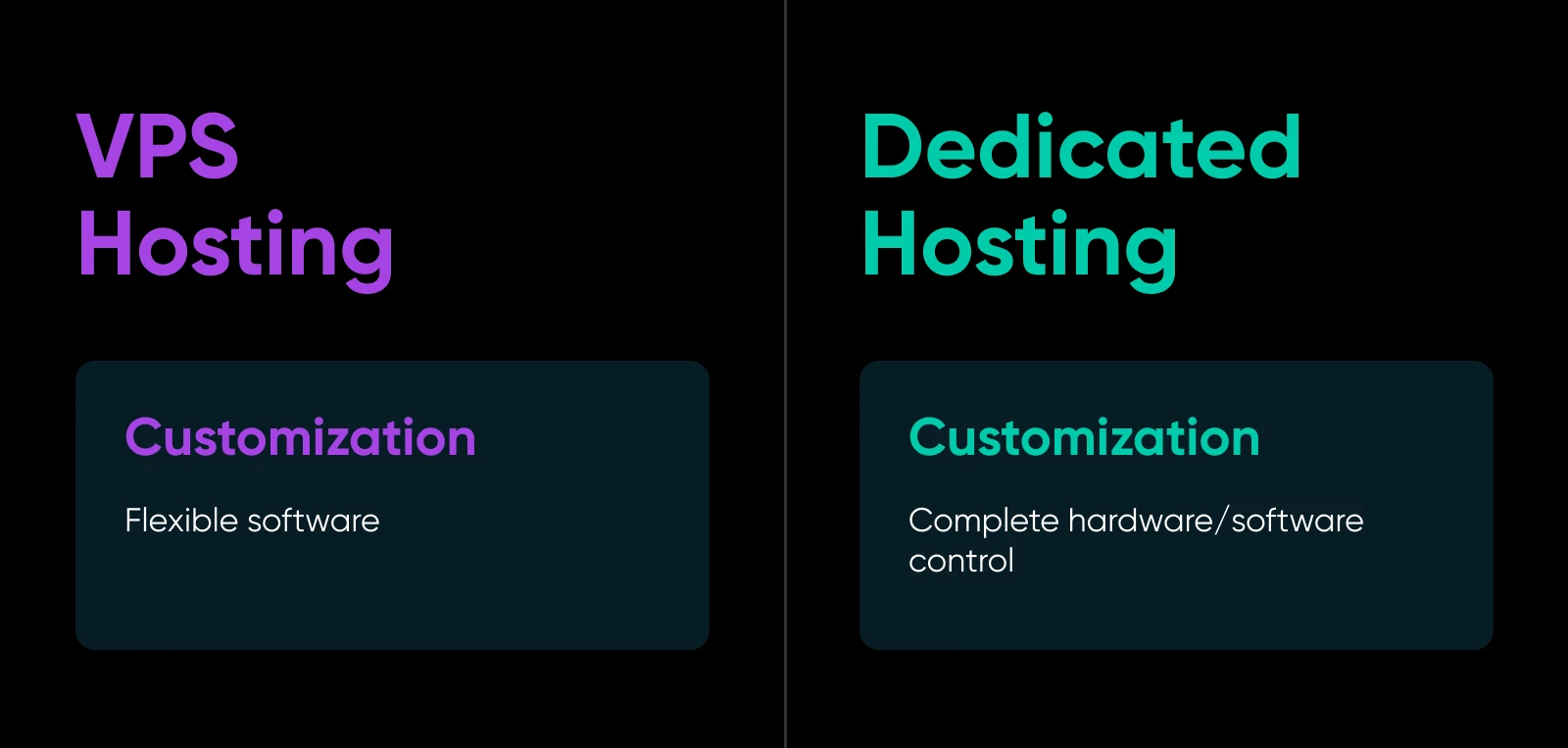
Customizing your web hosting space is essential if you have big ambitions or if your site is growing rapidly.
VPS-hosted websites offer more flexibility than shared hosting. After setting up a virtual private server, you can access your files and install any software you need to run your website.
This is a good start. However, you may need much more customization for larger, more complex web projects.
With dedicated hosting, you can adapt your server to your specific needs. For example, you can switch out your server software and adjust the hardware configurations. You can even install a completely different OS.
In other words, running a dedicated server is essential if you have large-scale or very specific requirements.
Let’s look at some specific examples. Here’s what VPS customization looks like:
- E-commerce: As your small online store grows into a popular brand, you might want to install specialized e-commerce software and optimize your hosting account for product catalogs.
- Custom web apps: You can use a VPS to install and configure specific programming languages, frameworks, and databases, like Python, Django, and MySQL.
- CMS optimization: While most popular content management system (CMS) platforms run smoothly on shared hosting, VPS hosting allows you to optimize your plan for your chosen system.
Meanwhile, dedicated hosting would be a good choice for these use cases:
- High-traffic websites: News websites, online gaming platforms, or large e-commerce stores that need to handle peaks in traffic. With a dedicated server, you can customize hardware configurations and install specialized software for load balancing, caching, and content delivery networks (CDNs).
- Complex web applications: Enterprise-level applications with complex requirements (like real-time data processing) often need the kind flexibility that dedicated hosting provides.
- Specialized needs: Some businesses need unique hardware or software configurations for daily operations. For example, a scientific research institution might need a server with specialized graphics processing units (GPUs) for data analysis.
3. Scalability
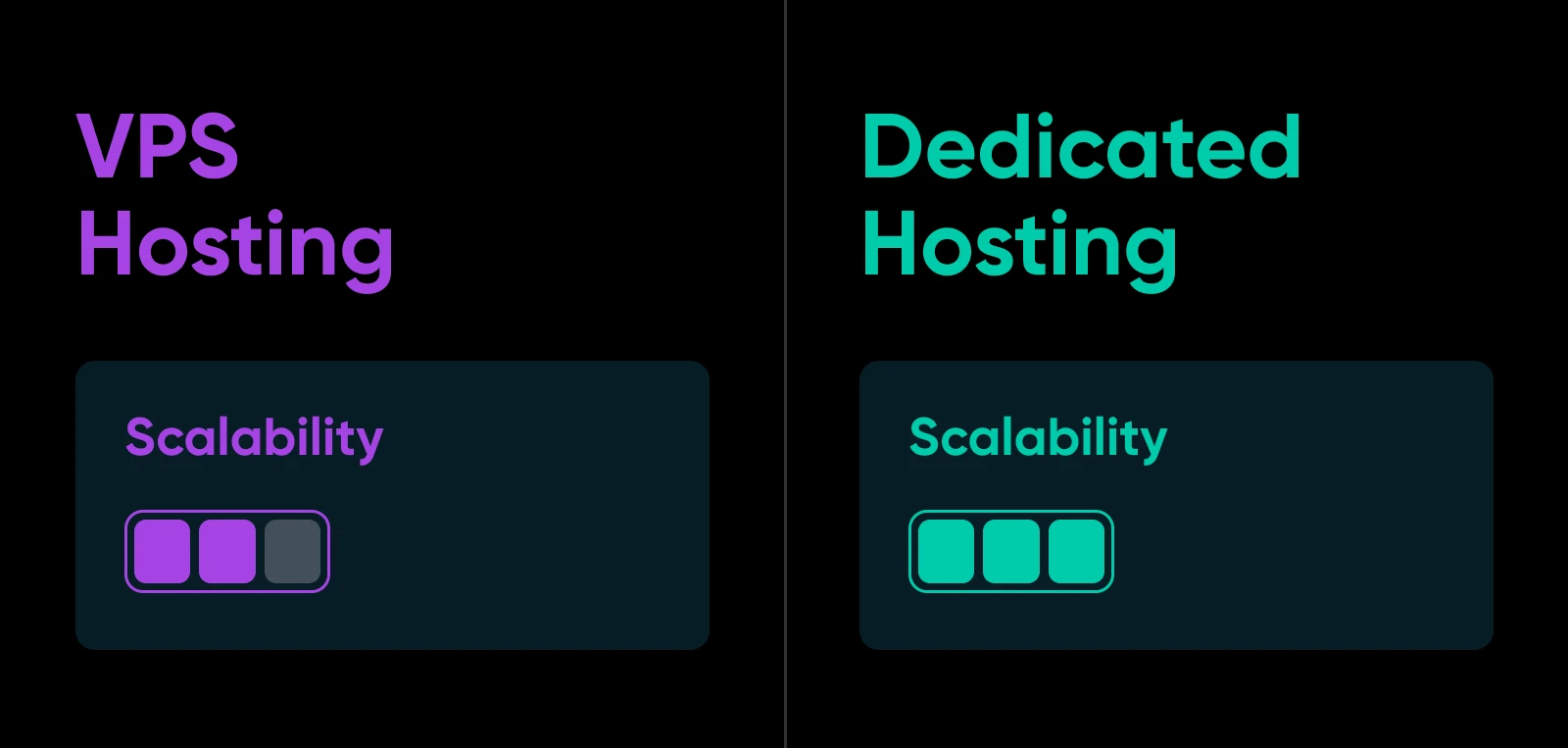
If you’re looking to grow your website, you’ll need a hosting package that can keep up with demand.
On a virtual private server, you can increase CPU, storage space, and memory as required. This can be a great option for medium-sized websites that want to expand over time. Using VPS hosting, you can scale your server resources without upgrading your subscription.
For example, DreamHost VPS hosting plans come with different RAM availability. Although you’ll initially receive 2GB of RAM, there are additional plan options that can scale with your needs.
Now, when you can’t scale your VPS anymore, it’s time to consider a dedicated server. Dedicated hosting has a significant resource allocation, so you likely won’t need to upgrade your plan. With a dedicated server, you can focus on reliably maintaining your web traffic rather than increasing your server capabilities.
However, it’s still possible to move to a larger server or extend a dedicated server’s resources if needed. When you configure your server, you’ll be able to choose the amount of RAM you’ll need to handle your web traffic. You can select one RAM size above your current needs, giving you room to grow.
4. Price
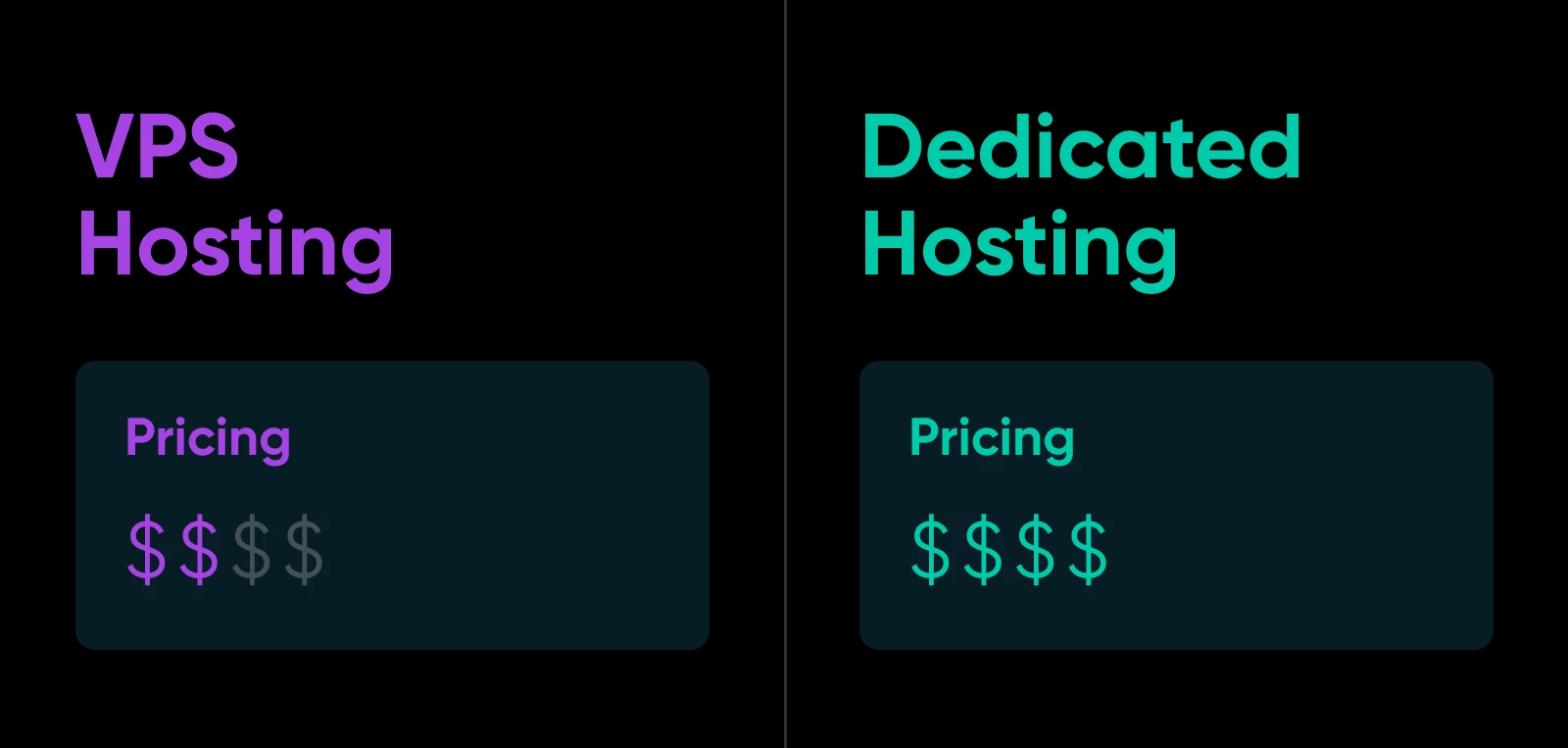
In many cases, the most meaningful difference between VPS and dedicated hosting is price. The costs of web hosting can vary widely based on which plan you choose.
VPS plans are generally pretty affordable. With multiple websites on the same server, hosting providers can offer server space at a discount.
That said, VPS plans cost more than shared plans. You can see that when comparing our shared web hosting and VPS hosting prices on our website.
Dedicated hosting includes an entire personal server, so the costs are accordingly higher. Our DreamHost dedicated servers can be an effective option for larger websites that need more performance, control, and versatility.
Even our lowest dedicated hosting tier comes with 16GB of RAM, DDoS protection, and a 100% uptime guarantee. With full root and shell access, you can easily start customizing your server to meet your needs.
As you can tell, there’s a small chasm between the price of VPS hosting and dedicated hosting. For this reason, some SMBs opt for the middle ground of cloud hosting.
This type of web hosting solution gives you access to a network of virtual servers with scalable resources, and you only pay for what you use. It’s a great way to unlock greater resources without the ongoing maintenance cost of an entire physical server. But that’s a topic for another time.
How To Choose Between VPS vs. Dedicated Hosting
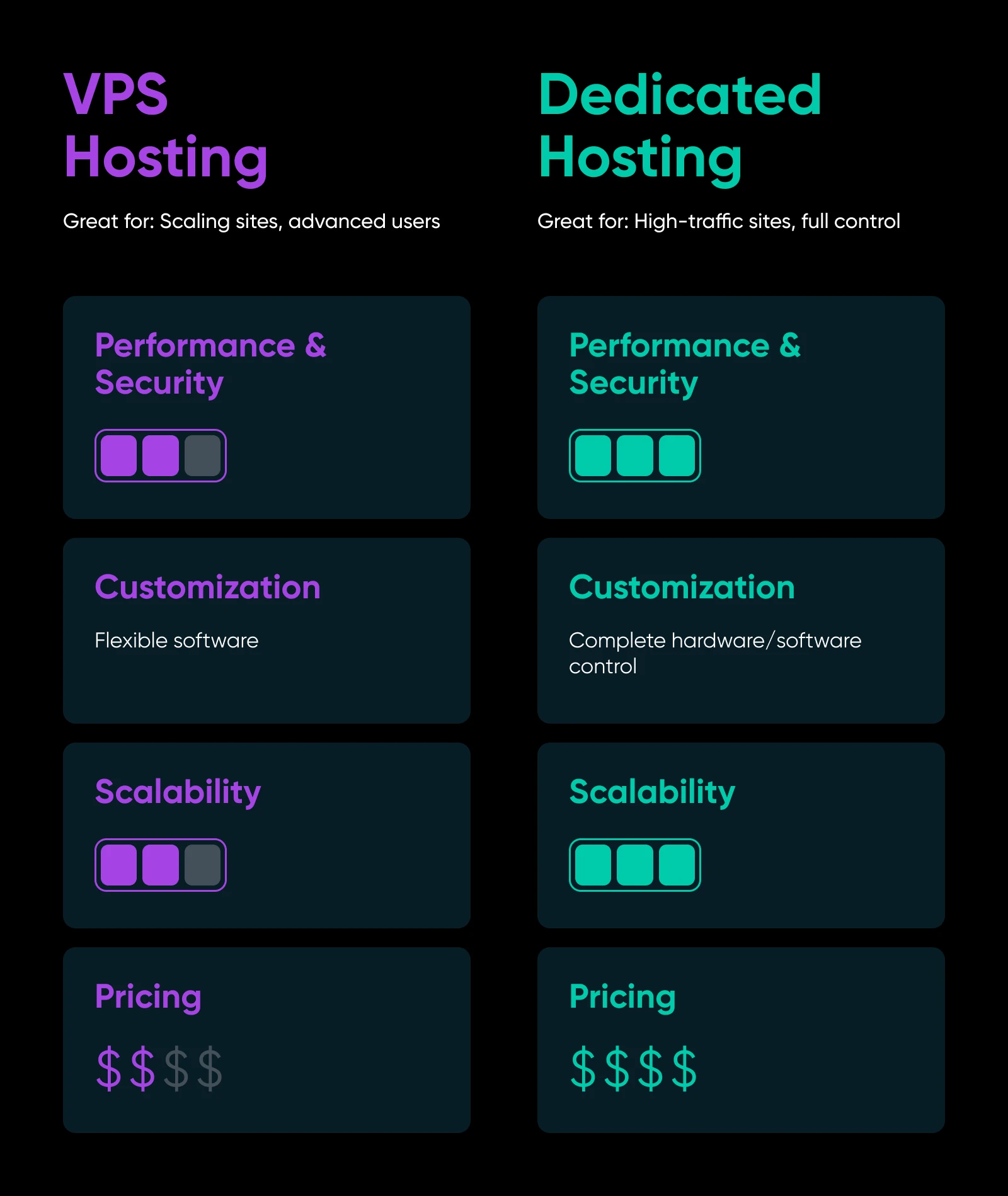
Even with all this information, making a decision between these two popular hosting plans can be tricky. To help make the choice a little clearer, here’s our summary of each option:
Why Choose VPS Hosting?
- You have a small to medium business website.
- Your online traffic exceeds shared server visitor limits.
- You need an affordable middle ground between shared and dedicated hosting.
If you choose VPS hosting, remember that you’ll share server hardware with other websites, so you might be more at risk for security breaches.
Why Choose Dedicated Hosting?
- You own a high-traffic website such as an e-commerce or business site.
- Your website has grown beyond VPS resource allocation.
- You’re comfortable with configuring and maintaining your own server.
Dedicated hosting is powerful but expensive. We recommend considering purchasing a dedicated server only after using up the scalable resources of a VPS plan.
Upgrade Your Hosting Plan Today
A shared hosting account is a great way to dip your toe into the web hosting world. If you’re setting up a website for the first time or keeping things compact for the time being, there’s no reason to spend more money.
However, if you have grand designs, shared hosting might not have the performance, security, and storage you need in the longer run. By choosing a VPS or dedicated hosting plan, you can build the perfect digital space for your business website.
As a reminder, here are the four key differences to consider:
- Security and performance: Dedicated hosting plans have the edge here because they offer faster loading, advanced security, and more resources to handle traffic.
- Customization: Although both VPS and dedicated hosting are flexible, you can customize a dedicated server’s hardware to meet your specific needs.
- Scalability: If you’re looking to slowly grow your website with an affordable server, VPS hosting can be a better option. But dedicated hosting has higher limits on resources.
- Price: VPS hosting offers a much lower price point because it shares the same server hardware as other websites.
Whether you choose VPS or dedicated hosting, you can find a DreamHost plan to keep your website performing at its optimal level.
Check out our plans for managed VPS and dedicated server hosting today!
VPS Hosting
We Know You’ve Got Lots of VPS Options
Here’s how DreamHost’s VPS offering stands apart: 24/7 customer support, an intuitive panel, scalable RAM, unlimited bandwidth, unlimited hosting domains, and SSD storage.
Change Your VPS Plan
Did you enjoy this article?