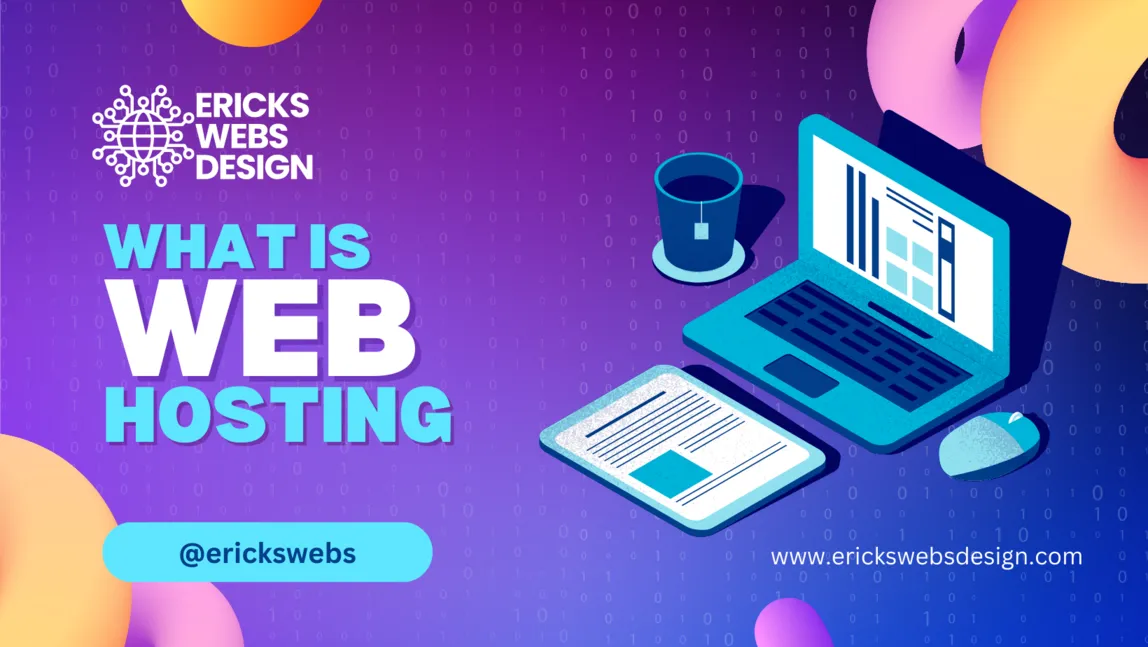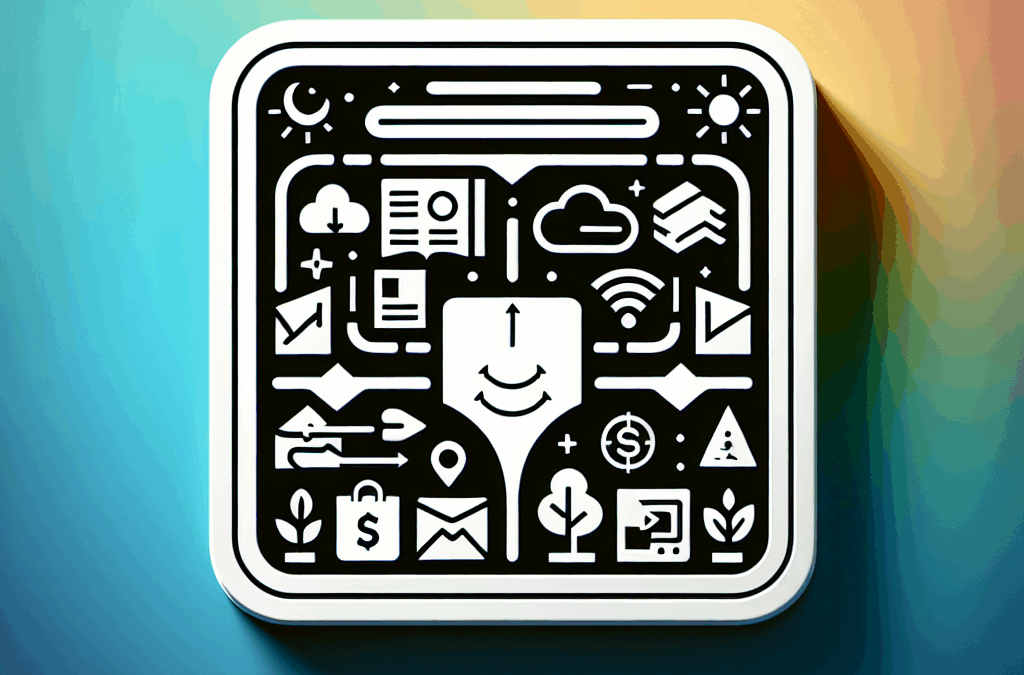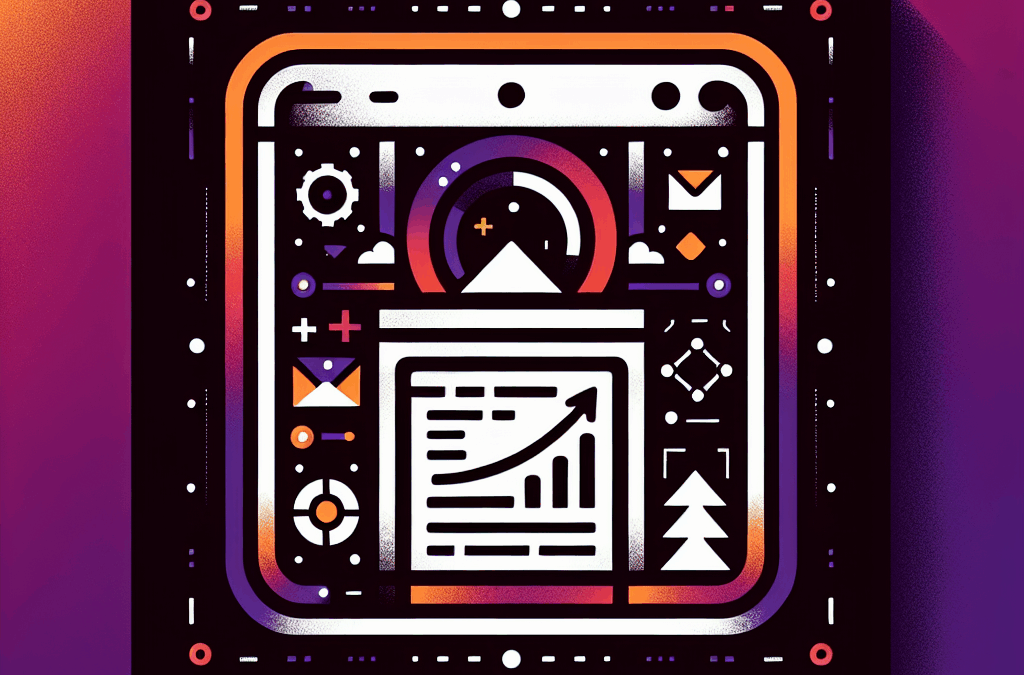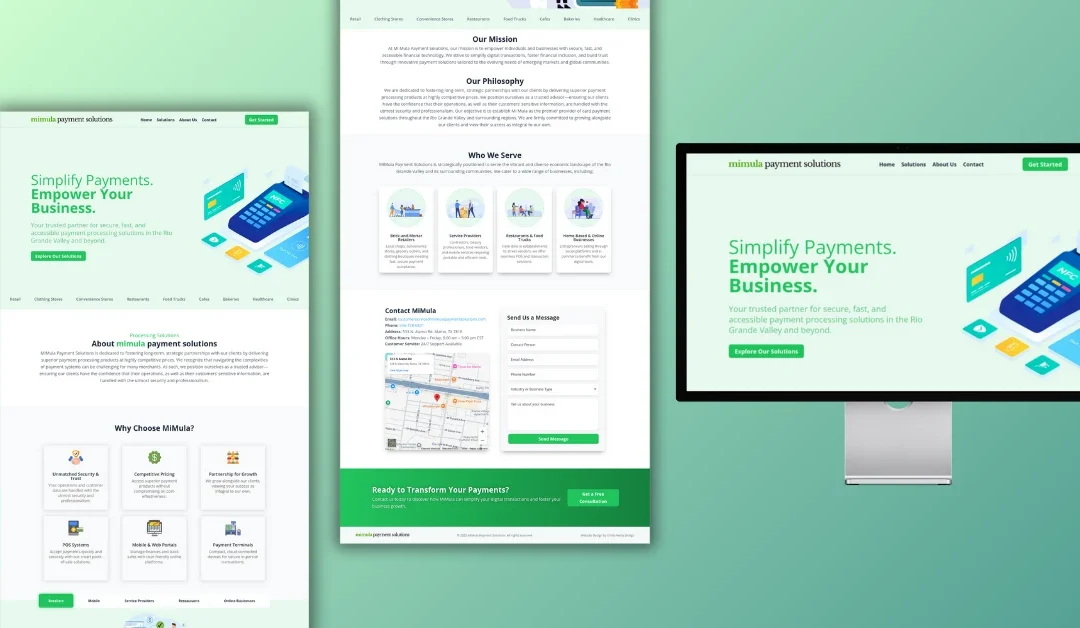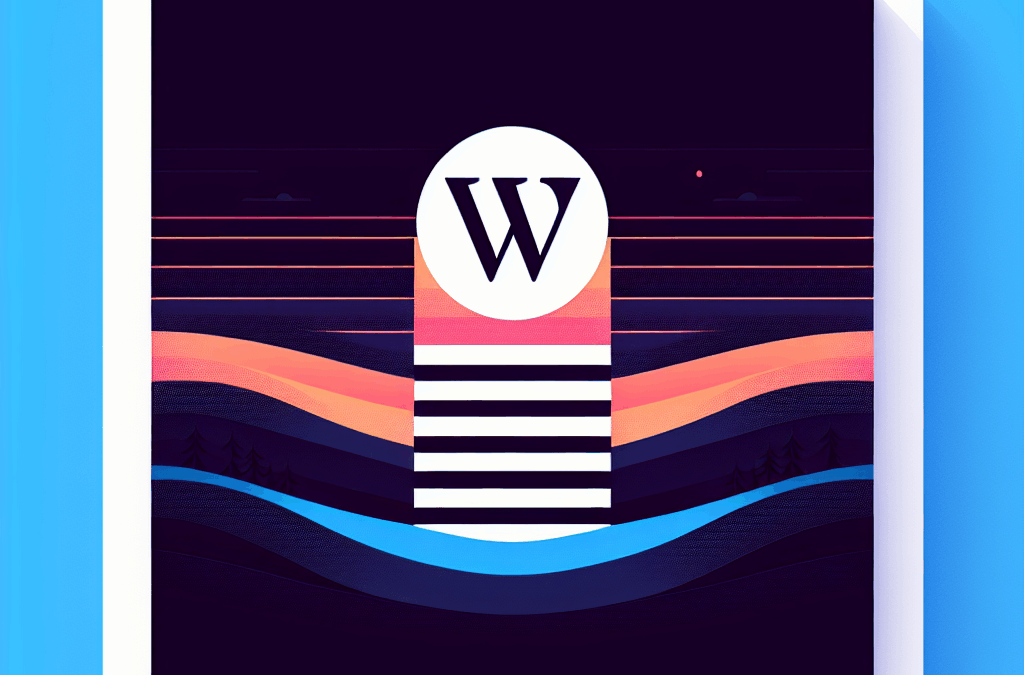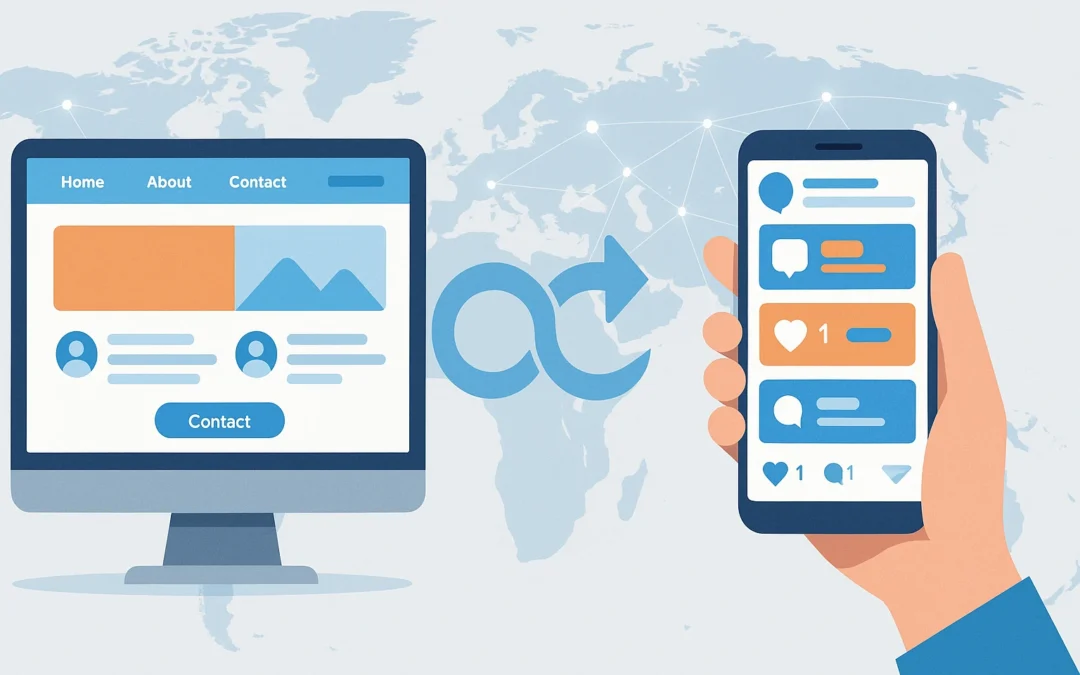Understanding Web Hosting?
Web hosting is the process of storing your website’s data, files, and content on a server that is connected to the internet. It’s like renting a space on the internet where your website “lives,” making it accessible to users worldwide. Without web hosting, your website can’t be accessed online, no matter how well-designed it is.
How Does Web Hosting Work?
Web hosting works by allocating server space where all your website’s files are stored. Here’s a simple breakdown of how it works:
- Servers: Servers are powerful computers that store your website’s files and deliver them to users’ browsers when they request your website by entering its URL.
- Domain Name: The domain name acts as your website’s address, directing users to the server where your website is hosted.
- IP Address: An IP address is a unique series of numbers that identifies the server and ensures data is sent correctly. The domain name system (DNS) translates domain names into IP addresses, making it easier for users to access websites.
Why Do You Need Web Hosting?
If you want a website to be live on the internet, you need web hosting. Here are some reasons why web hosting is necessary:
- Website Accessibility: Hosting ensures your website is accessible 24/7.
- Storage Space: It provides storage for your website’s files, including images, videos, and databases.
- Security: Good hosting providers offer security measures like SSL certificates, firewalls, and malware scans to protect your data.
- Speed & Performance: The hosting server impacts website loading speed and overall performance, crucial for user experience and SEO.
Types of Web Hosting
When choosing a hosting service, it’s essential to understand the different types available:
In shared hosting, multiple websites share the same server resources, such as CPU, RAM, and storage. It’s cost-effective but may result in slower performance during high traffic.
- Best For: Beginners, small websites, and personal blogs.
- Pros: Affordable, easy to set up, and beginner-friendly.
- Cons: Limited resources, slower speed during peak traffic, and possible security risks.
Virtual Private Server (VPS) Hosting
VPS hosting provides a dedicated segment of a server, giving you more control and better performance than shared hosting.
- Best For: Medium-sized businesses, growing websites, and e-commerce sites.
- Pros: Better performance, more control, and enhanced security.
- Cons: Higher cost than shared hosting and requires technical knowledge.
Dedicated Hosting
Dedicated hosting offers an entire server for your website, ensuring top performance and full customization.
- Best For: Large businesses, high-traffic websites, and resource-heavy applications.
- Pros: High performance, maximum control, and better security.
- Cons: Expensive and requires server management skills.
Cloud Hosting
Cloud hosting uses multiple servers to ensure uptime and scalability. It’s reliable, flexible, and allows for seamless resource allocation.
- Best For: Businesses with fluctuating traffic, e-commerce stores, and large websites.
- Pros: Scalability, reliability, and better uptime.
- Cons: Cost varies depending on usage, and configuration can be complex.
Managed WordPress Hosting
Managed WordPress hosting is a specialized type of hosting optimized for WordPress websites. It offers faster loading times, automatic updates, and enhanced security for WordPress sites.
- Best For: WordPress users, bloggers, and business websites.
- Pros: Optimized for WordPress, fast performance, and easy management.
- Cons: Limited to WordPress sites and higher cost compared to shared hosting.
Key Features to Look for in Hosting Providers
When selecting a hosting provider, keep the following factors in mind:
Uptime Guarantee
Uptime is the amount of time your website is online and accessible. Look for providers that offer at least a 99.9% uptime guarantee to ensure your website stays available to users.
Speed & Performance
Page loading speed affects both user experience and SEO rankings. Choose a hosting provider with fast servers, SSD storage, and performance-enhancing features like CDN integration.
Security Features
Look for providers that offer SSL certificates, malware protection, regular backups, and DDoS protection. Security is critical to protect sensitive user information and maintain site integrity.
Customer Support
Reliable, 24/7 customer support is essential. Check if the hosting provider offers various support channels, like live chat, email, and phone support, along with a robust knowledge base.
Scalability Options
As your website grows, your hosting needs will change. Opt for a provider that offers scalable plans, making it easy to upgrade your resources without downtime.
Pricing & Value
Compare the pricing plans of different providers, but don’t just go for the cheapest option. Consider the features offered, performance, and reliability to ensure the best value for your investment.
Popular Hosting Providers
There are several hosting providers to choose from. Here are some of the most popular ones:
- Bluehost: Ideal for beginners and recommended by WordPress.org. Offers excellent customer support and affordability.
- SiteGround: Known for its speed, security, and customer support. It’s a popular choice for small businesses.
- HostGator: Offers a wide range of hosting options at competitive prices, suitable for both beginners and professionals.
- A2 Hosting: Known for its fast loading speeds and optimized WordPress hosting.
- InMotion Hosting: Great for business hosting, with reliable uptime and top-notch support.
FAQs
What is the difference between web hosting and a domain name? Web hosting is where your website’s files are stored, while a domain name is the address that directs users to your website.
Can I host my website for free? Yes, free hosting is available, but it often comes with limitations like ads, limited storage, and slower speed. It’s generally not suitable for professional websites.
Which type of hosting is best for beginners? Shared hosting is often recommended for beginners due to its affordability and ease of use.
How does hosting affect website speed? Hosting impacts website speed through server performance, resources, and the type of hosting used. A fast server means quicker load times.
Do I need technical skills to manage web hosting? Basic technical skills are helpful but not always necessary. Many hosting providers offer user-friendly control panels and managed services.
Is cloud hosting better than shared hosting? Cloud hosting offers better performance, scalability, and uptime compared to shared hosting but comes at a higher cost.
Conclusion
Understanding web hosting and choosing the right hosting provider are fundamental steps for building a successful website. Whether you’re a beginner starting with shared hosting or an established business considering dedicated servers, evaluating your needs will help you make an informed decision. Remember, the right hosting provider can significantly impact your website’s performance, security, and growth.