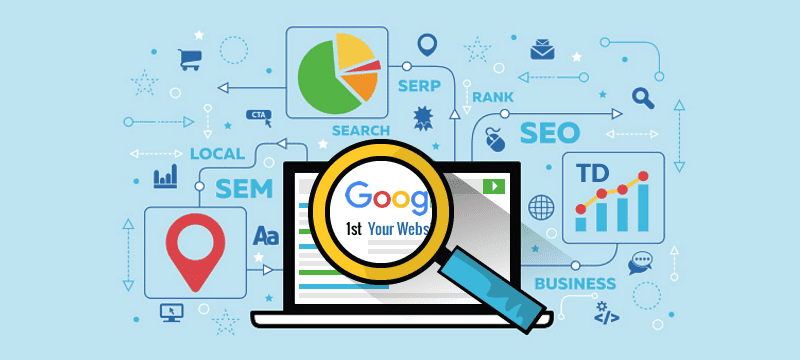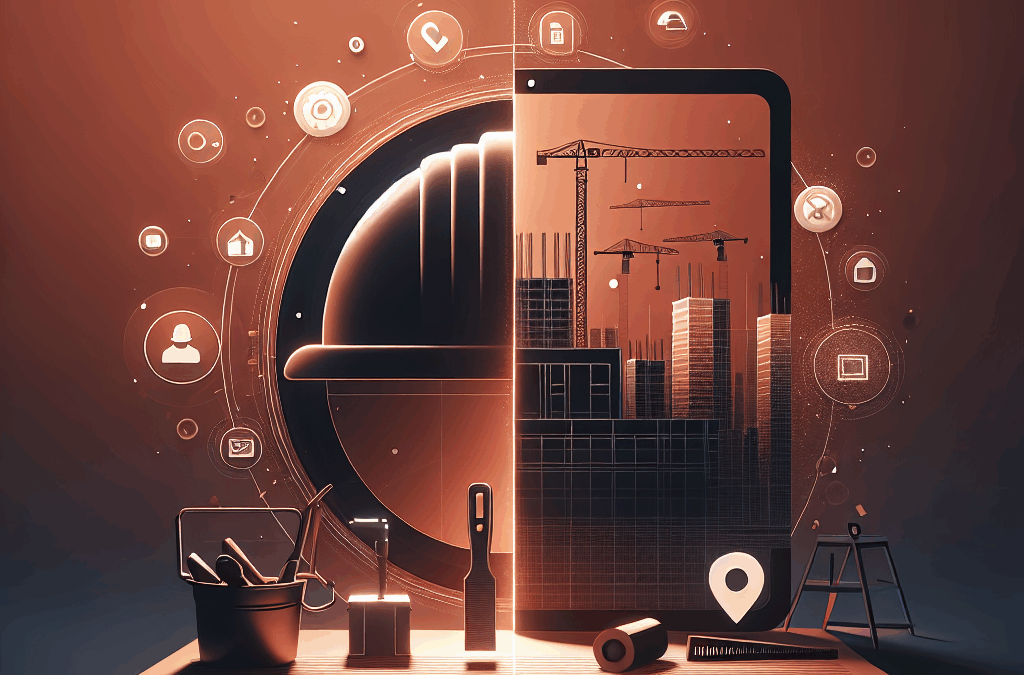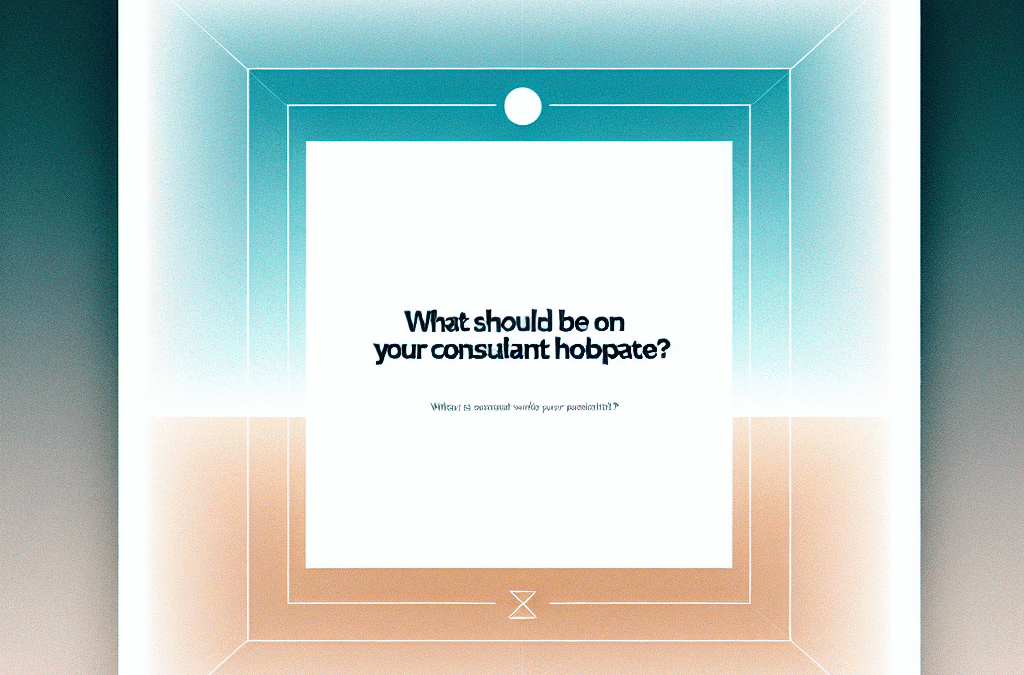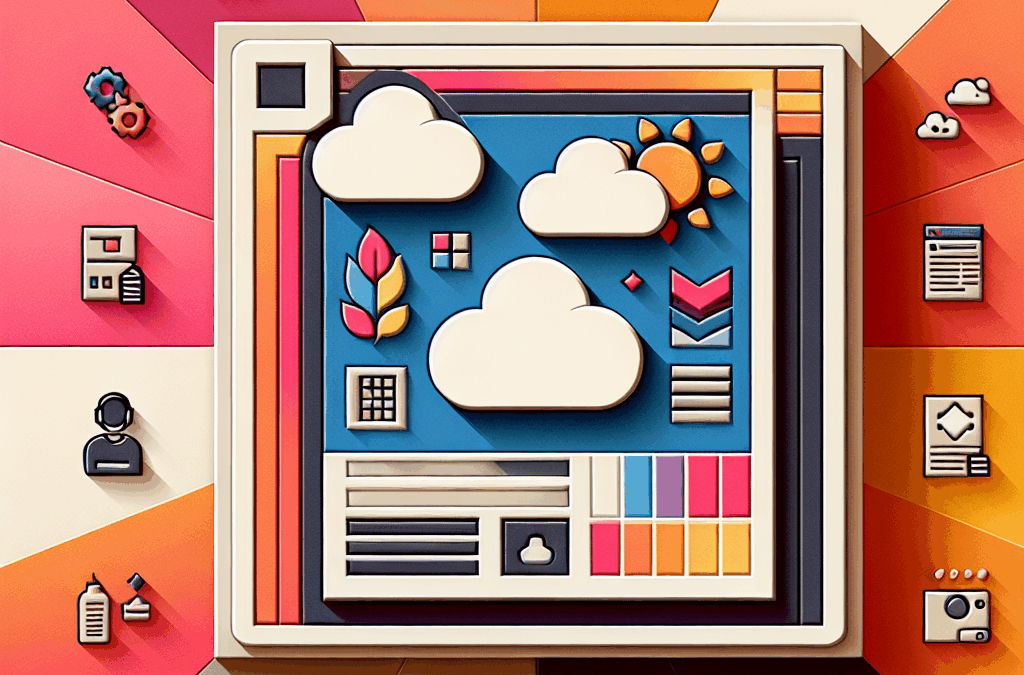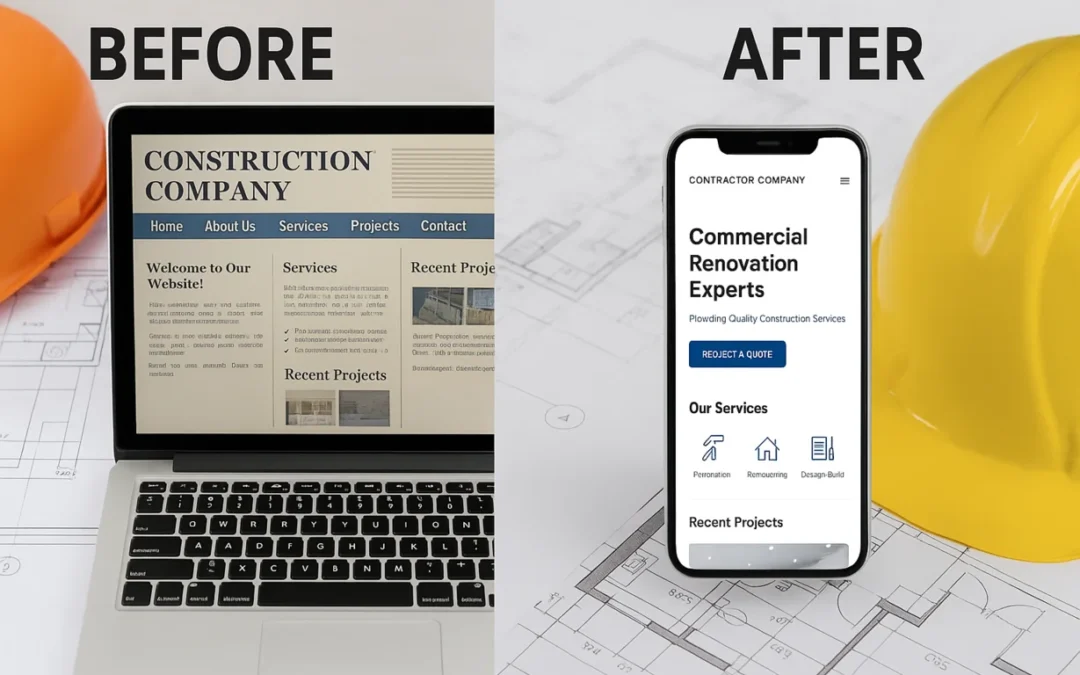Rank Website on Google
It can seem like some form of mysterious black magic. How on earth do some websites get on the first page of Google while other sites don’t rank at all? It just doesn’t seem to make sense.
Obviously, a lot goes into SEO (Search Engine Optimization), and we’re not going to go into the details of everything you need to do to rank well on Google.
But what we are going to cover are some not so obvious reasons as to why your site doesn’t rank well on Google and how to fix it.
It’s been my experience that the quickest way to success is to first minimize failure, and that’s what these tips are meant to do. Avoid the biggest mistakes your site might be making
Too Slow

Google’s job is to give their visitors a great experience. They do this by serving up the most relevant content they can find for your search query. But relevance is not enough. They understand that not only do users want relevant content but they want it fast. If a website takes over 3 seconds to load the user might click away for a faster site. That’s why you need to make sure your site loads in less than 3 seconds or you run the risk of Google not ranking your site as well in their results.
Want to know how fast your website is and how to fix it? There are plenty of free tools out there. I recommend using: https://tools.pingdom.com/
Not Secure

Going back to the idea that Google wants to give its users a great experience; not only do they want sites to be relevant and fast, they also want them to be secure. If a site poses a risk to their users, that’s not good business for Google. To avoid this Google has recently stated that they will be giving favor to websites that are SSL secure. What is SSL? Without getting too geeky it encrypts the data between your web server and the user’s browser, making your site more secure. Google is now rewarding this added security in the form of higher ranking.
Not Mobile
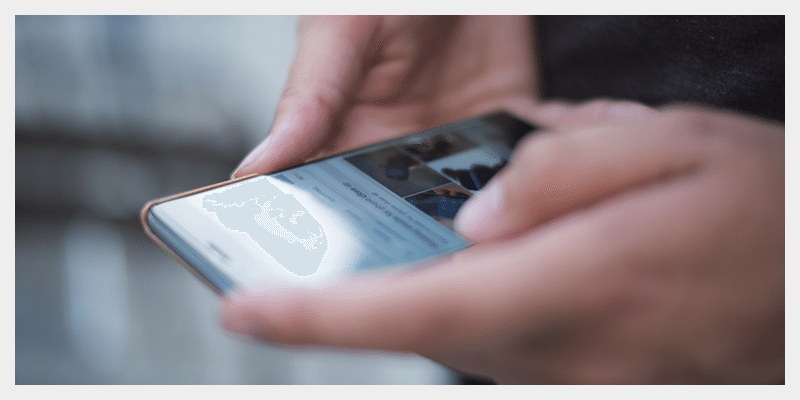
Did you know over 20% of all website traffic comes from mobile? That stat is way out of date. The number is getting much close to 50% now. Because of this Google wants to make sure that when they serve up a website on their search results, it shows up well on mobile. Websites without a mobile design are now losing ranking for this factor alone. Ouch.
Conclusion
There you have it three quick tips on how not to lose SEO rankings in ways that you might not have considered. If you’re interested in having a website that ranks well on Google give us a shout. We rank #1 for ‘San Francisco Web Design’ and ‘Hire a Web Designer’ so we know what we’re talking about.
SEO