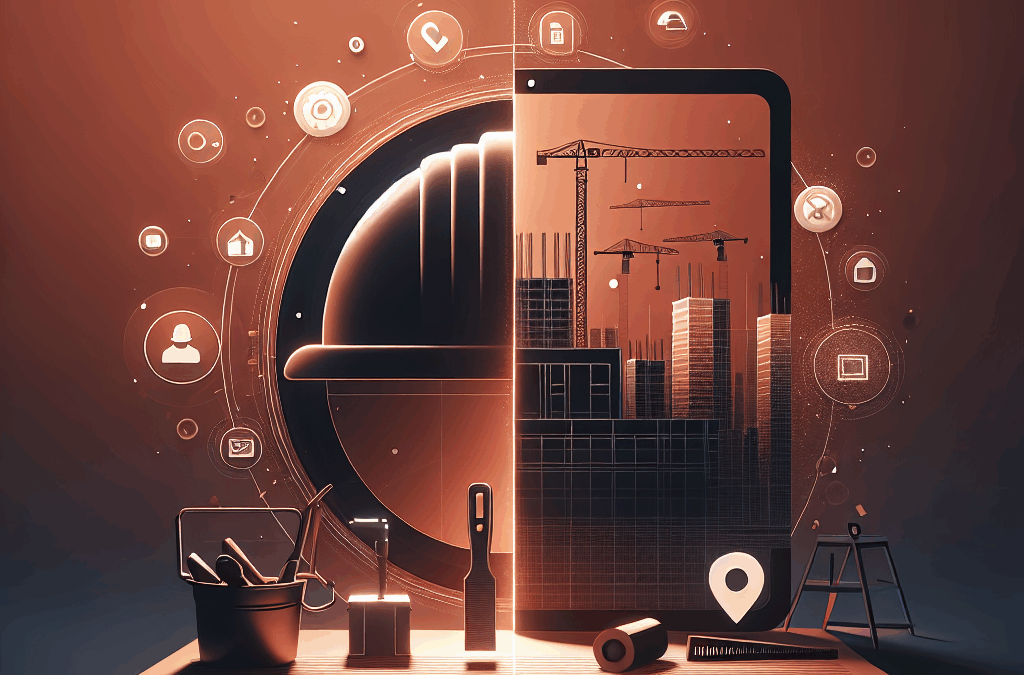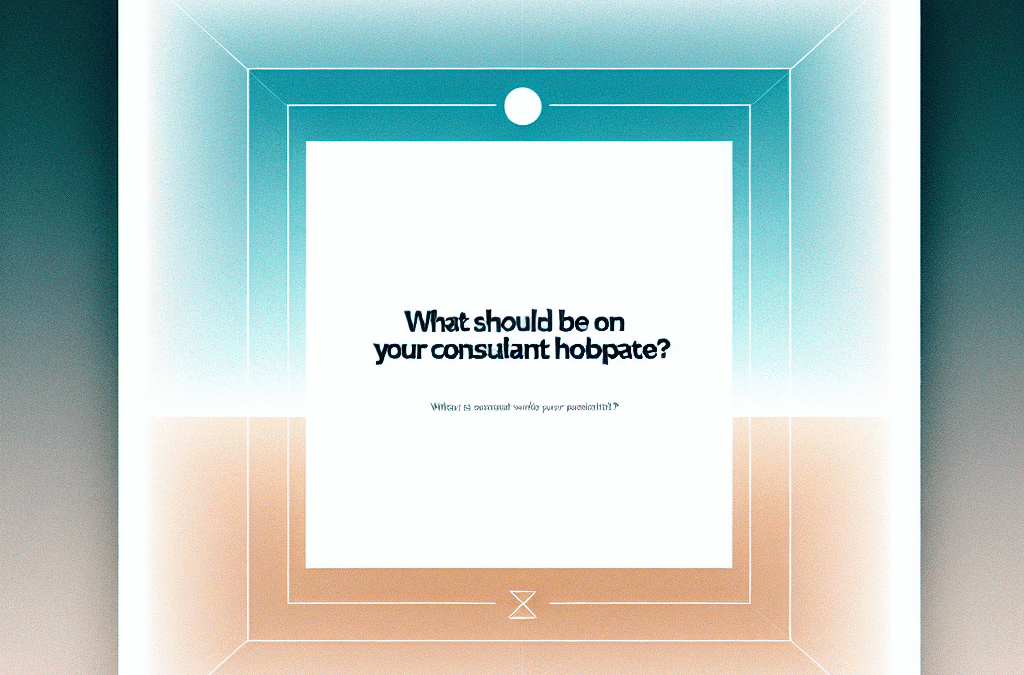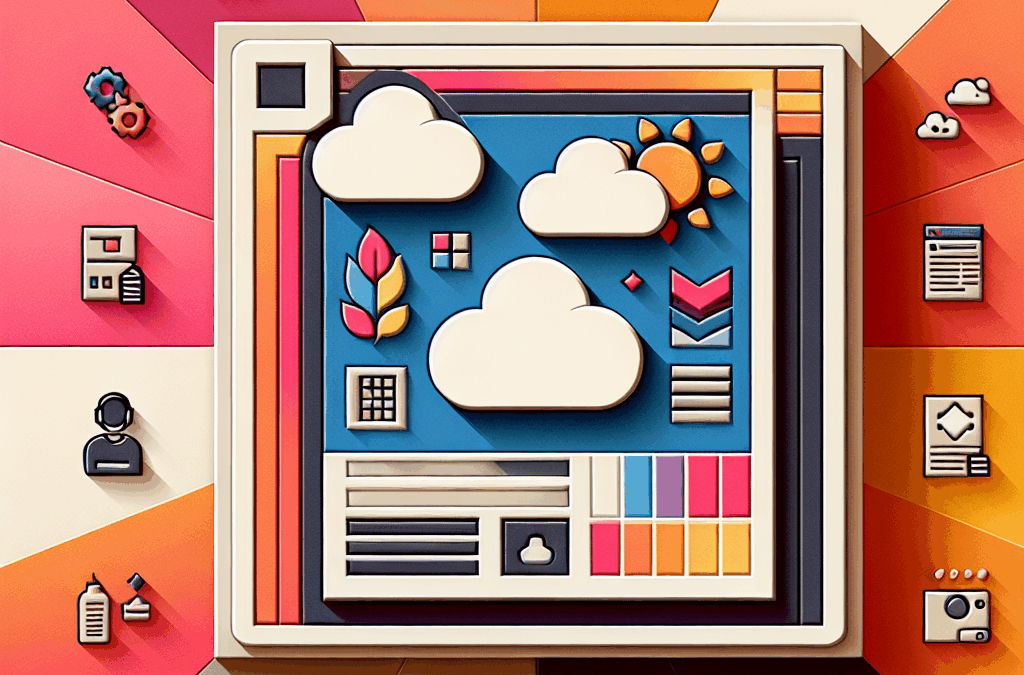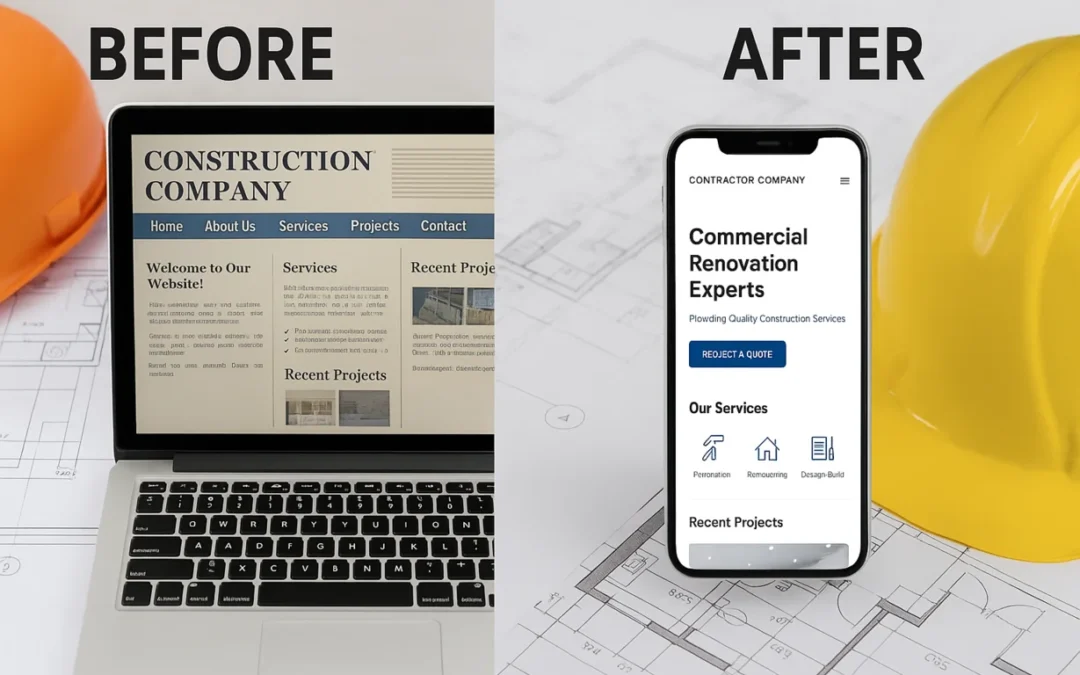NOT ALL WEB HOSTS ARE THE SAME! When it comes to slow page loading speeds, it probably has nothing to do with your web design. You can optimize, compress, and cache all you want. However, if your host is not top-notch, speed issues can be created by a bottleneck on your web host’s server. In essence, you are completely reliant on a third-party for your website performance. Hosting affects site speed!
Why do page loading speeds matter?
There are two reasons why speed matters.
#1 – User’s Expect Instant Gratification
We live in a fast-food world of “give it to me now” and people don’t have the time or patience to wait 10 seconds for your images to load.
- According to a 2009 Akamai study, 47% of visitors expect a page to load in under 2 seconds, and 57% of visitors will abandon a page that takes more than 3 seconds to load.
So how does your site measure up? You can test the speed of your website by using the Website Speed Test Tool.
#2 – Google Likes to Give Users What They Want
Google is in the business of determining what people want and delivering it. If searchers want info FAST, then that is what Google will give them.
Just a few weeks back, Google announced that they WILL factor page load speed into search ranking for mobile results.
According to the Google announcement:
“Page load speed has been used in ranking for some time but that was largely for desktop searches. Starting in July 2018, page speed will be a ranking factor for mobile searches on Google as well
All indications are that Google is using 5 seconds as their cutoff for “Top Performing” sites (depending on industry).
So, how do you compete if your site is slow?
How Web Hosting Affects Site Speed
We are going to absolutely transparent about the fact that we think WP Engine is the best choice for web hosting. Over the years, Ericks Webs has worked on many, many websites and dealt with their web hosts and hands-down, WP Engine has the fastest overall load times.
But, even WP Engine sites can have speed issues though many times it’s the configuration of the account and not the host that is the issue.
The easiest way to understand the difference between shared, dedicated, and cloud hosting is to use an analogy. Let’s say that you have three teenage daughters.
Shared hosting would require them to all use the same bathroom (and two outlets) to get ready for a school dance. Daughter number one has her straightener plugged in and daughter number two is curing her manicure under a UV light. Poor #3 is standing there with a blow dryer in hand, dripping all over the bathroom floor because there are not enough plugs to go around. Eventually, she will get a turn… but she has to WAIT and, if you have daughters, you better believe that this will cause FRICTION.
Dedicated hosting would give each girl their own bathroom (and outlets) to use without sharing. It costs more to build a house with multiple bathrooms, but there are times when the higher cost is completely worth it.
And that’s the point! Slow load times cause friction for your users and that means fewer conversions. It’s worth it to pay a bit more for good web hosting.
Encryption
We’ve already mentioned Google’s recent push for speed, but even before that, they started their crusade for an encrypted web. Chrome now displays a NOT SECURE sign on any website that collects data and loads using HTTP as opposed to HTTPS. In essence, they are forcing you to purchase an SSL certificate (which is pricey). For e-commerce sites this makes sense, but for service sites or blogs, spending hundreds more per year for SSL seems pointless.
Let’s Encrypt is a free SSL service offered by WP Engine and a few other web hosts. You have the option of installing this lower level of encryption on your site which satisfies Google’s HTTPS requirements, protects your client’s data and avoids the high fees associated with paid SSL certificates.
GoDaddy does not currently offer Let’s Encrypt to their hosting clients.
The location of your hosting affects site speed.
When a user loads your website, the request is sent to your web host and then the information is returned to them. If your primary users are located in the U.S. and your web host is in Australia, it takes time to send that request halfway around the world and to get a response.
To improve delivery times from your web host, you can use a Content Delivery Network (CDN). Rather than paying for multiple servers all over the world, a CDN caches versions of your website at various locations for quicker delivery. Some web hosts charge extra for a CDN but WP Engine includes this service with all their packages.
In Summary:
Hosting affects site speed and site speed affects conversions, so it makes sense to pay for better hosting (once again, we recommend WP Engine). The extra cost will NOT matter if it’s being offset by increased sales. Once you have good hosting in place, then you can improve your page load speeds even further with on-site optimization.
We understand that all businesses are concerned with the bottom line and that’s why website performance is so important. Ericks Webs offers a Free Mock-Up Offer if you need a fast, conversion-focused website. We don’t build ‘cheap websites.’ Instead, we build custom websites that meet the needs of our clients at a price that works with their budget.
SEO