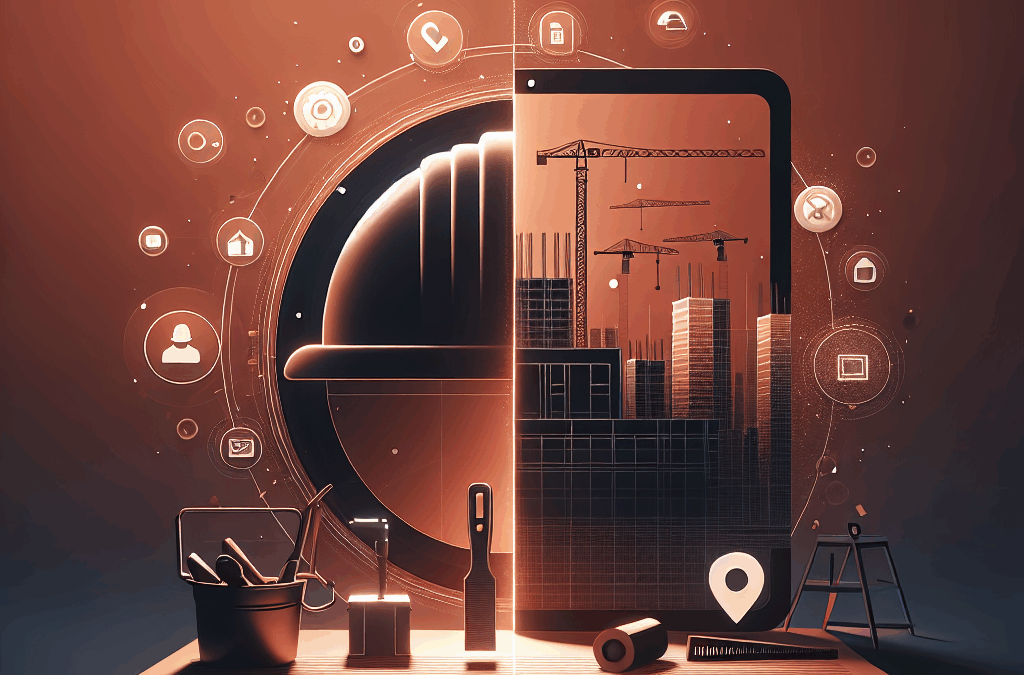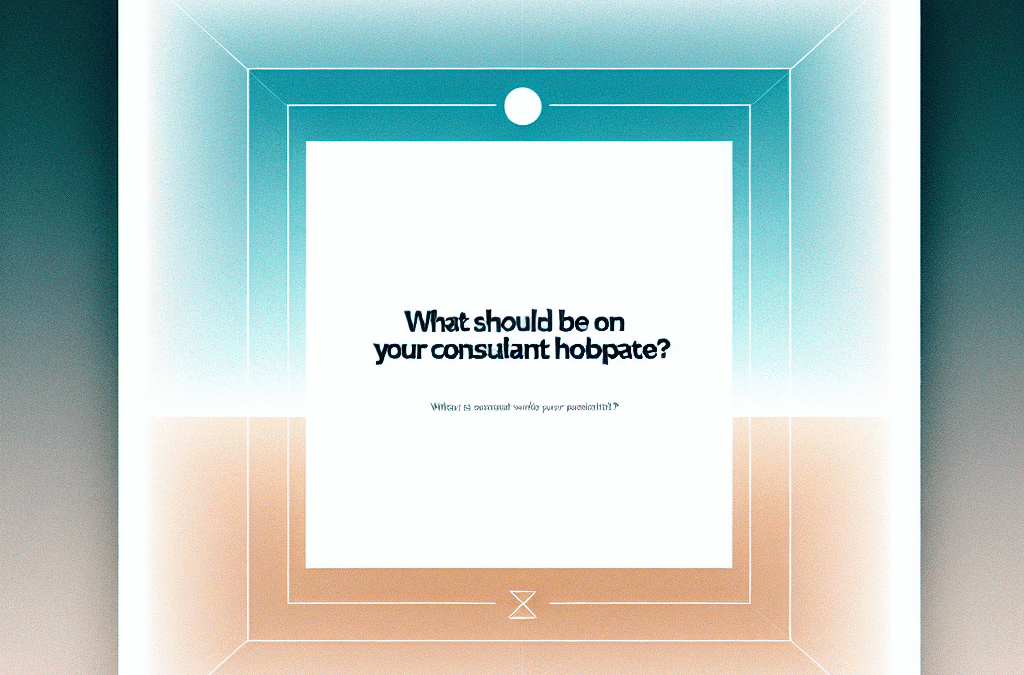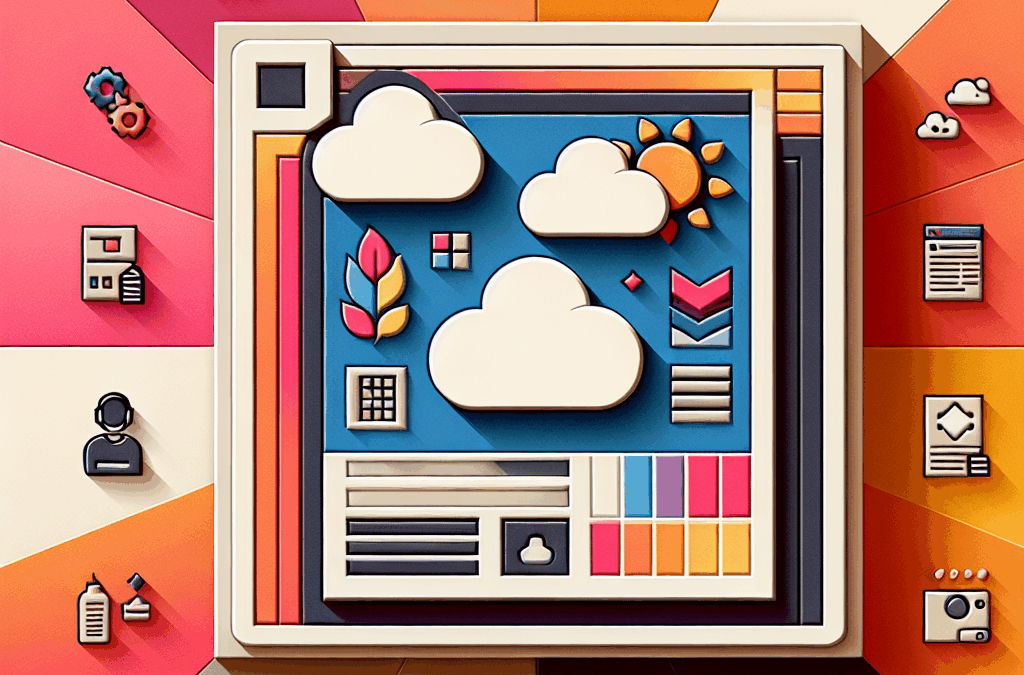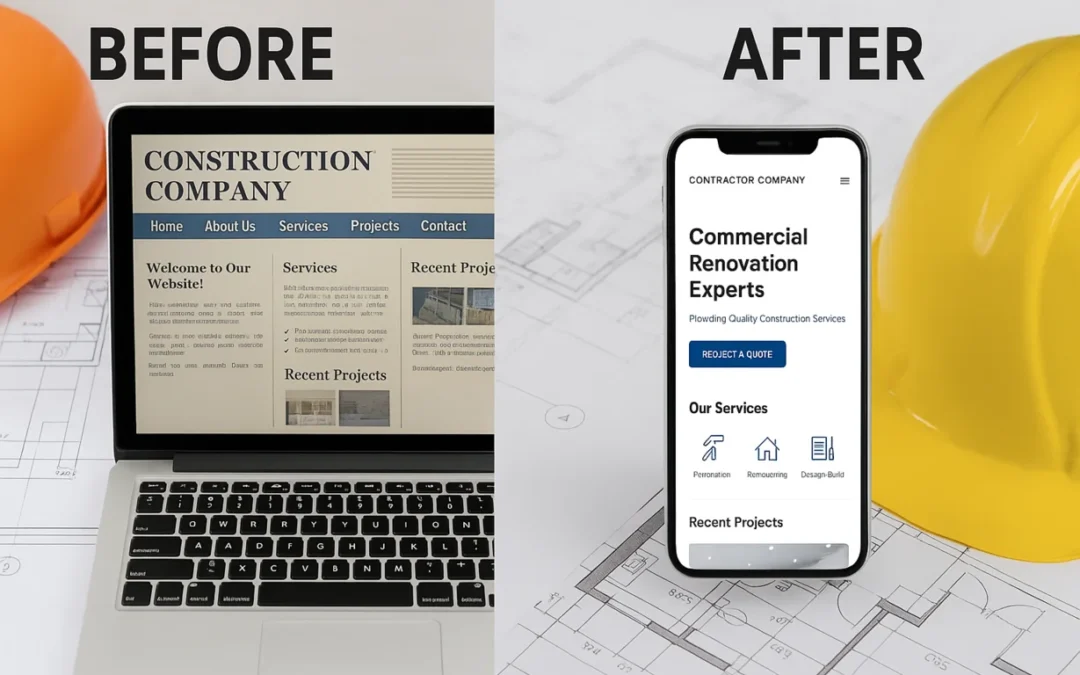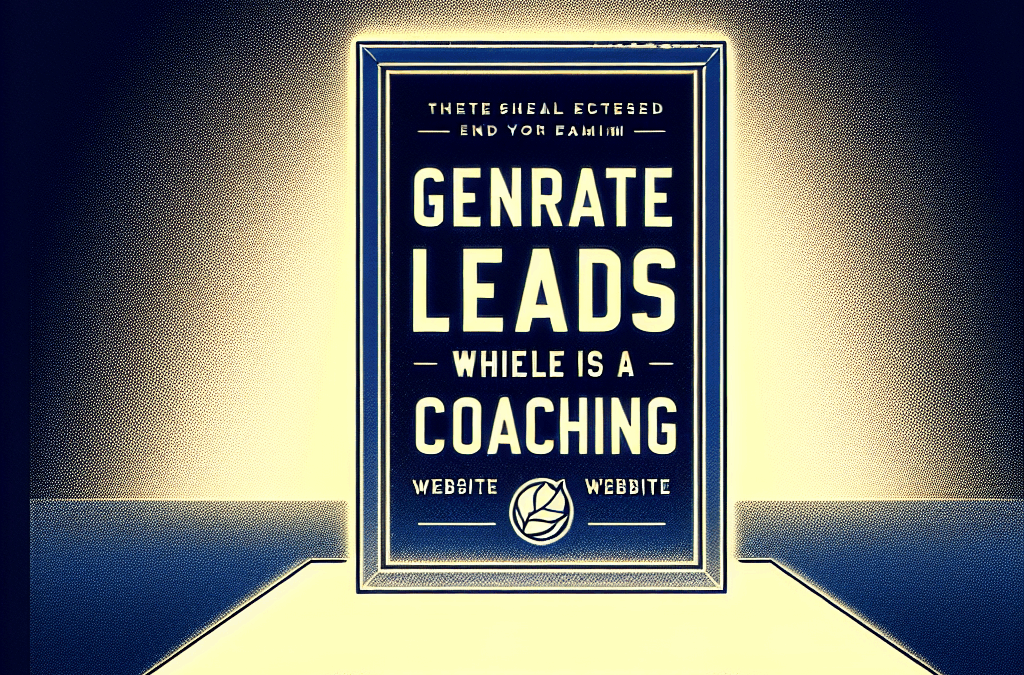The Tale of Andrew: A Marketing Missed Opportunity
Ever felt like your hard work just isn’t paying off? Picture this: Andrew, a sales team manager at a quirky startup in Dublin, found himself wrestling with a familiar frustration. His company, Grow Co., was eager to ramp up sales, but things weren’t going as planned.
The Struggle is Real
Andrew had taken the time to bond with Grow Co’s marketing team. They collaborated to meticulously outline what a “qualified lead” looked like. After hammering out the details, the marketing team implemented these criteria into their scoring system. All seemed well, but as we know, reality often paints a different picture.
Before long, Andrew’s sales team was scratching their heads. "Why are we getting so many leads that just aren’t cutting it?" they wondered. Some leads hailed from regions where Grow Co couldn’t offer services. Others looked promising on paper but had barely interacted with the company online.
If only they could have tweaked that lead scoring model just a little to avoid these headaches!
A Miscommunication Mess
After some heart-to-heart meetings between marketing and sales, the two teams identified key areas for improvement in the lead scoring model. Adjustments were agreed upon, but guess what? Nothing changed. The marketing team continued to send leads that fell short of the new standards. When Andrew inquired, they promised to rectify the issue soon.
Weeks passed, and frustration gave way to despair. Leads began to slip through the cracks as Andrew’s team lost faith in their marketing counterparts. Eventually, leads were overlooked entirely.
As the plot thickened, Andrew discovered the bottom line: the marketing team didn’t have the necessary access permissions to modify the scoring model. The task was left to an overwhelmed admin who simply couldn’t keep up.
The Silver Lining
Before despair settles in, let’s remember—it wasn’t HubSpot causing these headaches. In fact, HubSpot’s lead scoring system is straightforward, allowing users to efficiently adjust their scoring models without the bureaucratic hassle. Stick around, and by the end of this guide, you’ll be ready to rev up your personalized lead scoring within HubSpot.
The Magic of HubSpot Lead Scoring
In HubSpot, lead scoring revolves around a contact property known as HubSpot Score. Once you visit the property settings in your account, you’ll uncover the inner workings of this feature.
At first glance, the property might look ordinary. But as you scroll down, you’ll be surprised to find two exciting columns: Positive Attributes and Negative Attributes.
This is where the real magic happens! Positive attributes are the traits that will boost a contact’s score, while negative attributes work in the opposite direction.
Tailoring Your Scoring
So, how do we customize this to benefit local businesses? Let’s dive into the specifics that South Texas entrepreneurs can leverage in their favor:
- Contact Properties: Measure factors affecting your contacts directly, like job titles or engagement frequency.
- Company Properties: Score leads based on the specifics of their associated companies.
- Activity Properties: Track interactions—meetings, emails, or even social media engagement—to qualify leads effectively.
- Form Submissions: Reward interaction with forms. Did they fill out your contact form? Boom—add points!
- Email Interactions: Score based on how leads engage with your email marketing, from click-throughs to unsubscribes.
It’s clear you have options aplenty at your fingertips!
Real-World Scenarios
Let’s bring this home with practical examples:
Positive Attributes
Imagine your ideal customer is a VP at a local business. You could award five points to anyone with a title indicating they are a vice president. Simple, right?
Negative Attributes
Let’s say you serve specific regions. If a lead’s contact info indicates they’re in a market you can’t serve, it’d make sense to deduct points. Think of it like keeping your focus where it counts most.
Finding Balance: “AND” vs. “OR”
As you set up your lead scoring model, you might want multiple attributes contributing to a single score or allowing them to stack up. Clicking the “AND” button lets you combine criteria, whereas the “OR” option sets separate attributes to earn dust.
Editing Made Easy
One of the biggest reliefs with HubSpot? You can edit your lead score at any moment! Simply click the pencil icon next to the score and tweak your criteria. No longer will you be stuck in frustrating cycles of outdated scoring as Andrew experienced!
Conclusion
Whether you’re a small business owner in McAllen or running a service-focused store in South Texas, knowing how to score leads effectively can change the game for you. Upgrading to a robust website supported by professional marketing goals is crucial.
At Ericks Web Design, we’re based right here in the Valley and understand the local marketplace. We’ve been trusted by business owners across South Texas to optimize their web presence and lead generation efforts.
Ready to upgrade your online game? Let’s chat! Head to Ericks Web Design to explore how we can help you convert more leads and elevate your business!
Don’t let opportunities slip by—hit us up, y’all!
Source:
https://blog.hubspot.com/customers/how-to-use-manual-lead-scoring-in-hubspot