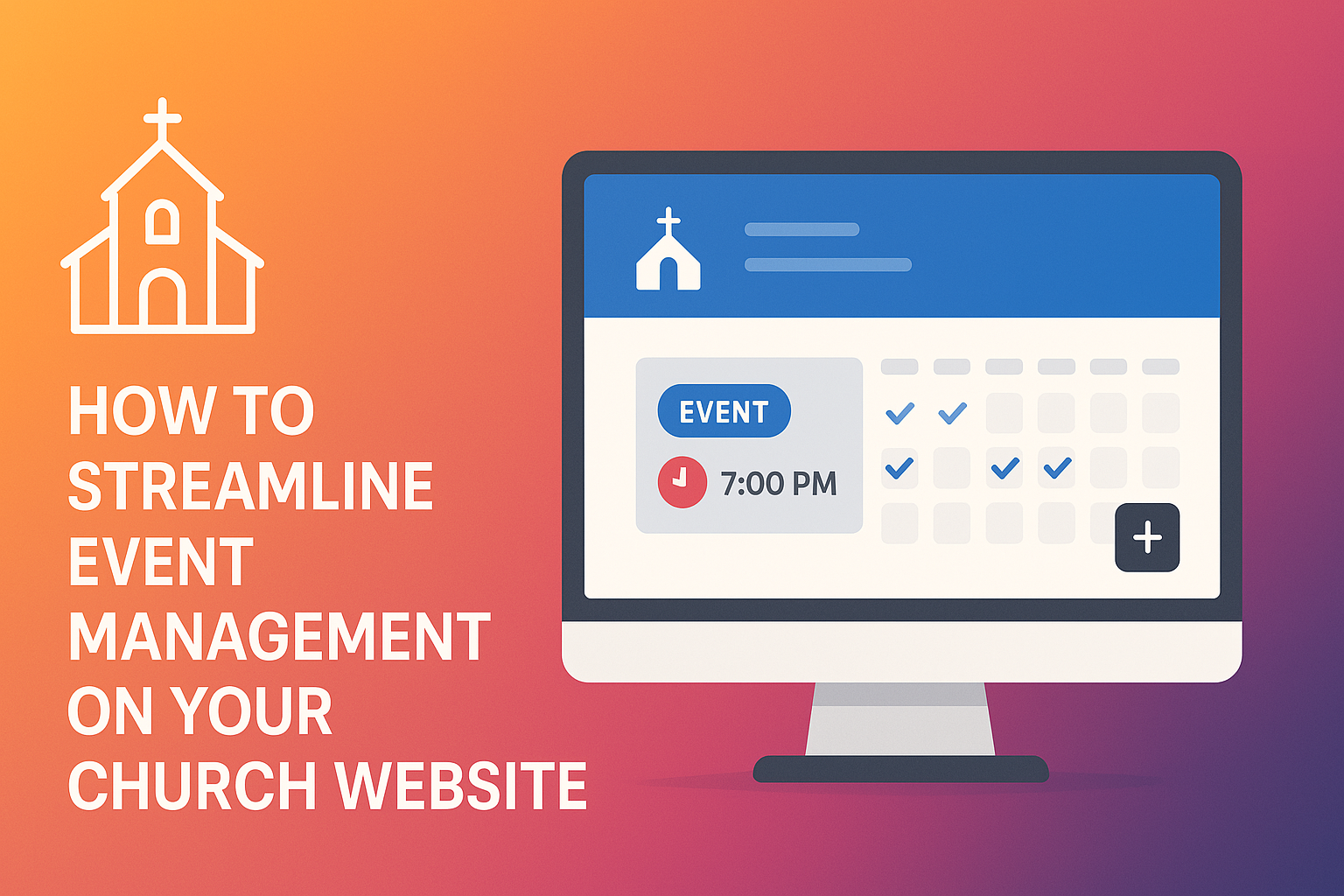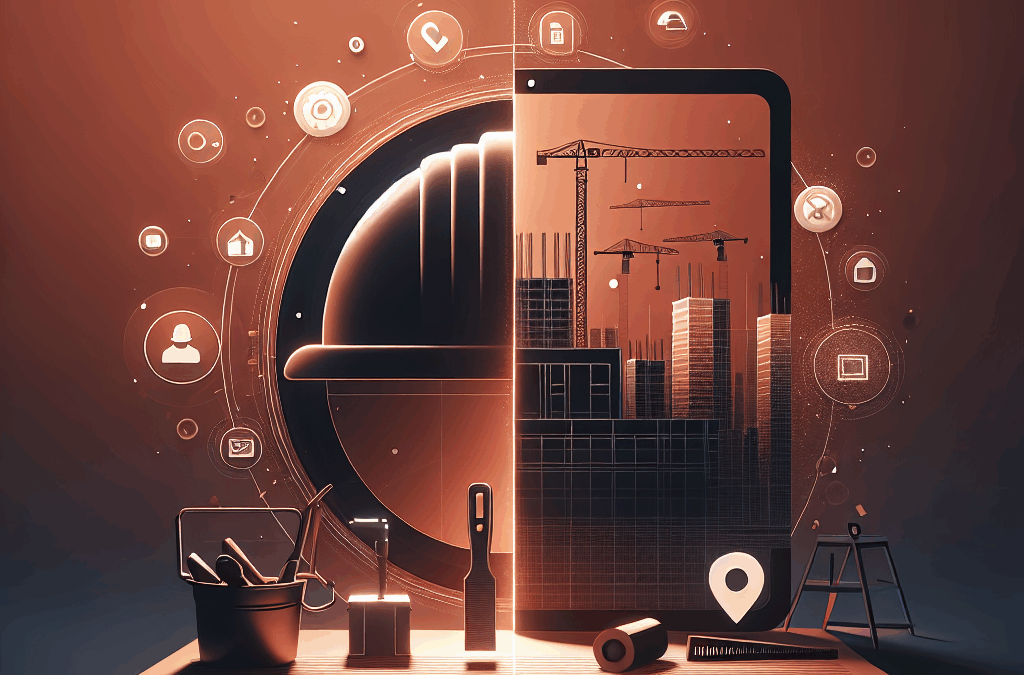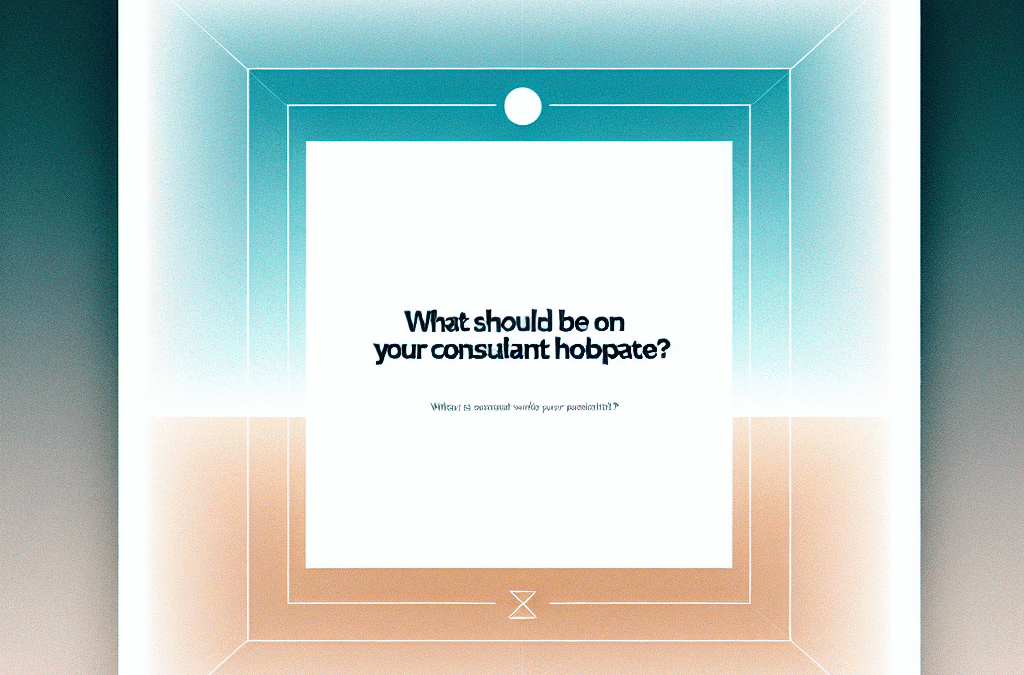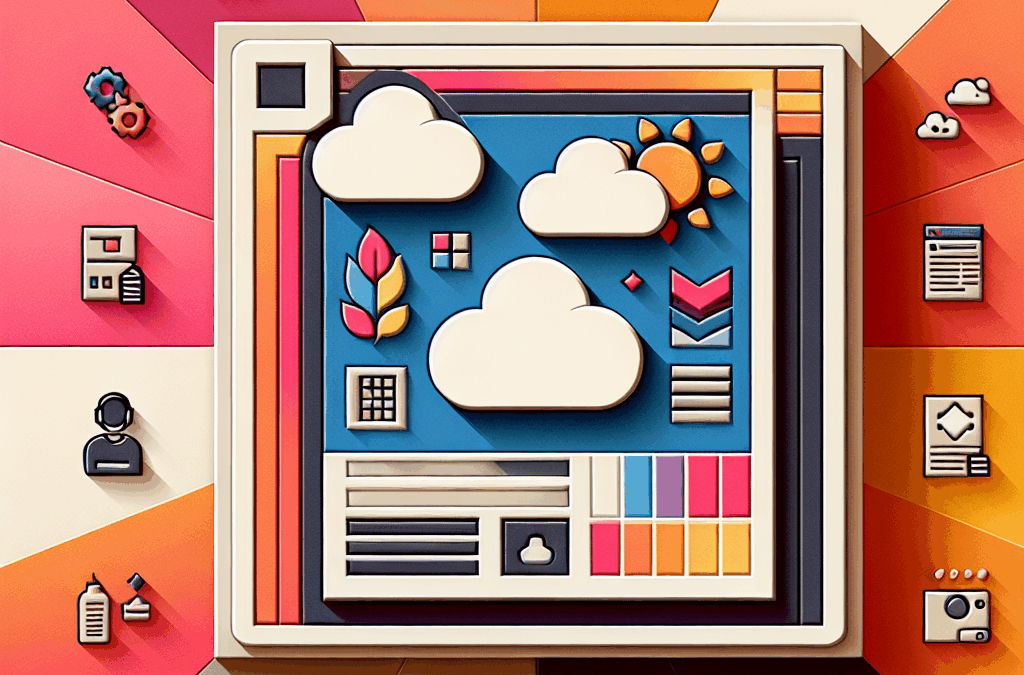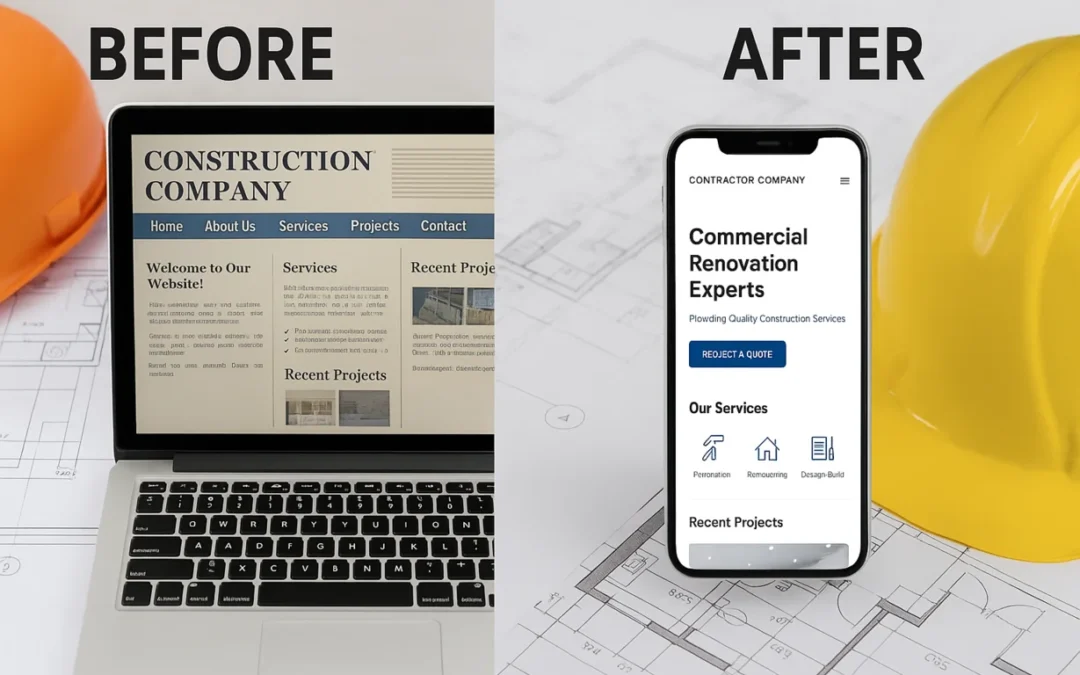How to Streamline Event Management on Your Church Website
Hey there! Let me ask you something: have you ever found yourself scrambling at the last minute to prepare for an event at your church? You’re not alone! Whether it’s a potluck, a guest speaker, or a youth retreat, managing events can feel like trying to juggle while riding a unicycle. Trust me, I get it. As a church leader, you’ve got a lot on your plate, and that’s where your website can step in to lend a helping hand.
Here in South Texas, we have such vibrant communities filled with people who want to connect, share, and grow together. But let’s be real for a moment. If your website isn’t pulling its weight when it comes to managing events, you might be missing out on some serious opportunities. Así que, let’s chat about how to streamline that process!
Put Your Events Front and Center
First things first: make your event information easy peasy to find. You might be amazed at how many church websites bury their event details deep down in the site like it’s a treasure chest—except no one can find it. Your upcoming events should be the star of the show, especially when people land on your site for the first time.
Consider creating a dedicated events page. Use a clean and simple layout that showcases upcoming events in a visually appealing way. Think colorful banners or even a calendar view! A well-organized page not only grabs attention but also invites people to be a part of what’s happening in your community.
And if you want to ensure that your local audience stays in the loop, engage with them through social media as well. Don’t just share links—ask questions, create polls, or share photos from past events. ¡Hazlo divertido! This interaction helps cultivate a community feel both online and offline.
Utilize Online Registration
Okay, let’s talk convenience. If you’re still using paper sign-ups or old-school flyers to get people to register for events, you’ve got to stop that! Online registration systems are a game changer. They save you time, reduce confusion, and look way more professional.
Consider integrating platforms like Eventbrite or Google Forms into your website for easy sign-ups. Allowing church members to register online boosts engagement and fills seats without you needing to break a sweat. Make it simple and intuitive—nobody wants to tackle a complicated registration unless you’re offering free tacos (and even then, let’s keep it easy)!
Automate Reminders
Nothing is worse than putting together a killer event and having only a handful of people show up. To help avoid that, consider automating email reminders. Platforms like Mailchimp can help you run targeted campaigns that remind people about the event as it approaches. Send one out a week before and another one the day before—trust me, this gentle nudge can make all the difference.
And don’t forget about SMS updates! If your community is more mobile-savvy, sending a quick text could be the more effective way to catch their attention. There are various services available for that, and it’s an easy way to reach people where they are.
Incorporate Media
You want your events to shine, right? Don’t just rely on plain text to get your message across. Spice things up with images, videos, or even live streams. A well-produced video highlighting a past event or testimonials from attendees can ignite excitement about future events.
If you often have guest speakers or bands performing, include short clips or bios on your events page. People want to see what’s in store for them!
Feedback Loop
Once the confetti has settled after your event, it’s time to gather feedback. Set up a quick and easy way for attendees to share their thoughts. Use Google Forms or similar services to create a brief survey. Keep it short and sweet—think about questions like, “What did you enjoy most?” or “What could we improve next time?”
Getting feedback not only helps improve future events but also makes attendees feel valued. They’ll appreciate that their opinions matter, and who doesn’t love that warm, fuzzy feeling?
Conclusion: Together, We Can Do This!
Managing church events doesn’t have to be a daunting task. By leveraging your website and implementing these strategies, you can streamline the process, making it smoother and more engaging for your community. Remember, your website is a reflection of your church’s mission, and making it easy for people to participate in events can help deepen their connection to you and your community.
Here at Ericks Web Design, based in McAllen, TX, we’re passionate about helping small and medium businesses like yours grow online—not just in the RGV, but anywhere you might be. If you’re feeling overwhelmed or unsure about how to set this all up, don’t sweat it! We’d love to help you navigate through this tech maze.
So, ¿listos? Ready to take your event management to the next level? Hit us up, and let’s start a conversation about making your church thrive online!
For further tips on optimizing your site for user experience, check out our blog on web design services. Here’s to creating inviting, engaging, and fun online spaces for your community!
Digital Marketing