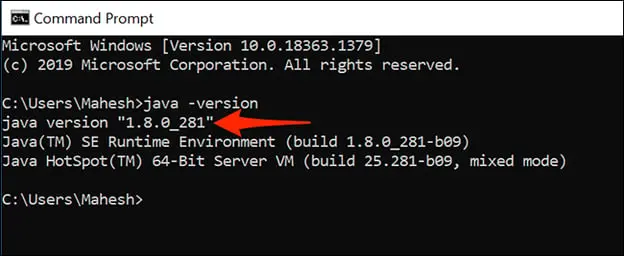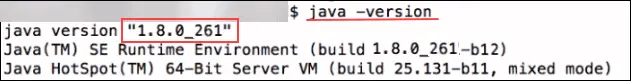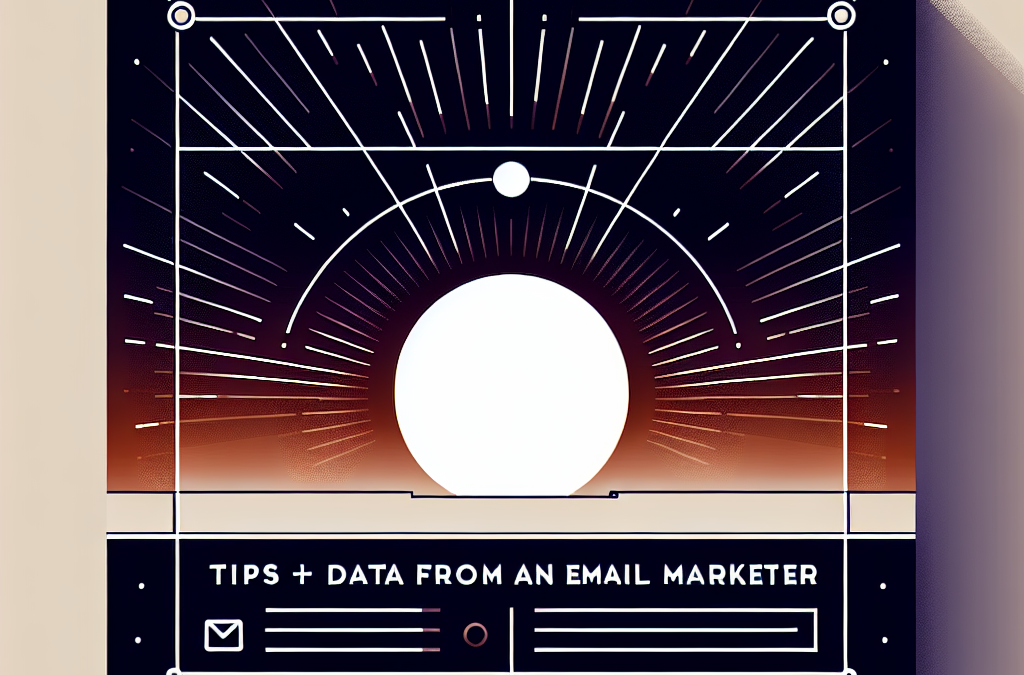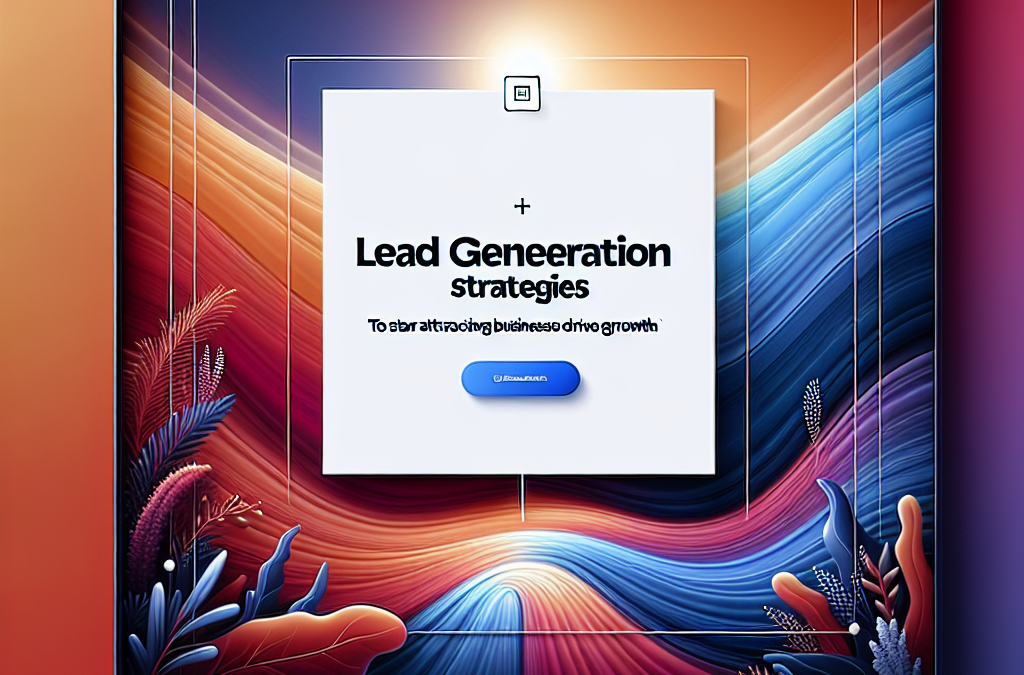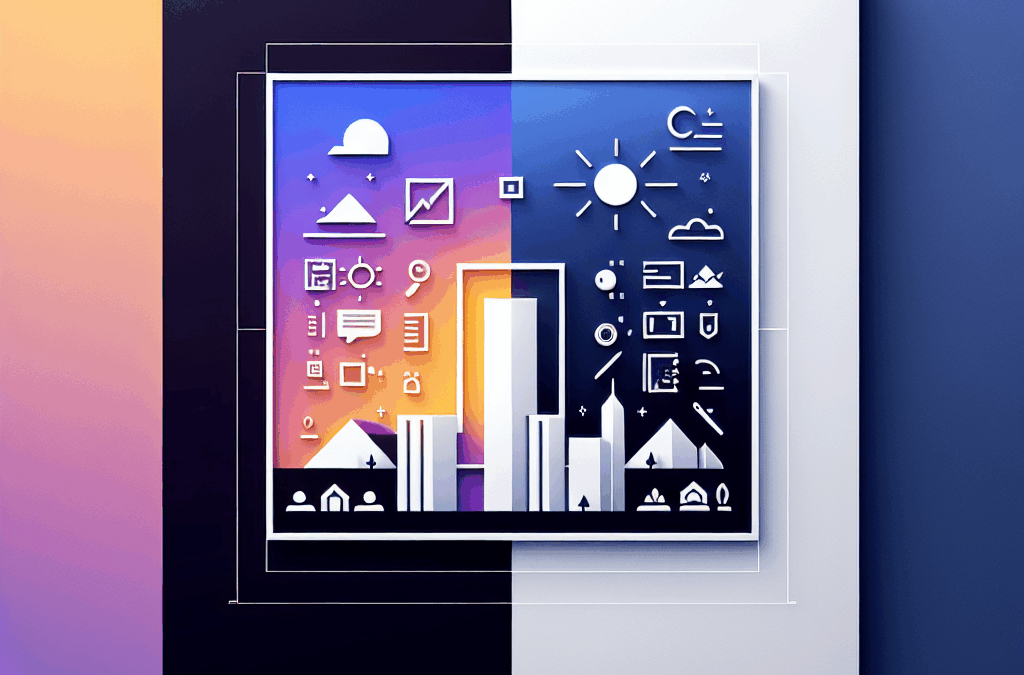How to Check Your Java Version: A Quick Guide for Small Business Owners in South Texas
Ever felt like your tech is just… sitting there? Maybe your website isn’t functioning quite right, and you find yourself thinking, "Why won’t this thing just work?" Or perhaps your applications won’t launch no matter how many times you click! If you’re facing issues with Java, that might just be the culprit.
Imagine losing potential customers daily because your online presence is outdated. It stings, right? Especially in today’s digital world, being tech-savvy can make or break your business. If you run a business in McAllen or anywhere in South Texas, you know what I’m talking about.
Let’s dive into how you can check your Java version, so your programs run smoothly — and more importantly, so you don’t miss out on any opportunities!
Importance of Keeping Your Java Updated
Did you know that Java is the second-most popular coding language worldwide? According to the PYPL Index, it consistently ranks among the top choices for developers aiming to build high-performance applications across different platforms. So, if you’re running outdated software, it might not just affect performance, but also how your customers perceive your business.
When Java isn’t updated, you might run into issues where applications don’t work correctly or even refuse to open altogether. Trust me, you don’t want to face that while trying to impress potential clients!
Simple Ways to Check Your Java Version
We know that time is money, especially for small business owners like you. So here’s a quick breakdown of how to check your Java version whether you’re on a Windows or Mac system.
For Windows Users
-
Check Your Java Version Using the Control Panel
- Click the search icon on the bottom-left of your screen.
- Type “About Java” into the search bar. If it doesn’t pop up, try searching for “Configure Java.” If it still doesn’t show up, you might not have Java installed at all.
- Once you find it, click to open, and a window will display the current version.
- Check Your Java Version Using the Command Line
- Click the search icon again, type “cmd,” and click on the Command Line app.
- Enter the command
java -version, and the current Java version will be displayed.
For Mac Users
-
Check Your Java Version Using System Preferences
- Click the Apple icon in the top left corner and select “System Preferences.”
- Look for the Java icon and click it. Then hit the “About” button to see which version you’re running.
- Check Your Java Version Using the Terminal
- Use Spotlight search (top-right corner) and type “terminal,” then click on the terminal icon.
- Enter the same command as in Windows:
java -version.
Let Your Tech Work for You
As much as we want our tech to work seamlessly, sometimes it’s not that easy. Keeping your software updated is crucial for maintaining your business’s online presence. And while checking your Java version might seem like a tedious task, it’s a simple step that can save you from bigger headaches down the line.
At Ericks Web Design, we believe in empowering small businesses like yours with the tools that not only work but also stand out. Whether it’s revamping your online presence or ensuring your tech is optimized for performance, we’ve got your back.
Why Choose Local, Trusted Help?
Being based in the Valley means we understand the unique challenges businesses face here. We specialize in:
- Custom Web Design: Build a website that genuinely reflects your brand.
- SEO Expertise: Drive more traffic to your site and convert visitors into leads.
- Branding: Create a lasting impression on potential clients.
We’ve assisted countless South Texas businesses in leveling up their online game, so you don’t have to worry.
Stay Ahead of the Game
In a world where digital presence can dictate success, it’s vital to ensure your tools are up to date. Businesses with updated websites see significantly more leads — don’t let yours fall behind!
Ready to upgrade your online game? Let’s talk.
Hit us up — we’ll help you get those leads rolling in. Whether it’s checking your Java version or launching a brand-new site, we’re here to make it happen. Schedule a call today, and let’s build something that actually works!
For more tips on improving your online presence, check out our website maintenance services or SEO strategies tailored specifically for businesses like yours.
And just like that, you’re prepared to take charge of your digital strategy!