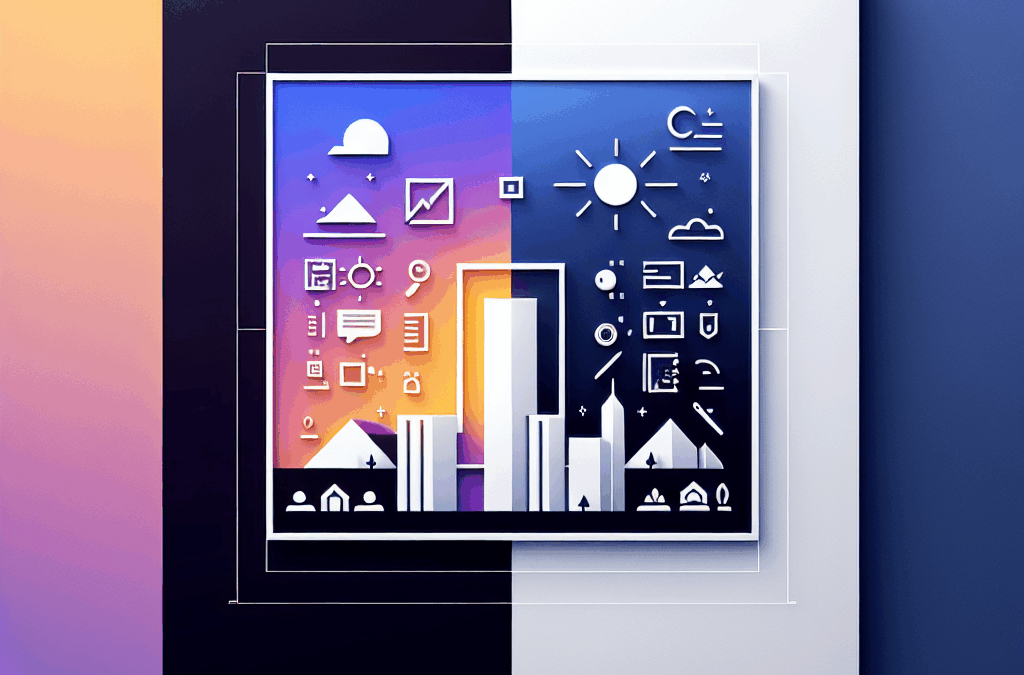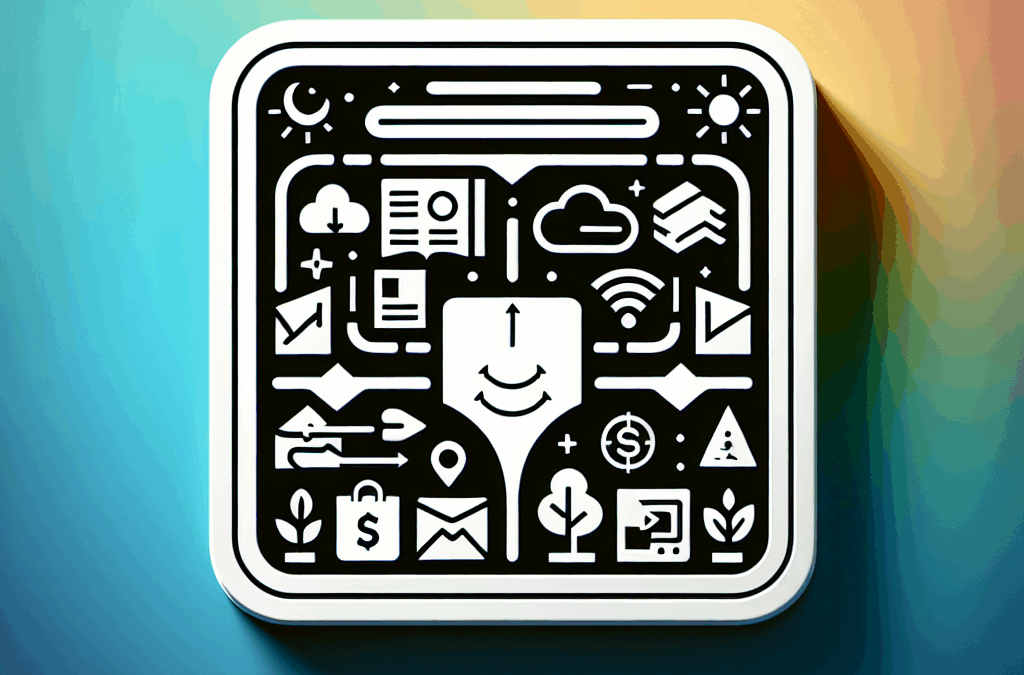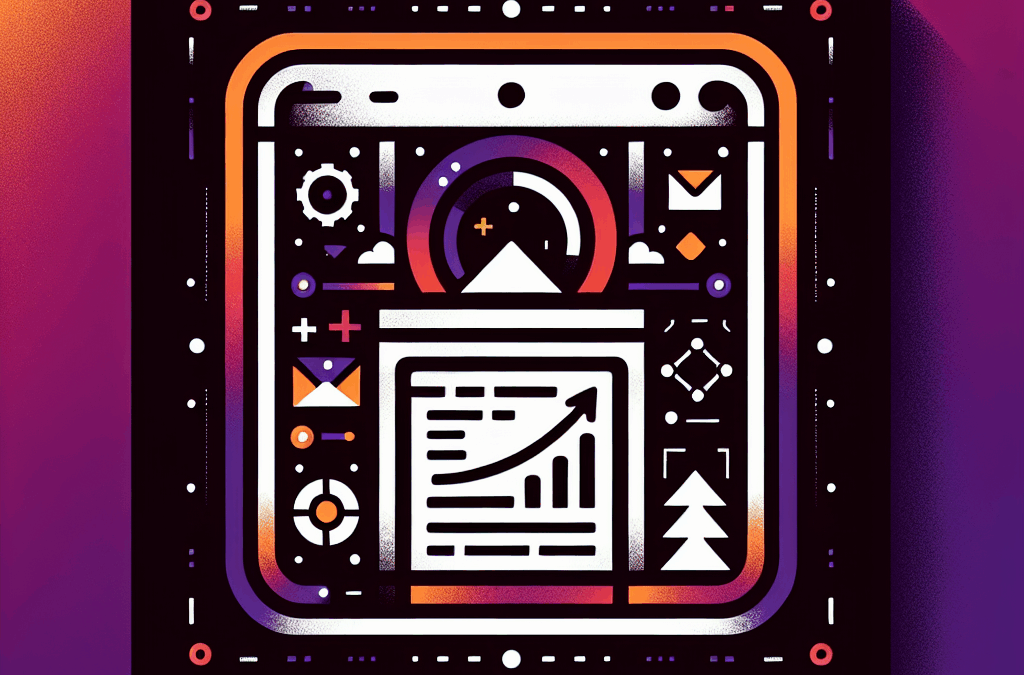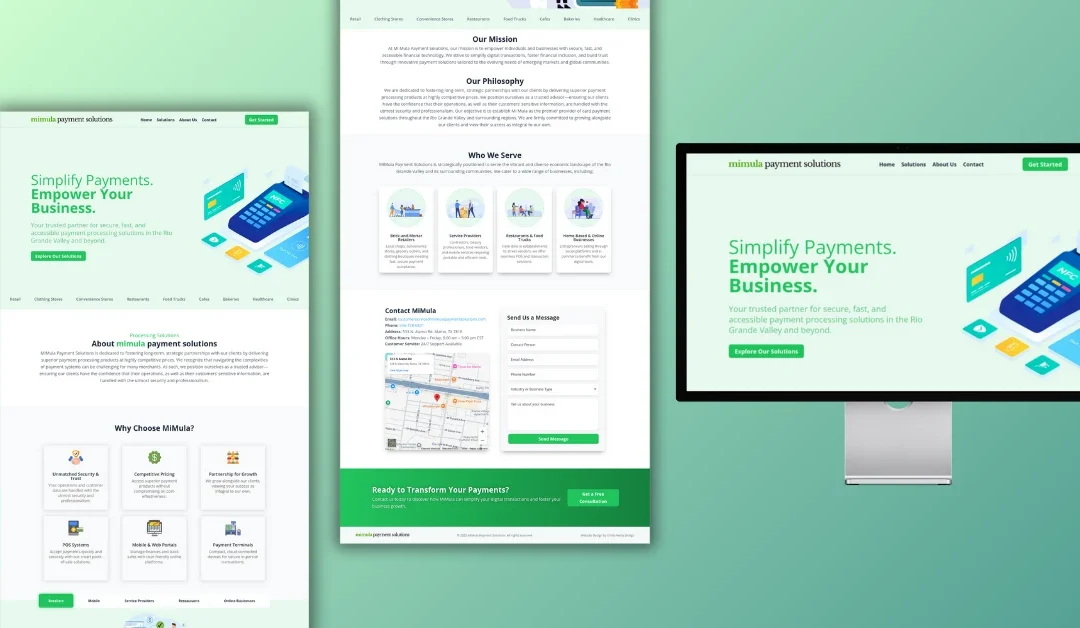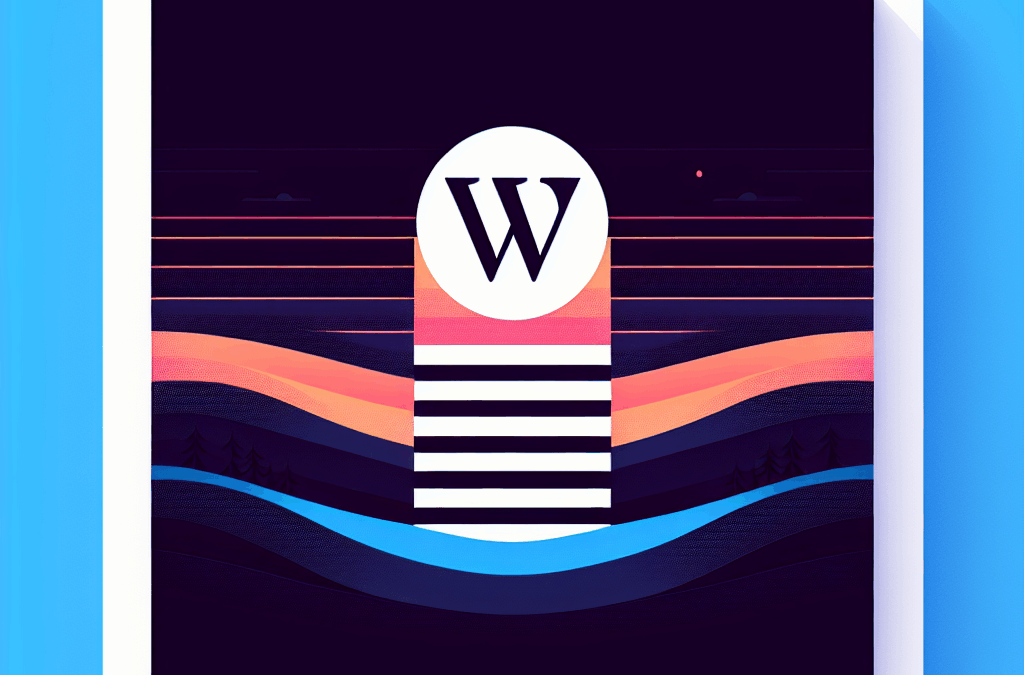The key to success for your business lies with your marketing tools. An up-to-date, mobile-friendly website can provide you with more leads than almost any other channel. Since your website is so important, you want to hire a good web designer. With that in mind, we put together 21 Questions to Ask Before Hiring a Web Designer.
#1 – Do you offer services apart from web design?
Look for a web designer that does more than build a pretty page. Knowledge of SEO and strategic marketing means that they can build a high-performing website that will generate leads and move people along your marketing funnel.
#2 – Do you have a portfolio?
One of the most important questions to ask before hiring a web designer is if they have a portfolio. Many will showcase their work on their website. This will give you an opportunity to assess their style.
#3 – Do you specialize in a particular industry?
Even though most web designers can design any type of website, many will specialize in B2B or B2C designs. Ask if they handle more of one as opposed to the other and ask if they have input on how their design can improve conversions.
#4 – What types of conversion strategies do you suggest?
Hiring a web designer is more than just the visuals on the page. A lot of thought goes into the user experience. Ask if they recommend one type of conversion strategy over another: lead magnets, pop-ups, etc.
#5 – How long will it take to complete my web design?
Even though delays can happen, a web designer should be able to give you a timeframe for your project. Check to see if it fits your needs and always allow extra time for unexpected issues or changes in the web design.
#6 – How many landing pages will be on the website?
Most web designs are built around a basic five-page structure.
- Homepage
- About Us
- Service Pages
- Blog
- Contact Page
Apart from that, you may need to specify any other landing pages you want. Ask if the cost of additional landing pages is included in their quote.
#7 – What do you need from me before launch?
Asking this before the project starts can prevent delays later on as you scramble to procure images, content, or passwords. From the beginning, they should be able to list almost everything they’ll need.
#8 – Who supplies the images for the website?
Find out if you will need to supply your photos or pay extra for stock imagery. Ask if any of the images from your old site can be reused in the new design.
#9 – Are your web designs mobile friendly?
Google’s new Mobile Index makes having a mobile-friendly design non-negotiable. Mobile design is more than a smaller version of your desktop site. It needs to be responsive to all screen sizes.
#10 – Do you follow SEO best practices when building the site?
Search engine optimization helps your site rank higher on Google. Many times bad coding causes SEO issues. It’s much easier if your web designer builds in SEO from the onset of the project.
#11 – How will the website drive traffic and generate leads?
The primary purpose of any website is to generate leads. After you have those leads, then you can follow up and “close the sale.”
#12– Will I be able to review and approve the work as the project progresses?
This is a good question to ask before hiring a web designer. You should establish checkpoint throughout the project so that you don’t waste time and resources on a project you reject.
#13– Which content management system do you use?
The content management system is what’s used to post new content to your website. It allows you to update your site’s content with articles and new landing pages.
#14– Can you design a website that fits my budget?
It’s always a good idea to communicate your budget before you get too far into the planning stage. If it’s not possible to build your website within your parameters, you will want to know that before hiring a web designer.
#15 – What is your design process?
Ask your web designer if they have documented their design process. If they have, then it’s a pretty sure bet that they have experience and won’t run into budget or time issues once the project starts.
#16 – Do you build custom sites or use website templates?
A web designer can offer a 100% custom design, one built using a template, or a hybridization of the two. Obviously, a custom design will better meet your needs but it often costs more. Ask what options they offer and consider them against your budget.
#17 – What kind of testing do you perform prior to the launch of a new website?
Check to see if they have a checklist for browser testing and how they will ensure that the site runs smoothly so that there is no down time or loss of Google rank during the launch.
#18 – How involved do I need to be in the design process?
If you want to be involved in the design process, you will need to communicate that up front. Almost all web designers will want to hold a discovery meeting where they learn about your business and ideas you have for web design. Apart from that, you can leave it in their hands or have checks along the way.
#19 – Can you build an e-commerce site?
The design of an e-commerce site differs quite a bit from that of a service business website. Find out if they have experience with payment integrations and if they offer extras such as 360 degree imaging.
#20 – Will there be downtime during the transition from the old site to the new?
It’s important for you to find out if your site will be down during any part of the build or during launch. You will need to prepare your employees and customers for the downtime and minimize its impact as much as possible.
#21 – How much does hiring a web designer cost?
Ask if you will receive a quote that includes all services. There are a number of things that may cost extra, unless specified otherwise.
- Domain Registration
- Web Hosting
- Premium Plugins
- Stock Images
You should also inquire whether they require a deposit and whether you will have to pay for mock-ups.
Asking these 21 Questions Before Hiring a Web Designer will eliminate any misunderstandings on either side and help you get the best website for your needs.
Web Design