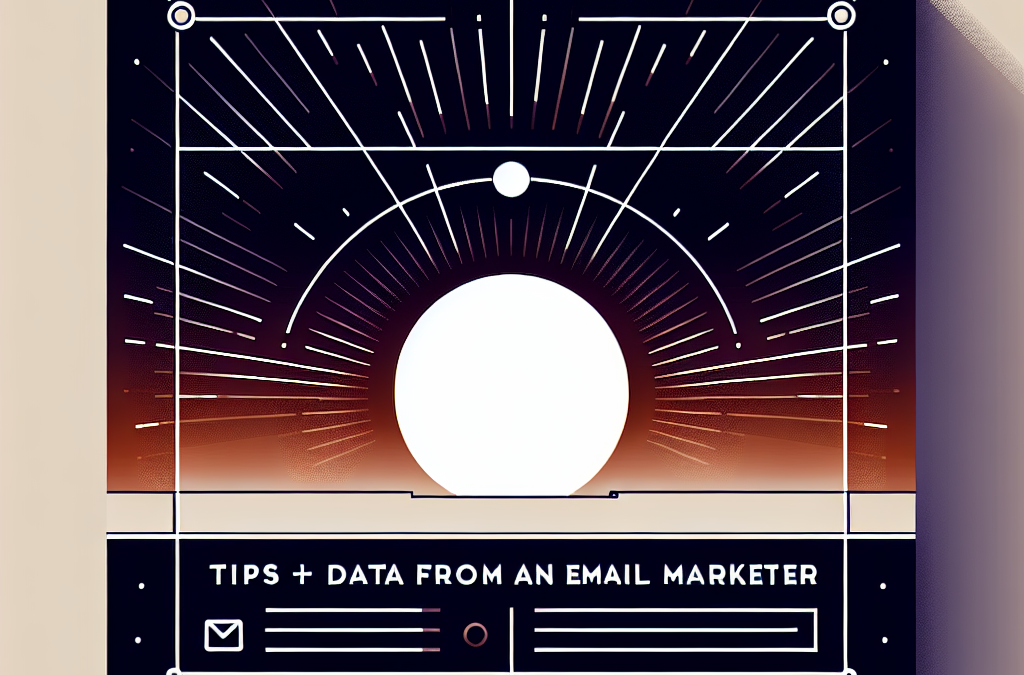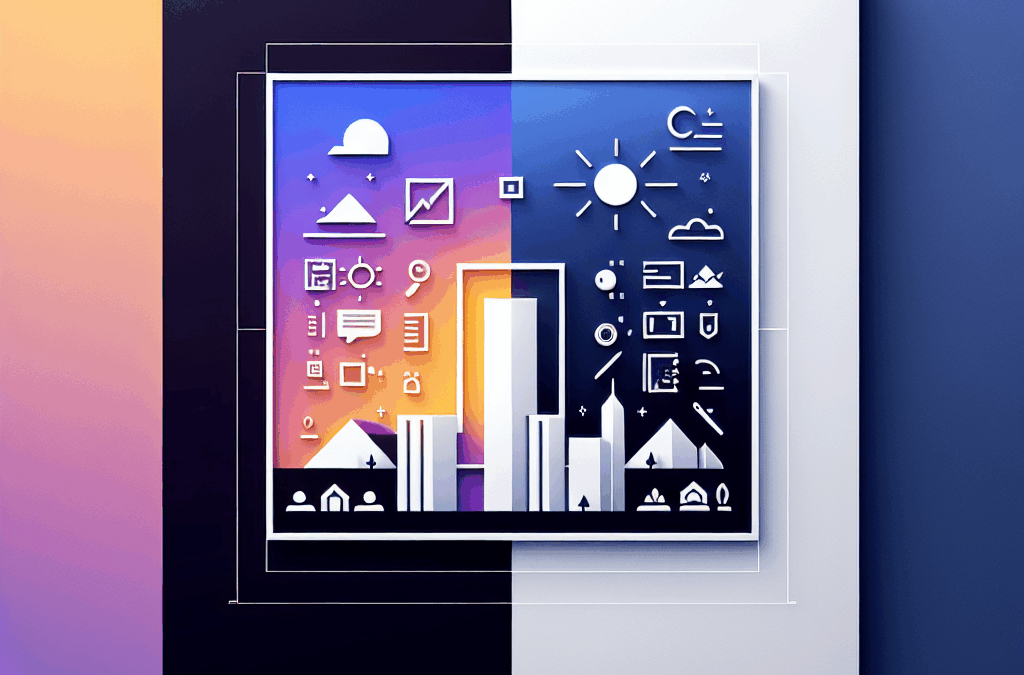Welcome to Ericks Web Design’s blog! If you’re a small business owner in McAllen or anywhere in South Texas, you know that having a solid online presence is no longer optional—it’s essential. One of the most powerful tools available to help you understand your website visitors is Google Analytics. In this post, we’ll unravel the basics of Google Analytics so that you can make informed decisions about your online strategy.
What is Google Analytics and Why Do You Need It?
Google Analytics is a free tool provided by Google that helps you track and analyze your website traffic. But why should you care? Imagine you’re a restaurant owner in McAllen. You might have an amazing menu and stellar service, but how do you know if your online ads are attracting customers? With Google Analytics, you can find out how many people visit your website, how they found you, what pages they like best, and more!
Benefits of Using Google Analytics
- Understand Your Audience: Know who’s visiting your site—age, gender, location, and interests.
- Track Performance: See which marketing campaigns are working and which aren’t.
- Make Data-Driven Decisions: Use insights to improve your site and offerings, making your business more competitive.
Setting Up Google Analytics: A Simple Guide
- Create a Google Account: If you already use Gmail, you can leverage that account.
- Sign Up for Google Analytics: Go to the Google Analytics website and click on “Start for free.”
- Set Up Your Property: Input your website details, and Google will provide a unique tracking code.
- Install the Tracking Code: Paste the code into the header of your website—this is crucial for tracking data.
- Set Your Goals: Define what success looks like for your business: It could be increasing contact form submissions, phone calls, or even newsletter sign-ups.
Real-Life Example:
Let’s say you own a local bakery in Rio Grande Valley. Maybe you launched a new cupcake flavor and ran an Instagram ad campaign to promote it. With Google Analytics, you can check how many visitors came from that campaign and whether it led to actual sales. This data helps you refine future marketing efforts, ensuring you invest in strategies that yield results.
Key Metrics to Monitor
Google Analytics provides a wealth of information, but some metrics are particularly valuable:
1. Sessions: This is the total number of visits to your site. If a customer visits multiple pages during one visit, it’s still counted as one session.
2. Users: This shows the unique number of visitors to your site. If you want to grow your customer base, tracking users can help gauge your reach.
3. Bounce Rate: This tells you the percentage of visitors who leave your site after viewing just one page. A high bounce rate may indicate that your site isn’t engaging enough or that visitors aren’t finding what they expected.
5. Pages Per Session: This shows how many pages a user visits during their session. The more pages they visit, the more engaged they are likely to be.
Making Sense of Your Data
Reading your Google Analytics data might seem overwhelming at first, but it’s all about asking the right questions:
- What keywords are driving traffic? If you’re a small boutique in Harlingen and you find that "unique gifts in Harlingen" is bringing in visitors, you can start creating more content around that theme.
- Which pages are people visiting? If your blog posts about local events are the most visited pages, consider increasing your blogging frequency.
- Are users more engaged on mobile or desktop? If mobile users are bouncing away quickly, you may need to optimize the mobile experience.
Local Business Application:
Consider a real estate agent in McAllen. By monitoring how many visitors come to their property listings page vs. their blog posts, they can understand what potential clients are looking for. Are they more interested in homebuying tips or current market trends? The data will guide their future content and marketing strategies.
Conclusion: Take Action with Google Analytics
Now that you’re equipped with the knowledge of Google Analytics, it’s time to delve in and start tracking your website’s performance. Remember, data is an invaluable tool that can help turn your small business into a thriving success story.
If you’re ready to dive deeper into optimizing your online presence or need help setting up your website, Ericks Webs Design is here for you! Sign up for a free consultation today and let’s take your business to the next level together.
By mastering Google Analytics as a small business owner in South Texas, you’re not just gathering data; you’re unlocking insights that can drive growth and success. Don’t hesitate to reach out—we can help make your online presence shine!
Digital Marketing