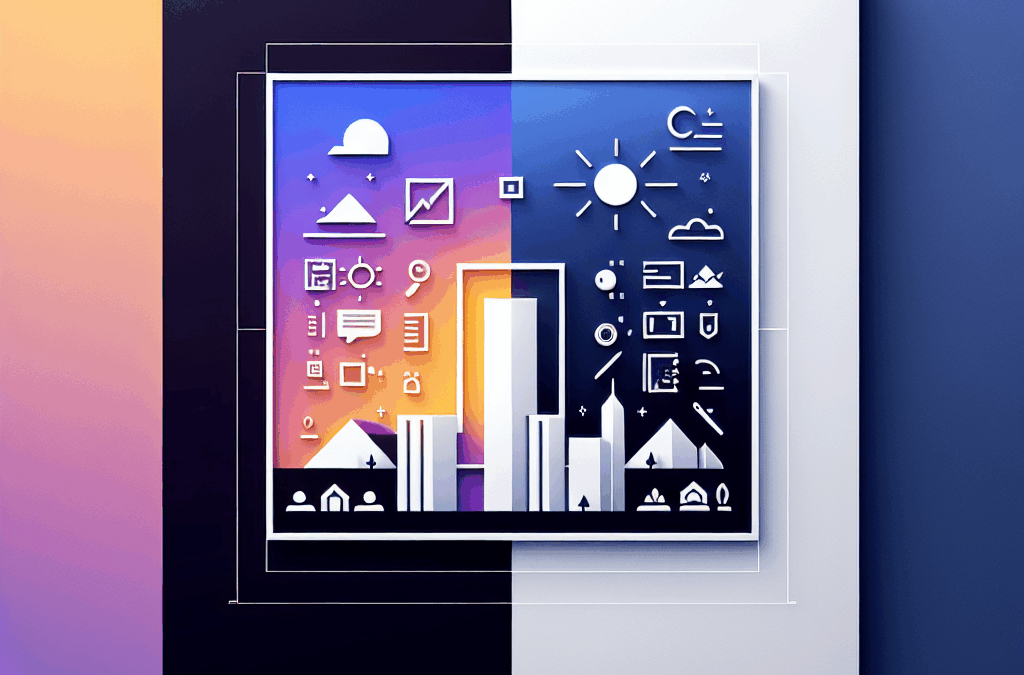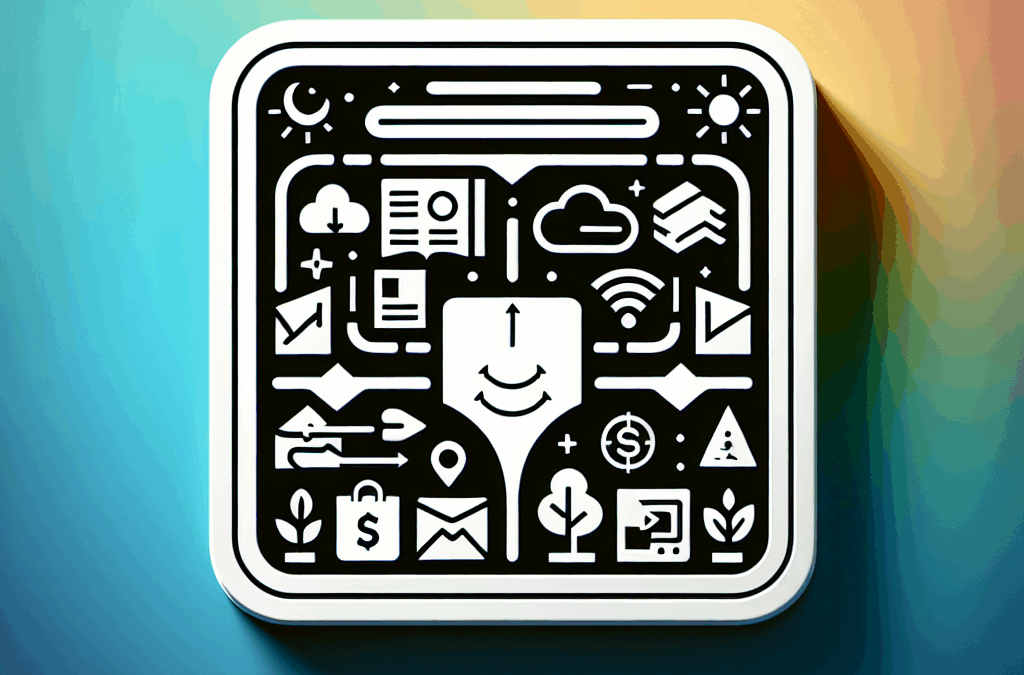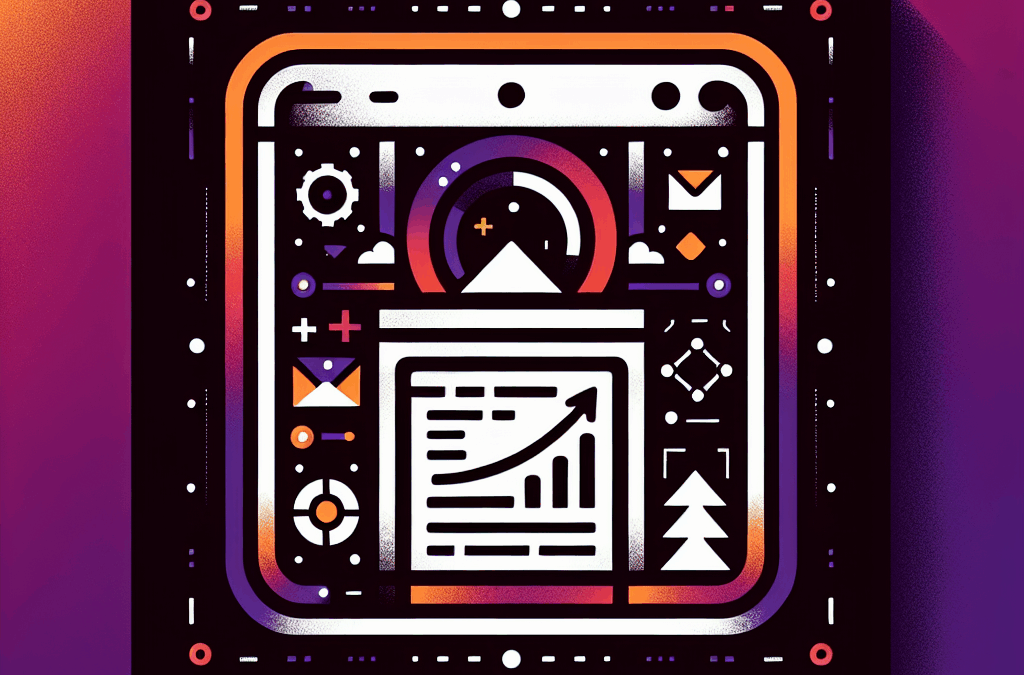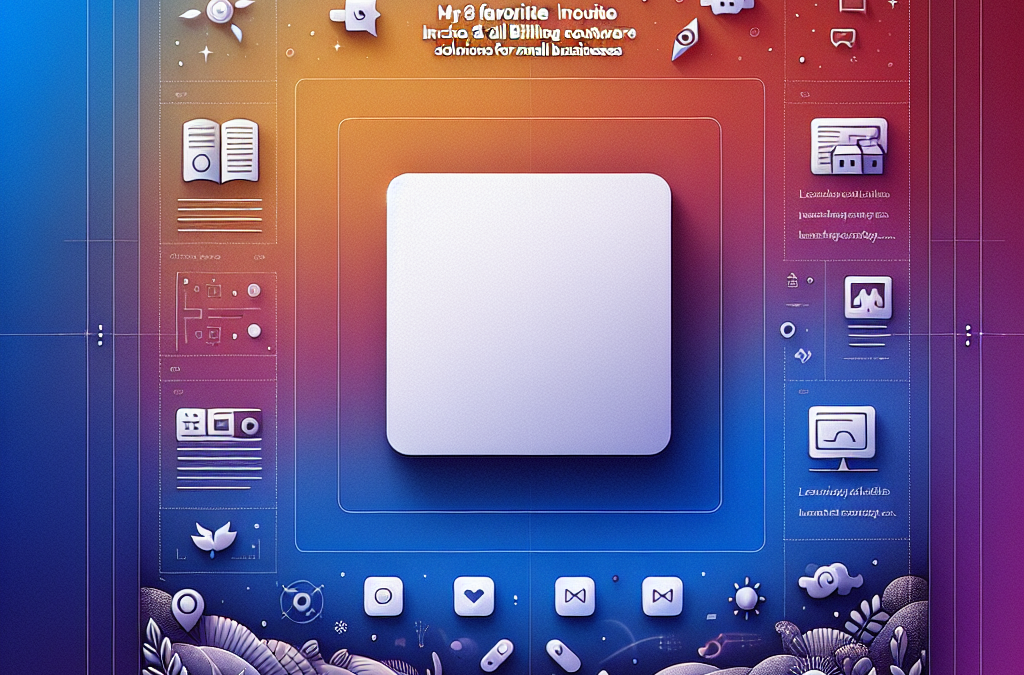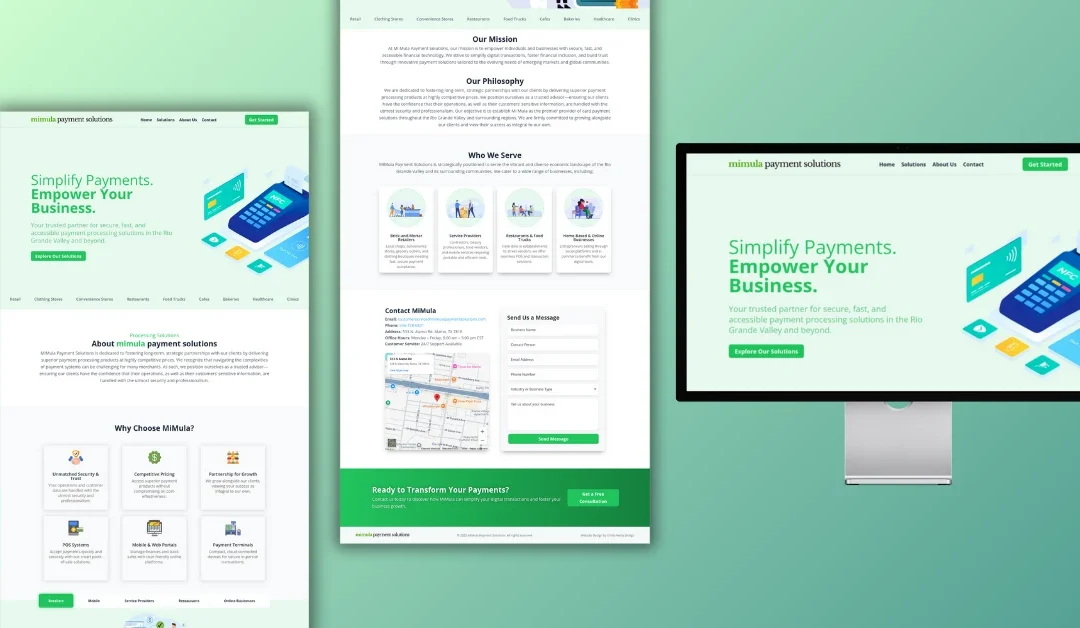Ready to Build Your Facebook Page? Here’s How to Get Started!
Ever felt like your business is just sitting there online, doing nothing? Or maybe you’ve wondered why customers aren’t flocking to your website? You’re not alone. For many small business owners here in South Texas, especially in McAllen, creating a strong online presence can feel overwhelming. But guess what? You don’t have to go it alone. Let’s dive into building a Facebook Page that attracts attention and keeps your business thriving!
Step 1: Create a Facebook Page
First things first — you need to create your Facebook Page. Unlike personal profiles, a Page is specifically designed for businesses. It’s like your storefront on social media!
When you head over to Facebook’s Page creation link, you’ll have two options to choose from: Business or Brand and Community or Public Figure. Since we’re in the business of making money (who isn’t, right?), let’s go with “Business or Brand.”
Pick a name for your page wisely, like “Tacos Ricos McAllen,” and banish the thought of using a personal profile; that could get you shut down. A strong business identity starts here!
Step 2: Add Photos
Now that your Page is set up, it’s time to give it some personality! Start with a Profile Picture — ideally, a logo or something that immediately represents your brand. Think of it as your business’s face online; make it friendly and recognizable!
Next, add a Cover Photo. This large image at the top of your page can showcase your latest promotions or best-selling products. Facebook recommends dimensions of 851 x 315 pixels, but you can be flexible. Your cover should express your brand’s vibe; whether that’s vibrant, relaxed, or professional, let it shine!
Step 3: Write a Compelling Description
Your Page is shaping up, but don’t forget a crucial part — the description! Click on “Add a Short Description” and share what your business is all about in one or two sentences. Keep it engaging but straight to the point. Making potential clients feel connected to your story is key.
Step 4: Create a Username
Next up, craft a unique username — this will be part of your Page’s URL. Your audience should easily find you. For instance, if your business is “La Flor Bakery,” you might choose @laflorbakery. It’s all about making it easy for locals to find and remember you!
Step 5: Customize Notifications
Receiving too many notifications can be a distraction, right? Go into your Page settings and adjust how you want to be notified about interactions. This way, you can focus more on engaging with your community than dealing with a flood of alerts!
Step 6: Add a Call-to-Action Button
Facebook lets you include a Call-to-Action button right on your Page. Whether you want customers to shop, sign up for a newsletter, or book services, this button becomes a direct link to your business goals. Getting this set up helps you convert visitors into leads.
Step 7: Content Is King
The best way to get engagement? Consistently post valuable content! Share behind-the-scenes peeks, customer testimonials, or helpful tips related to your industry. The more engaging and relatable your posts, the more likely your audience will interact and share.
Step 8: Use Facebook Insights
As you start posting, keep an eye on your Page’s performance using Facebook Insights. This tool helps you understand how your audience is interacting with your posts, what times they’re online, and how to optimize your engagement strategy. It’s essential for growth!
Why You Should Consider Professional Help
Building a captivating Facebook Page is just the beginning! A professional, custom-built website that complements your Facebook presence can really ramp up your sales and marketing strategies.
Ericks Web Design is here to help you with this! We’re based right in the Valley and understand the local market. As trusted experts in Web Design, SEO, and Branding, we can create something that not only looks good but works hard for your business.
In Conclusion
Ready to level up your online game? Facebook is a powerful tool, and having a customized, professional setup can make all the difference. Don’t let your competitors leave you in the dust! Let’s talk and create something that really works!
By following these steps and utilizing local expertise, you’re looking at a brighter digital future filled with potential clients just waiting to discover your business. Hit us up — we’ll help you get those leads rolling in!
For more insights on the impact of an updated online presence, check out this article by HubSpot that dives into crucial stats you can’t ignore!
Source:
https://blog.hubspot.com/marketing/improving-facebook-page-organic-reach