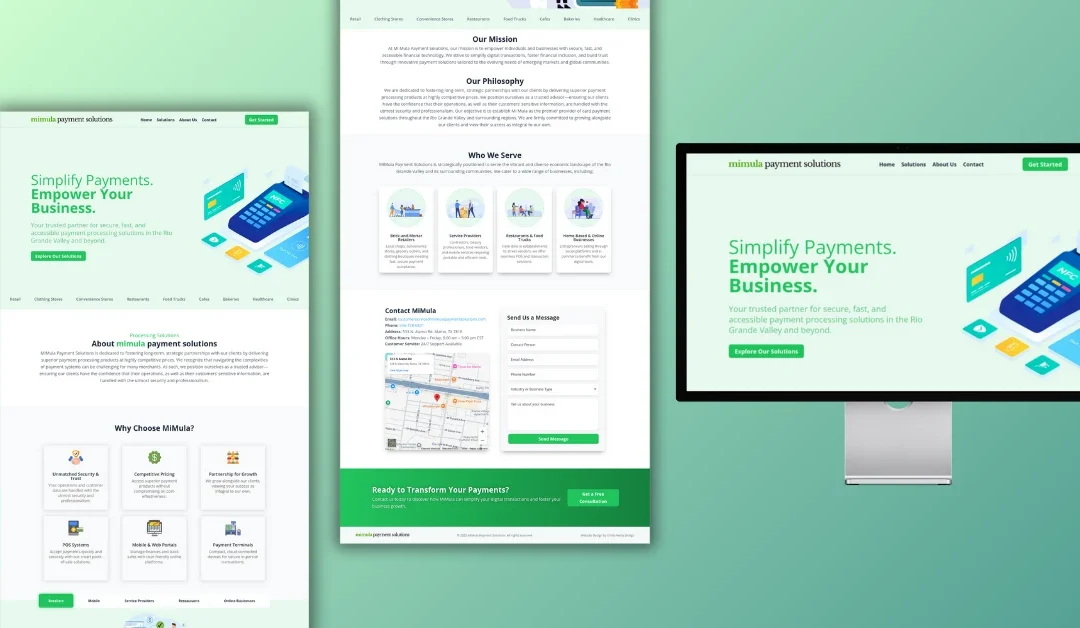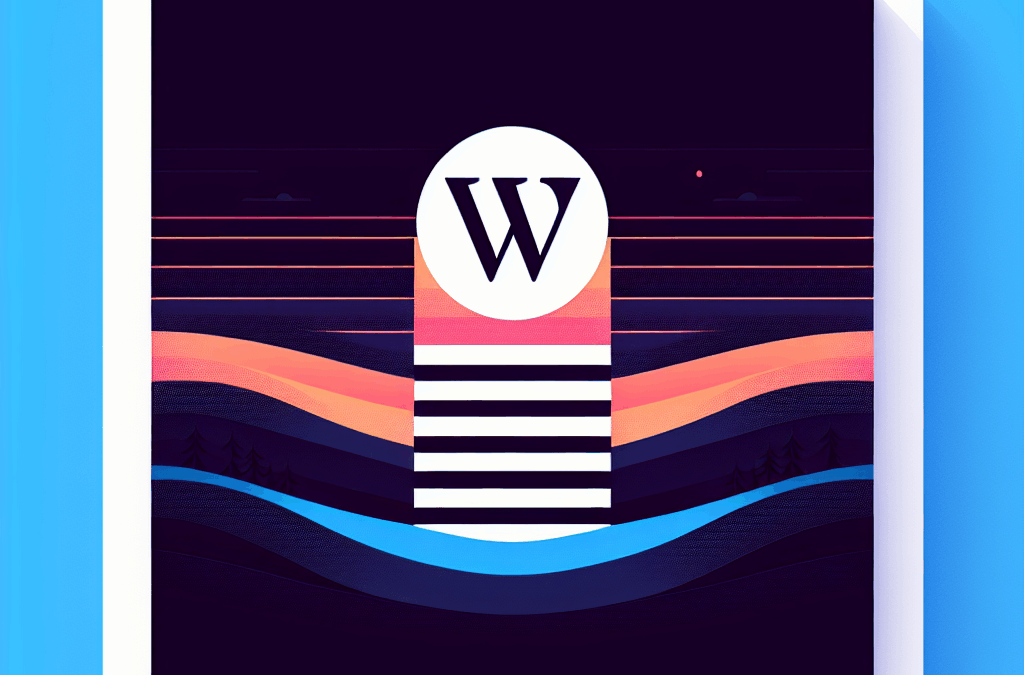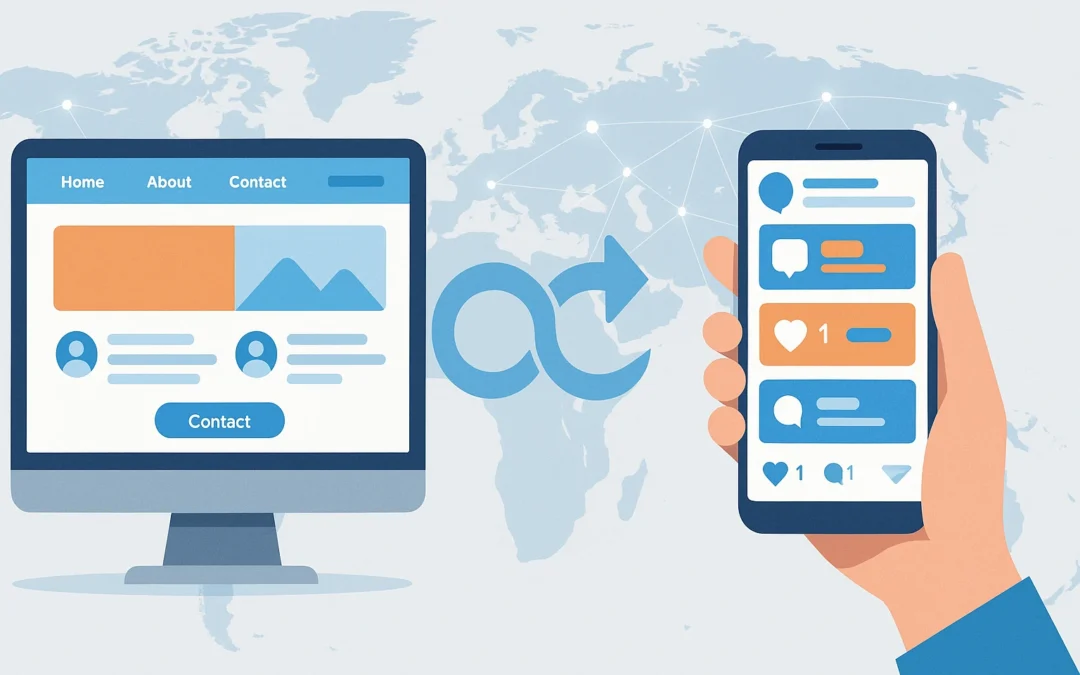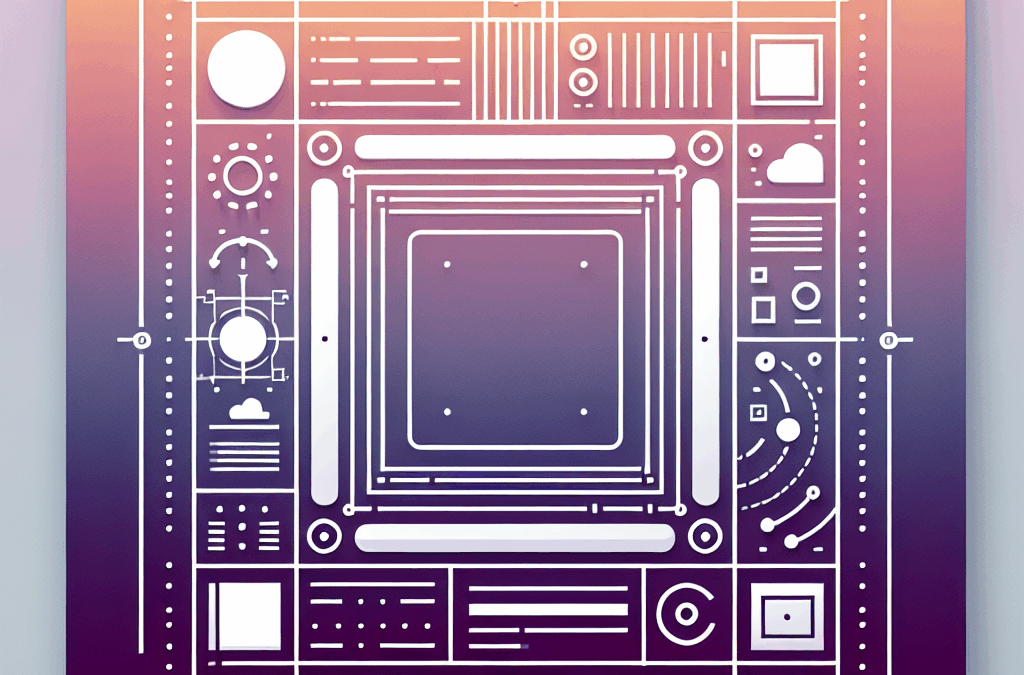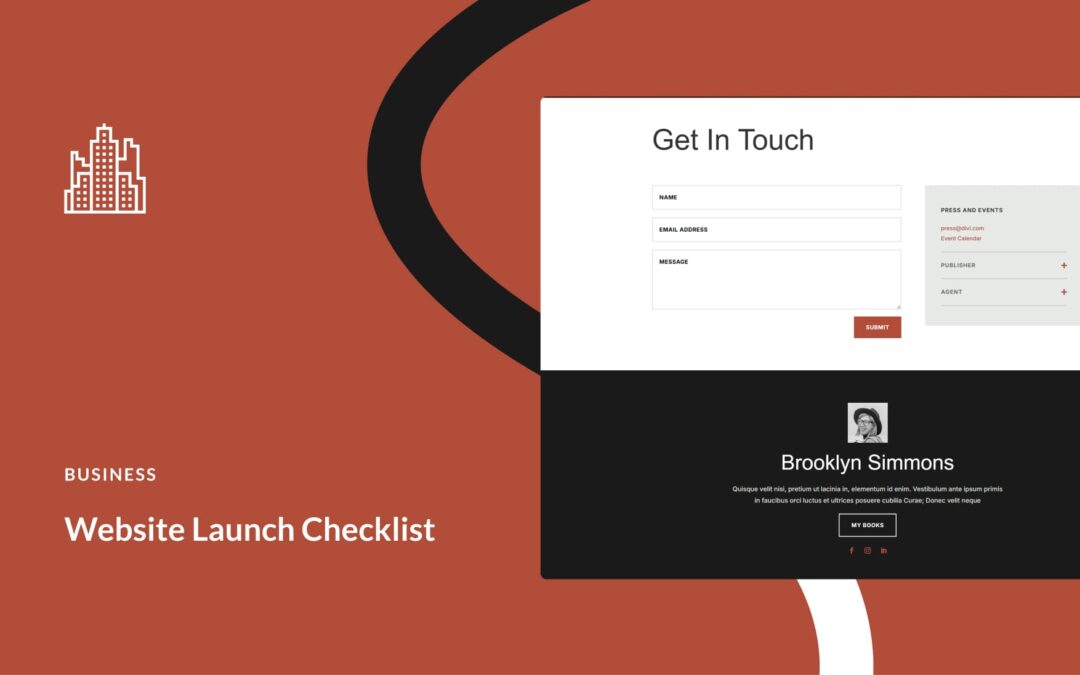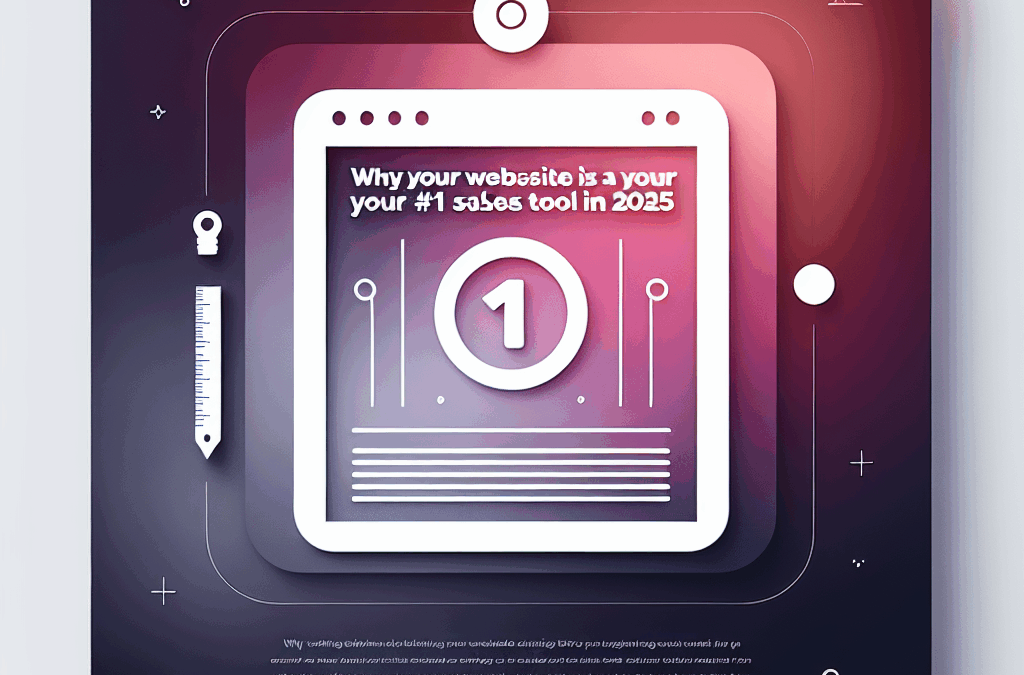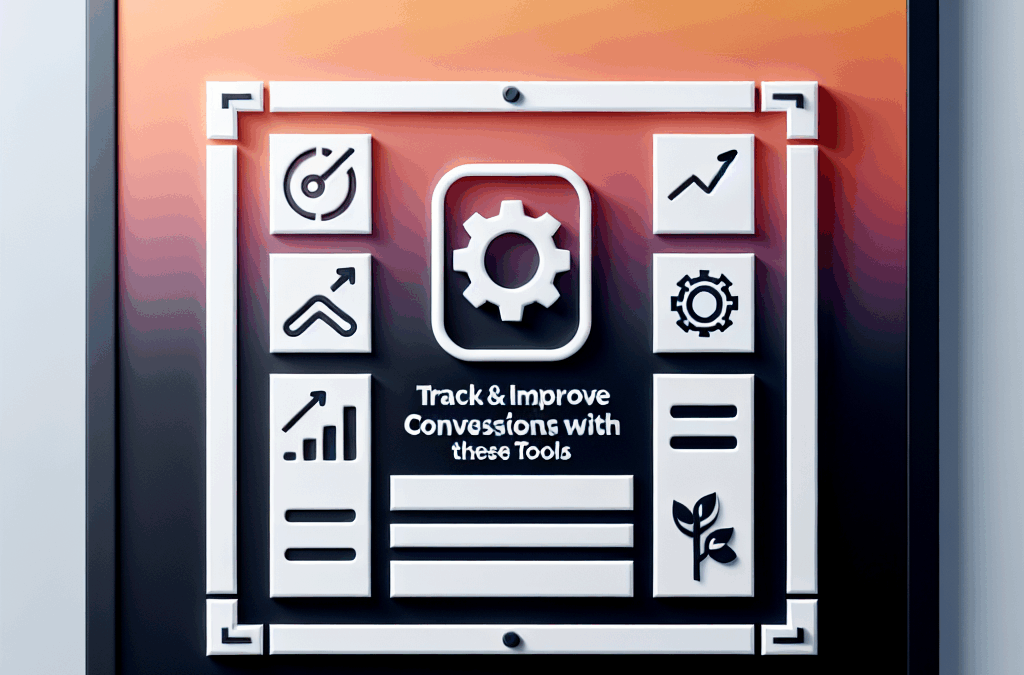Welcome to Ericks Webs Design! If you’re a small business owner in South Texas looking to elevate your online presence, you’ve come to the right place. In today’s digital age, having a robust website is crucial for attracting and engaging customers. One way to make your website more dynamic and interactive is by adding social media feeds. This guide will take you through the process step by step, making it beginner-friendly and easy to understand.
Why Add Social Media Feeds?
Before we delve into the “how,” let’s talk about “why.” Social media feeds can greatly enhance your website by:
- Enhancing Engagement: By showcasing your latest posts from platforms like Facebook, Instagram, or Twitter, you encourage visitors to interact with your social profiles.
- Building Credibility: Featuring real-time updates can show potential customers that you’re active and engaged with your audience, helping build trust.
- Encouraging Content Sharing: Your visitors are more likely to share your content if they see it displayed on your website, expanding your reach and visibility.
- Improving SEO: Regularly updated social feeds can improve your website’s SEO, as they provide fresh content to search engines.
A local McAllen eatery, for example, can share mouthwatering images of daily specials from their Instagram feed—encouraging hungry customers to swing by for a meal.
Step 1: Choose Your Social Media Platforms
Not all social media platforms will suit your business. Consider your target audience and where they’re most active. For example, if you’re a local boutique, Instagram and Facebook are likely your best bets, as they focus on visuals and community interaction.
For small businesses in South Texas, platforms like:
- Facebook: Great for connecting with local customers and community engagement.
- Instagram: Excellent for visual storytelling, particularly for food and retail businesses.
- Twitter: Useful for quick updates and engaging conversations.
- LinkedIn: Perfect for B2B ventures, promoting professional services and networking.
Once you’ve picked your platforms, it’s time to get your feeds in line!
Step 2: Use Tools to Integrate Your Feeds
Integrating social media feeds into your website can be accomplished through several user-friendly tools, even for those without coding experience. Here are a few we recommend:
- Social Media Aggregators: Tools like Smash Balloon or Taggbox allow you to collect feeds from various platforms in one customizable widget. These tools are typically plug-and-play, making it a breeze for you.
- Plugins for WordPress: If your website is built on WordPress, plugins like Feed Them Social or Flow-Flow can help you easily embed your feeds into your pages or posts.
For instance, a McAllen flower shop may use Smash Balloon to display a vibrant Instagram feed showcasing their beautiful arrangements, encouraging visitors to browse both the flowers and the shop’s online catalog.
Step 3: Customize Your Feed’s Layout
The visual appeal of your social media feed is important, as it needs to fit seamlessly into your website’s design. Most tools and plugins offer customization options allowing you to select:
- Layouts: Choose from grid, carousel, or list layouts based on the aesthetics of your website.
- Display Options: Decide whether to show just photos, videos, or posts with captions.
- Color Schemes: Make sure the colors of the social media feed align with your brand colors for a cohesive look.
A small roofing company in Harlingen can customize their Facebook feed to match their professional website layout, ensuring visitors see consistent branding, which can help reinforce credibility.
Step 4: Set Up Automatic Updates
One of the key benefits of having social media feeds on your website is that they update automatically, saving you time and keeping your content fresh. However, depending on the tool or widget you’re using, you might want to check:
- Refresh Rates: Make sure your feed updates at a regular interval, whether that’s every 30 minutes or once a day.
- Moderation Features: Some tools let you filter posts to ensure only professional or on-brand content is displayed.
By allowing your feed to update automatically, a McAllen fitness instructor can share daily workout tips directly from their social media, keeping content fresh and engaging without additional effort.
Final Thoughts and Next Steps
Adding social media feeds to your website is an effective way to enhance visitor engagement, build credibility, and improve your website’s SEO—all important factors for your small business in South Texas to thrive.
Ready to get started? At Ericks Webs Design, we specialize in helping small businesses like yours enhance their online presence. Whether you need a brand new website or want to improve your current one, we’re here to help!
🔥 Sign up for a free consultation today and let’s discuss how we can help elevate your business—one click at a time!
Remember, in the fast-paced world of digital marketing, staying active on social media while showcasing your best content on your website can make a significant difference. Join us at Ericks Webs Design, and let’s craft a beautiful and engaging online space for your business together!
Web Development