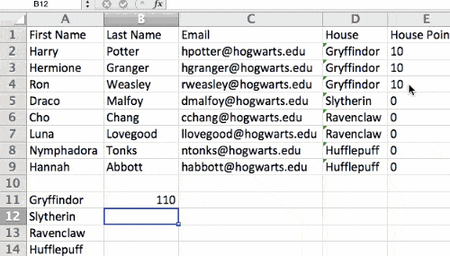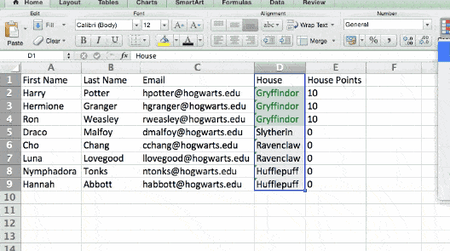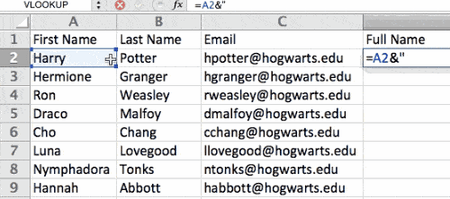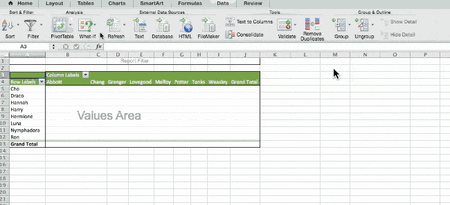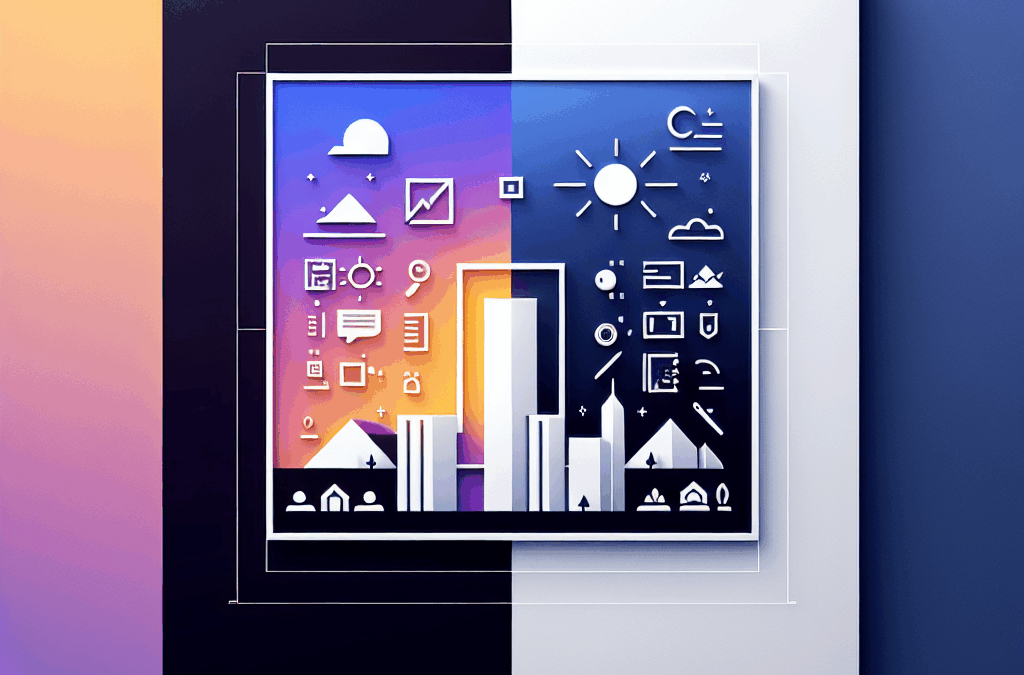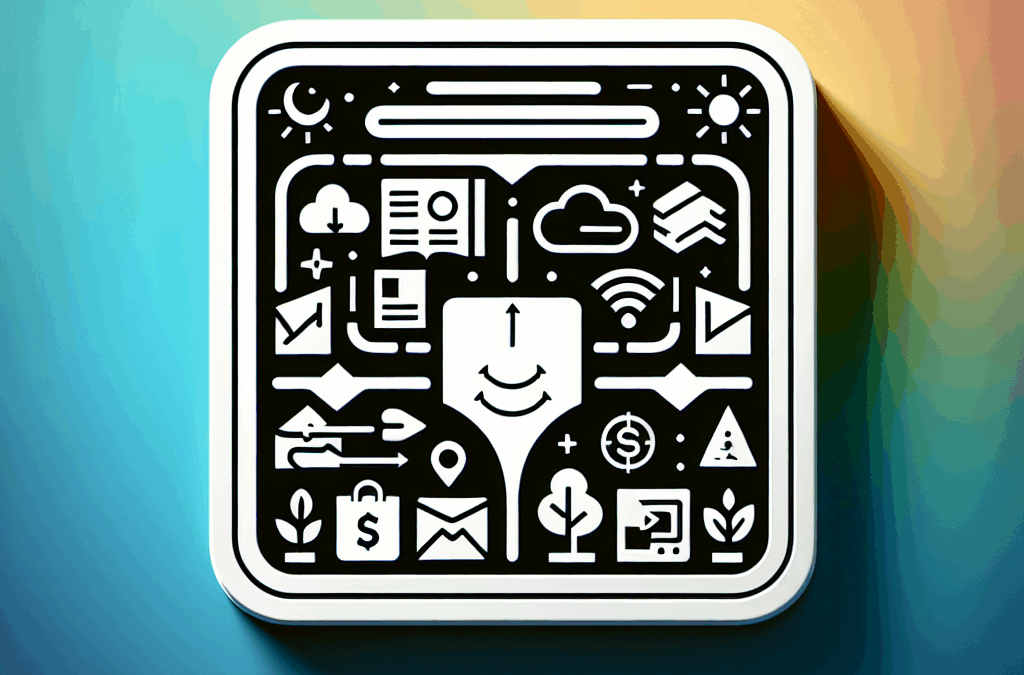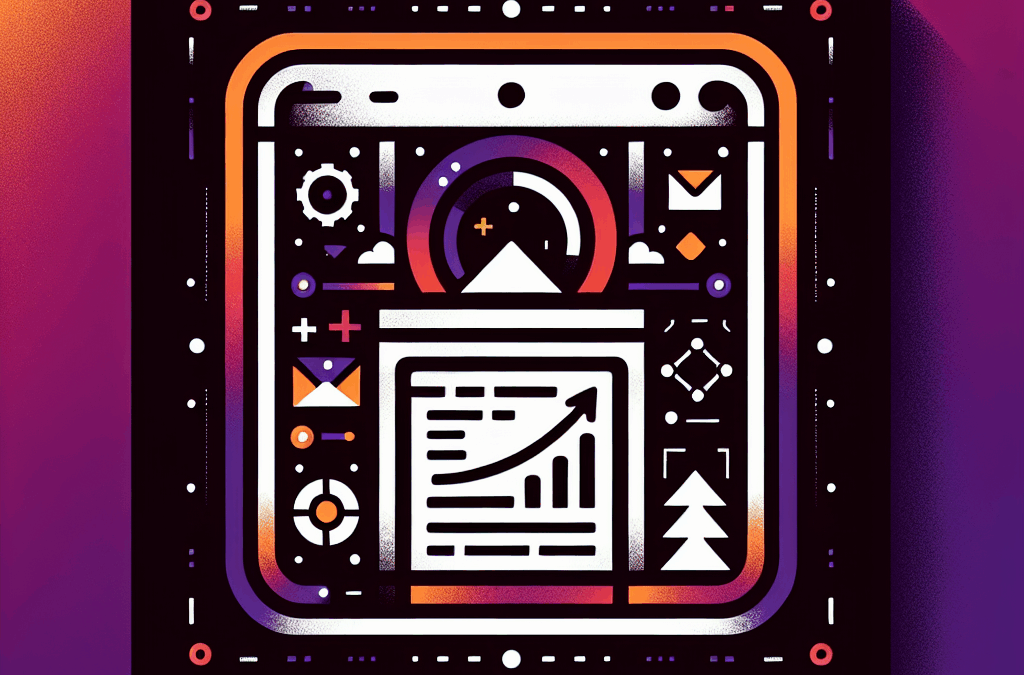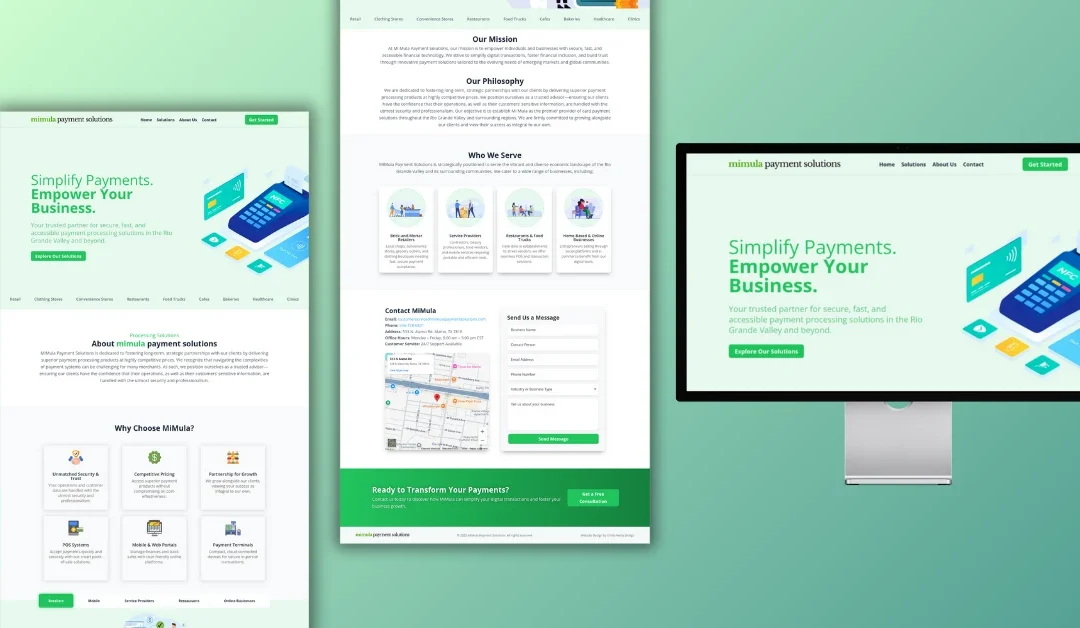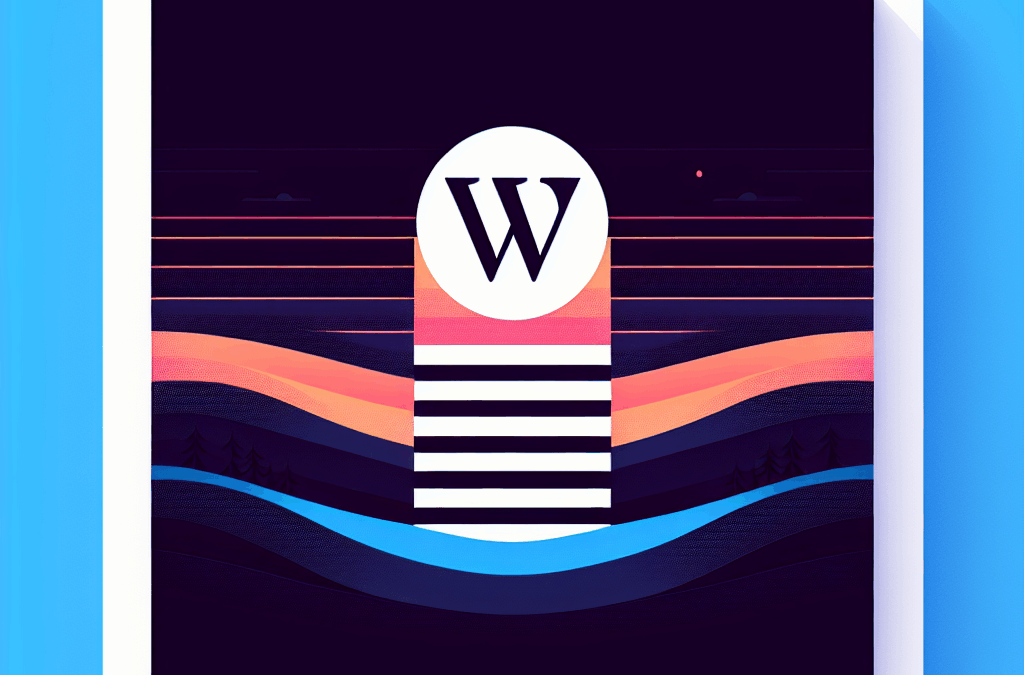Mastering Excel for Your Small Business Success
Ever felt like you’re spinning your wheels when it comes to handling all that data? You’re not alone! If you’ve been wrestling with spreadsheets that just seem to look pretty but don’t do much else, it’s time for a change. Imagine transforming those boring rows and columns into powerful tools that help you make sense of your numbers — sounds great, right? ¡Así es! Let’s dive into some essential Excel skills that can elevate your business.
Excel Formulas: Your New Best Friends
Once you’ve gotten a hang of Excel’s layout, it’s time to unleash the magic of Excel formulas. This is where the software really shines. Whether you’re crunching numbers or analyzing sales figures, formulas make your life easier by helping you automate calculations.
Here are the basics to get you started:
- Addition (+): Want to add numbers? Just use the plus sign!
- Subtraction (-): Need to subtract? Use the minus sign.
- *Multiplication ()**: Multiply values with the asterisk.
- Division (/): Divide by using a slash.
Fun fact: Always start your formulas with an equals sign (=). For example, if you want to calculate totals, typing =10+20 will give you 30. Just remember, using parentheses helps ensure you’re getting the right order of operations. For instance, =(10+10)*10 is not the same as =10+10*10.
Instead of manually typing numbers, Excel offers built-in functions that save time. Three must-know functions are:
- Average:
=AVERAGE(range) - Sum:
=SUM(range) - Count:
=COUNT(range)
Need to reference specific cells? Use commas for non-continuous cells and colons for ranges. You can write it like this:
=SUM(A4:B4)=SUM(4,4)
Dale gas con estos trucos, and see the difference!
Conditional Formatting: Make Your Data Pop
Tired of staring at plain tables? Conditional formatting can add visual flair by changing the color of cells based on their values. For example, maybe you want to highlight any sales that surpass a certain amount.
To get started, just highlight the cells, go to the "Home" menu, and select "Conditional Formatting." You’ll see options to define your rules, making it easy to catch your eye on important numbers!
Understanding Dollar Signs in Formulas
Have you noticed dollar signs popping up in Excel formulas? They have nothing to do with money! Instead, they lock in column and row references when you copy formulas. This is crucial for keeping your formulas intact across multiple cells.
For example, if you’re using an absolute reference like =$A$5+$C$5, it keeps those cells fixed no matter where you drag the formula. This avoids errors and saves time. No te quedes atrás with basic formulas; mastering this will elevate your skills!
Combining Data with Excel & Function
Have you ever had your first and last names separated in different columns? You can unite them using the & sign. For instance, =A2 & " " & B2 combines them into one full name. Just like friends coming together, right?
Pivot Tables: Simplifying Your Data
If you have data that feels overwhelming, pivot tables can be a lifesaver. Imagine having all your sales data neatly organized to show how different products stack up against each other.
To create a Pivot Table, just go to Insert > Pivot Table. Excel will walk you through organizing your data into a more digestible format. For example, you can easily tally how many customers shopped at your store or even connect with AI-driven insights.
VLOOKUP and INDEX-MATCH: Power Moves
Now, let’s talk about combining datasets — a game changer! VLOOKUP is magical for pulling specific data from one sheet to another. To make this work, ensure your "lookup" column exists in both spreadsheets. For instance, if you’re merging customer names with their corresponding sales, type:
excel
=VLOOKUP(C2,Sheet2!A:B,2,FALSE)
This brings related data into view!
While VLOOKUP is great, it has limits. Enter INDEX-MATCH for more flexibility. It allows for right-to-left lookups, making it easy to pull information without rearranging your data.
Time to Shine!
Now that you have your Excel toolkit, it’s time to put this knowledge into action. Your website and business deserve to be as effective as possible. Here at Ericks Webs Design, we’re not just about pretty pages; we create custom-built websites that cater to your needs while enabling marketing strategies and AI tools to thrive. Based right here in the Valley, we understand what South Texas small businesses need to stand out.
Ready to Upgrade?
Don’t let your data sit idle any longer. Let’s chat about how we can help you transform your online presence! Schedule a call today and let’s build something that not only looks good but actually works. Hit us up, and let’s roll with it! 🌟
For more insights on boosting your online presence, check out HubSpot’s guide on business websites and impact.