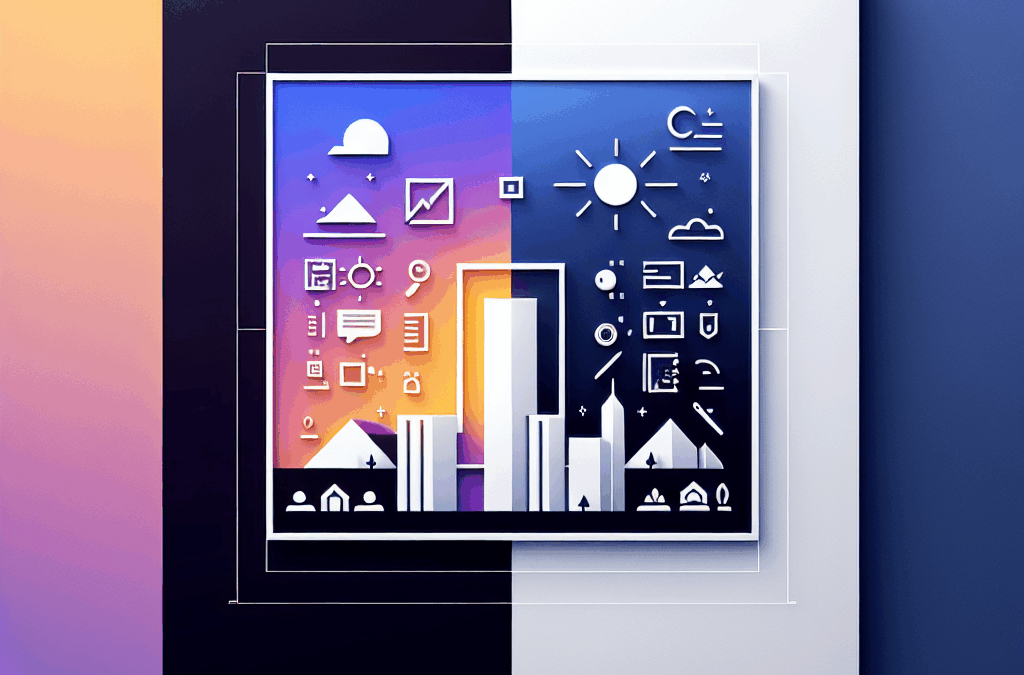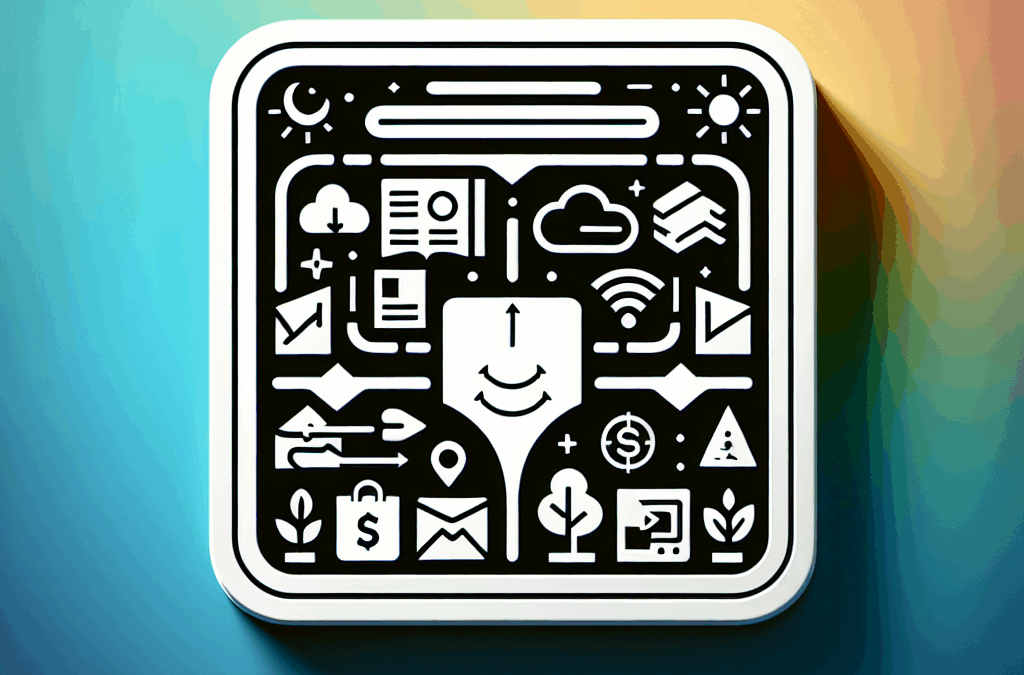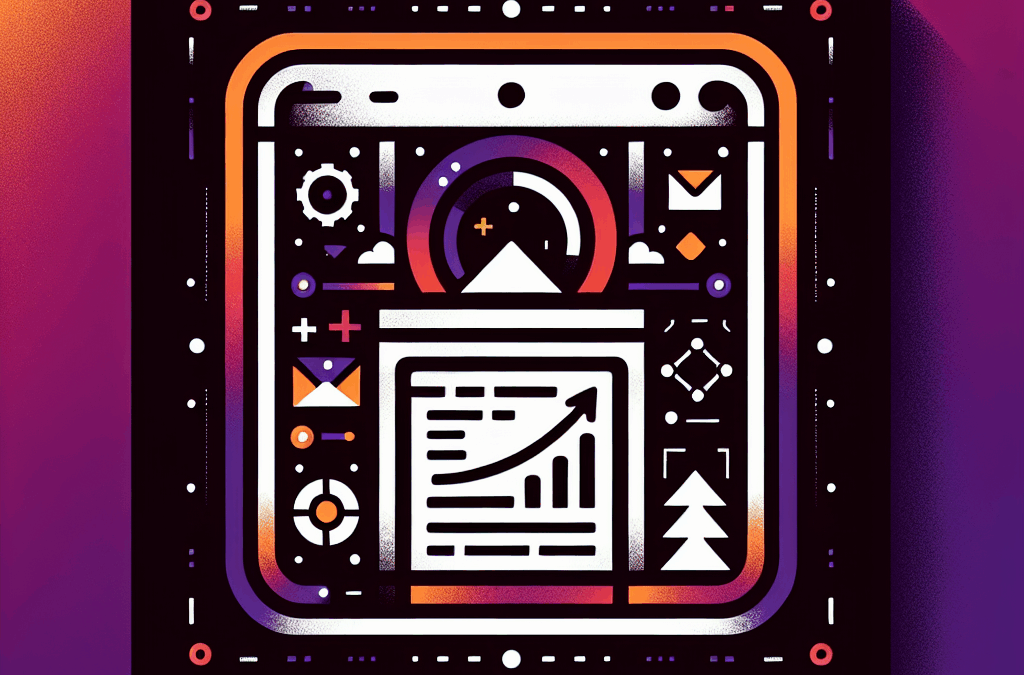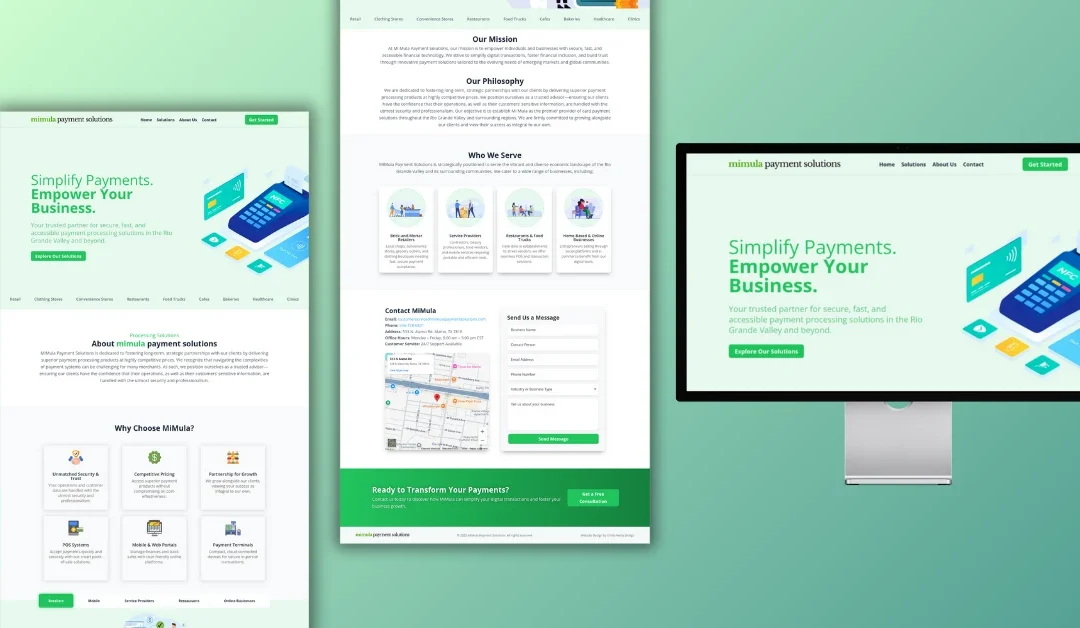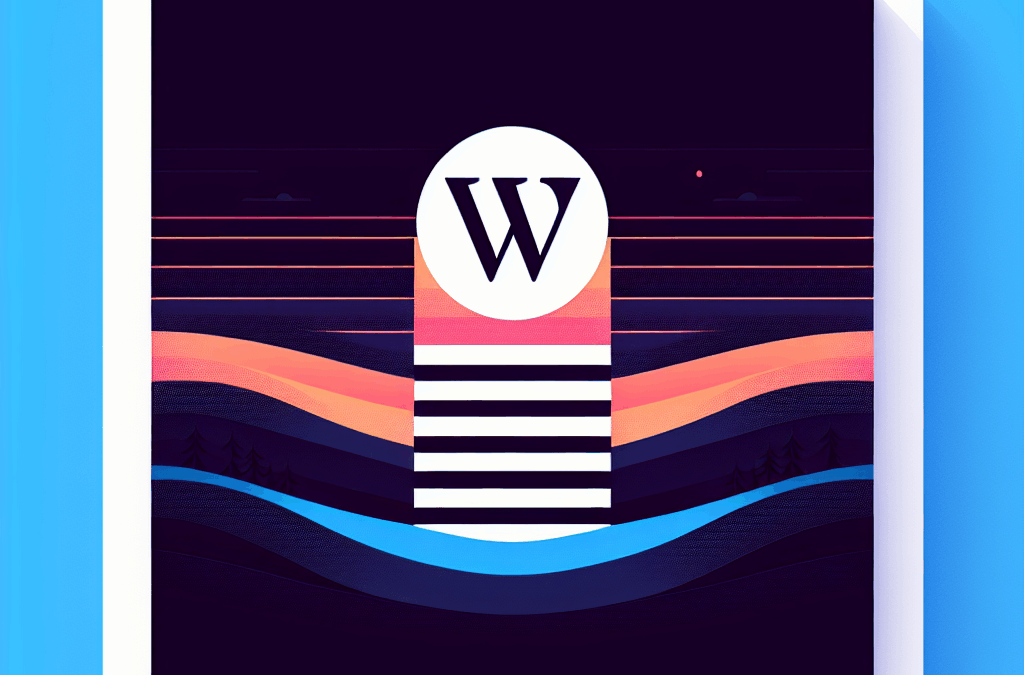The best time to post irrelevant, low-quality content on social media?
Never.
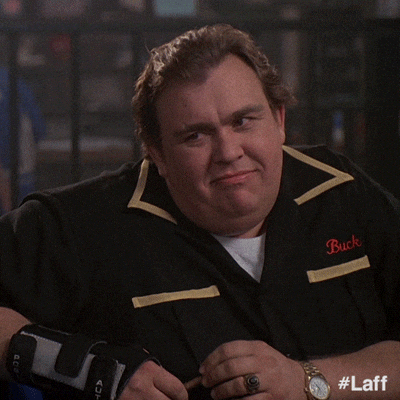
But once you’ve come up with lots of creative, quality, and on-brand content ideas —when you share them on social really does matter.
As a small business owner or manager wearing all the hats, juggling all the plates, and doing all the other expressions in the book, that may be hard to hear.
Unfortunately, the “spray and pray” method wastes precious time nowadays.
Competing in the noisy airspace of social media has a lot to do with getting in front of the right eyeballs at the right time.
Allow us to guide you through the right times to post to all the best business channels, how timing impacts engagement, what external factors aside from timing matter, and how to create and stick to your best schedule.
Time is of the essence,so let’s go!
Best Times To Post on Social Media in 2024 (Platform Breakdown)
While it’s tempting to blast out a new social post whenever inspiration strikes, data shows that planning and optimizing your post timing can maximize the impact of the content you worked so hard on.
Let’s get to the heart of the matter and dive deep into the best times to post across today’s most popular social platforms for business.
Best Time to Post on Social Media Overall
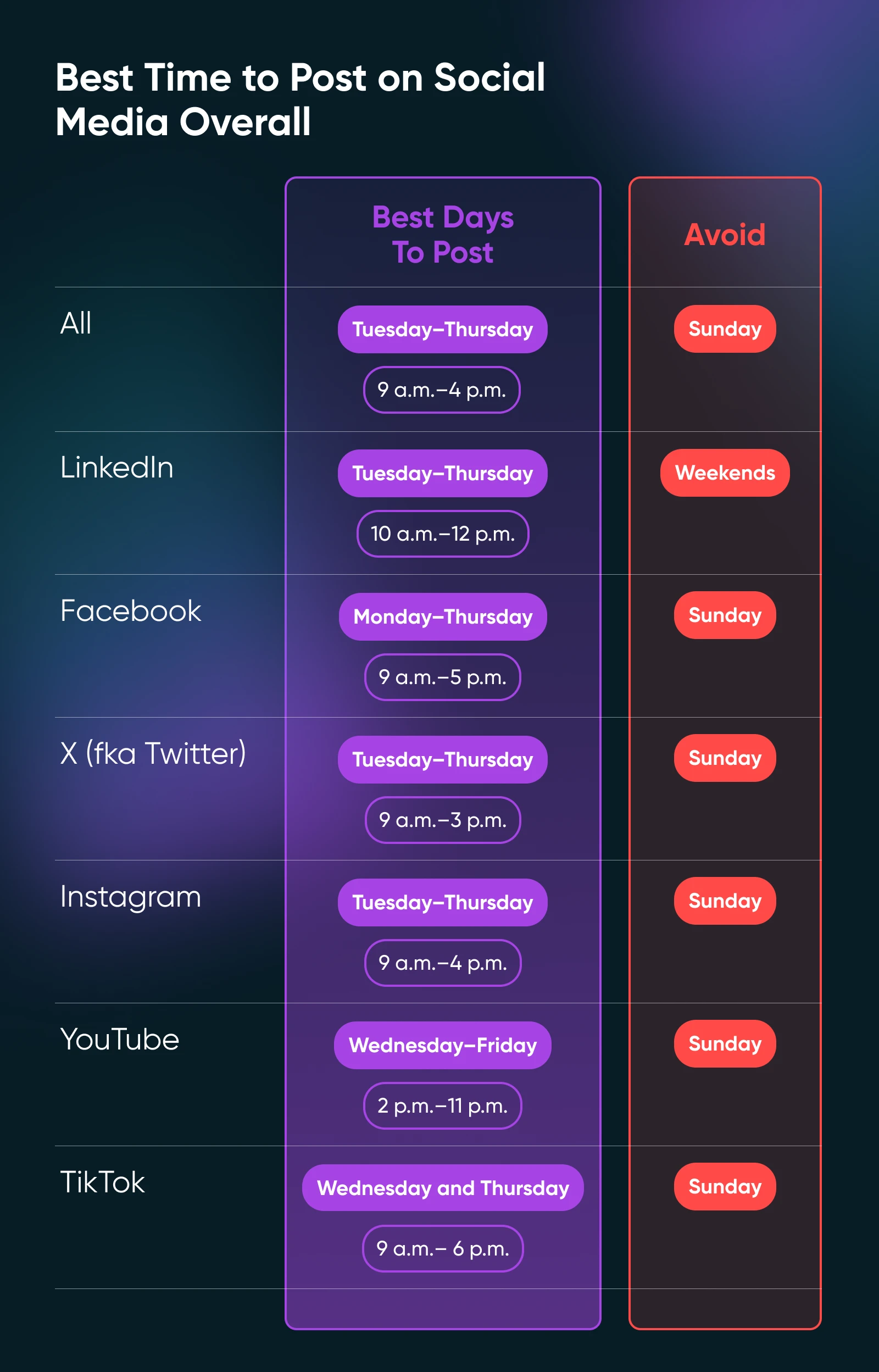
Sprout, a robust and popular social media management tool, looked at billions of engagements on their platform in 2023 and 2024 to distill the best days and times to post on social media.
Across all the various channels where their users posted, here’s what they found:
- Best day to post on social: Tuesday through Thursday
- Best times to post:
- Monday: 11 a.m. to noon
- Tuesday: 10 a.m. to 2 p.m., 3 to 4 p.m.
- Wednesday: 9 a.m. to 3 p.m.
- Thursday: 9 a.m. to 2 p.m.
- Friday: 10 a.m. to 11 a.m.
- Worst day to post: Sunday
More generally, they found the best engagement rates happened Tuesday through Thursday, between 9 a.m. and 2 p.m. In other words, from morning up until that annoying midday slump in the middle of the week is the sweet spot.
However, if you have the bandwidth, we highly recommend getting a little more specific with planning the best time and day to post on social, simply to make the most of every channel where your brand has a presence.
If that sounds good to you, let’s break it down further.
Nerd Note: Sometimes folks think that in order to get the best results, you need to post exactly on the hour. Many scheduling services may default to the sharp hour, causing overcrowding. Scheduling at inexact times can go a long way in setting you apart from the crowd. Instead of 10:00 a.m. try 10:07 a.m. and see how your results vary.
Best Time To Post on LinkedIn
Love it or hate it, by now we all recognize LinkedIn as the go-to platform for professionals, making it especially important for businesses with B2B audiences or those looking to build up their staff.
With more than 1 billion users, here’s the strategic timing you want to consider to help your message stand out:
- Best days to post on LinkedIn: Tuesday through Thursday
- Best times to post:
- Tuesdays: 10 a.m. to noon
- Wednesday: 10 a.m. to noon
- Thursday: 10 a.m. on the dot
- Worst days: Weekends
Wondering how your specific audience engages with your LinkedIn page? Here’s how to find that data for yourself (on desktop, for users with business page Admin or Analyst permissions):
- Log in and click on your LinkedIn business page
- On the admin page, select Analytics
- Select Post impression to view the Content analytics page and see data on how followers are interacting with the content you’ve posted
Best Time To Post on Facebook
Facebook is the third-most visited website in the entire world with 13 billion visits monthly! As such, it’s no surprise 86% of marketers reported using Facebook for marketing in 2024.
Given the vast potential for engagement, it’s crucial to grasp how posting on Facebook at optimal times can enhance your social media marketing strategy. Here’s what you need to know:
- Best days to post on Facebook: Monday through Thursday
- Best times to post:
- Monday: 9 a.m. to noon
- Tuesday: 9 a.m. to 2 p.m., 5 p.m.
- Wednesday: 9 a.m. to 3 p.m., 5 p.m.
- Thursday: 8 a.m. to 2 p.m., 5 p.m.
- Friday: 9 to 11 a.m.
- Worst day: Sunday
See for yourself how content is performing for your brand on Facebook (desktop):
- Log in and click your profile photo in the upper right corner
- Select See all profiles then choose your business page
- Click Meta Business Suite, in the menu that appears on the left
- Select Insights > Content > Overview
- Now, you can view analytics on content you shared!
Best Time To Post on X (Formerly Twitter)
The casual, short-form nature of X makes it an ideal channel where businesses can engage with trends, naturally hop into consumer convos, measure brand and competitor sentiment, and even handle critical customer service issues.
While the fast pace on X may make it feel like you need to engage 24/7, save yourself some stress and plan around this schedule instead:
- Best days for X: Tuesday through Thursday
- Best times to post:
- Monday: 10 a.m. to noon
- Tuesday: 9 a.m. to 3 p.m.
- Wednesday: 9 a.m. to 3 p.m.
- Thursday: 9 a.m. to 3 p.m.
- Friday: 10 a.m. to noon
- Worst day to post on X: Sunday
Recommended times aside, here’s how to double-check that you’re posting at the best time to capture a good engagement rate:
- Log into X
- In the left-hand menu, visit More > Creator Studio
- On this page, you’ll see analytics on tweet performance, engagement, etc.
Best Time To Post on Instagram
Facebook may be the most popular social media platform among marketers, but Instagram isn’t far behind with 79% of marketers using it in their campaigns in 2024.
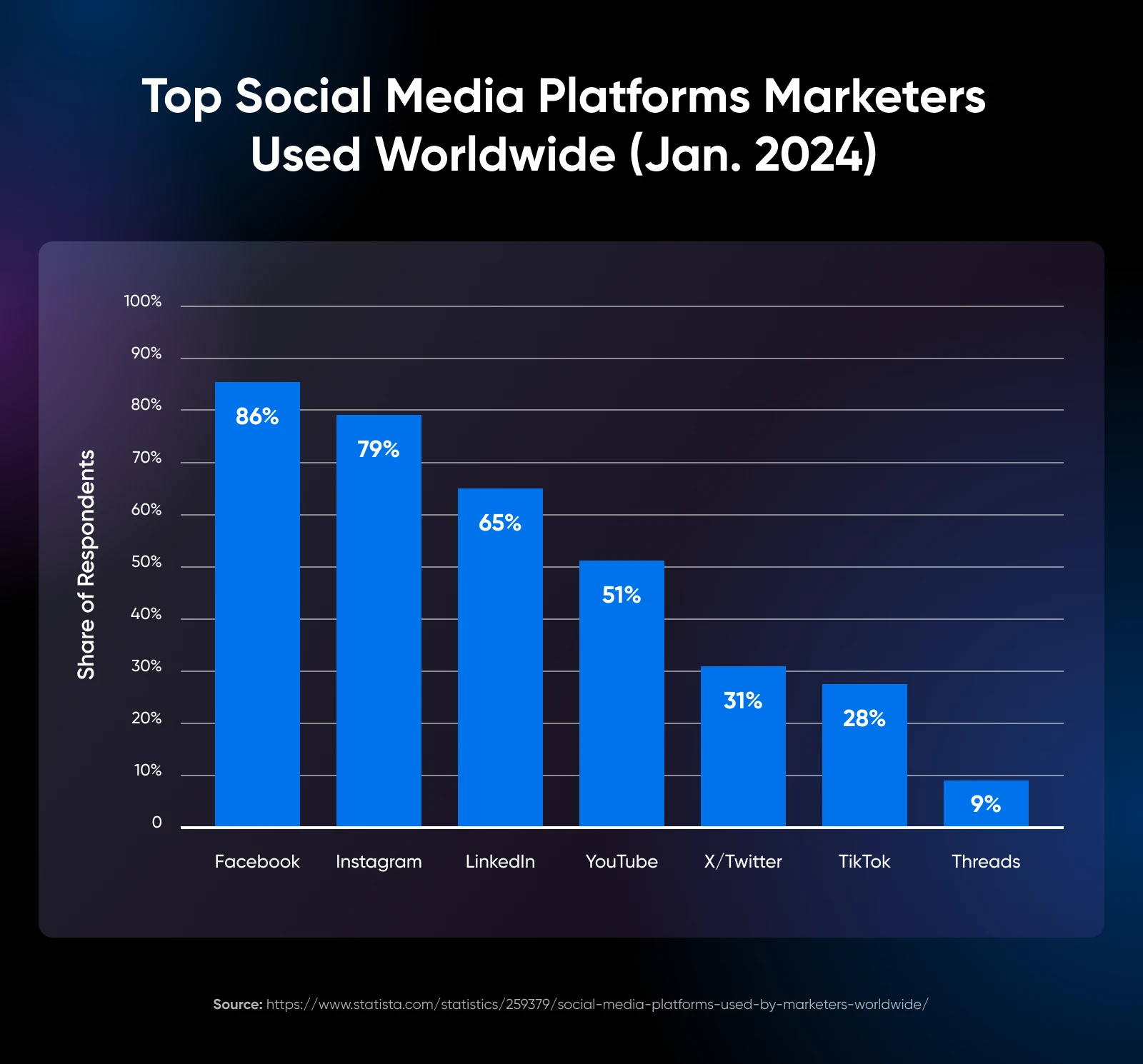
Instagram has evolved from a simple photo-sharing app into a full-fledged platform where brands can share branded and natural-feeling social media content.
Whether you’re posting photos to your main page, Stories, or Reels, here’s the best time to post on Instagram in 2024 to maximize visibility:
- Best days: Tuesday through Thursday
- Best times to post:
- Monday: 11 a.m. to 2 p.m.
- Tuesday: 10 a.m. to 4 p.m.
- Wednesday: 9 a.m. to 4 p.m.
- Thursday: 9 a.m. to 1 p.m., 2 p.m.
- Friday: 11 a.m.
- Worst day: Sunday
Something to consider is that the Instagram algorithm can be unpredictable. Success on the platform requires striking a balance between consistency, quality, and timing,so don’t give up.
Ready to check in on your Instagram metrics? Here’s how to do so on mobile:
- Visit your creator or business account
- Select any post you want to see performance on and tap View Insights.
- Check views and other interaction metrics
Best Time To Post on YouTube
At least 70% of consumers report buying from a brand as a result of seeing it on YouTube!
That’s huge.
How do you get in front of the billions of people using YouTube to convert like that? Well, it’s one part YouTube marketing strategy and one part, you guessed it, timing! The reason that understanding YouTube-specific marketing is so vital is that the platform is a lot more like Google than TikTok. Yes, some videos are displayed based on the viewer’s behavior, but there’s a huge search element you have to tap into as well.
Now, for the best specific times to go live with your YouTube content:
- Best days to post on YouTube: Friday, then Thursday and Wednesday
- Best times to post:
- Monday: 11 p.m.
- Tuesday: 2 p.m.
- Thursday: 6 p.m., 11 p.m.
- Friday: 3 p.m. to 4 p.m.
- When you don’t want to post: Sunday
With that timing in mind, remember that YouTube needs time to process and index videos before they appear, so ideally you would upload videos two or three hours before your audience’s peak viewing time.
To check up on how your posts are performing on YouTube, simply use these desktop instructions:
- Sign in and select the channel icon/profile photo in the upper right-hand corner
- Choose YouTube Studio from the menu
- In the Analytics section, you can view stats on your channel, audience, and video performance
Best Time To Post on TikTok
A 2023 HubSpot report found that, of all video formats, short-form performed the best when it came to ROI.
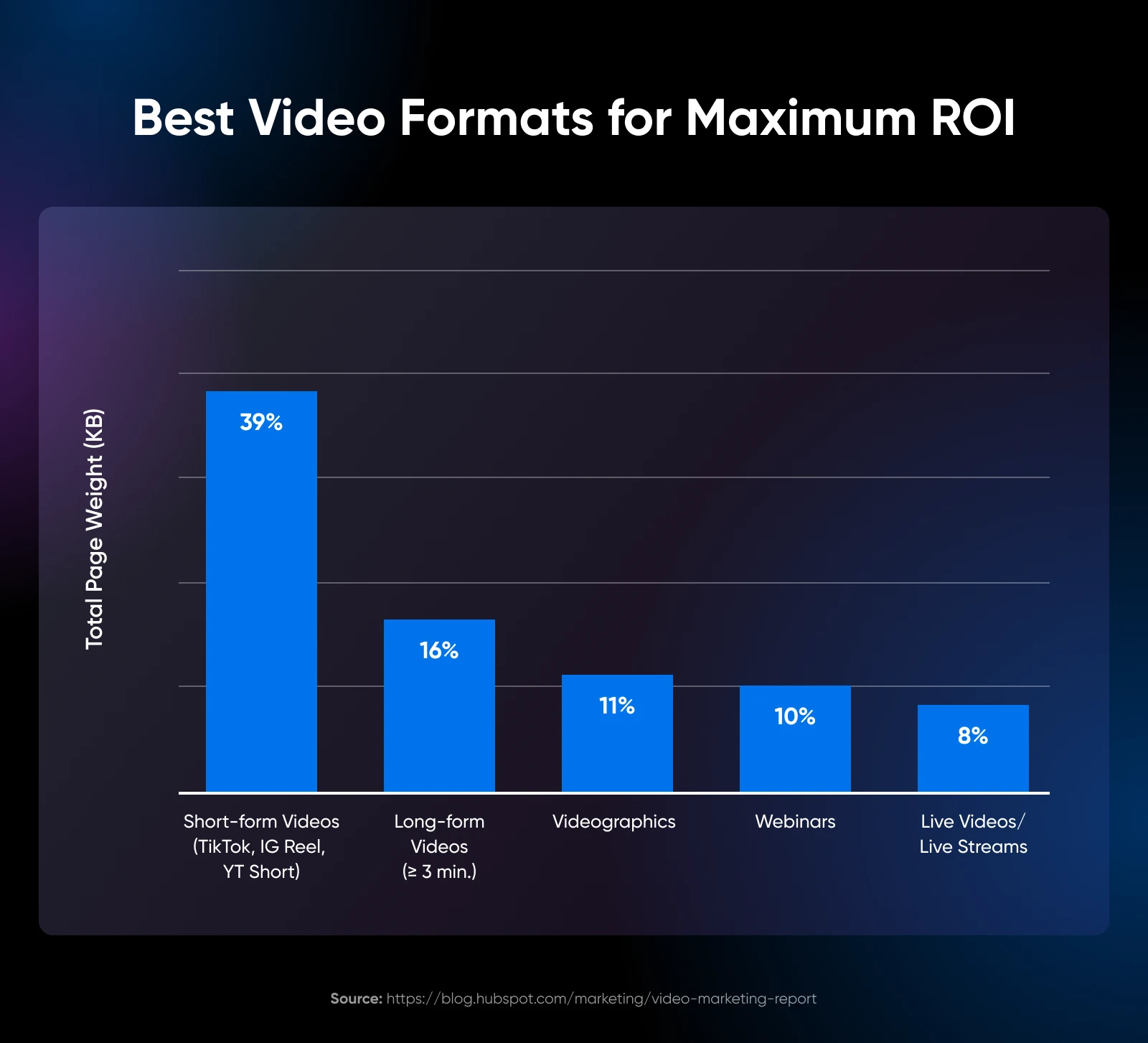
No wonder, then, that TikTok blew up in no time at all, coming just behind the big three (Facebook, YouTube, and Instagram) in monthly active users.
While it may still feel like an upstart for brands, it’s a competitor in the social media world —which means your competitors may already be there.
To make the most of TikTok, act natural, engage with relevant trends as soon as they emerge, and post at the right time to increase your chances of going viral.
Here’s what you need to know:
- Best days to post on TikTok: Wednesday and Thursday
- Best times to post:
- Tuesday: 4 to 6 p.m.
- Wednesday: 9 to 11 a.m., noon, 2 to 6 p.m.
- Thursday: 9 to 11 a.m., 2 to 6 p.m.
- Friday: 4 to 6 p.m.
- Worst day for TikTok: Sunday
New to the platform? Here’s how to make sure you’re maximizing your TikTok posts with the best timing (mobile directions for Business accounts):
- From your profile, click the hamburger menu at the top right
- Choose Creator tools > Analytics
- Here you can see a performance overview as well as metrics on individual videos, like how much traffic they garnered, how long people watched them, and more
Why all the fuss over posting your precious social content at just the right time?
Here’s why it really, truly does matter.
Algorithms Promote Recency
Social media algorithms tend to prioritize fresh content. So if you post content at the perfect time when your audience is already browsing and engaging, social channels are more likely to boost it. This can spark a ripple effect of visibility, getting you more likes, comments, shares, and overall reach!
Engagement Can Snowball
As we mentioned, the timing of your posts is vital because it directly influences how visible your content is on competitive platforms.
Visibility leads to social media engagement, and engagement has a way of snowballing. That means, once enough people get the ball of likes, comments, etc. rolling —momentum often kicks in and delivers your content to exponentially more eyeballs, making for tons more clicks and possible conversions than you may have gotten if you’d posted randomly when few interested parties were online.
Important Factors Influencing Social Media Post Timing
With the above timing best practices in mind, here are additional elements to consider when choosing the best posting schedule for your brand’s social media.
Your Unique Audience Profile
Probably the most critical factor in determining the best time to post on social media is the profile of your audience.
Each audience is distinct, making their preferences for content type and timing unique. As such, their behaviors should directly influence your posting strategy.
By analyzing key audience profile elements, you can make informed decisions about when they’re most likely to engage with your content.
Here are those elements:
- Demographics: Demographics encompass key characteristics like age, gender, education, and income level, which are essential in shaping your audience’s behavior on social media. Different age groups interact with content in varied ways. For example, younger audiences who use social media as entertainment may be more active in the evening, when older audiences may be consuming more traditional media, like television.
- Location: Location is another crucial factor when considering when to post. First, your audience’s geographical location determines the time zone they live in. Additionally, different areas of the country or world may consume content at different times due to cultural variance.
- Job: Your audience’s employment status, industry, mobility, and aspirations also play a major role in determining their content consumption. For example, executives might consume less content in the morning due to demanding schedules, while freelancers may consume more at that time as they get into the groove for the day.
- Habits: Daily habits heavily influence when your audience is online and how they interact with content. Do they commute daily? Are videos part of their lunchtime routine or weekend workout entertainment? The more you can tap into those habits, the more often you can serve content at the right time.
- Preferences: Simple preferences are a factor in when audiences engage with content. You may get a lot of passive traffic in the evenings, but find those sleepy scrollers are less likely to engage than people earlier in the day. As you post content and measure metrics, you’ll start to understand the quirky preferences of your ideal audience profile.
The distinctive features of your audience should provide a lot of guidance for your social strategy.

Time Zones, Of Course!
Consider your own time zone compared to your audience’s time zone. Adjust your schedule accordingly to ensure you’re posting when they’re most likely to engage, no matter where in the world. This is where a post planning tool, a few of which we’ll recommend in the next section, will come in handy.
Your Business Industry
Naturally, different industries are going to have different rhythms.
Catering to professionals? During lunch or after traditional working hours may be when you’re most likely to catch their eyeballs.
Delivering offerings for those in hospitality? They may start working later, meaning morning and midday are great times to post while they’re already scrolling.
Be thoughtful when posting to align with your industry’s typical online times.
What Your Competition Is Up To
It’s always a good idea to keep an eye on your direct competitors’ posting habits!
Observing their strategies can reveal useful insights about when your ideal audience, which is also their ideal audience, is most engaged.
You may choose to post at different times from them to stand out or to get more creative with your content if you do decide to overlap with their schedules a bit.
Announcements, Trends, and News
What’s going on around the world? Locally? In your field? At your business or in competing businesses?
The trend cycle, current events, and your own product or service launches are important to think about when planning social media posts. Sometimes you may have to break protocol to share earlier, more often, or off the cuff depending on what’s happening.
Whatever the reason, take extra care to ensure your tone and messaging are appropriate if you’re chiming in on events outside of your own business.
How To Build and Stick To a Good Social Posting Plan
Let’s be honest, you’ve got a lot going on. Remembering to post to every single channel at the exact right time multiple times a week is not going to just happen.
Here is a super quick guide to creating a flow that will keep you posting consistently and wisely to boost engagement and reach.
Strategize
Before absolutely anything else, if you’re going to bother investing your time and resources into social, you must have a social media strategy in place.
From getting to know your audience to choosing your performance metrics and beyond, there’s a lot that goes into creating this, which is why we wrote this comprehensive guide to help: How to Create a Winning Social Media Strategy.
Once you have a good understanding and even a start on your social strategy, come back here and move on to the next step: tooling.
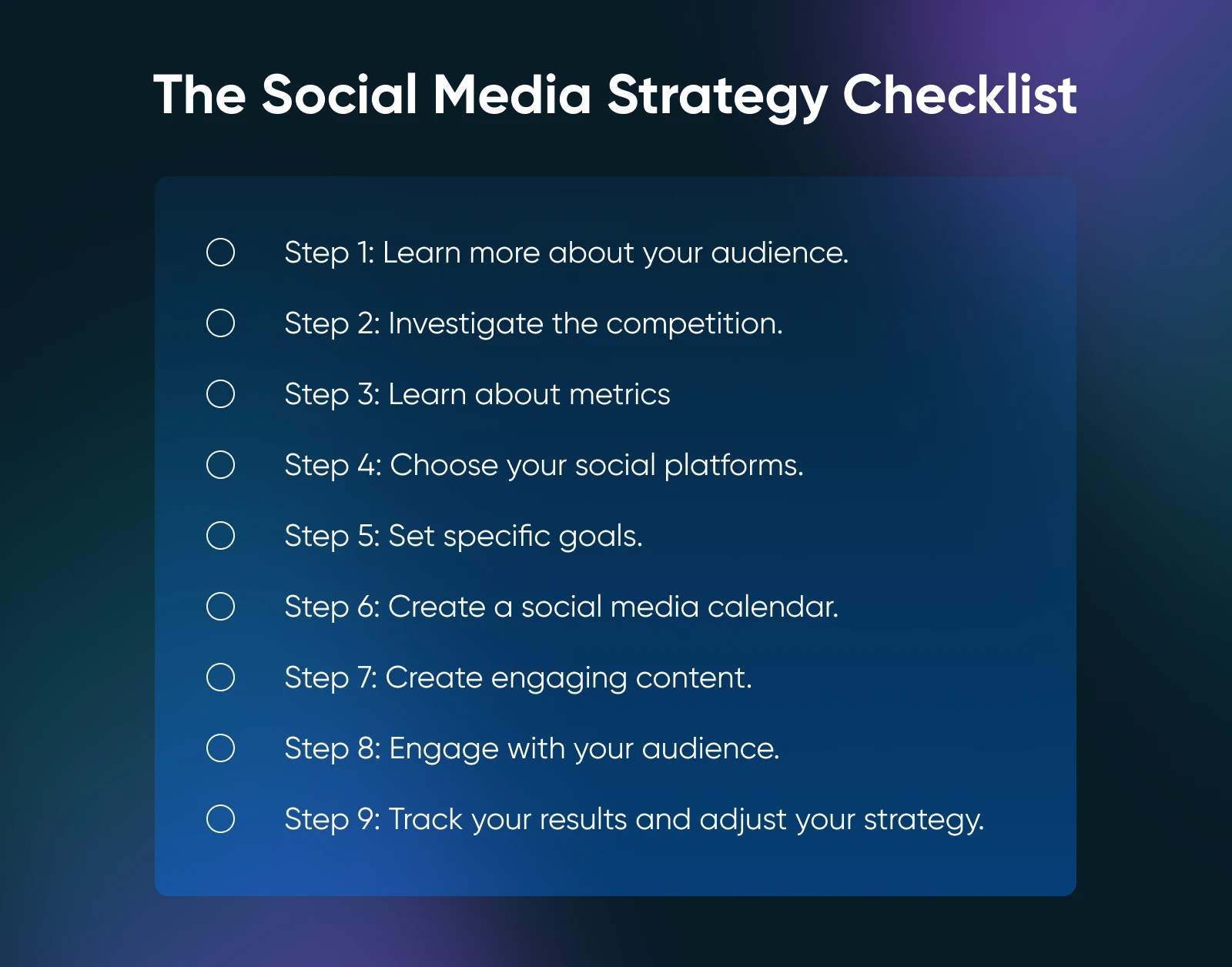
Invest in Tools
Today, tons of platforms exist to make social media management more, well, manageable!
Here are some top options for scheduling, monitoring, and measuring the success of your social media posts:
- SocialPilot: Starting at $42.50 per month when billed annually, SocialPilot is a good platform for smaller businesses. Despite this focus, it’s got plenty of features from scheduling to collaborating, analyzing, and more. The built-in AI assistant may even be able to help you come up with more content ideas.
- Buffer: Buffer may be one of the most well-known social platforms in the field, and it deserves its fame with a wealth of features for creating social content, planning and publishing it, running analysis, and even replying to social conversations right from the platform. The free tier probably doesn’t offer enough channels for business use, but the next package starts at $60 per year, per channel.
- Agorapulse: A smaller yet reliable platform, Agorapulse includes solutions for social listening, publishing, communication management, measuring ROI, and reporting. Get started for $49 per user per month with an annual subscription.
Iterate!
Those success metrics you selected in part one and used tools to measure in part two — lean on them now in part three to benchmark the performance of your social posts.
Once you understand how you’re doing, start to experiment with different content types, language, lengths, and timing. Continue to measure performance with each change and slowly tweak your way toward optimal engagement.
Remember, social media is constantly evolving, so your strategy around using it as a business should, too. It’s critical you see this last step as an ongoing process that keeps your content relevant and powerfully effective.
Don’t Have Time To Find the Best Time? Get Some Social Support
For many brands, social media has become a critical element of business and website promotion. It’s a key strategy for getting your unique messaging and offerings in front of a large yet relevant audience, eventually driving conversions and referrals.
However, as it becomes more complex to do so between the proliferation of channels, users, and trends —it’s getting harder for the small business operators of the world to catch and keep up.
If you’d rather not spend the time, or just can’t seem to find the time to spend on precise social media management, DreamHost is here to help.
Not only are we recognized leaders in affordable website hosting, but at the risk of sounding braggy, we’re also pretty good at marketing them for our customers!
Feel free to put some time on our calendar today to learn more about our social media marketing expertise and offering.
Pro Services – Marketing
Get Social and Grow Your Business with DreamHost
Our experts will help create a powerful social media strategy and level up your execution so you can focus on running your business.
Learn More
Did you enjoy this article?