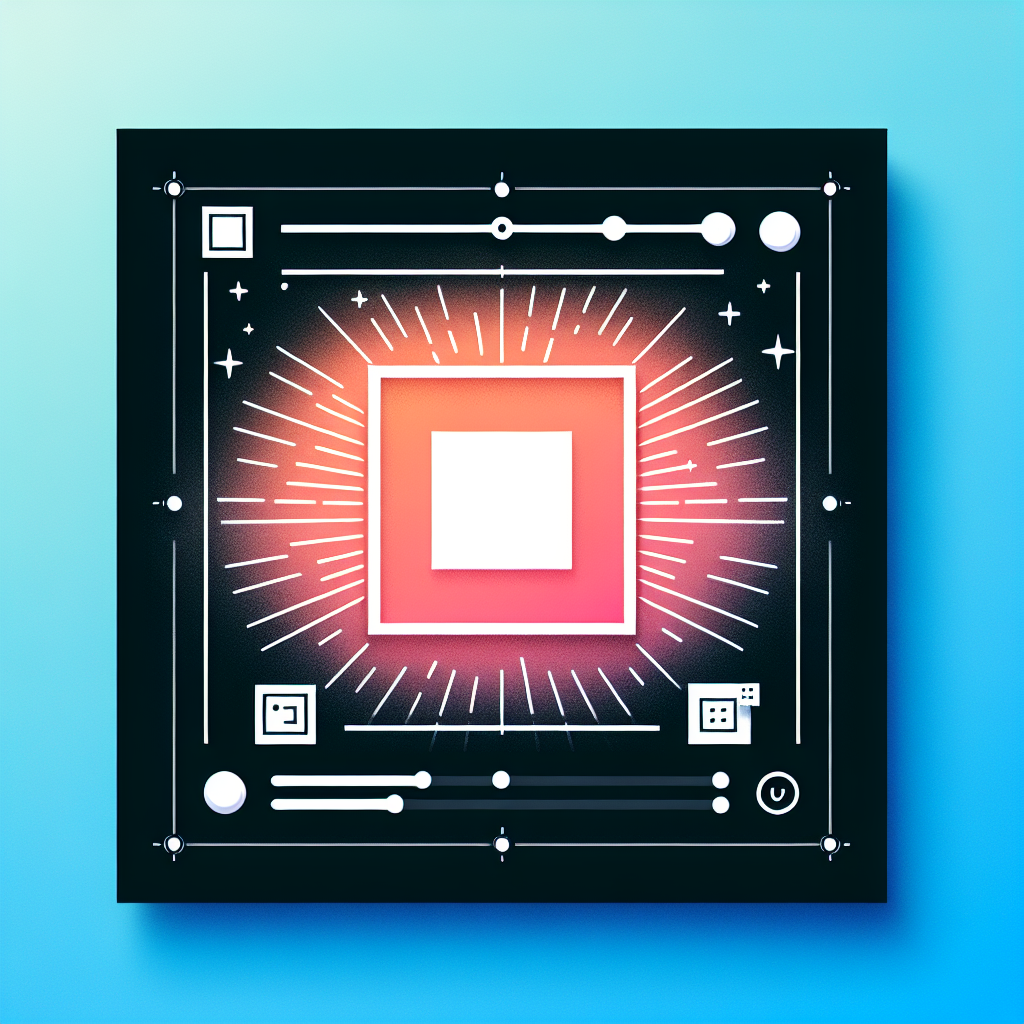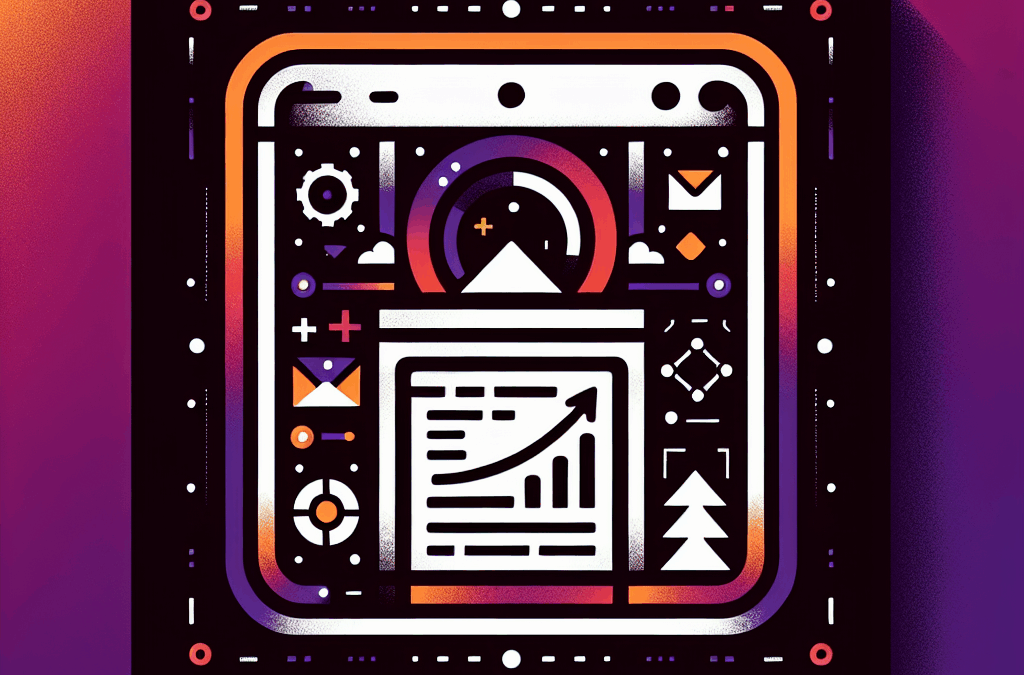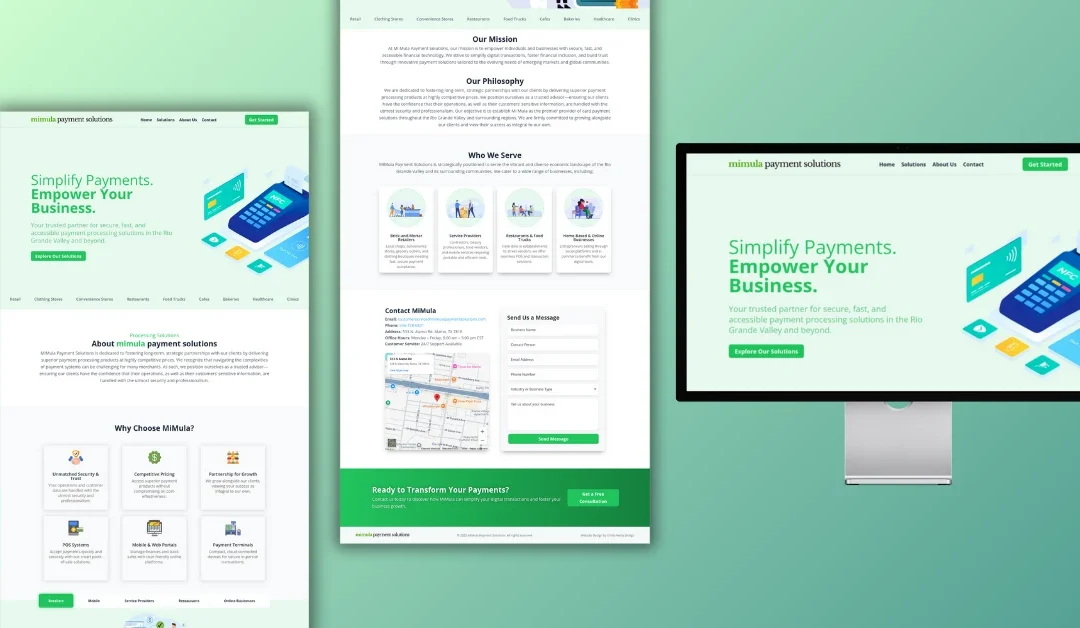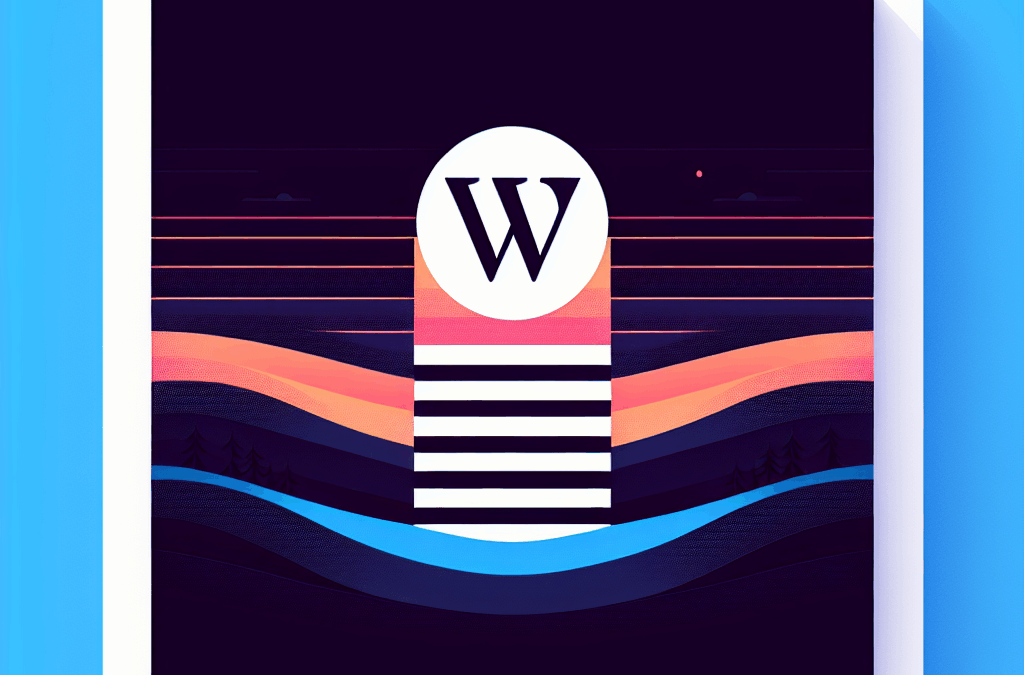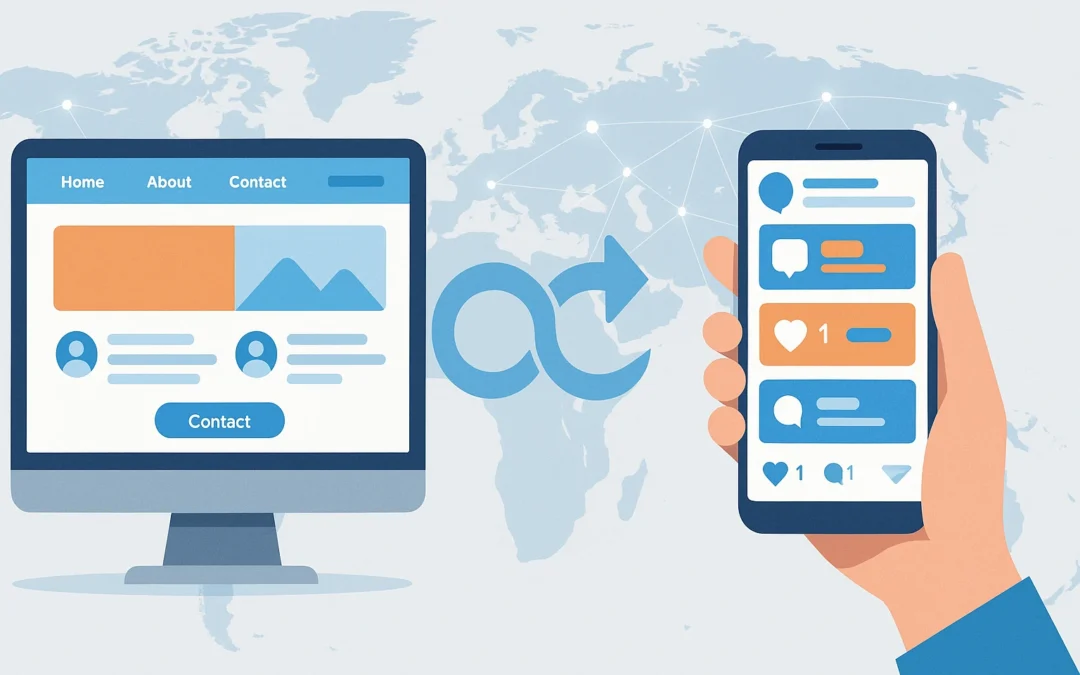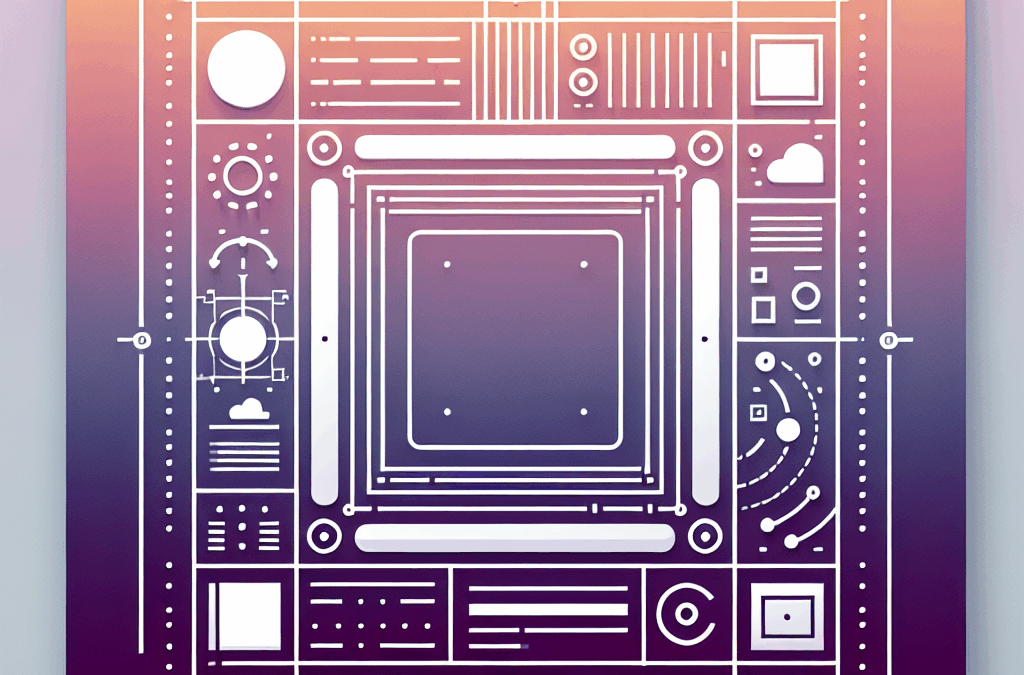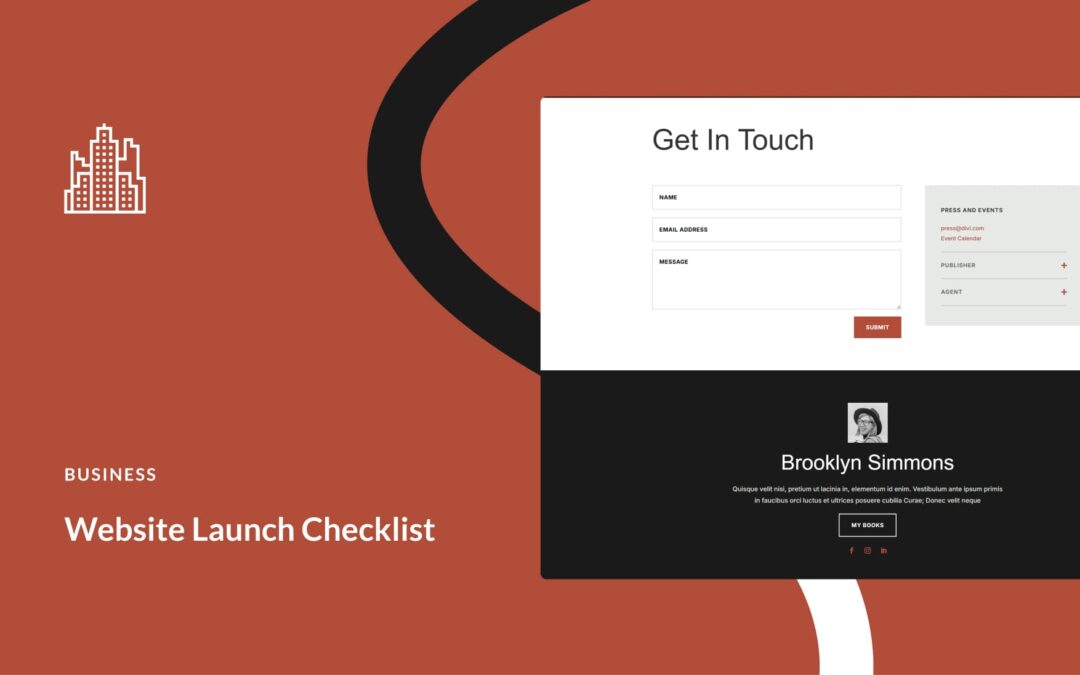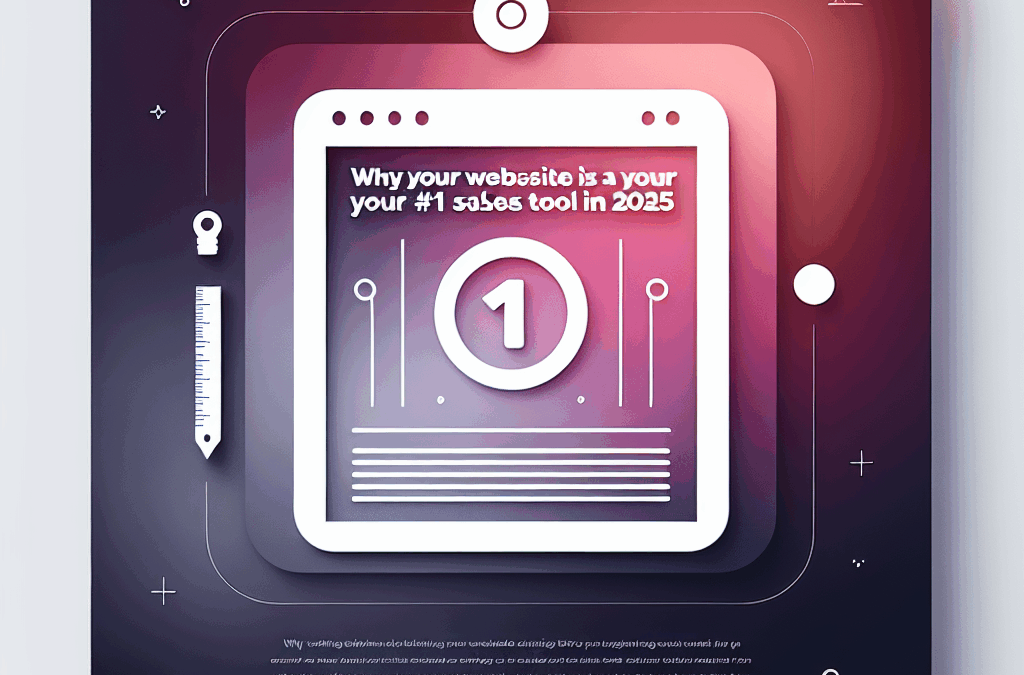Is Your Website Running on Empty? Let’s Rev Up Those Page Speeds!
Ever felt like your website’s just… sitting there doing nothing? You know, like that friend who’s always “too busy” to grab coffee but is really just binge-watching series instead? A slow website can be a major roadblock for small businesses — especially if you’re in McAllen or South Texas, where every second counts when it comes to grabbing potential leads!
In today’s digital age, speed isn’t just a nice-to-have — it’s a must. Imagine losing out on potential customers every single day because your site takes forever to load. According to Google, your web page needs to load in under two seconds to keep visitors hooked, or else they might just bounce away, leaving you in the dust. Ni modo, right?
Let’s dive into how to boost that speed, starting with your CMS (Content Management System). For many, this is a silent hero — or villain, depending on how well it’s managed!
Speed Demons: Is There a “Fastest CMS”?
So, the million-dollar question: Is there a “fastest” CMS out there? The short answer? Not really! It’s more about how you optimize what you have. Your CMS is part of the equation, but many factors play into your website’s performance, like your hosting provider, how much content you have, and even stuff like your visitors’ devices and internet connections.
You’d be surprised how a streamlined approach can make any CMS speedier. Whether you’re rolling with WordPress, Joomla, or Drupal, it’s crucial to know how to optimize them for speed.
The Power of Content Hub
If you’re looking for a reliable and professional choice, check out Content Hub — HubSpot’s content management platform. It’s not just another tool; it’s packed with performance features right out of the box. Here’s how it can make your life easier:
- Caching galore: This CMS automatically sets up both browser and server caching to dish out your content quicker.
- Minification moves: Content Hub cleans up your JavaScript and CSS codes by removing unnecessary characters — speeding things up without sacrificing quality.
- GZIP compression: Your files get compressed, meaning less data for visitors to download.
- Image optimization: All images are compressed when uploaded, keeping quality high while reducing file size.
And here’s a cool trick: use lazy loading for images. This means your images will only load as your visitors scroll down the page, so the initial load feels faster! Plus, you can enable Accelerated Mobile Pages (AMP) for your blog posts for even better mobile performance.
WordPress: The Popular Choice
With a whopping 64% share of the CMS market, WordPress is the go-to for many new website admins. It’s user-friendly, flexible, and, bonus, it’s free (though you’ll still need hosting).
However, with great freedom comes great responsibility. You gotta put in effort to optimize your site’s performance:
- Choose the right hosting: A solid hosting provider is crucial. Premium managed WordPress hosting services can optimize for speed and security.
- Pick quality plugins: Use only high-quality performance plugins, but remember: too many poor-quality plugins can slow you down.
- Select a lightweight theme: Go for themes that load fast. A bloated theme can bog your site down with unnecessary scripts.
Drupal: For the Brave Developers
Drupal is ideal for tech-savvy peeps. While it’s a powerful CMS for scaling businesses, it requires a hands-on approach:
- Caching is essential: Use built-in caching features to speed up page loads.
- Optimize images: Drupal allows you to manage image quality to save on load times.
- Database management: Regularly clean up and optimize your MySQL database to keep things running smoothly.
Joomla: The Middle Ground
Joomla is a friendly mix of WordPress’s ease and Drupal’s flexibility. You can customize it if you like but can also operate without touching any code. Some performance features include:
- Activating caching: Turn on caching to boost loading times.
- GZIP compression: This will further compress your files, speeding up their delivery.
- Leverage extensions: Use Joomla performance extensions wisely for tasks like optimizing images and deferring scripts.
Unlock Your CMS’s Potential
So, what’s the takeaway? There’s no one-size-fits-all fast CMS out there. Your focus should be on how you leverage your choice of CMS to create a streamlined, high-performing website. Whether it’s optimizing images, using caching, or choosing high-quality plugins, every little tweak counts!
Building a professional, custom-built website is key, especially one that supports your marketing and sales goals. At Ericks Web Design, we understand the South Texas market and know what works for businesses here. From Web Design to SEO and Smart Integrations, we’re here for you!
Ready to upgrade your online game? Let’s chat!