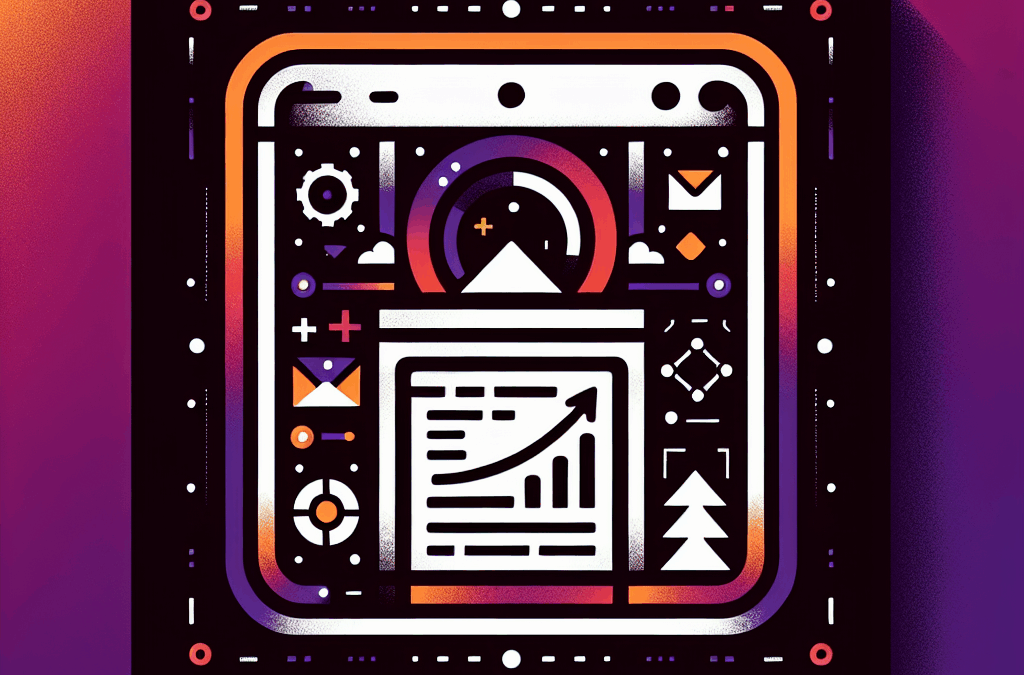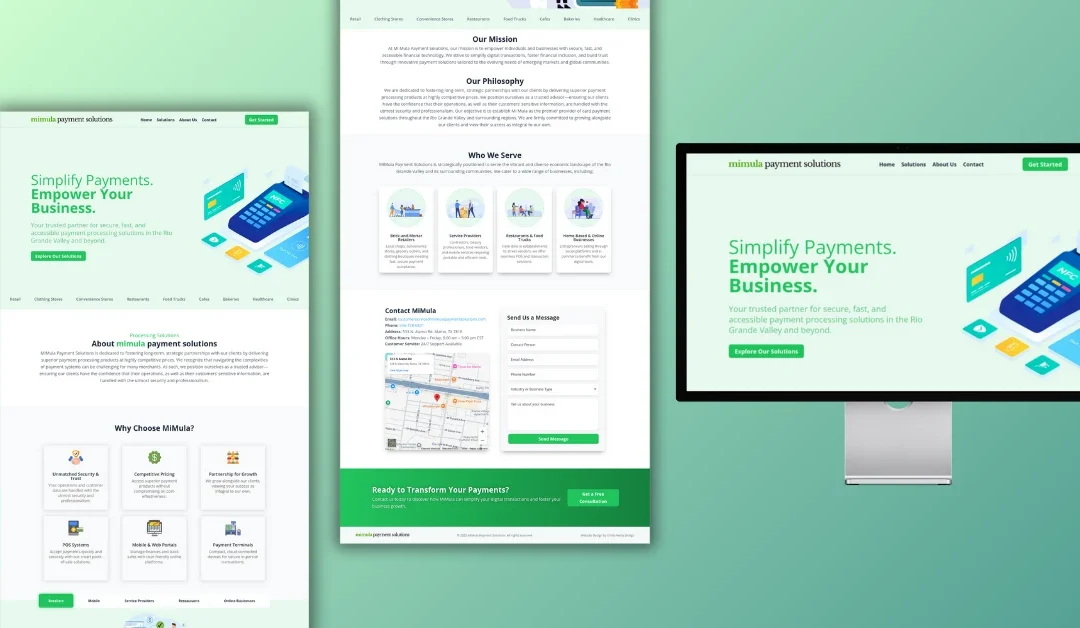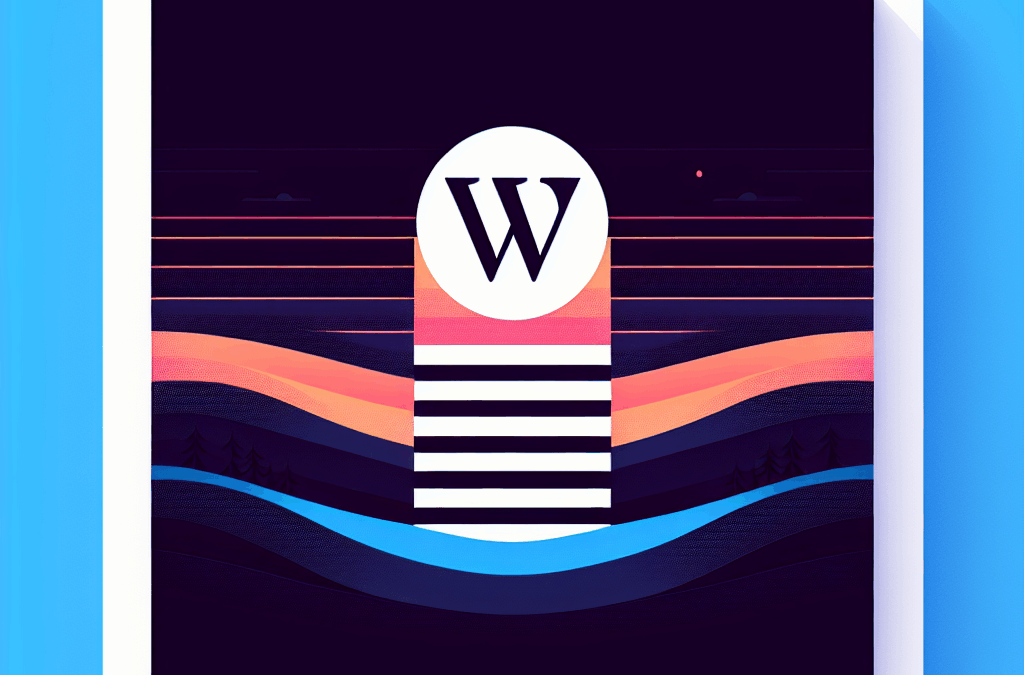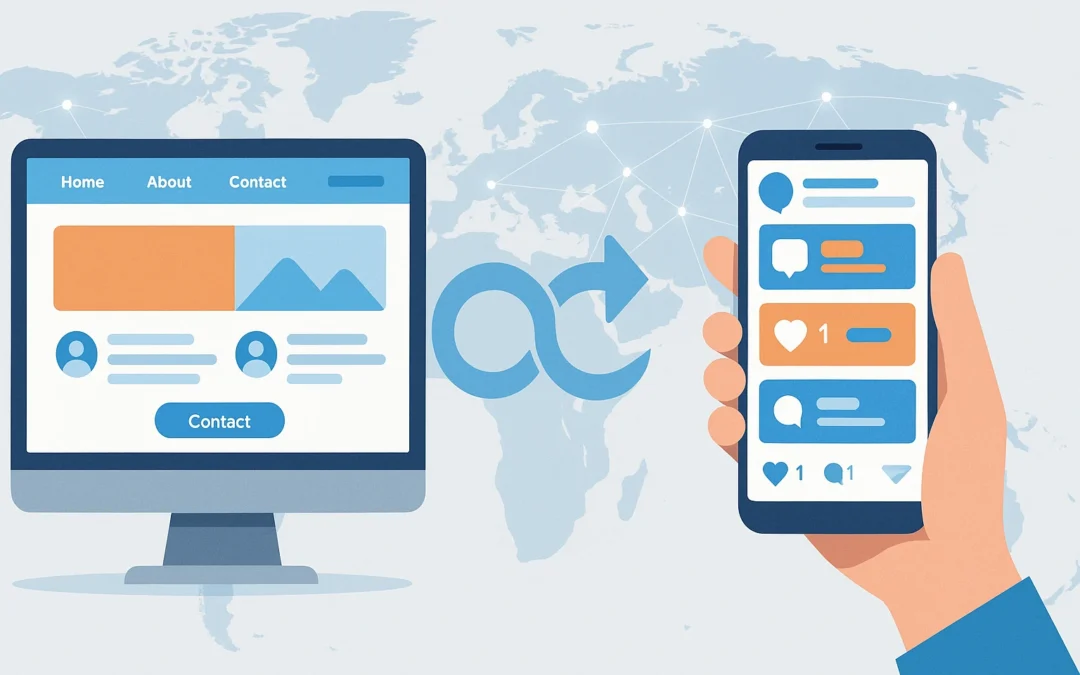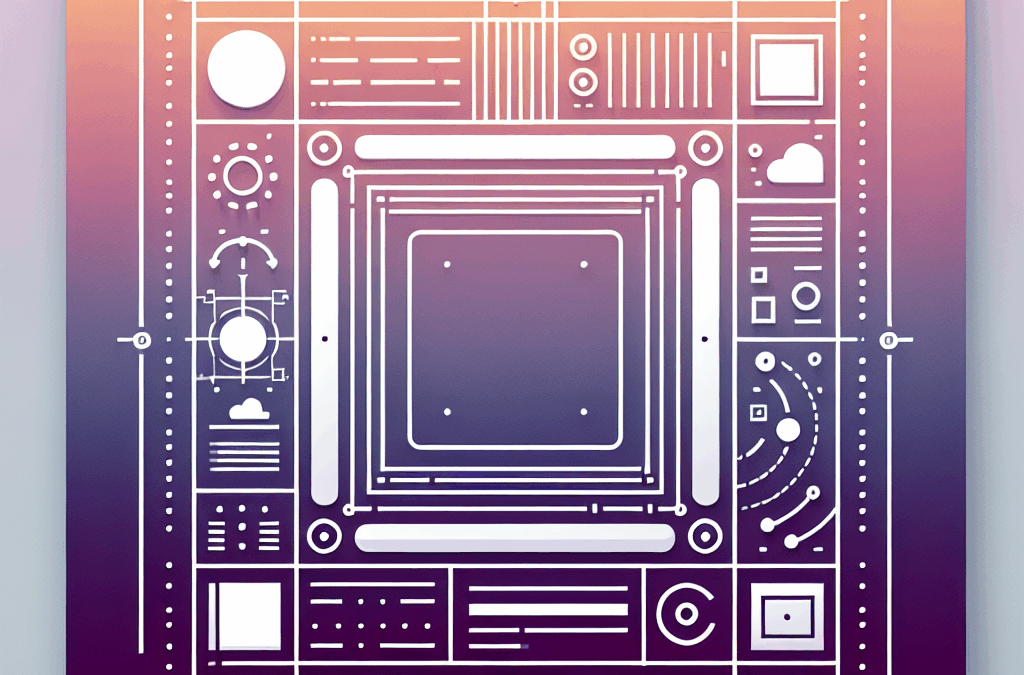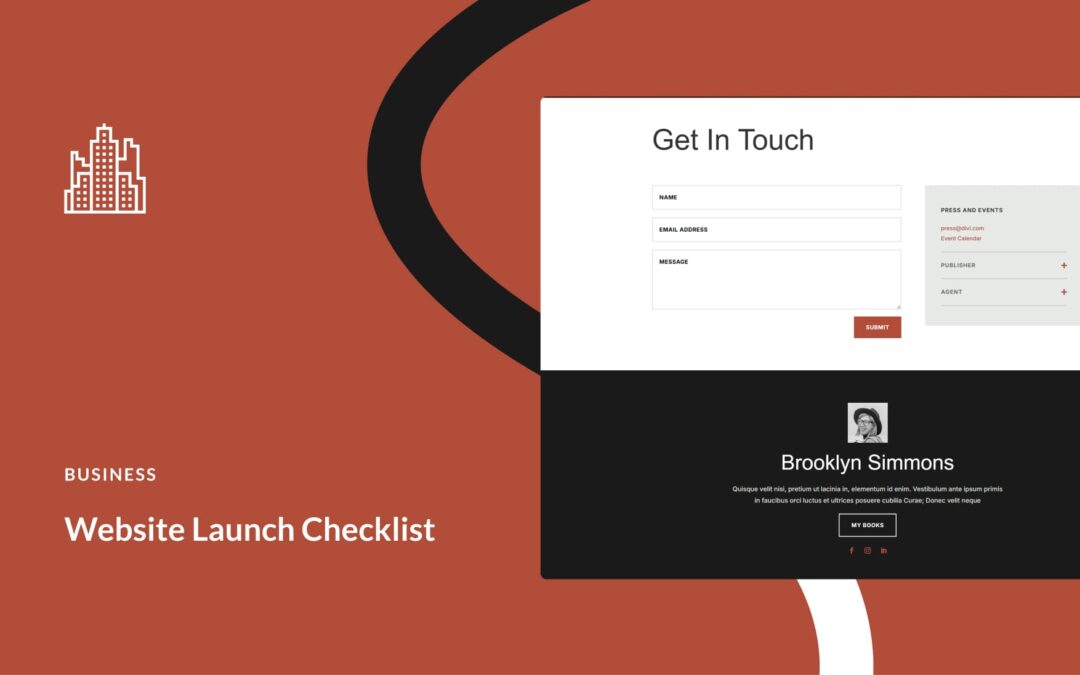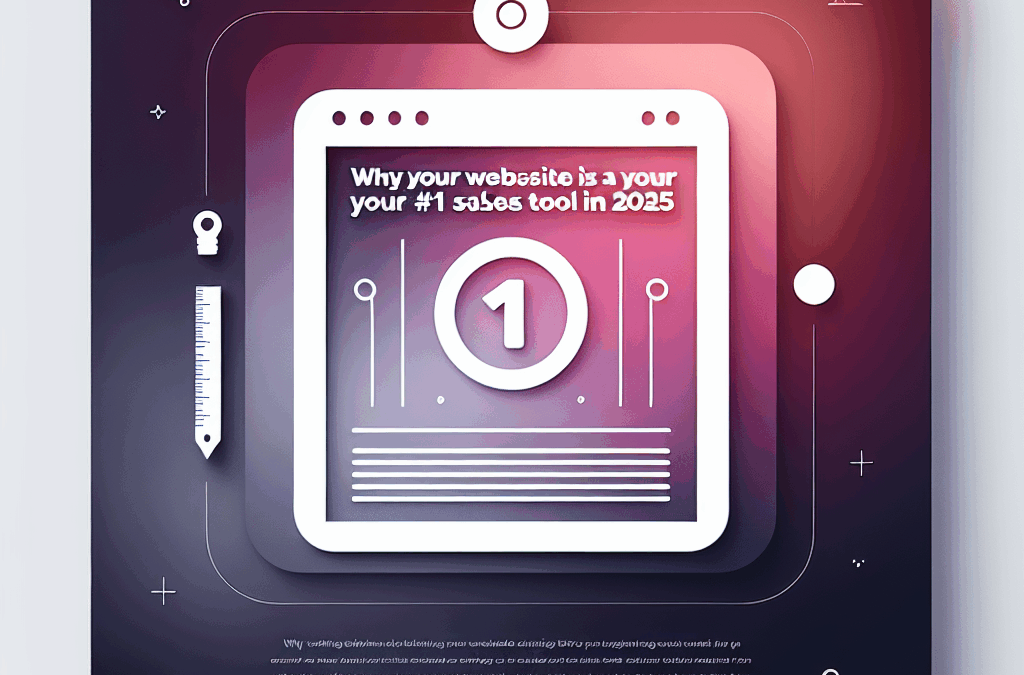The Secret to Effortlessly Managing Your WordPress Multisite
Ever found yourself juggling multiple websites, wondering why it feels like you’re always chasing your tail? It’s a common struggle for many business owners, particularly in our bustling South Texas market. With so much competition, having an online presence is essential, pero, ¿cómo se hace sin volverse loco?
The Challenge of Managing Multiple Sites
You might already know that managing one website can be challenging enough—keeping content fresh, ensuring it looks good, and drawing in those coveted leads. But when it comes to multiple sites, the complexity ramps up. Imagine trying to update blogs, manage customer inquiries, or set up marketing campaigns for each subsite. Ni modo, right?
Enter WordPress Multisite
For those navigating these waters, the WordPress multisite feature can be a game changer. This nifty tool allows you to manage several WordPress sites from a single dashboard. That means less time spent logging in and out, and more time focusing on what really matters: growing your business.
But that’s just the first step. Pairing WordPress multisite with the right plugins can ease the burden even further. From enhancing security to optimizing your SEO, these plugins can make an overwhelming task feel like a walk in the park. And trust me, as a local web design expert at Ericks Web Design, I can assure you that these plugins can seriously lighten your load. Let’s dive into some must-have tools you should consider.
1. HubSpot WordPress Plugin
Managing contacts and marketing efforts across subsites can feel like a daunting task. The HubSpot WordPress plugin seamlessly integrates your marketing efforts in one place. Imagine having everything from visitor analytics to email marketing campaigns at your fingertips — it’s all about smarter, not harder.
2. Jetpack
If you haven’t heard of Jetpack, you might be missing out. With its popularity among over five million users, this all-in-one plugin can tackle challenges like performance, SEO, and security. You can customize the features you use, allowing it to match your specific business needs. Why not streamline your workload when you can?
3. User Role Editor
In any team, it’s crucial to assign the right roles to the right people. This plugin allows you to easily customize user capabilities across all your sites. Plus, the pro version even lets you export and import roles, saving you those precious horas.
4. User Switching
Needs to test various roles for troubleshooting? User Switching makes it easy for Super Admins to toggle between accounts securely. No passwords leaked aquí — just simple clicks!
Why Trust Us?
Ericks Web Design, based right in the heart of McAllen, knows the local landscape. We understand that your website isn’t just a site; it’s the lifeblood of your business. We’re trusted by South Texas entrepreneurs because we focus on customized web solutions that blend robust design, effective SEO, and seamless integrations.
Conclusion: Streamline Your Online Presence
Managing multiple websites doesn’t have to mean stress. With the right strategies and tools, like those mentioned above, you can enhance your websites and improve lead generation. Remember, a well-maintained site can lead to more engagement and sales. In fact, businesses with updated websites garner up to 61% more leads (source: HubSpot).
Ready to upgrade your online game? Let’s chat about how Ericks Web Design can help you navigate this journey. Whether you’re looking for web design, SEO, or overall digital marketing strategy, we’ve got your back.
👉 Hit us up and let’s transform your online presence together!
Source:
https://blog.hubspot.com/website/plugins-for-wordpress-multisite-networks