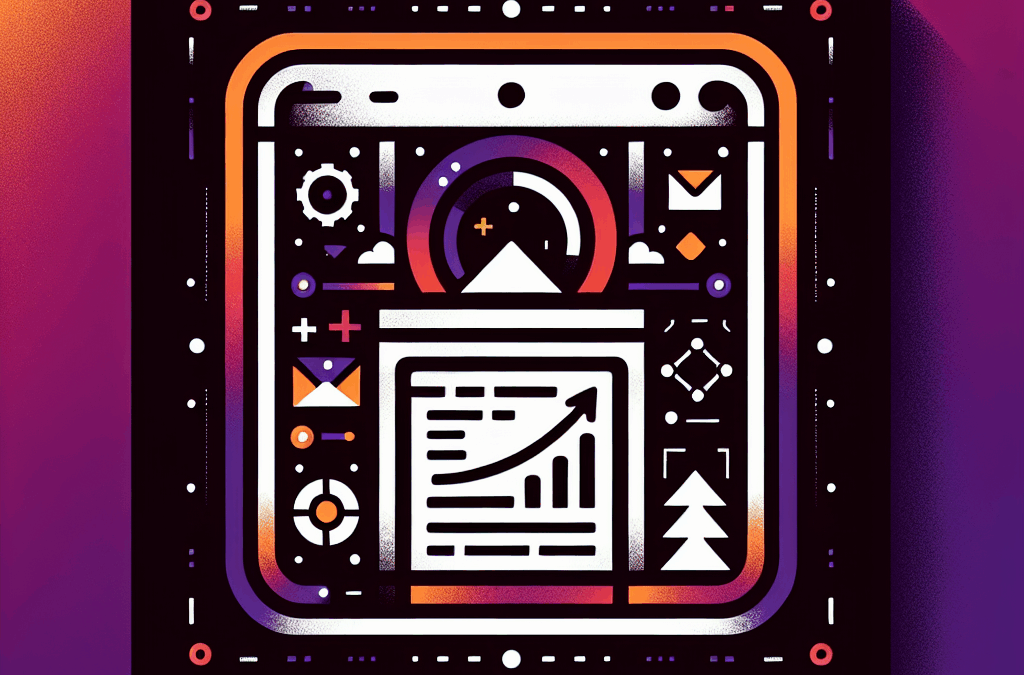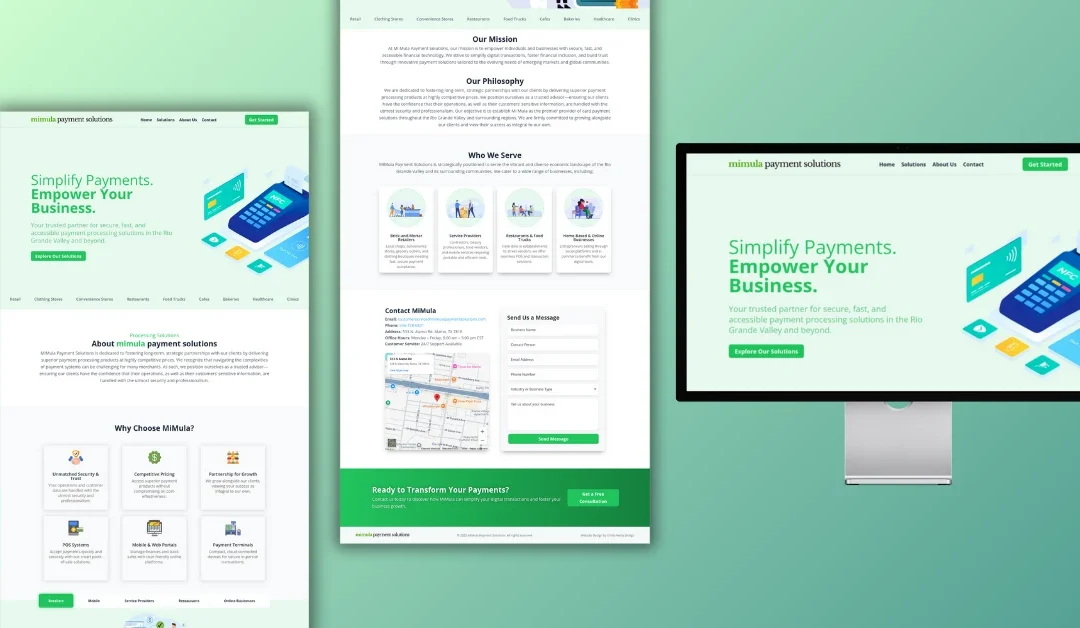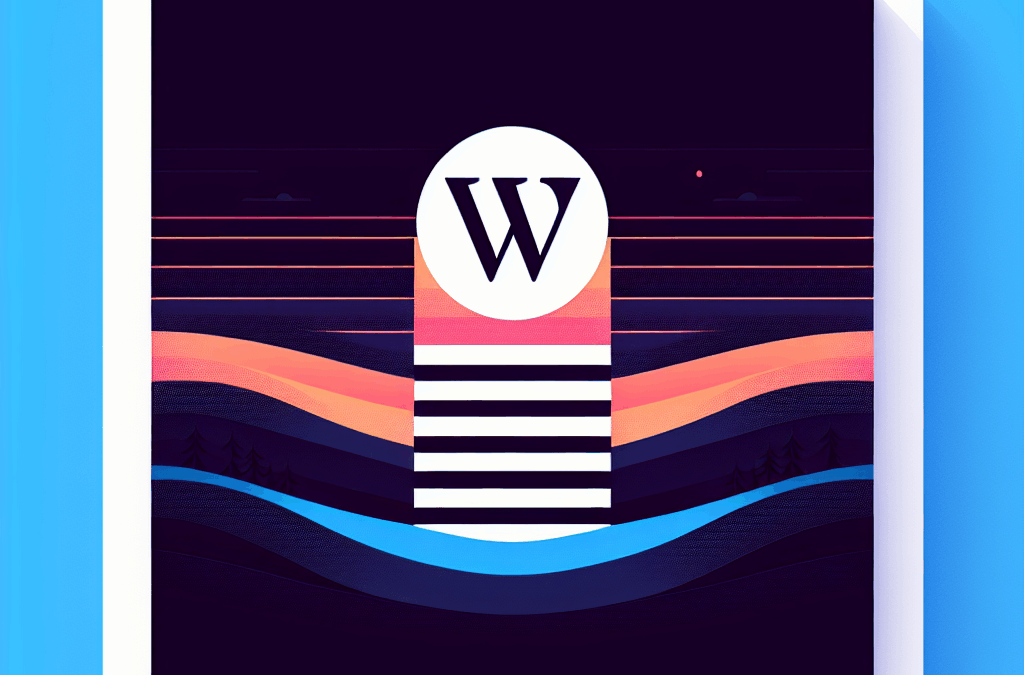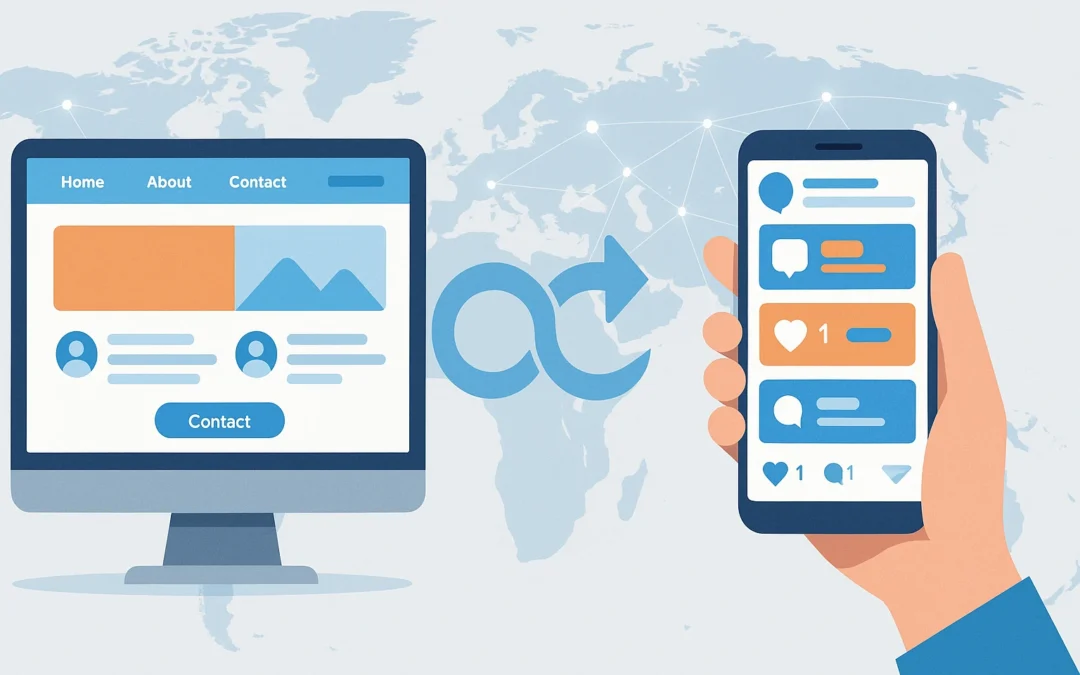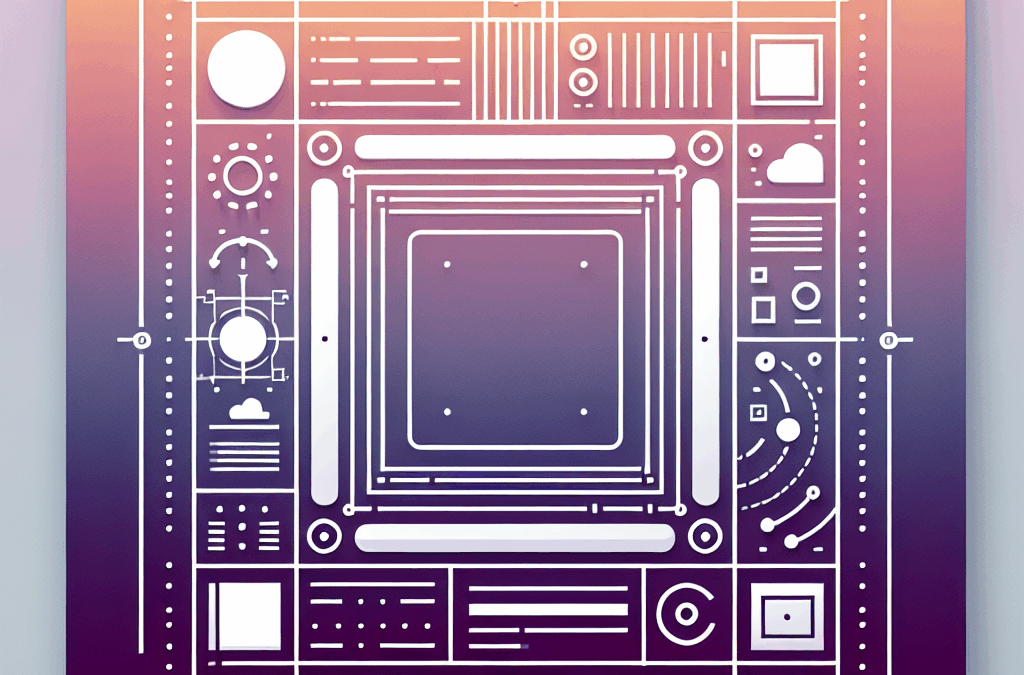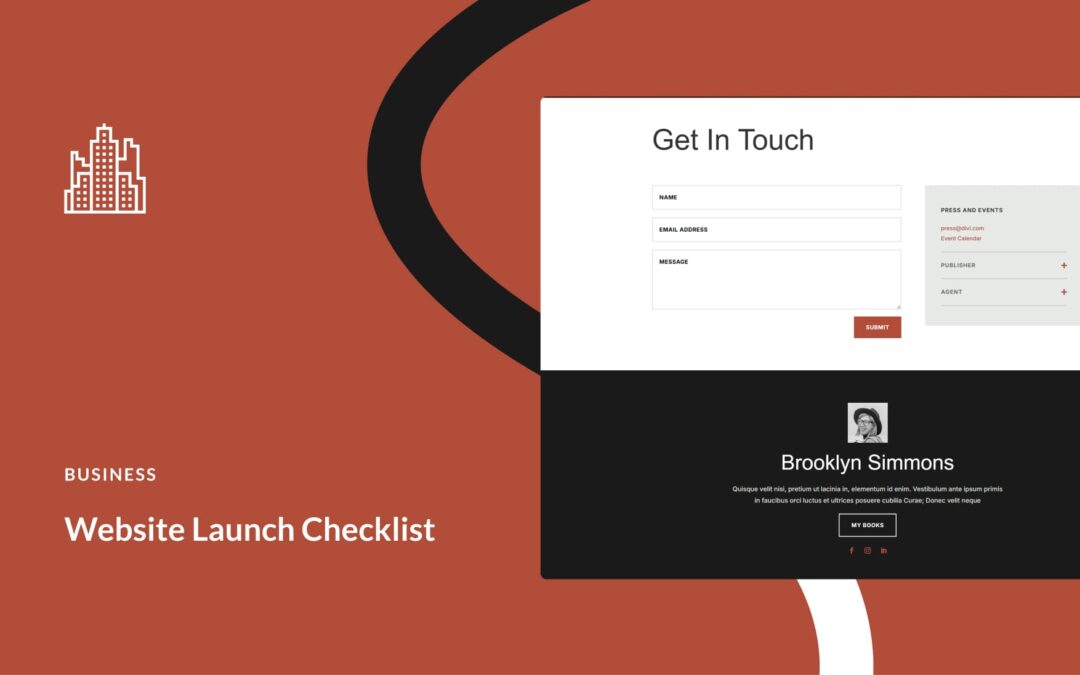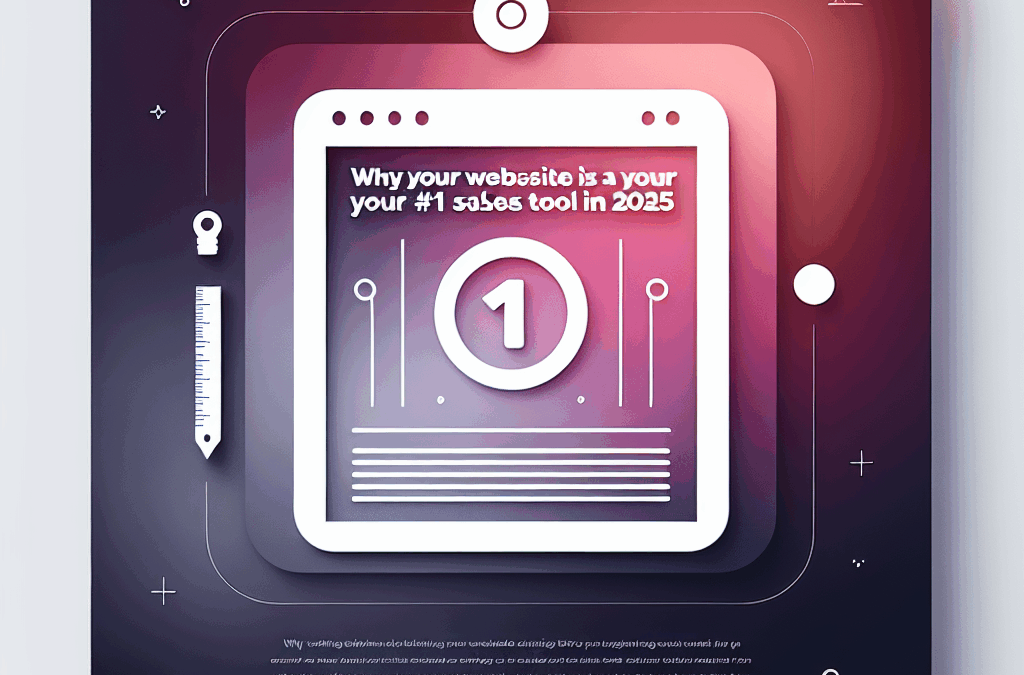Unlocking the Power of the Instagram API: A Guide for Your Business
Ever felt like your marketing efforts are just spinning wheels, not gaining much traction? You’re not alone! Many small business owners in South Texas, especially around McAllen, are grappling with how to effectively connect with their audience online. With the right tools, though, you can take your Instagram game to the next level.
Imagine having access to valuable insights from the Instagram API — that’s right! You can track hashtags, see your account’s performance, and even gauge your audience’s attitudes. It’s like having a goldmine of data right at your fingertips! Let’s dive into what the Instagram API is and how you can leverage it for your business.
What’s this Instagram API All About?
The Instagram API (Application Programming Interface) is a fancy way of saying, “Hey, let me pull in all that juicy Instagram data.” It helps you manage how your Instagram business account interacts online. But here’s the catch: since Instagram moved to a more secure system with the Graph API, you’ll need a Business account to access these features. So, if you’re not using a Business account yet, ¡ni modo! It’s time to make that shift.
Once you’re all set up and approved, you can develop apps, connect your website, and create tools to make user engagement smoother and more exciting.
Why Use the Instagram API?
-
Insights & Analytics: With the Instagram API, you can find out what folks are saying about your business. Maybe your tacos are the real MVP! This way, you can amplify what’s working and fix what’s not.
-
Hashtag Tracking: If you’re in marketing, you know the power of hashtags. Use the API to pull data from specific hashtags and showcase this on your website in real-time. This could be your secret weapon for boosting visibility!
-
Engagement Booster: Use the API to identify potential brand ambassadors — those Instagrammers who genuinely vibe with your brand. This can significantly boost your follower count.
-
Trend Spotting: Stay ahead of the curve by using the API to check what’s trending globally or in specific locations, letting you tailor your marketing campaigns like a pro chef fine-tuning a dish.
- Live Feeds & Promotions: Create a live feed of user-generated content from your events or use the API to set up contests. Engage your audience and showcase creativity.
Getting Started with the Instagram API
Step 1: Access the App Dashboard
First things first. Head over to the Facebook App Dashboard. You’ll set up your necessary tools here. Once you gain the access, you can start configuring your app to utilize the Instagram API.
Step 2: Set Up Facebook Login
You’ll need to set up Facebook Login to work with your app. It’s pretty straightforward! Just follow the steps, and make sure all settings are enabled for maximum effectiveness.
Step 3: Configure Permissions
When integrating, make sure to request the necessary permissions. This is crucial to pull data effectively!
Step 4: Test in Sandbox Mode
Before you go live, use Sandbox Mode to test your calls. This is like your dress rehearsal. You’ll avoid any embarrassing hiccups when you open up to the public.
Real-Life Hacks to Make the Most Out of the Instagram API
-
Monitor Campaigns: Pull in data from hashtags related to your campaign and see what resonates with your audience.
-
Scheduled Posting: Optimize your posting schedule based on engagement data.
- Update Strategies: Use insights to tweak your offerings or marketing strategies.
Dale gas and harness these powerful insights to keep your business ahead!
Trust Your Locally-Based Experts
Here’s the good news: you don’t have to do this alone! At Ericks Webs Design, we’re local, and we understand the unique landscape of businesses in the Valley. From creating custom websites to implementing SEO and branding strategies, we are here to help your business thrive. Check out our Web Design Services to learn more.
Conclusion: Level Up Your Online Presence
If you’re ready to uplevel your business, using the Instagram API effectively can be a game changer. The potential for engagement and growth is huge, and with a little guidance, you can navigate this world like a pro.
¿Listo? Let’s chat about how we can work together to get those leads rolling in! Hit us up anytime, and let’s build something that works for you.
Source:
https://blog.hubspot.com/website/instagram-api-examples