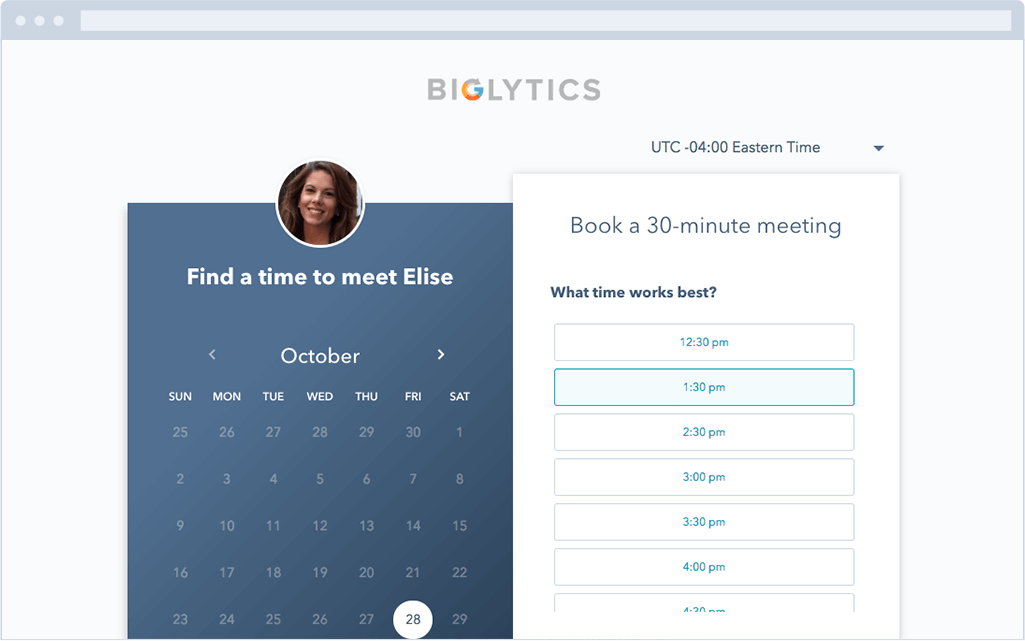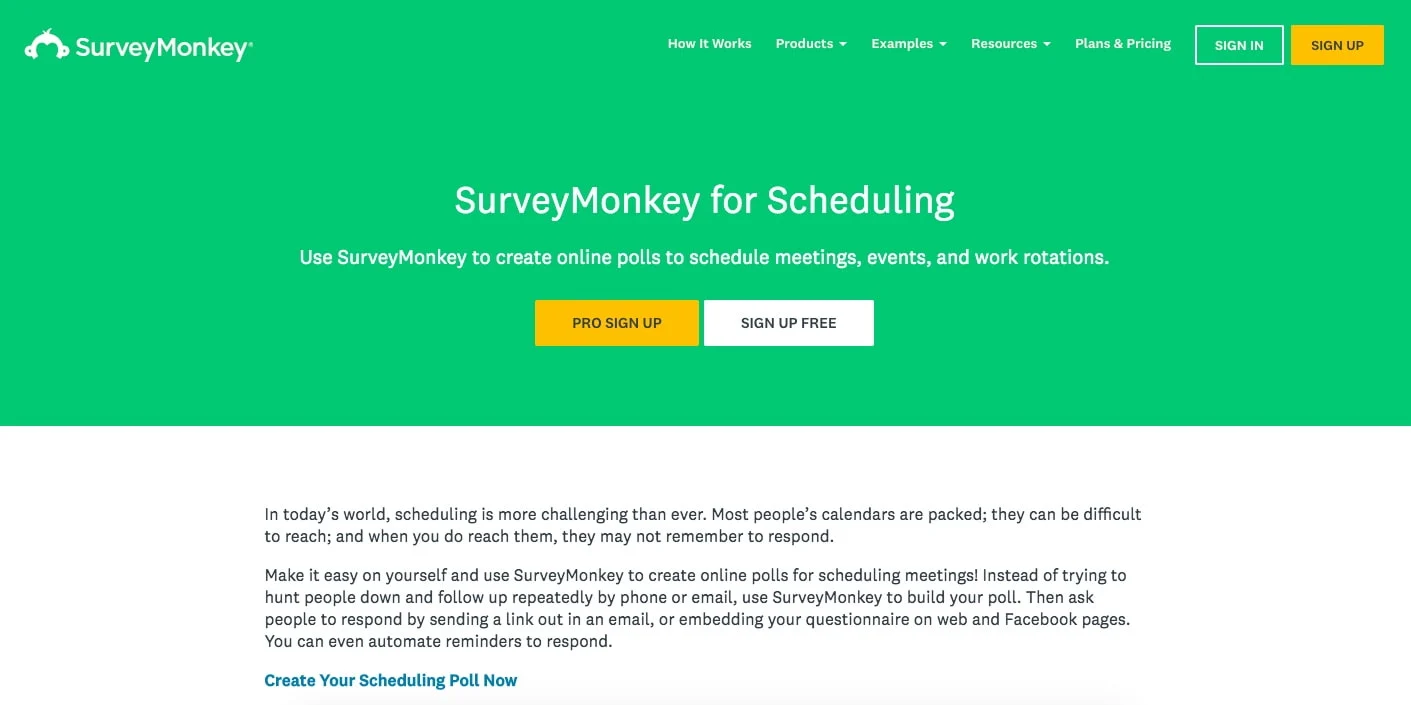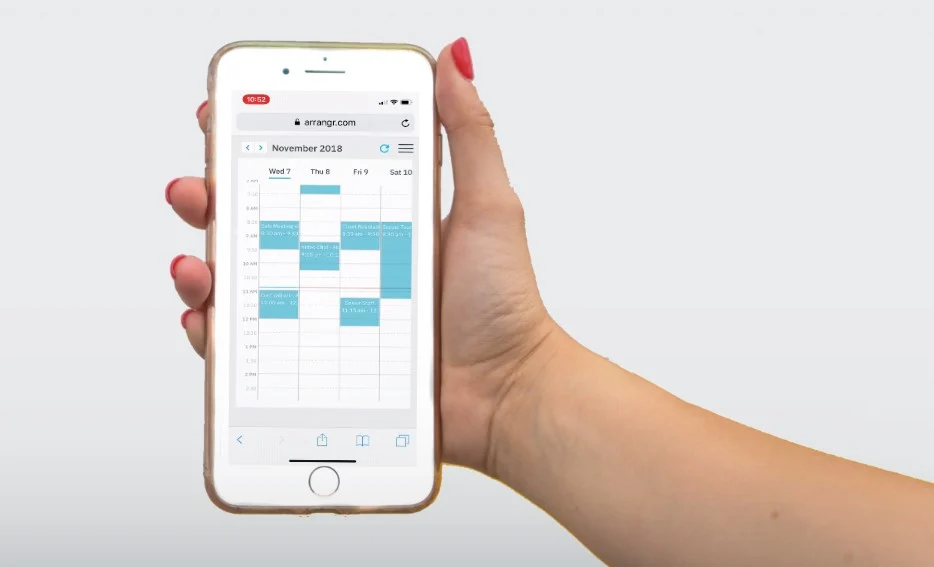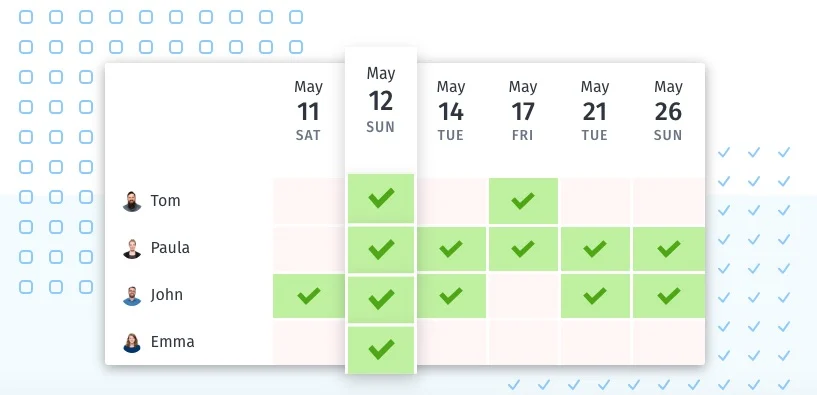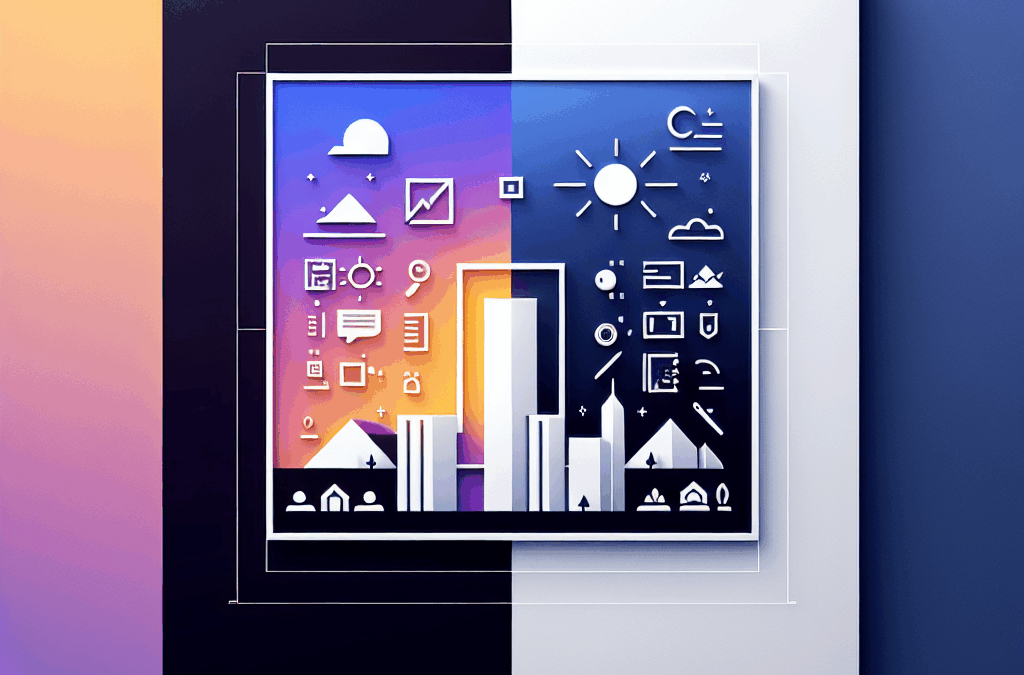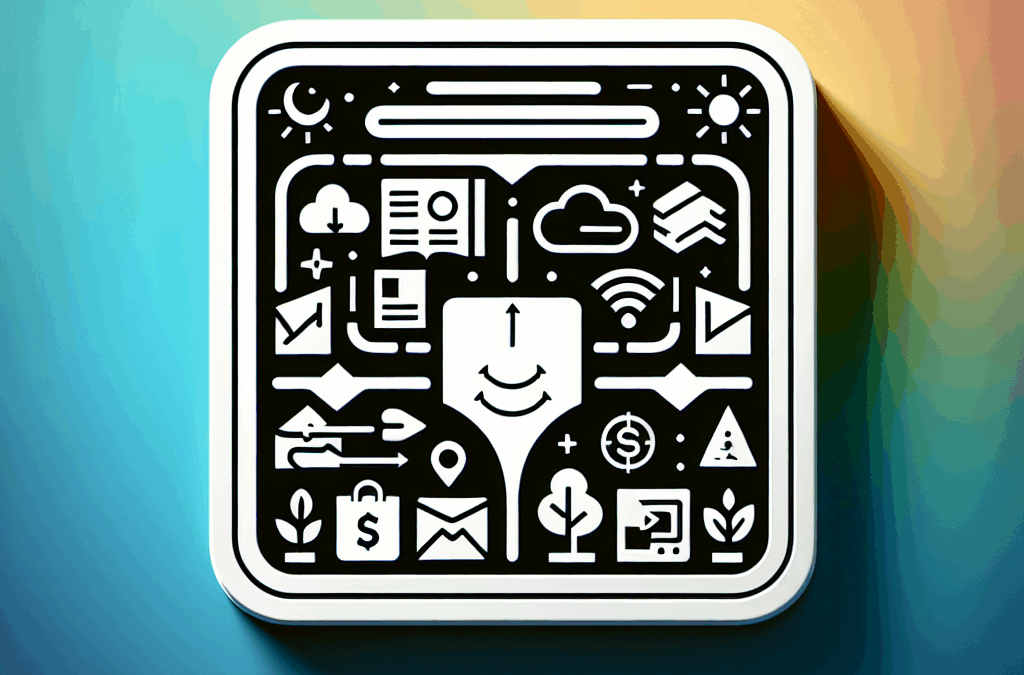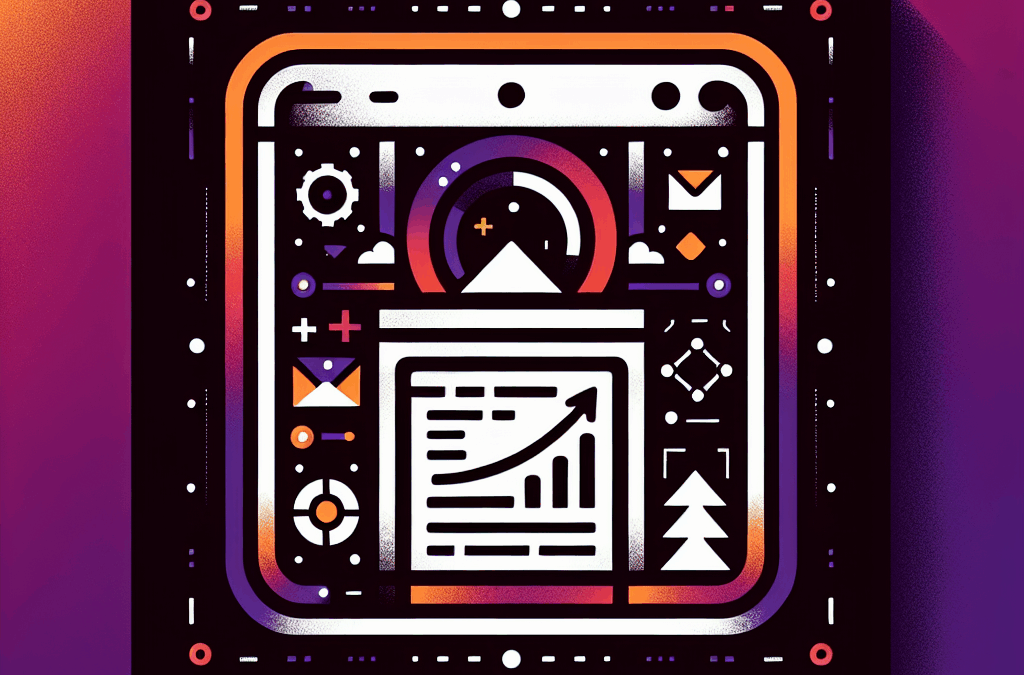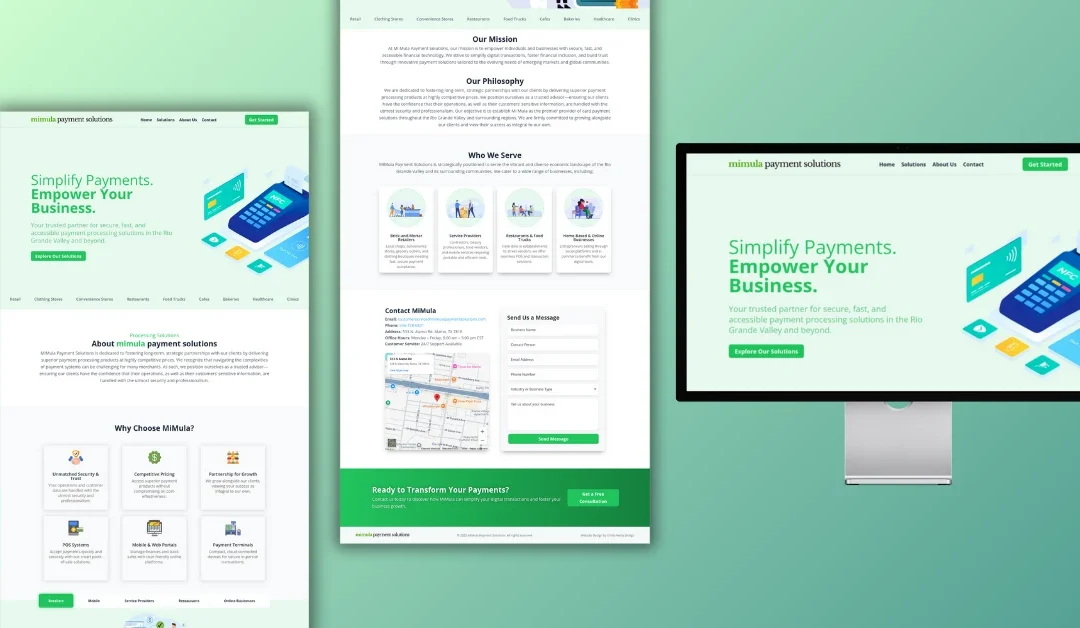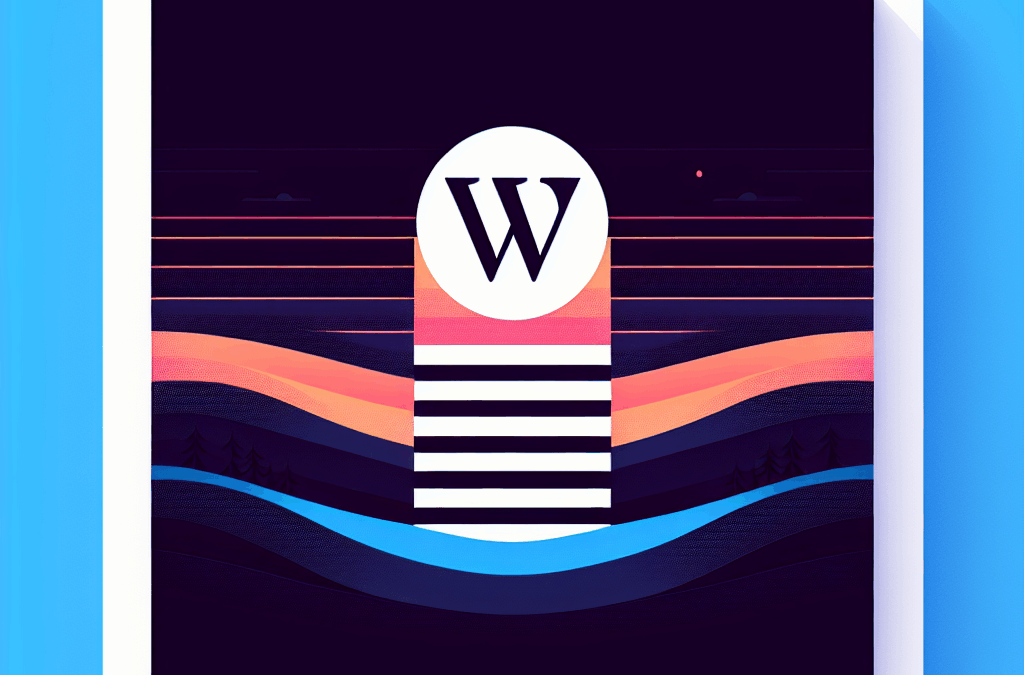The Power of Scheduling Polls: Simplifying Your Meeting Game
Ever found yourself drowning in a sea of email just trying to nail down a meeting time? Picture this: you send out a calendar invite, and instead of a quick “yes” or “no,” you get a flurry of “I can’t make that time.” Suddenly, you’re stuck in a back-and-forth email thread that seems to stretch on forever. ¡Ni modo! It’s a common frustration for many of us business owners here in South Texas. But guess what? There’s a way to simplify the process and save you time.
What Are Scheduling Polls?
So, what exactly are scheduling polls? Basically, they’re handy tools that let everyone involved in a meeting vote on their available times. Imagine ditching the endless emails and having all participants pick times that suit them from selected options—sounds much easier, right?
Why Bother with Scheduling Polls?
Why bother with scheduling polls instead of just relying on our good ol’ calendars? Well, they can help you avoid “meeting declined” notifications. You know, those annoying emails that just throw a wrench in your plans. By allowing your team or clients to choose from pre-set options, you save heaps of time and eliminate confusion.
The Best Free Scheduling Tool You Need
You might be wondering, "What’s the best free scheduling poll tool out there?" Look no further than HubSpot’s Meetings Tool. This tool lets you create custom meeting links that sync seamlessly with Google Calendar or Office 365. Plus, it keeps your whole calendar private and only shares your availability.
Perfect for Group Meetings? Here Are Your Top Choices
If you’re looking to schedule with a larger group, Doodle and Rallly are your go-to options. Doodle allows participants to vote on proposed times, while Rallly enables forum-style discussions, making it easier to come to a collective decision.
What to Look for in a Scheduling Tool
As you explore scheduling poll tools, keep an eye out for features that can streamline your process. Here’s a checklist of must-haves:
- Calendar syncing
- Automatic reminders
- No login requirements for attendees
- Integration with video conferencing tools
- Efficient handling of multiple participants
Finding Time for Your Busy Day
Let’s be real—meetings can feel like they’re taking over your life, especially if you’re a manager, salesperson, or someone juggling multiple roles. Each “decline” can send you into a tailspin of emails. But with scheduling polls, you can turn a sometimes tedious task into a simple process!
Scheduling Polls and Comparison Table
Here’s a handy comparison chart detailing some of the best scheduling tools you can try out in South Texas and beyond:
| Tool | Key Features | Pricing | Free Trial |
|---|---|---|---|
| HubSpot Meetings Tool | Custom meeting links, Calendar sync, Auto add to CRM | Free | N/A (completely free) |
| SurveyMonkey | Scheduling polls, Email/Website embedding, Automatic reminders | Free with premium options | Yes (free tier available) |
| CalendarHero | Video meeting focused, compatible with Zoom, Microsoft Teams | Free with premium options | Yes (free tier available) |
| Arrangr | Calendar integration, Automated coordination, Intelligent Spot Finder | Free with premium options | Yes (free tier available) |
| Doodle | Participant voting, Easy scheduling interface | Free with premium options | Yes (free tier available) |
1. HubSpot Meetings Tool
One standout option is HubSpot’s Meetings Tool. You can send a tailored meeting link that allows your invitees to choose their own time slots without revealing your entire calendar. ¡Dale gas! You’ll sync your Google or Office 365 calendars automatically, making scheduling a breeze.
Price: Free
2. SurveyMonkey
If you’re organizing an event or large meeting, SurveyMonkey is your friend. It helps you create polls to find the times that work for everyone. Plus, automatic reminders make sure no one forgets!
Price: Free, more features for premium users
3. CalendarHero
This tool is perfect for video-centric meetings. It plays nicely with various conferencing tools, helping you cut out the back-and-forth and focus more on what truly matters.
Price: Free, more features for premium users
4. Arrangr
With Arrangr, you can easily connect your calendars and automate the meeting scheduling process. Need to find a meeting spot? Its Intelligent Spot Finder does just that.
Price: Free, more features for premium users
5. Doodle
Doodle allows you to suggest times for your meeting, and your participants can vote on their availability. Once everyone chimes in, selecting the best timing is straightforward.
Price: Free, more features for premium users
Closing Thoughts: Save Time and Stress
So, are you ready to kick the hassle of endless email threads to the curb? By using scheduling polls and survey tools, you streamline the meeting process for everyone — making it easier to connect with clients and colleagues alike. These tools save you not just time, but also potential missed opportunities.
Ready to upgrade your online game? Let’s talk and take your meetings to the next level!
If you need help making your website do the heavy lifting, check out Ericks Web Design. We’ve got your back with everything from web design to SEO strategies right here in the Valley!