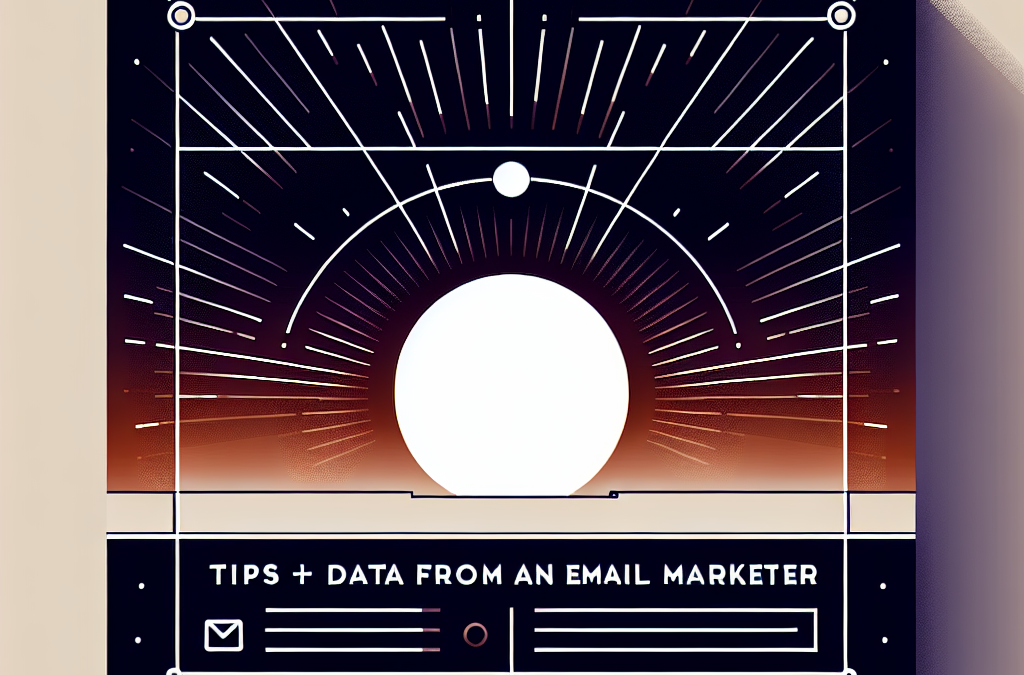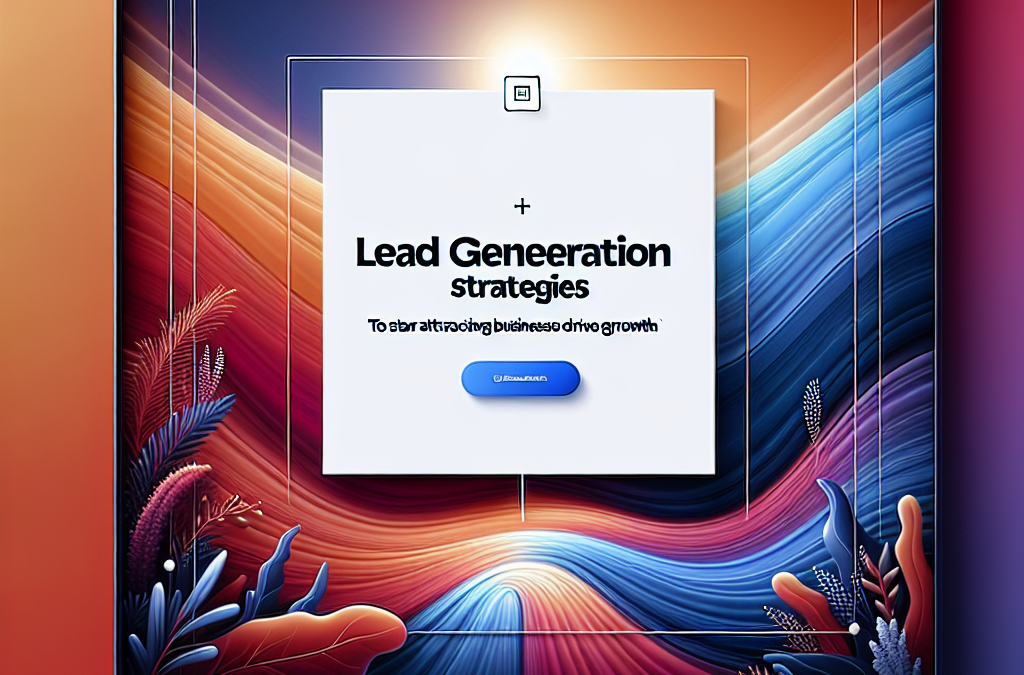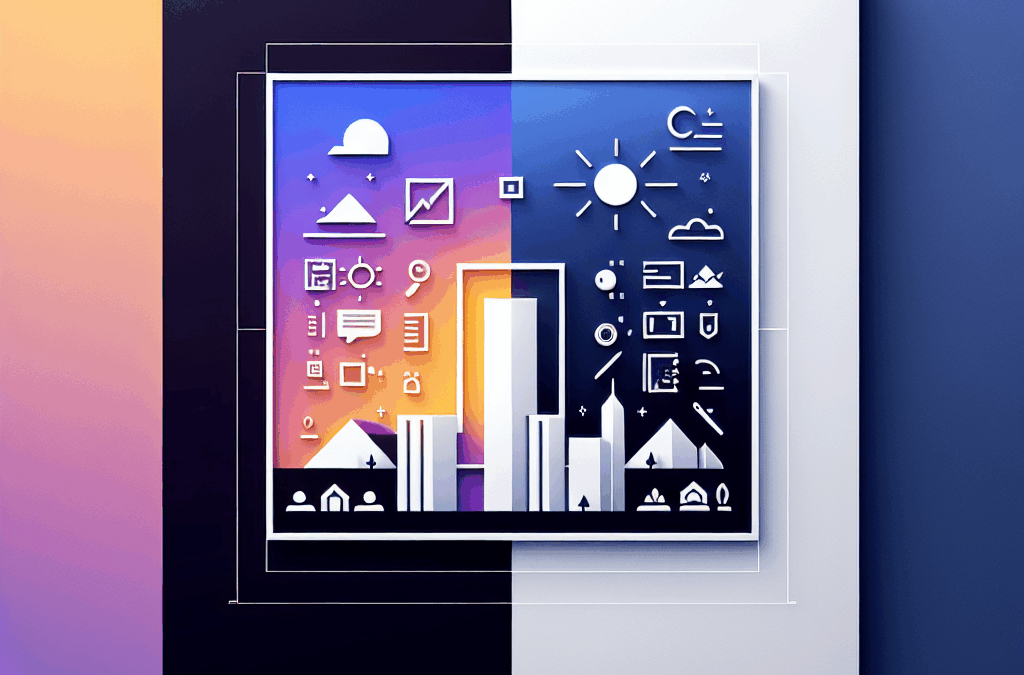As a small business owner in South Texas, you understand the importance of having a robust online presence. Your website is often the first point of contact for potential customers, and a well-maintained site can make all the difference. Just like you wouldn’t neglect the upkeep of your physical store, regular website maintenance is vital to ensure your digital storefront remains inviting and functional. At Ericks Webs Design in McAllen, Texas, we want to help you keep your website in tip-top shape. Here’s a beginner-friendly monthly website maintenance checklist to keep your site performing at its best.
1. Review Website Analytics
Why It Matters
Understanding your website traffic can help you make informed decisions about improving your site. Google Analytics, a free tool, can show you how visitors interact with your site, which pages are popular, and where your traffic is coming from.
Real-Life Example
Imagine you own a local taco shop in McAllen. By examining your analytics, you may find that your “Taco Tuesday” promotion page receives a lot of visits, but very few customers are clicking on the "Order Now" button. This insight allows you to make necessary adjustments to improve conversions.
Action Step
- Log into Google Analytics.
- Check the number of visitors, bounce rates, and popular pages.
- Note any trends that could influence your content updates or marketing strategies.
2. Update Content
Why It Matters
Fresh content not only keeps your audience engaged, but it also signals to search engines that your site is active. Regular updates can improve your search engine ranking, which is crucial for attracting local customers.
Real-Life Example
Let’s say you’re a boutique owner in Harlingen. If you recently launched a new clothing line, updating your website with beautiful images and descriptions is essential. Not only will this attract returning customers, but it also helps your site appears more relevant in local search results.
Action Step
- Review the content on your site: Are there outdated posts or images?
- Update any seasonal promotions or events.
- Consider adding a blog post highlighting local events or tips relevant to your industry.
3. Perform Technical Updates
Why It Matters
Just as you keep the locks in your store safe, your website software needs regular updates to protect against vulnerabilities and improve performance. This includes your content management system (CMS), plugins, and themes.
Real-Life Example
If you operate a nail salon in Mission, you might use a booking system embedded in your website. If the plugin is outdated, it might not work correctly, leading to missed appointments and frustrated customers. Keeping your software updated helps avoid these pitfalls.
Action Step
- Check for updates for your CMS (like WordPress), plugins, and themes.
- Back up your website before applying any updates.
- Test your site after updates to ensure everything functions correctly.
4. Check Website Speed and Performance
Why It Matters
A slow-loading website can lead to high bounce rates, which means visitors leave your site before it fully loads. This can be particularly detrimental for mobile users, who may be your primary audience.
Real-Life Example
Consider a local florist in Weslaco who recently posted a stunning gallery of arrangements. If the page takes too long to load, potential customers might just head to a competitor’s site. Keeping your site fast ensures more visitors stay longer.
Action Step
- Use tools like Google PageSpeed Insights to check your site’s loading speed.
- Optimize images by compressing their size without losing quality.
- Evaluate hosting options if your site is consistently slow.
5. Backup Your Website
Why It Matters
Regular backups are like having insurance for your site. If anything goes wrong—whether it’s a hack, server failure, or accidental deletion—you’ll have a restore point to recover from.
Real-Life Example
Think about running a bakery in Edinburg. If a server crash caused your entire site to go down during the holiday season, it could mean a significant loss in sales. Regular backups ensure you can recover quickly without losing valuable data.
Action Step
- Schedule regular backups—monthly at a minimum.
- Use reliable backup solutions, such as plugins or external storage.
- Ensure you know how to restore your website from a backup if necessary.
Conclusion: Take Control of Your Online Presence
Maintaining your website shouldn’t feel daunting. By following this monthly checklist from Ericks Webs Design, you can keep your website running smoothly and effectively support your small business’s growth. Remember, your website is a powerful tool that deserves the same care and attention you give to your business.
Call-to-Action
Are you ready to take your website to the next level? Sign up for a free consultation with Ericks Webs Design today and let us help you create a vibrant online presence that attracts and retains customers. Contact us now to get started!
With this checklist, you’re equipped to maintain your website like the pro you are. Happy maintaining!
Website Maintenance