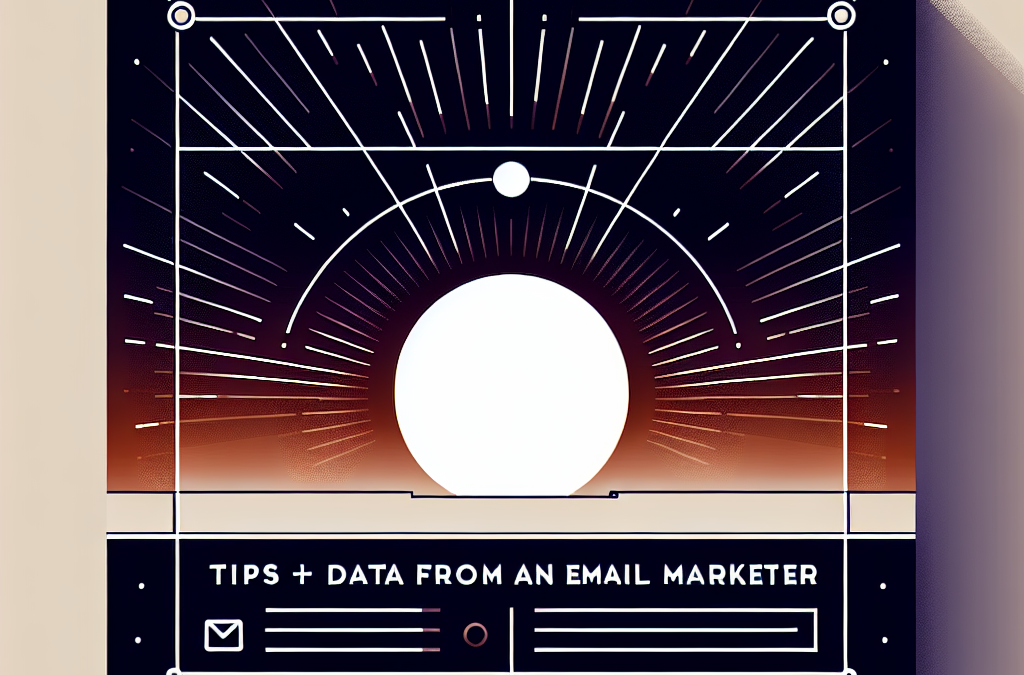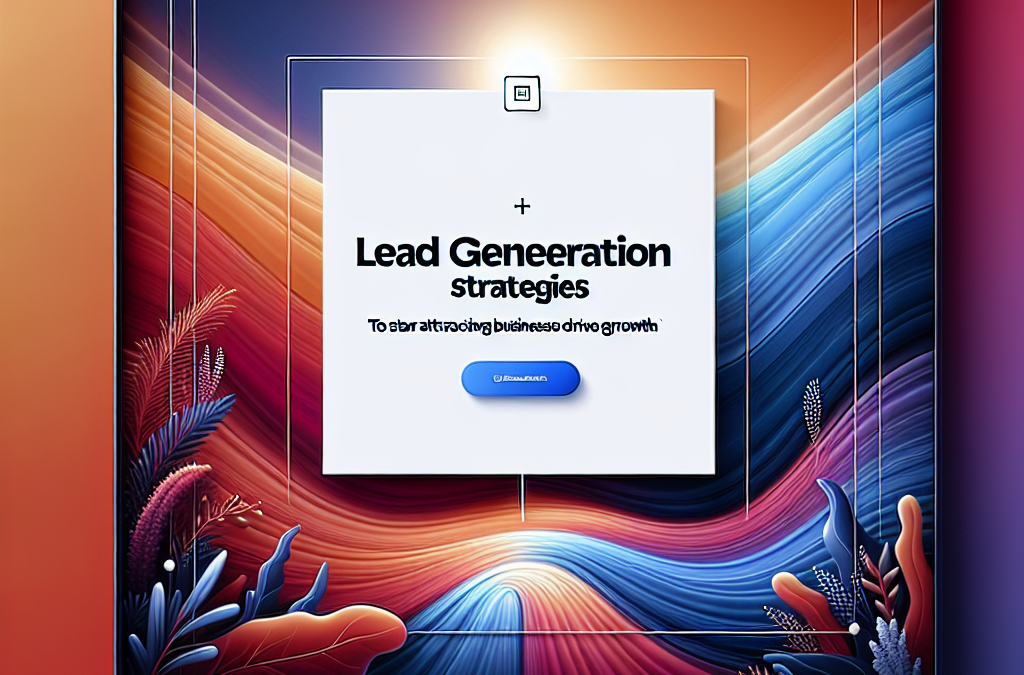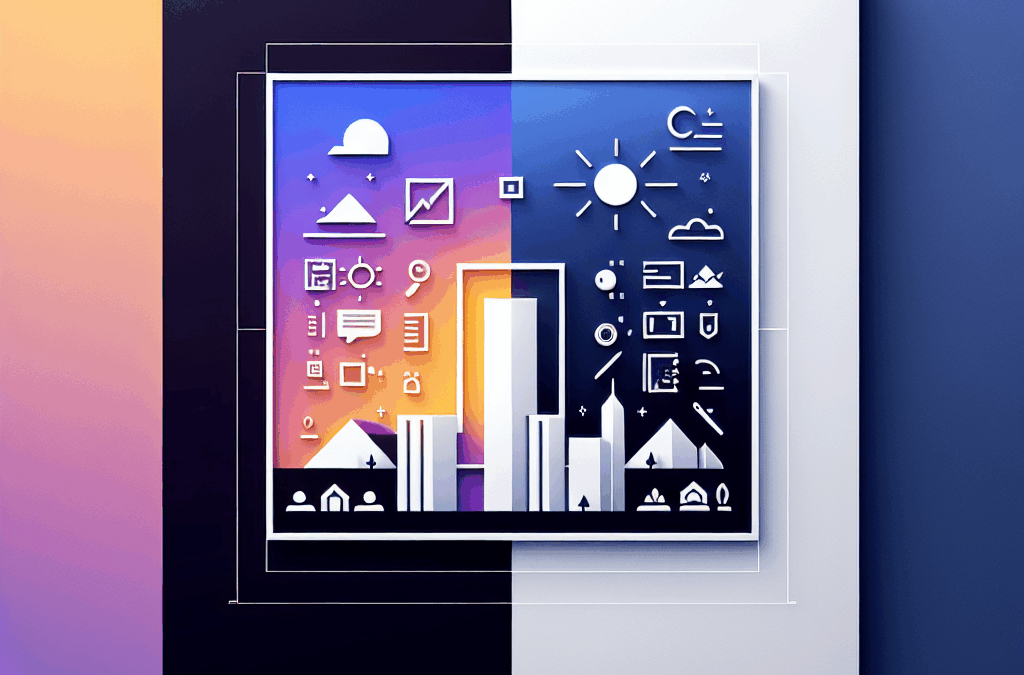In today’s digital world, your website is often the first impression potential customers have of your business. For small business owners in South Texas, having a robust online presence is crucial. However, like any digital entity, websites can face unexpected issues—from server crashes to malicious attacks. That’s why it’s essential to know how to create backups and restore them when needed. In this blog post, we’ll provide a beginner-friendly guide to website backups and restore processes tailored just for you.
Why Backups Are Important
Imagine you run a beloved local restaurant in McAllen, and suddenly, your website is hacked or goes offline. Losing your website means losing potential customers and revenue. Backing up your website ensures you can quickly restore it to a previous state, minimizing downtime and maintaining your online presence.
Real-Life Example: Juan, owner of a popular taco stand, recently found his website inaccessible due to a hosting issue. Not only did he lose several customer inquiries, but he also missed out on online orders. If he had a recent backup, he could have restored his site within moments.
Types of Backups
Understanding the different types of website backups can help you choose the best option for your business:
1. Full Backups
A full backup includes everything on your website, from pages and posts to images and databases. This type of backup is comprehensive and ensures that you can restore your website to its exact state at the time of the backup.
2. Incremental Backups
Incremental backups only save changes made since the last backup. This method is more storage-efficient but can take longer during restoration, as the system will need to stitch together multiple backup sets to restore your website.
3. Differential Backups
This method saves all changes made since the last full backup. While it requires more storage than incremental backups, restoring is typically faster since you only need the last full backup and the most recent differential backup.
How to Create Backups
Creating backups might seem daunting, but it can be straightforward. Here’s a step-by-step guide tailored for beginners:
Step 1: Choose a Backup Method
For small business owners, automated backups are ideal. Popular platforms like WordPress offer plugins such as UpdraftPlus or BackWPup that handle automated backups for you. Select a plugin that suits your needs.
Step 2: Set Your Backup Schedule
Determine how often you need backups. If you frequently update your website—a restaurant adding new menu items, for instance—you may want daily backups. For less frequently updated sites, weekly backups may suffice.
Step 3: Store Backups in Multiple Locations
Never store your backups in one place. Use a combination of cloud storage (like Google Drive or Dropbox) and physical external hard drives. This redundancy ensures you’re covered, even if one storage option fails.
Step 4: Test Your Backups
Regularly test your backups to ensure they work. This can involve restoring a test version of your site to verify that everything functions as expected.
Local Tip: For businesses in McAllen, consider collaborating with a local web design company like Ericks Webs Design to set up your backup system. We understand the unique needs of South Texas businesses!
How to Restore Your Website
Should the unfortunate happen and you need to restore your website, follow these simple steps:
Step 1: Access Your Backup Service
Whether you’re using a backup plugin or a hosting provider’s backup service, access your backups through the platform you used to create them.
Step 2: Choose the Right Backup
Identify the backup you need to restore. Select the most recent one that predates the issue you’re experiencing.
Step 3: Initiate the Restore Process
Follow the instructions provided by your backup service. For plugins, this process is typically straightforward with easy prompts guiding you through the restore process.
Step 4: Double-Check Your Website
Once restored, thoroughly test your website to ensure everything is functioning as expected. Check all pages, forms, and image loading to verify your site’s integrity.
Prevention is Better Than Cure
Having a backup plan is like having insurance for your website—it may seem unnecessary until you need it. Small business owners in South Texas, like yourself, need to prioritize online security to maintain a trustworthy and reliable digital presence.
Call to Action
Are you ready to safeguard your online presence with effective website backups? Don’t wait for a crisis to strike—take proactive measures today! Contact Ericks Webs Design for a free consultation. We’re here to help small business owners in South Texas create and maintain a professional online presence. Let’s work together to ensure your website is secure and thriving!
By taking these steps, you can effectively create and restore website backups while ensuring your business remains resilient in the face of unexpected challenges. Remember, your website is an extension of your brand, and protecting it should be a priority!
Website Maintenance