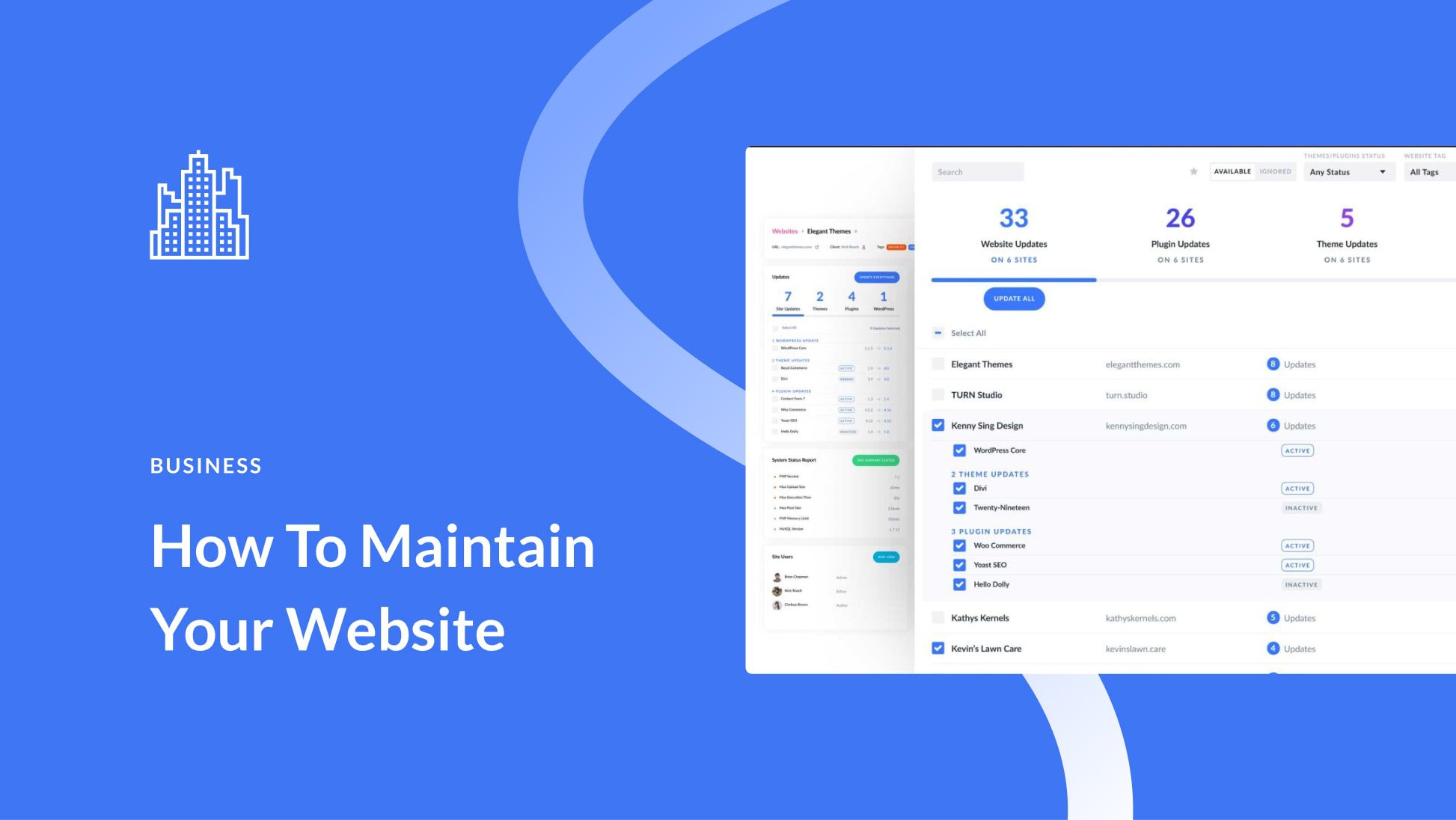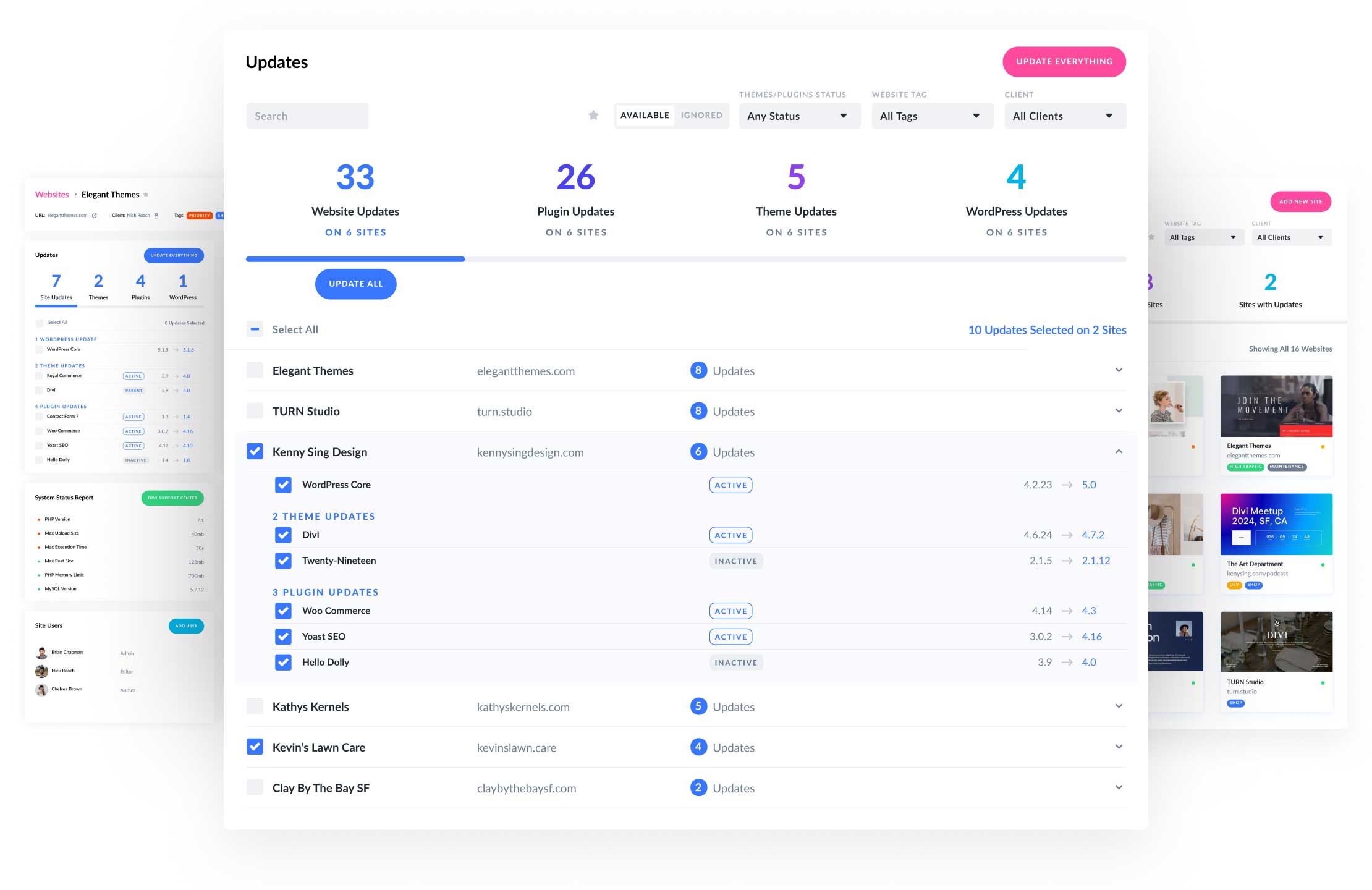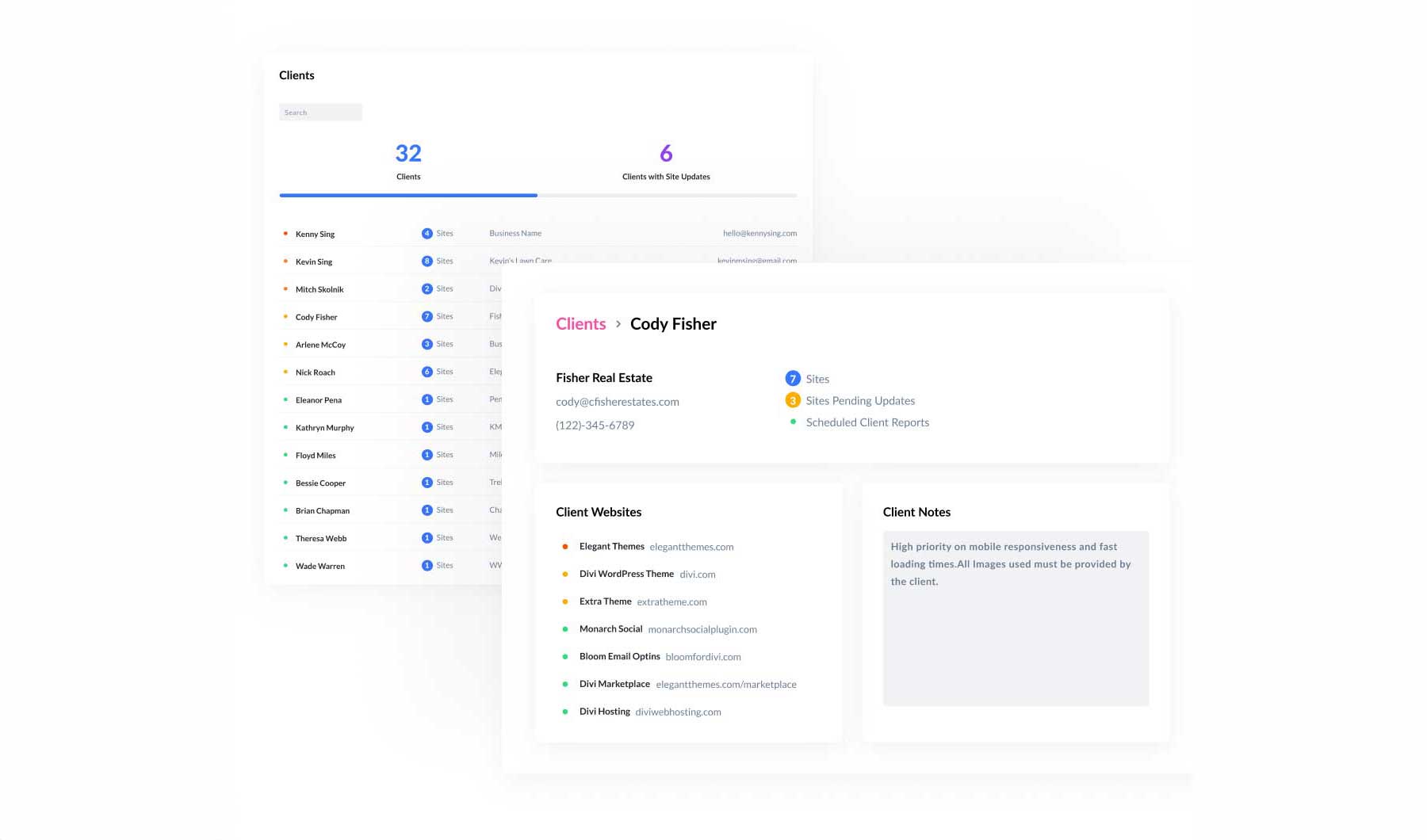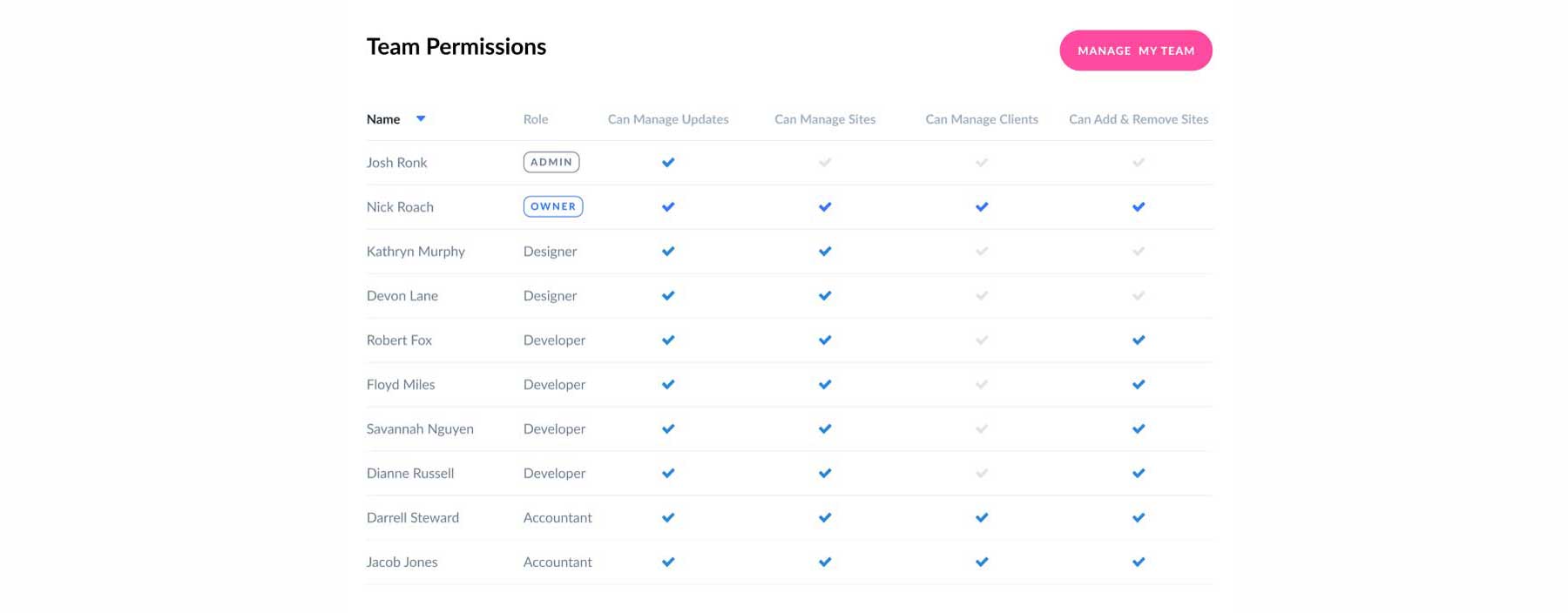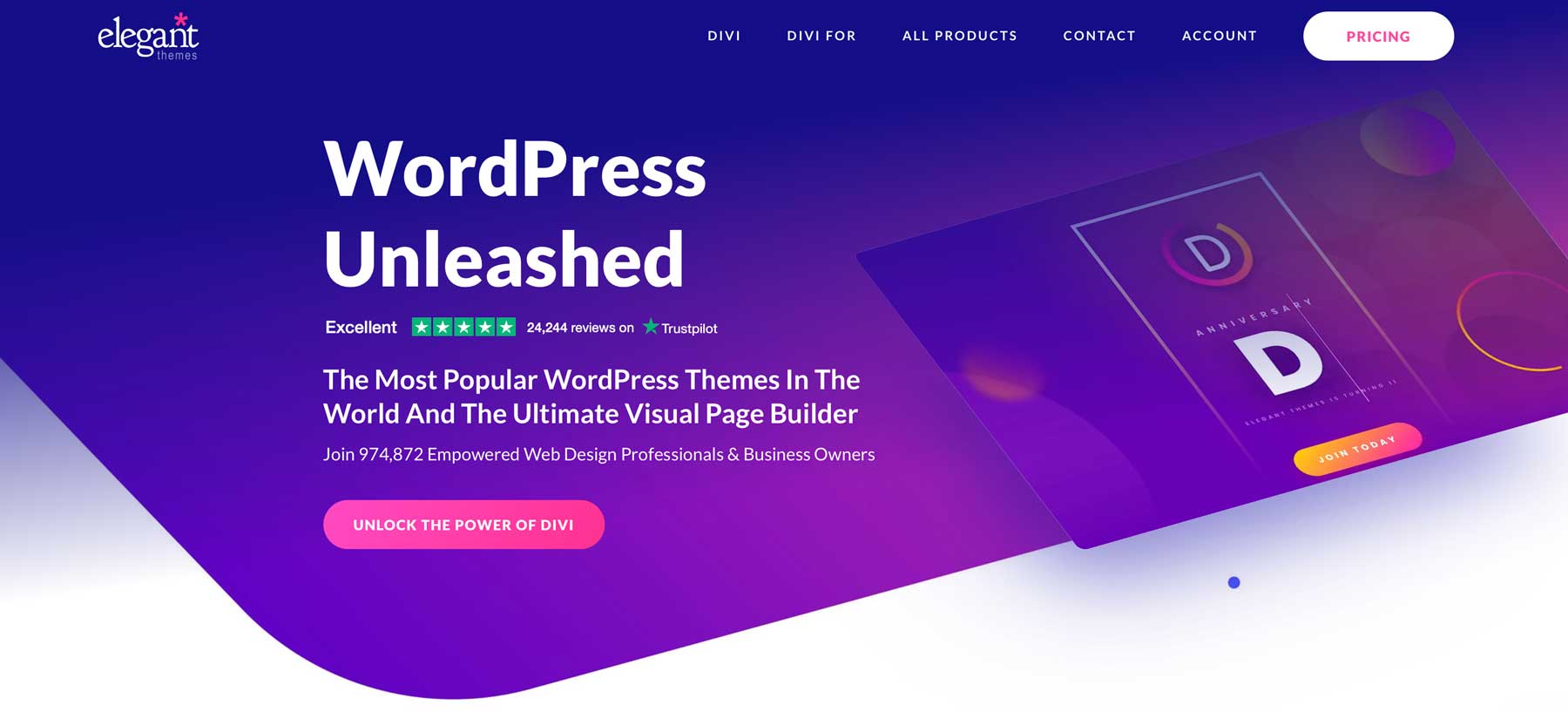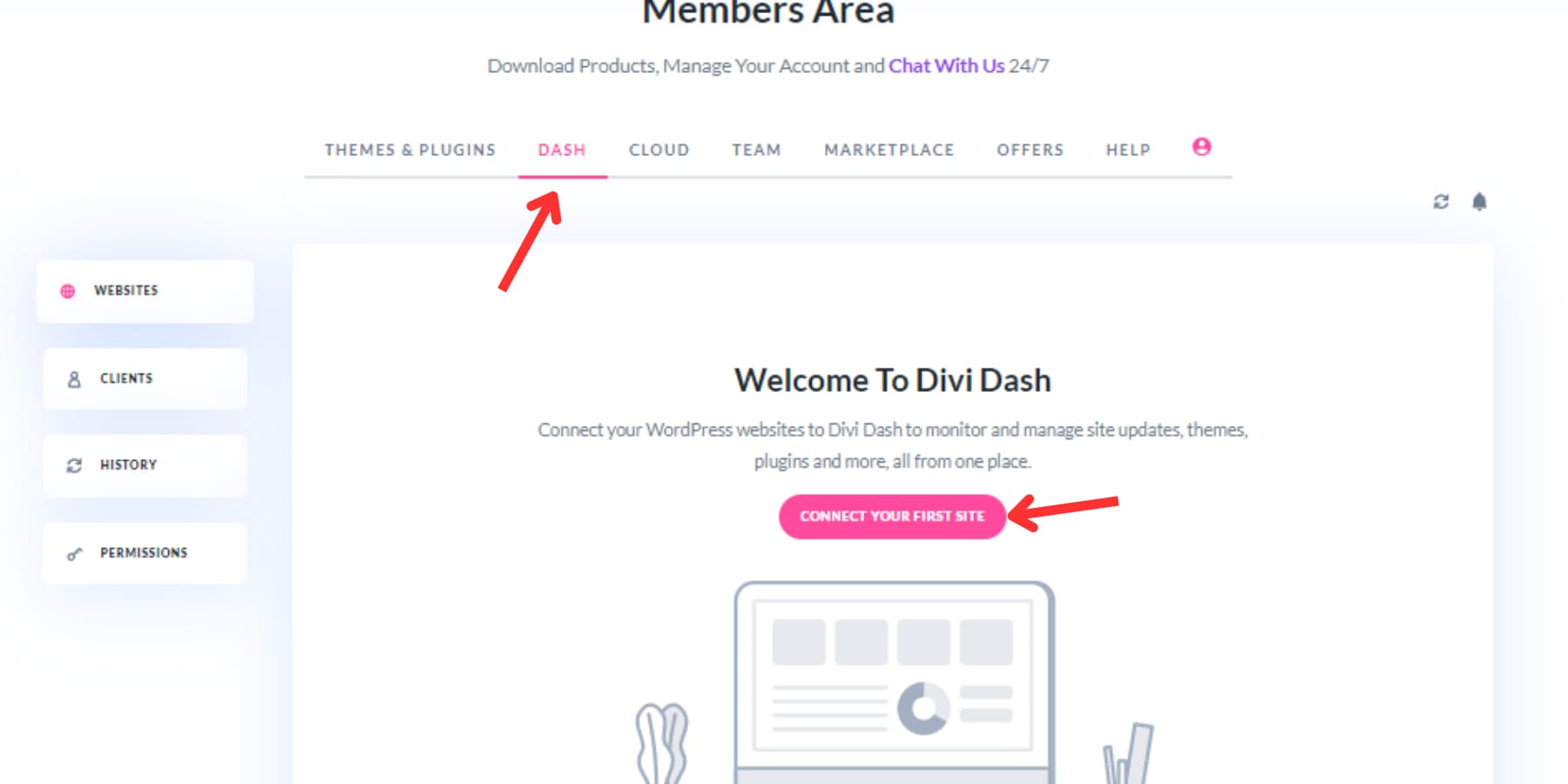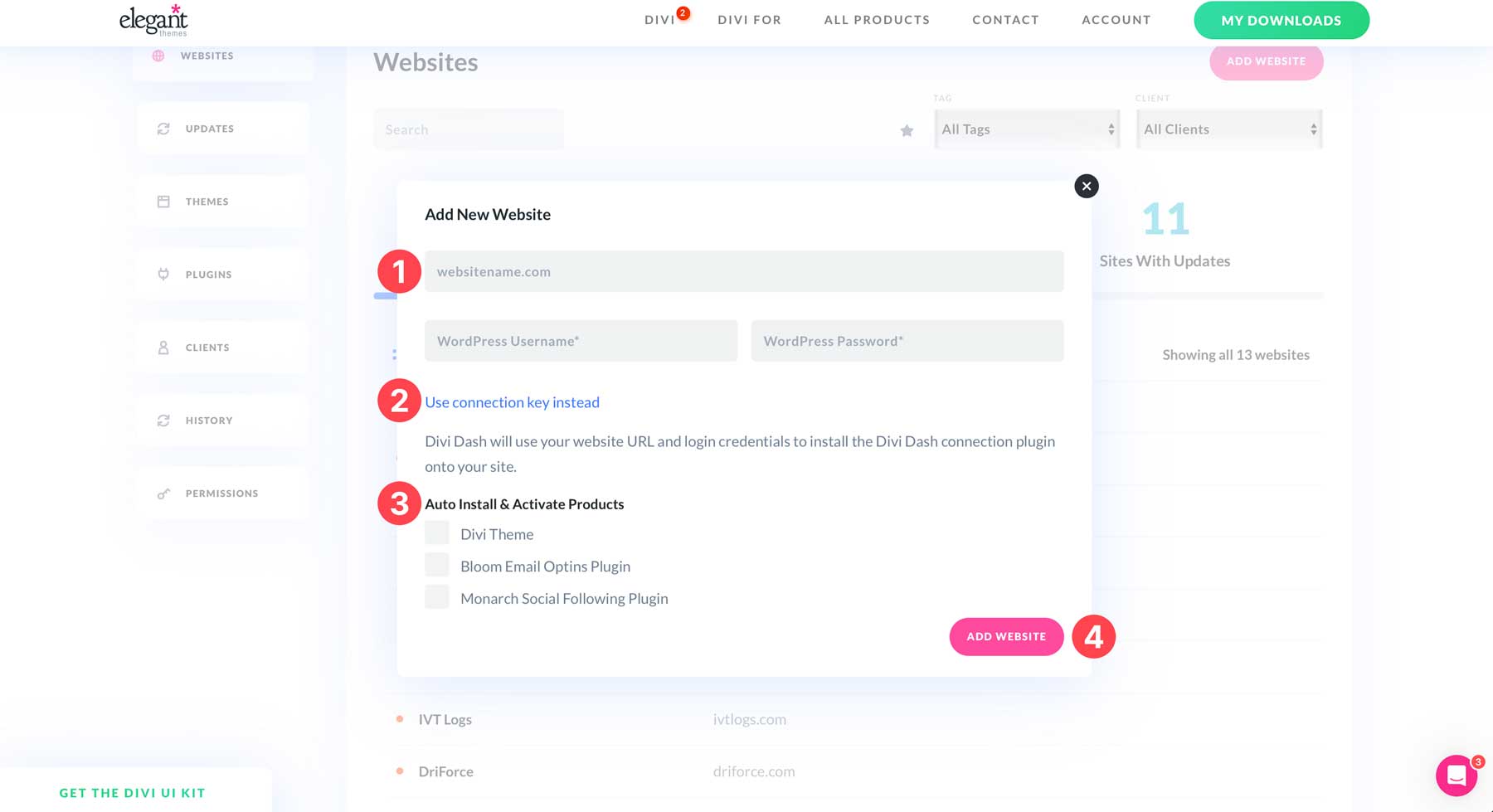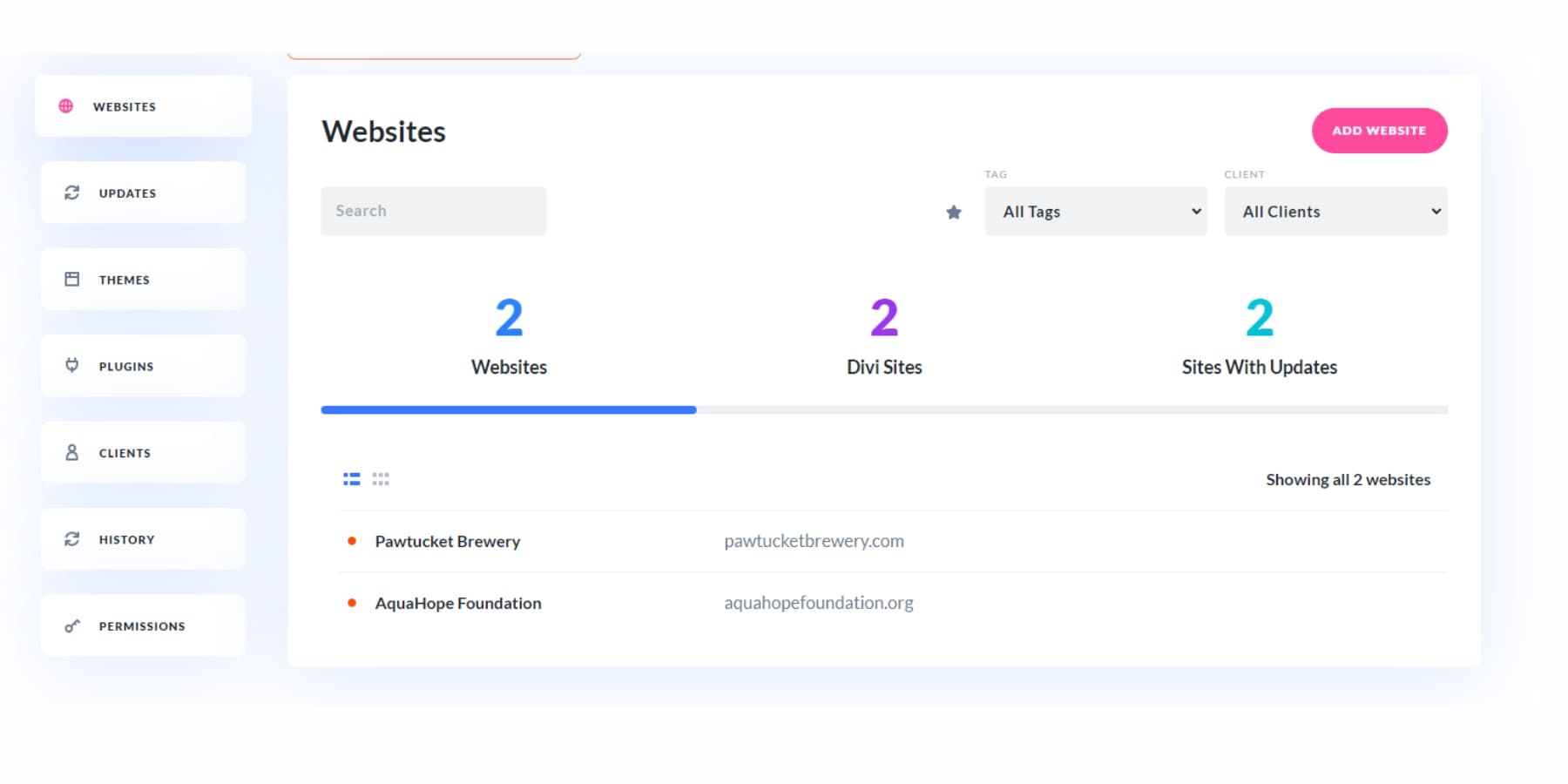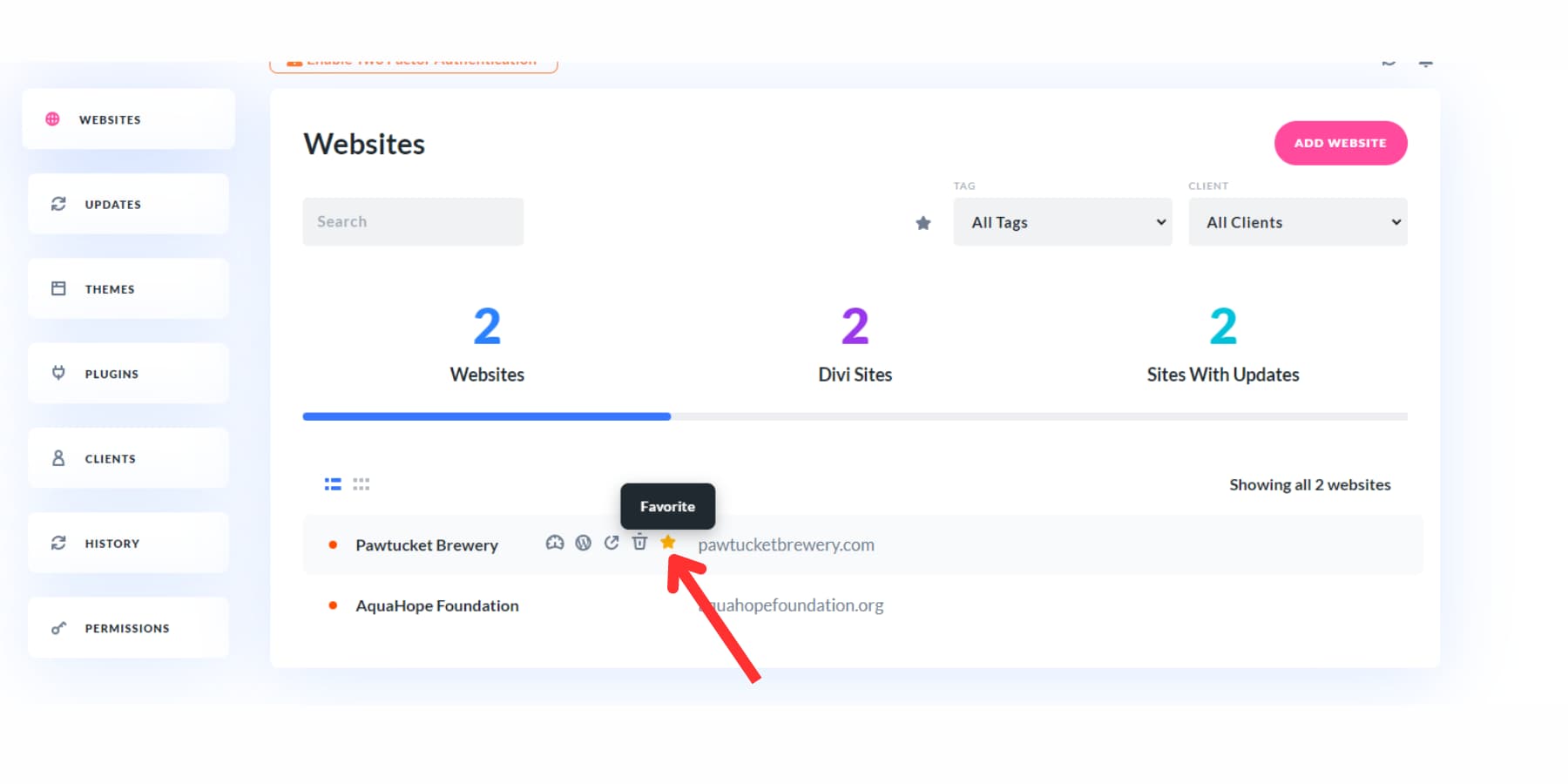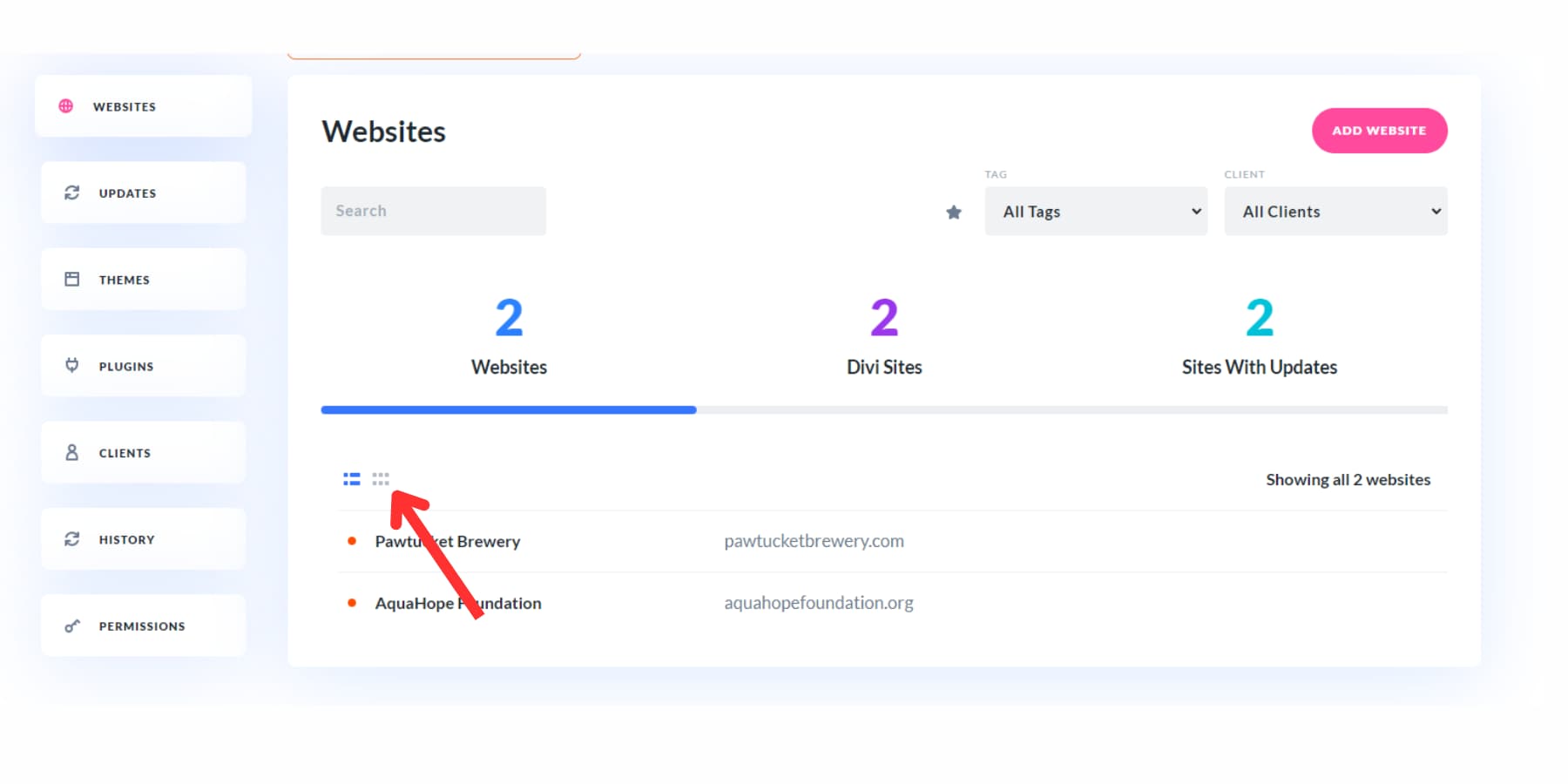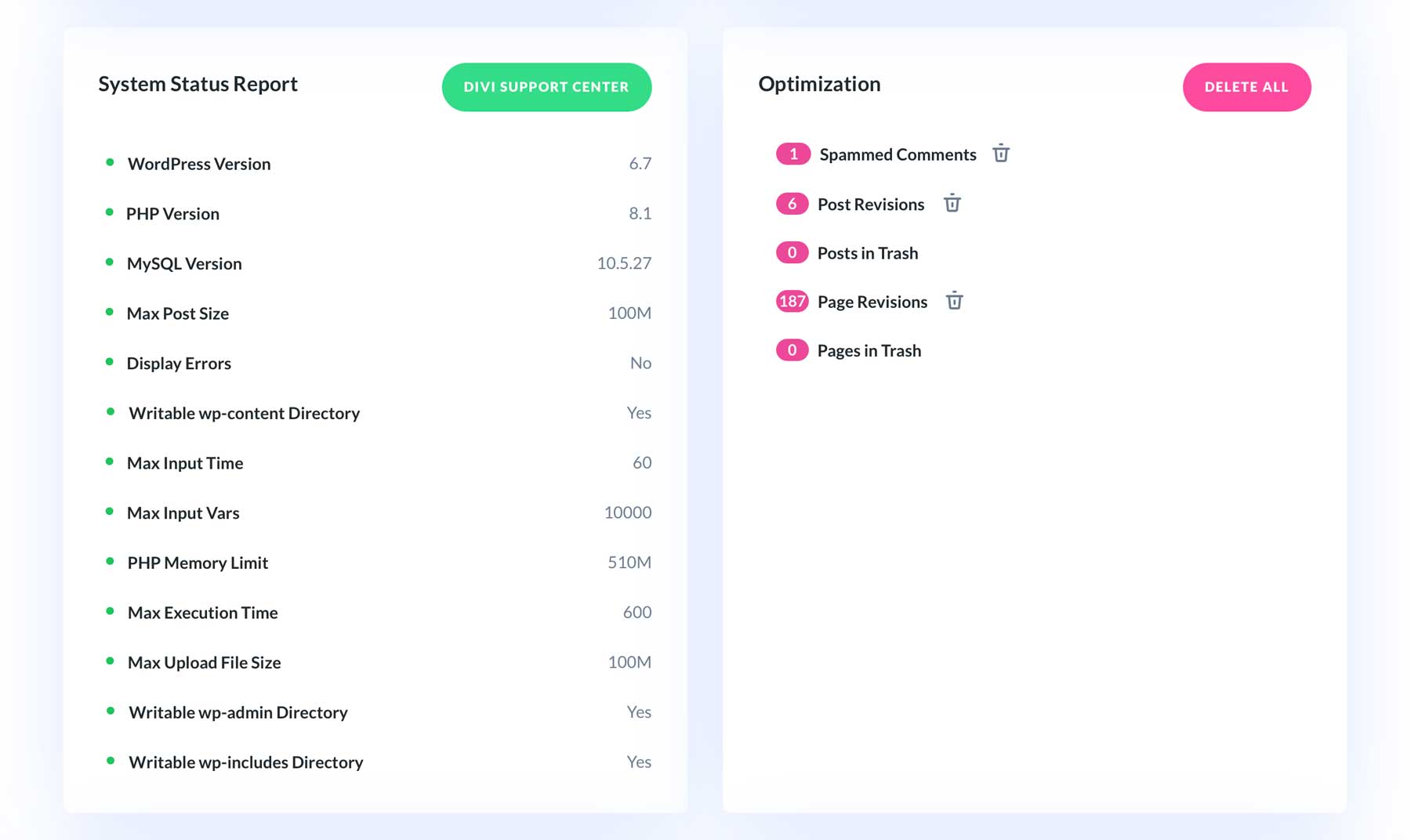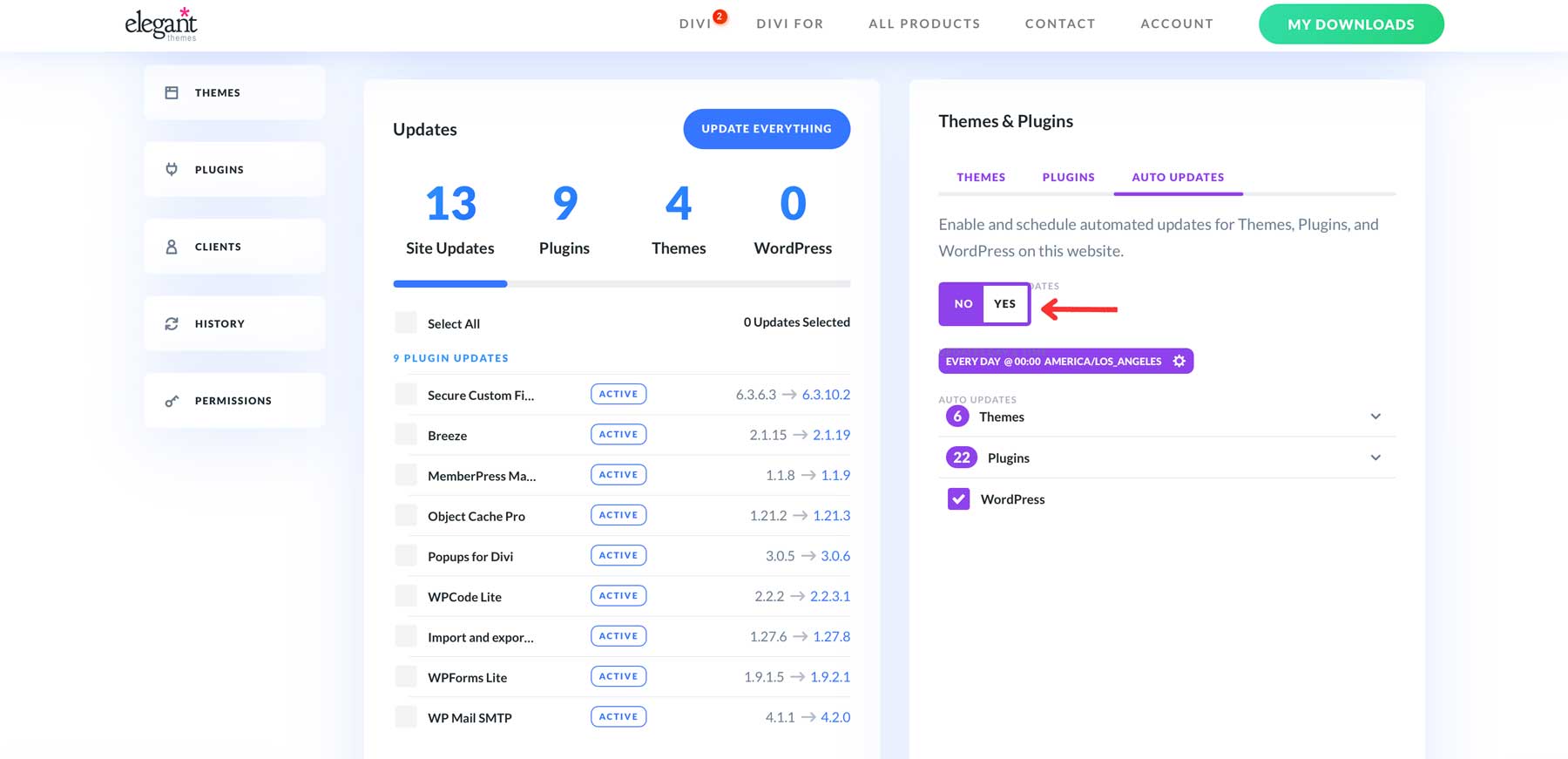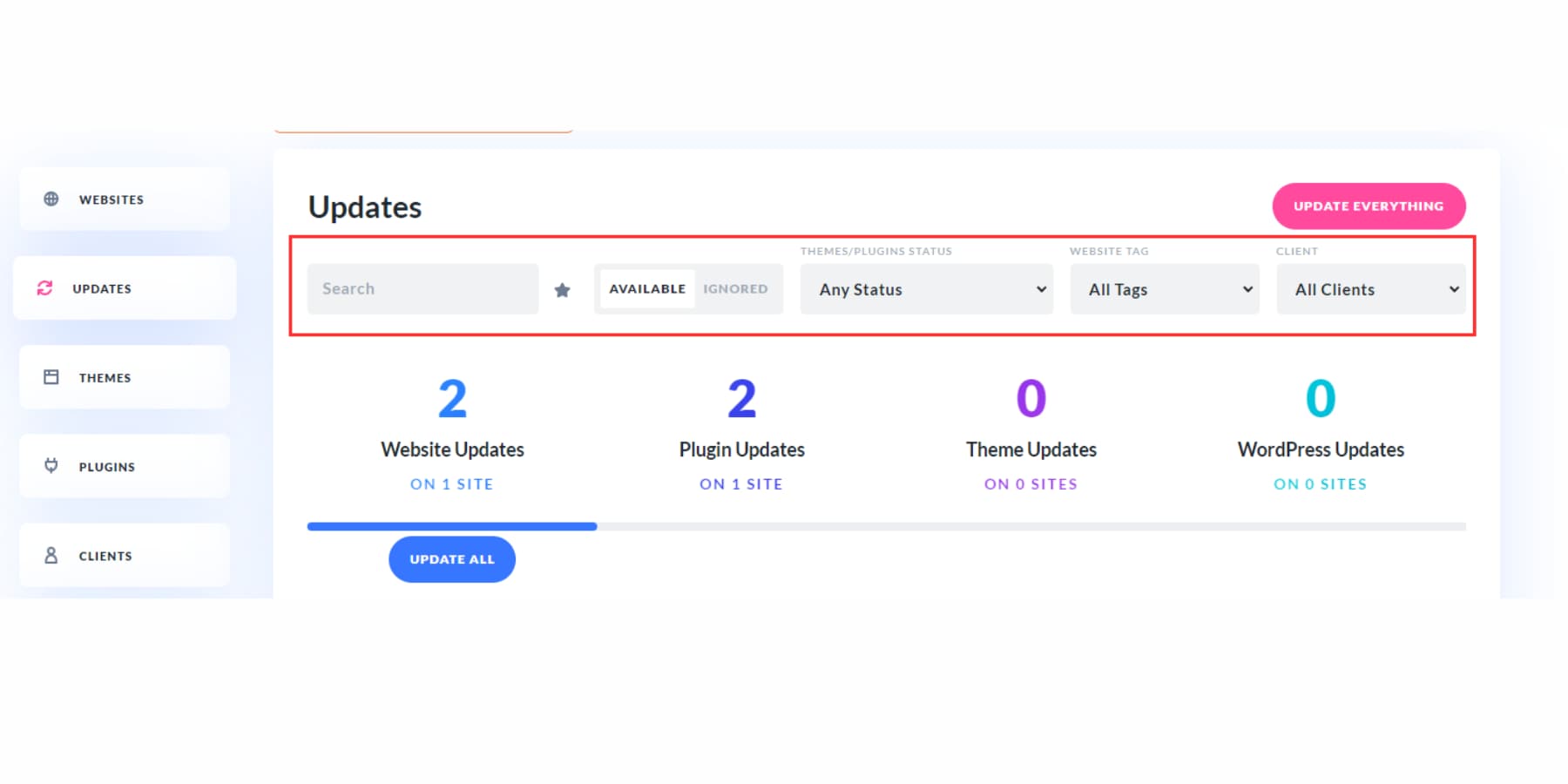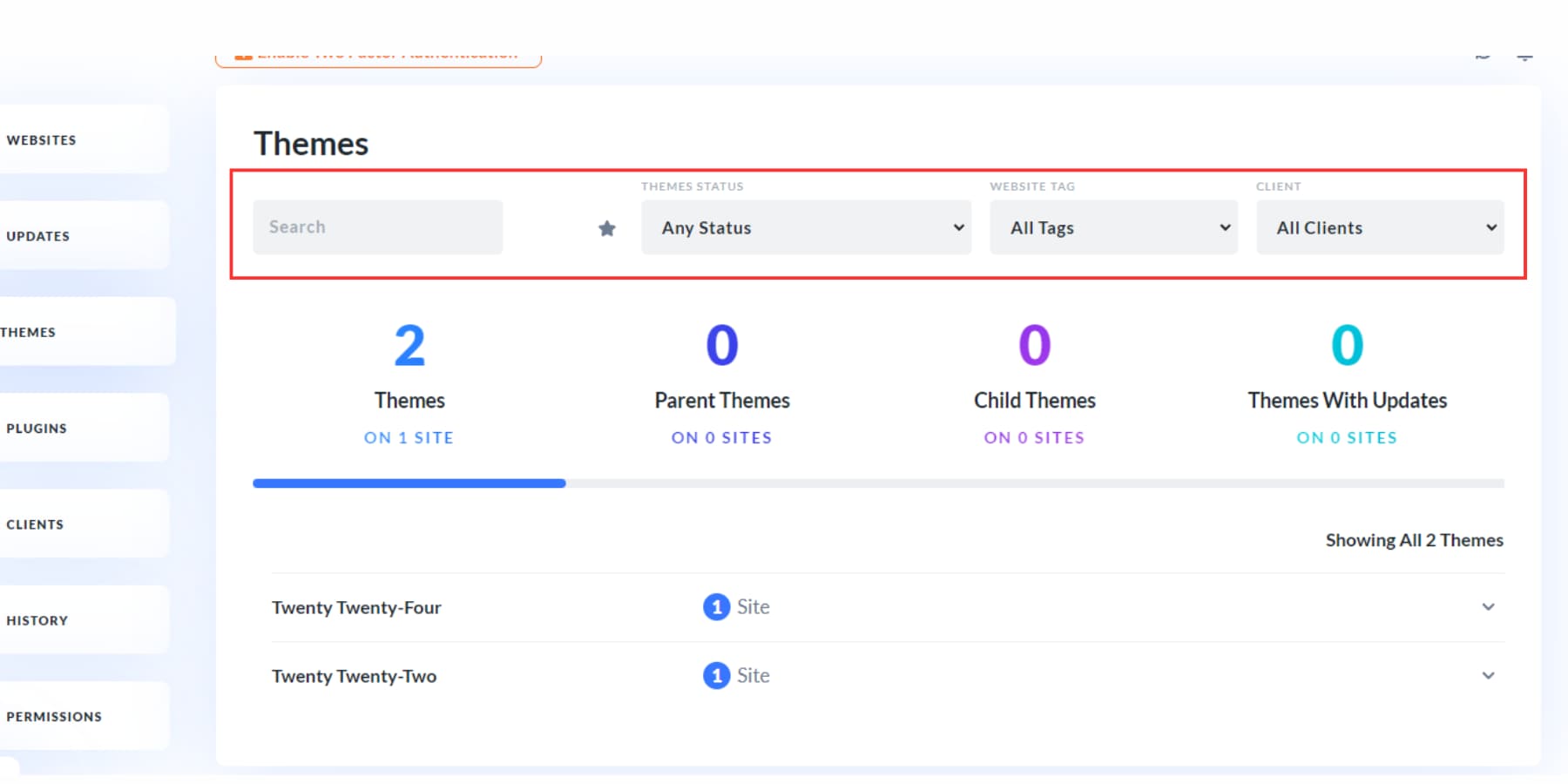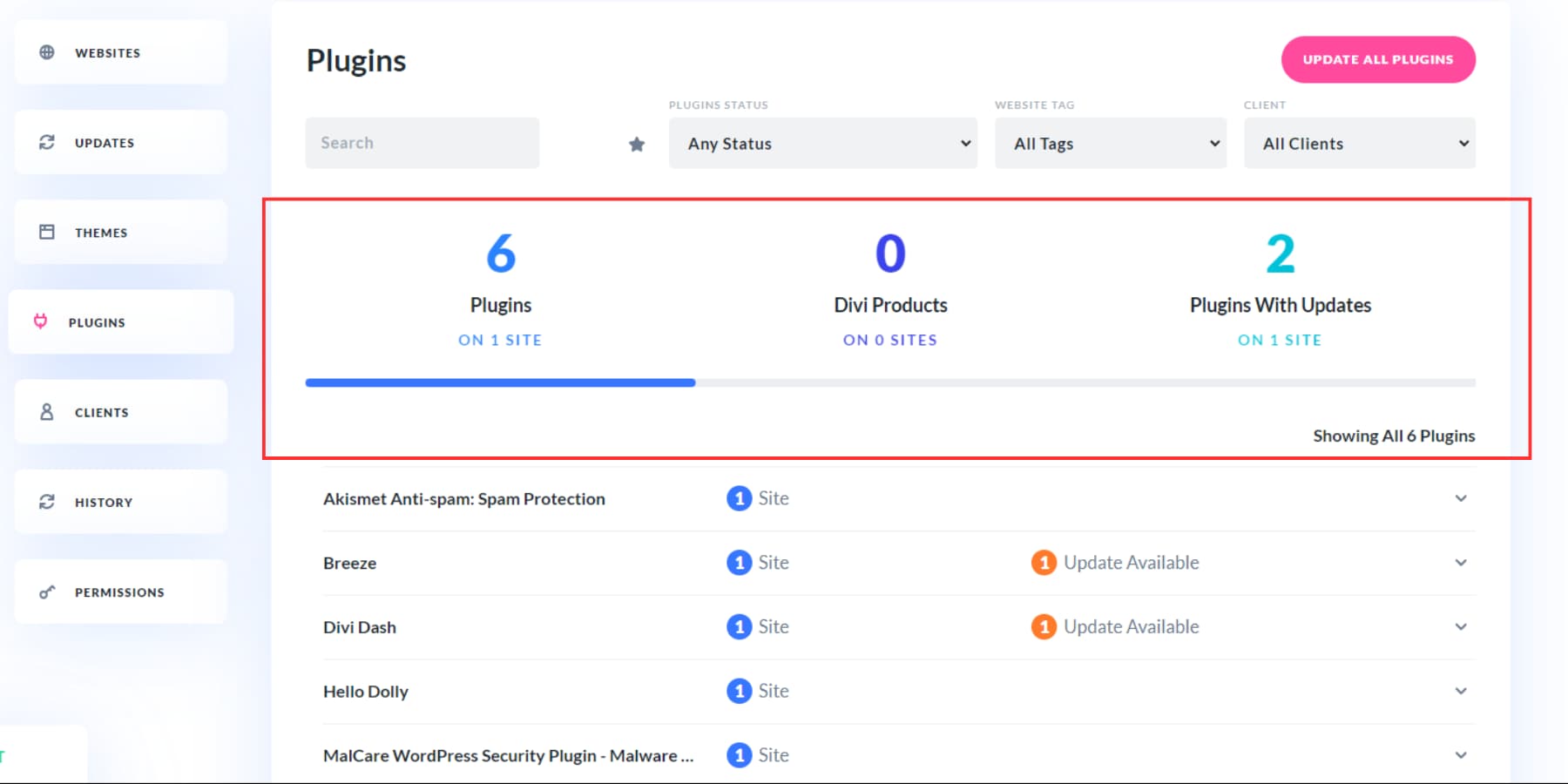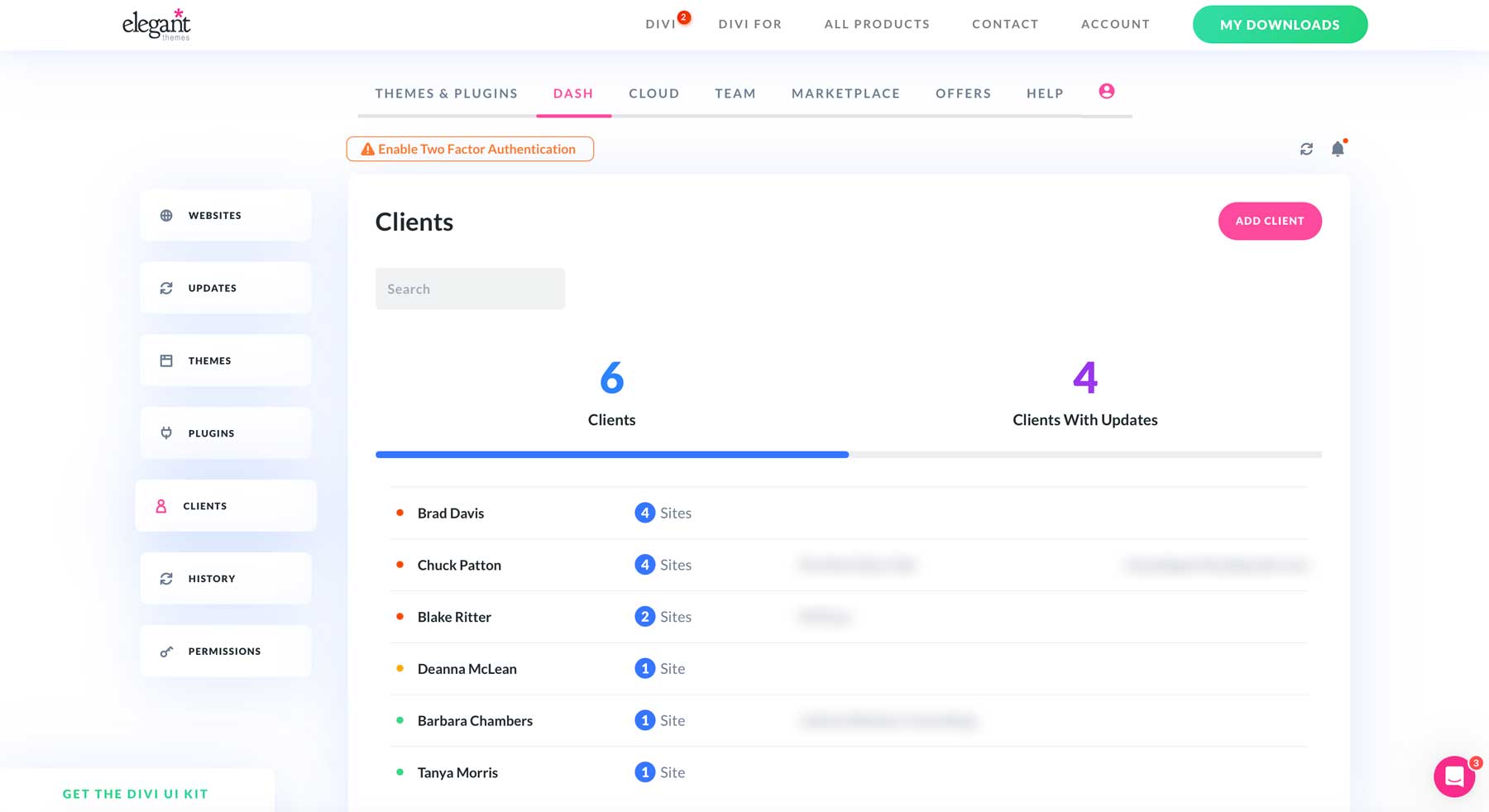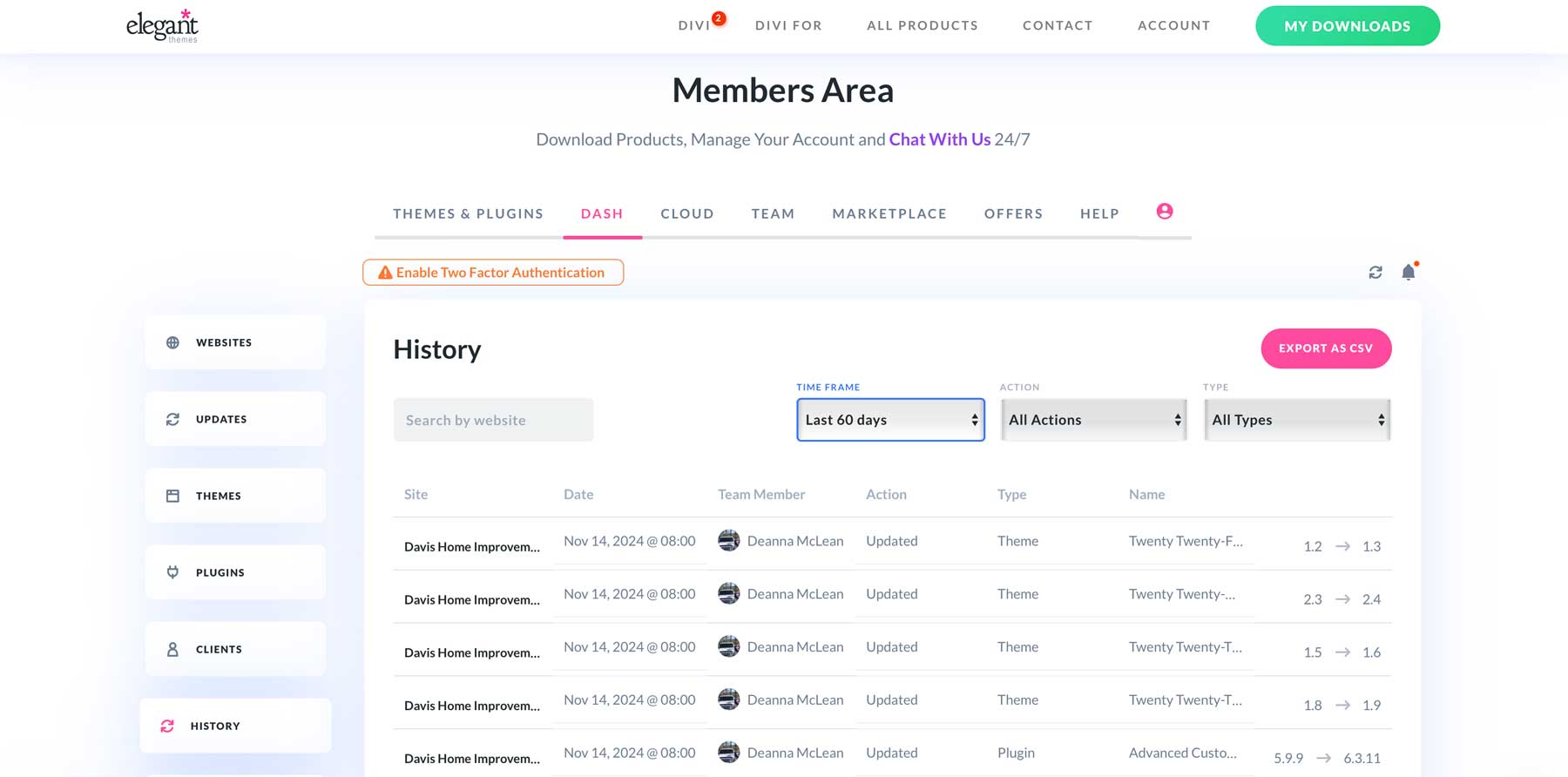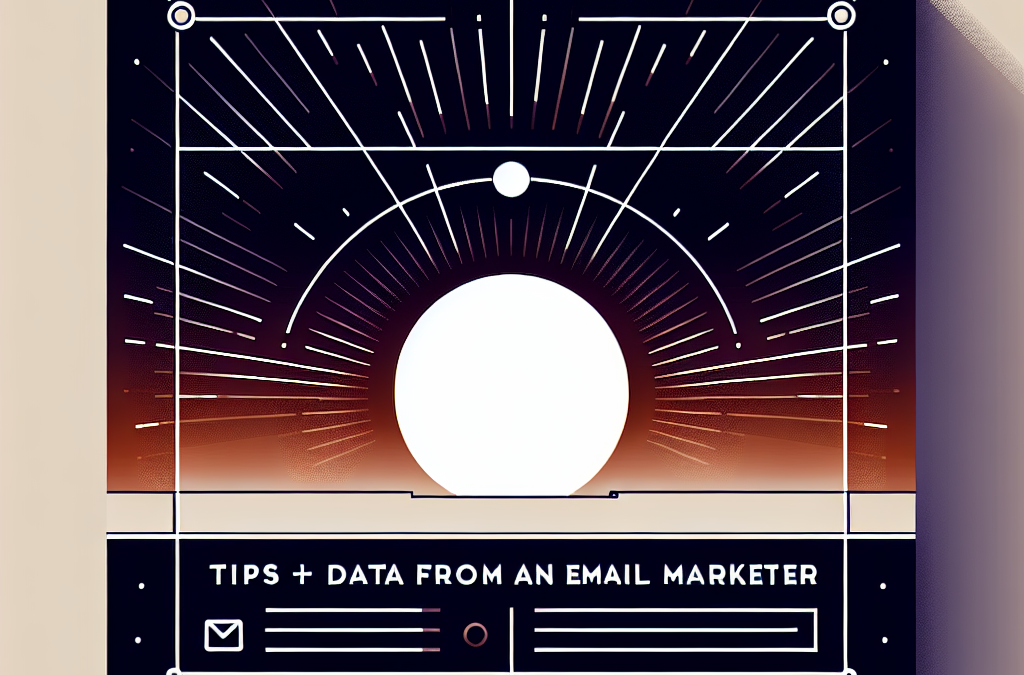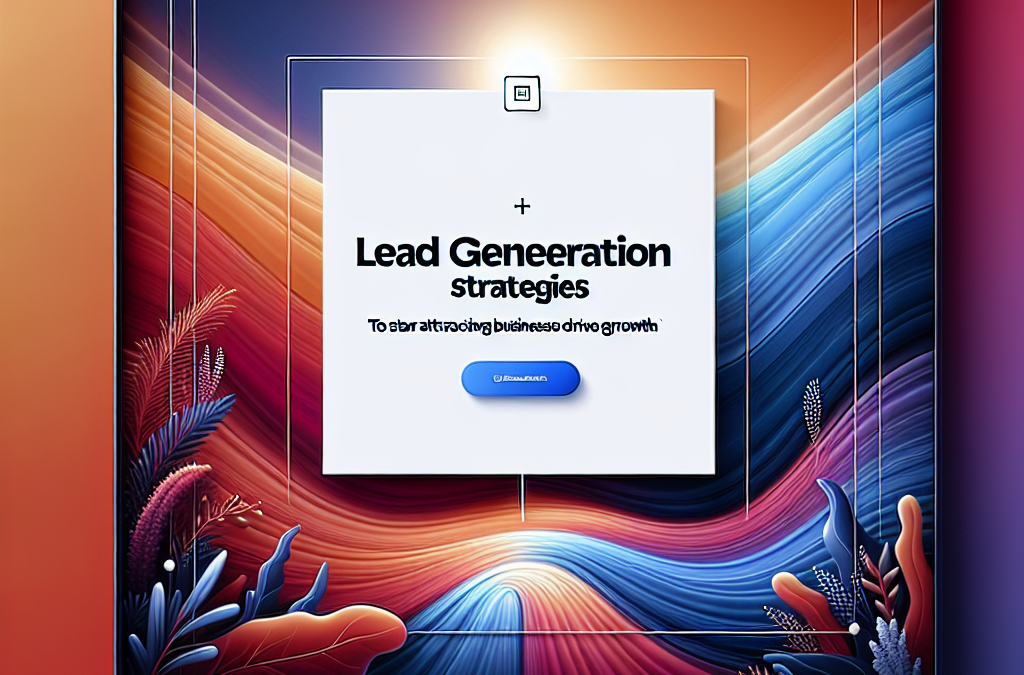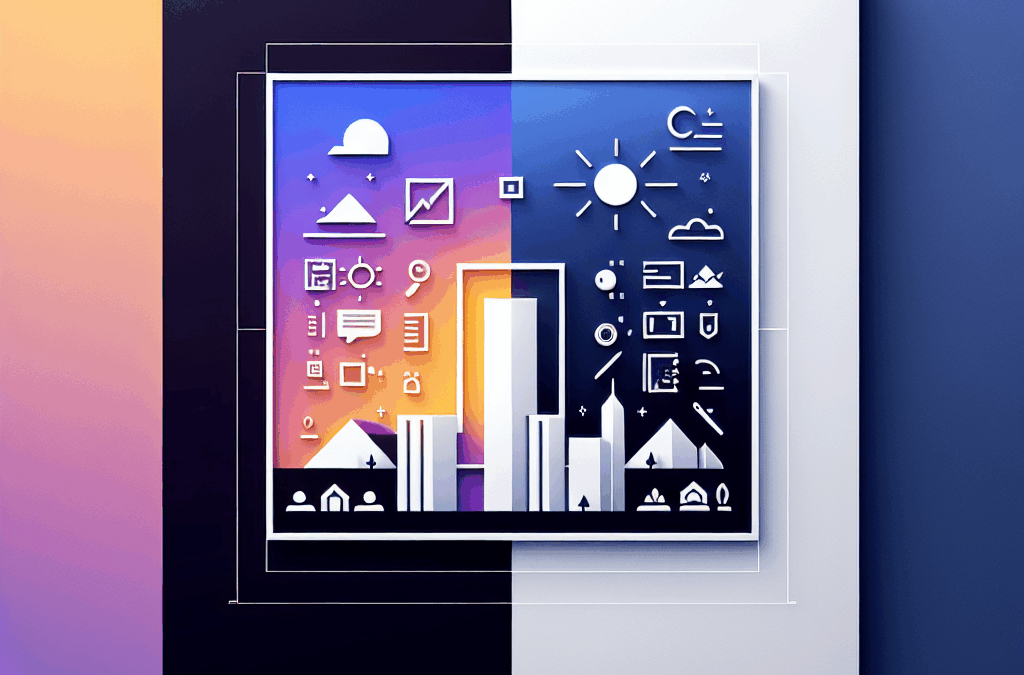Website maintenance can be a real pain. However, keeping your site running smoothly and looking sharp is necessary. By neglecting regular maintenance, you risk slower load times, security vulnerabilities, and a less-than-stellar user experience. Thankfully, there is an easy way to keep your site protected — a site management tool.
One great option for WordPress website maintenance is Divi Dash, a powerful tool that simplifies website maintenance. With features like automatic updates and client management, you can spend less time worrying about your site and concentrate on creating content or promoting your business. In this post, we’ll give you some insight into maintaining your website and introduce you to Divi Dash.
Let’s get started.
Why Is Website Maintenance Important?
A well-maintained website is crucial for all types of websites. Whether you have an online store, blog, or corporate website, regular maintenance ensures your site runs smoothly, looks professional, and attracts more visitors. Here’s why:
Subscribe To Our Youtube Channel
- Improved Website Performance: A fast-loading website can make or break your visitors’ user experience. With proper maintenance, you can positively affect placement in the search engine results pages (SERPs) and keep your database clutter-free.
- Enhanced Security: Cyber threats are constantly evolving. By keeping your website up-to-date with the latest version of WordPress, plugins, and themes, you can protect your site from hacking attempts, malware infections, data breaches, DDoS attacks, and other nefarious actors.
- Risk Mitigation: Regular website maintenance helps identify and address potential issues before they arise. Using a site management tool like Divi Dash gives you insight into your site’s core software, including PHP, MySQL, and database.
Using a site management tool like Divi Dash allows you to monitor performance, stay on top of updates, and keep your site running as it should. But what exactly is Divi Dash, and what can it do?
How Often Should You Update Your Website?
A well-maintained WordPress website is crucial for its success. Regular updates are essential for keeping your site performing well, staying on top of security concerns, and elevating your visitors’ user experience. In addition to a site management tool like Divi Dash, there are some other things you should consider monitoring to keep your site healthy and running optimally.
To maintain your website effectively, consider the following:
Daily Maintenance
Keep a close eye on your website’s performance metrics. This includes monitoring your site’s traffic, user behavior, and conversion rates. You should also respond to any critical issues that may arise, such as broken links, server errors (PHP, MySQL, etc), or security breaches. Consider implementing a good security plugin such as Solid Security to help you stay on track.
Weekly Maintenance
For most users, checking for updates weekly is the best course of action to take. Regularly check for updates to your WordPress core, themes, and plugins. This also helps in protecting your site from security vulnerabilities, such as hacks, malware, and even ransomware. Thankfully, you can configure Divi Dash to schedule updates weekly, allowing you to focus on other pressing tasks.
Monthly Maintenance
An often overlooked aspect of website maintenance is ensuring your content is up to date. Try to refresh your site’s content by updating outdated information, adding new blog posts, and optimizing existing content for search engine optimization (SEO). If you are a Divi user, using Divi AI to write blog posts and update other content is a no-brainer. It can generate SEO-optimized copy with a couple of clicks, generate relevant images, and help you construct new pages for your site with little effort.
Quarterly Maintenance
It’s a good idea every few months to thoroughly review your website’s overall health. This includes checking for broken links, analyzing website speed, and accessing mobile responsiveness. Another good practice is to evaluate your website’s SEO strategy. This involves keyword research, on-page SEO, and off-page SEO techniques. Consider implementing a good SEO plugin like Rank Math to give you a headstart. It includes many tools, including AI-powered keyword suggestions, to help you get a leg up on the competition.
Yearly Maintenance
Strive to conduct a website strategy review that reassesses your website’s overall strategy, including its goals, target audience, and brand messaging. Also, consider updating your website’s design and content to keep up with current trends and user expectations. The great news is that if you’re a Divi user, you can choose from over 2000 pre-made templates to give you a head start. In addition, other Divi tools like Divi Quick Sites can help you craft a new design for your site using AI or choose from a list of pre-made starter sites to give you a fresh look.
Picking Your Maintenance Tool: Divi Dash
Divi Dash is an all-in-one site management tool for maintaining your WordPress websites, whether you use the Divi theme or not. Imagine having a central hub that can effortlessly update your themes, plugins, and WordPress core files, ensuring they always run the latest versions. Divi Dash saves you time on repetitive tasks by introducing bulk management tools that let you update the software on every site you own with a single click. Do you want to schedule updates and focus on other tasks? Divi Dash can do that too.
Divi Dash Can Manage Clients & Teams With Ease
But that’s not all. There are plenty of other reasons to use Divi Dash. In addition to managing updates, Divi Dash allows you to keep track of client information and easily manage their websites from a single dashboard. You can easily organize by client and access their associated websites with a single click.
Divi Dash also stores login information for each site, allowing you to easily access your WordPress dashboard without storing login information. Add the site to Divi Dash, and the software will do the rest. Managing multiple WordPress websites has never been easier.
But Divi Dash isn’t just about updates and stored logins. Through integration with Divi Teams, employees, co-workers, clients, and agency owners can easily access their websites. You can grant each team member specific permissions, allowing them to contribute to your workflow without compromising security. With Divi Dash, you can collaborate seamlessly, ensuring your sites are always up to date.
Incorporating Divi Dash into your daily (or weekly) maintenance schedule allows you to focus on what matters: design, development, and other important aspects of your web projects. You can manage all of your websites, no matter how many you have.
How Do I Get Divi Dash?
The great news is that Divi Dash is free. As a Divi subscriber, you can add and manage unlimited websites with your paid license. Not a Divi member? Now is the time to dive into the most customizable WordPress theme on the market. With over 200 design modules, a no-code page builder, and the ability to create dynamic templates with the Theme Builder, Divi is your go-to web design powerhouse for developing effective, beautiful websites.
How To Maintain Your Website With Divi Dash
Ready to get started with Divi Dash? Go to your Elegant Themes Members Area, find the Dash menu, and click Add Your First Website.
When the popup appears, you’ll have two options for connecting your website: entering your WordPress login credentials or using a connection key. If this is a new website, you can have Divi Dash install Divi, Bloom, and Monarch simply by ticking a check box. Click Add Website to connect your first site to Divi Dash.
From there, Divi Dash will install the DD plugin on your website. The connection is safe and encrypted, so you won’t have to worry about third parties accessing your website.
To add more sites to Divi Dash, simply repeat the steps above. You can connect to unlimited websites, making Divi Dash a must-have tool for keeping all your websites updated.
After connecting all of your websites to Divi Dash, you’ll get your first look at the interface. Let’s walk through the tools in Divi Dash so you’ll know where to find things and maintain your websites.
Website Overview
Divi Dash’s Websites tab provides a centralized hub for managing your websites. You can easily filter them by all websites, including Divi websites or those needing updates. This is an absolute life-saver when you have a lot of websites to manage.
If you need to find a specific website, you can use the search bar. Sites can also be sorted by tags and clients you’ve assigned, making it easy to find what you’re looking for.
Want to quickly access your go-to websites? Mark them as favorites. Then, click the favorites button to see them all in one place.
There’s also a grid view and a list view, so you can choose the layout that works best for you. This is especially useful for Divi Dash users who manage many websites.
Individual Website Dashboards
In addition to the websites tab, you can click on an individual website and get a detailed overview of its required updates, a system status report, optimization options, and more. For example, the System Status Report allows you to view different metrics of your site, including the version of WordPress it’s running, various PHP parameters, and other metrics that allow you to keep up with its performance.
The optimization tab in Divi Dash offers a convenient way to clean up your WordPress database by removing spam comments, old revisions, and trashed content. This helps improve your site’s performance and security.
The individual website dashboard allows you to schedule automatic updates for themes and plugins. This ensures that your website is always running on the latest version and is protected from vulnerabilities. You can customize the update schedule, including the frequency (daily, weekly, or monthly) and the time zone. This is a great way to schedule sites during slow times, ensuring your site is online during peak times.
Updating Your Website Tools
The update tab provides the tools for managing updates across all your connected websites. With flexible sorting options, you can identify and prioritize websites that require updates. Filters allow you to sort through favorites, show sites that need updates, and a search bar that will enable you to search for a specific website.
You can sort by update type: plugin, theme, WordPress, or all sites. You can update everything all at once or choose a single site to update.
Maintaining Your Themes
Similar to the updates tab, the themes tab allows you to manage all of your themes at once. You can search and filter by favorites, status, tags, and clients to easily find specific themes.
You can also keep your themes organized by sorting them. Choose from all themes, parent themes, child themes, or those needing updates. Do you want to activate, deactivate, or remove a theme? You can do that here, too.
Maintaining Your Plugins
Like the themes tab, you can organize all your plugins in one place. Sort by favorites, status, tags, and clients. You can filter by all plugins, Divi products, or those needing updates. It’s easy to keep all of your plugins organized and up-to-date.
The Update All Plugins button at the top of the page allows you to update all of your plugins at once, ensuring that all of your plugins stay current – with one click.
Maintaining Your Clients
This section of Divi Dash allows you to keep your clients organized and in one place. There’s no need to keep up with spreadsheets or scraps of paper with client information. With Divi Dash, you can easily add a client, enter their details, and link them to their websites in Divi Dash for ultimate organization.
Viewing Your Site’s History
Under the history tab, users can see what has changed and when. You can easily track all changes, search by website, date, action type, and even the specific part of your site that was updated. The history tab is great for keeping everyone in your organization on the same page and tracking changes for 60 days.
Managing Permissions
As previously mentioned, Divi Teams integrates seamlessly with Divi Dash. This makes it easier than ever to manage all of your team members. Grant permissions to team members, ensuring they have access to get things done.
Adding and removing team members is a breeze – just click Manage My Team. In addition to team management, users can extend valuable Divi support access to your clients, making communication easier and giving them the power to manage their websites effectively.
Maintain Your Website Effortlessly With Divi Dash
Keeping your website running smoothly can feel like a never-ending to-do list. But with the right tools, it doesn’t have to be a headache. Divi Dash is your secret weapon for effortless website maintenance. Imaging automatic updates, bulk actions for plugins and themes, and all your clients organized in one place.
Beyond Divi Dash, tools like Divi and Divi AI can supercharge your content creation, while Rank Math helps you climb in the search engine rankings. With these powerful tools in your arsenal, you can spend less time worrying about the technical stuff and more time focusing on what truly matters: creating amazing content and growing your business.