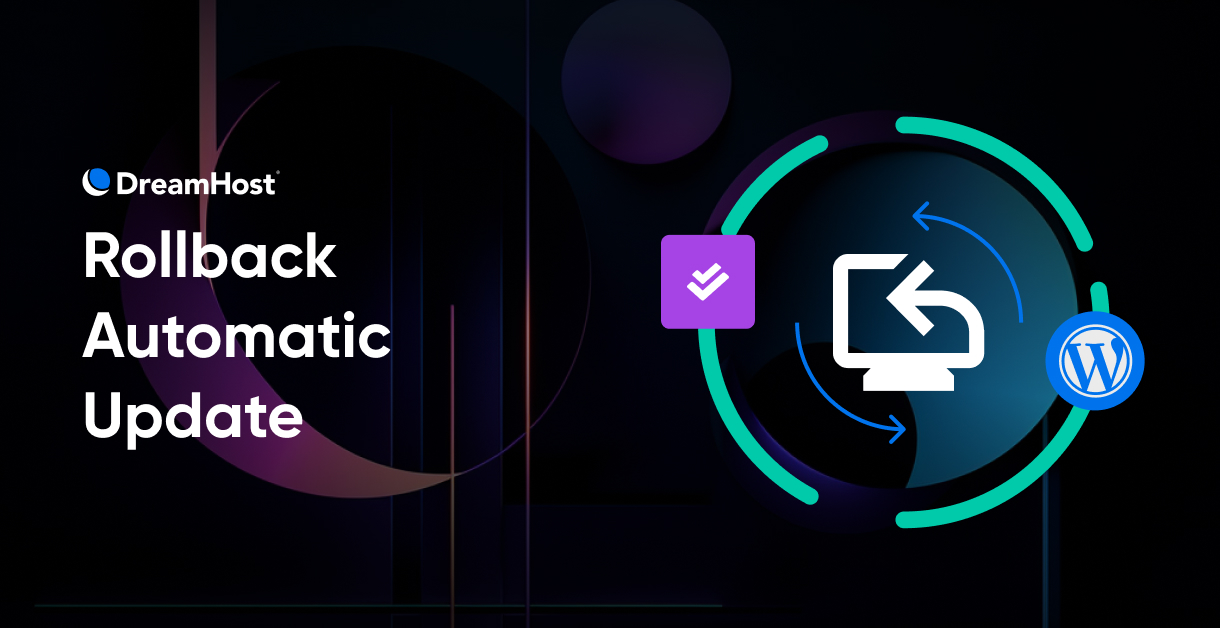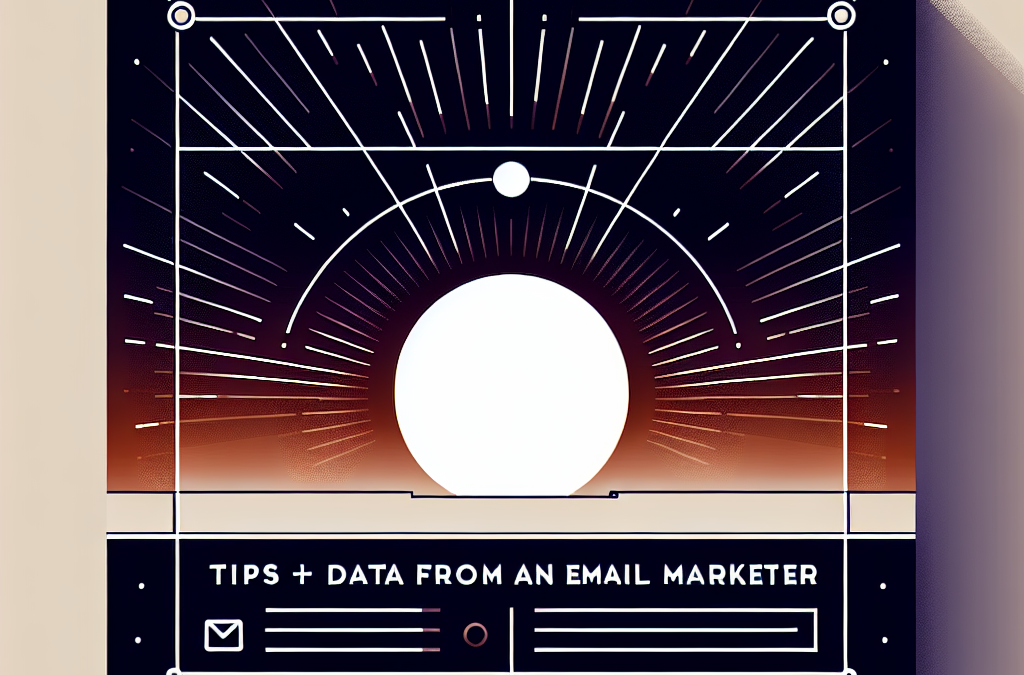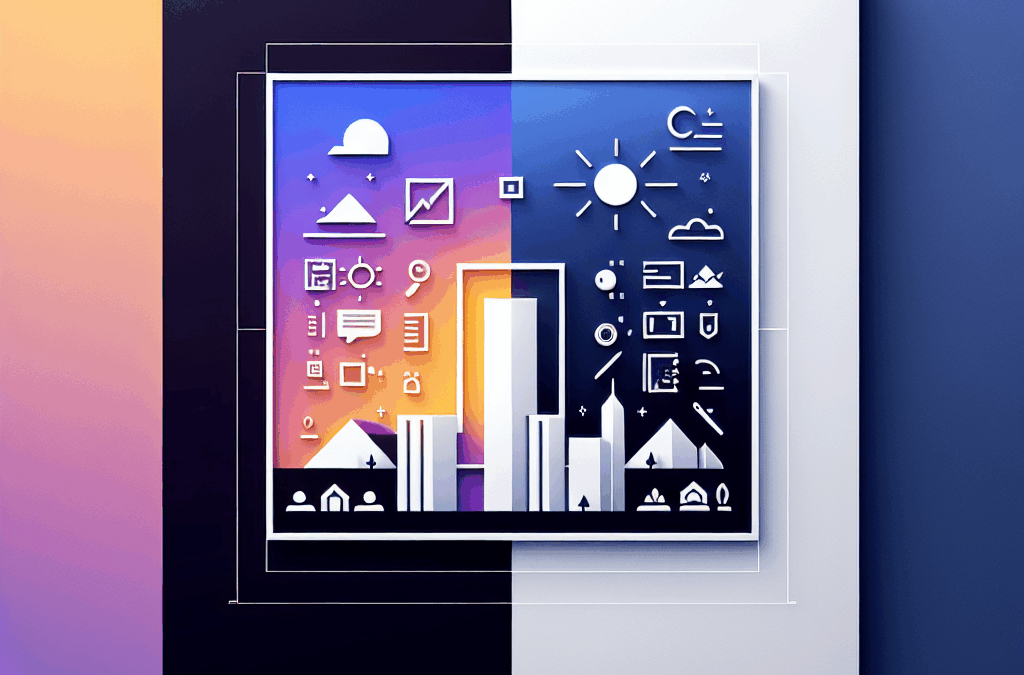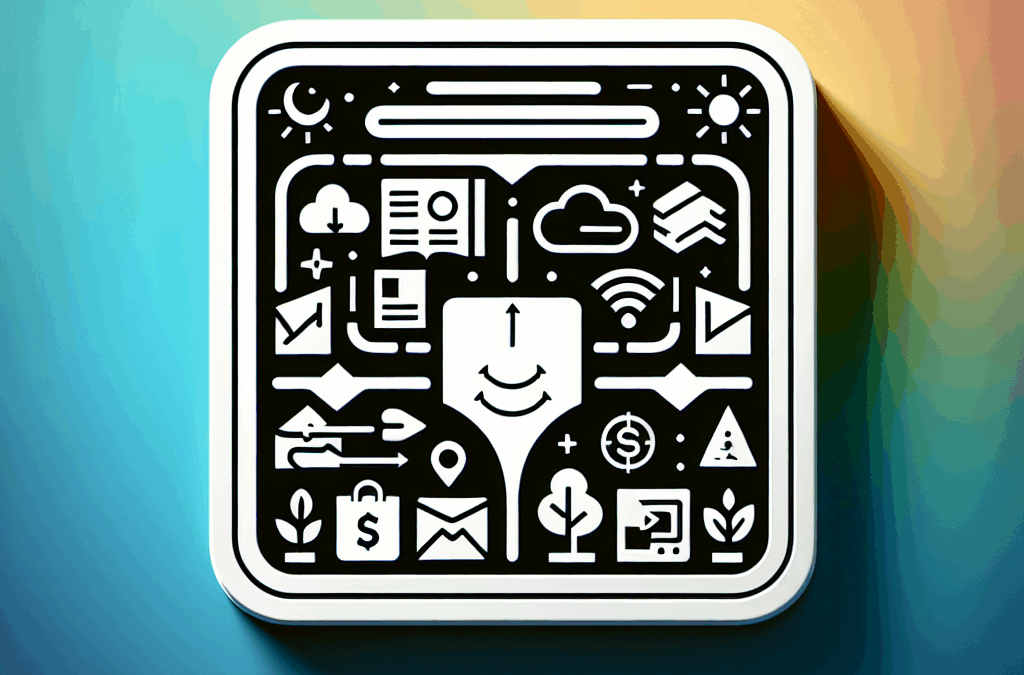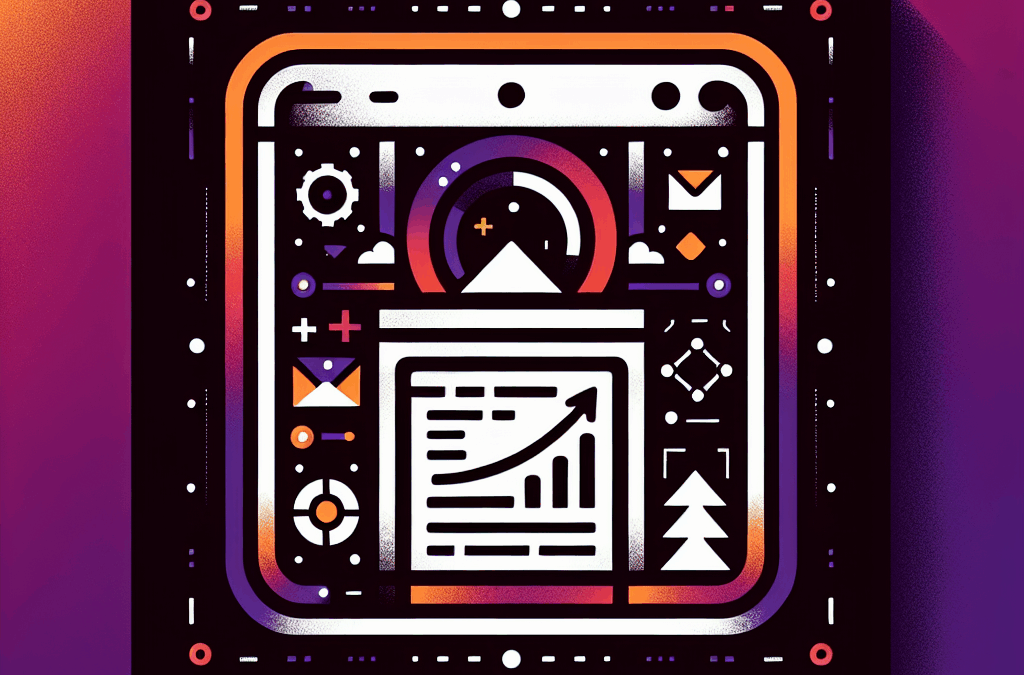In the dynamic and ever-evolving world of website management, staying updated isn’t just a matter of keeping up with the latest trends, but a necessity for security, performance, and an improved user experience.
WordPress 6.5, the next version of the content management system that powers 43% of the web, is planned for a March 2024 release, and there’s a feature — fingers crossed! — will be included that would revolutionize how plugin and theme updates are handled: auto update rollbacks.
What Makes Auto Update Rollbacks a Big Deal?
The ability to rollback auto updates is stirring excitement among WordPress users for a good reason: it isn’t just any run-of-the-mill change; it’s a significant leap forward. For years, WordPress users have grappled with the anxiety of hitting their plugin update buttons, haunted by fears of breaking their sites. This new feature addresses those fears head-on, aiming to give users peace of mind and make site maintenance smoother and more reliable.
Understanding the Feature
The proposed feature — currently available as a plugin named “Rollback Auto Update” — is a smart bit of code that automatically reverts your WordPress plugins to a previous version if an auto update fails or causes issues on your site. It’s like having a safety net, ensuring that your site remains operational even if an update goes awry.
“But wait,” you might be saying to yourself, “didn’t they add something that rolls back failed updates already?” They did! But that only works for plugins and themes that have been updated manually, from the WordPress dashboard. This is a further refinement of that feature which adds rollbacks for automatic theme and plugin updates.
“This feature is huge for easing the burden of regular site maintenance.” says DreamHost’s Resident WordPress Nerd, Jason Cosper. “It turns the plugin and theme update cycle for the majority of WordPress users into a mostly ‘set it, and forget it’ sort of affair.”
For more details, and the chance to test the feature now, install the Auto Update Rollbacks plugin from the WordPress plugin directory — and report any issues you might find in the plugin’s support forum.
Why This Matters for WordPress Site Owners
From a site owner’s perspective, this feature is revolutionary:
- Boosts Confidence in Updates: Many website owners hesitate to update their sites due to the fear of encountering the “white screen of death” or other update-related issues. The auto update rollback feature promises to instill more confidence by providing a fail-safe mechanism.
- Enhances Site Security: Out-of-date plugins and themes are often the weak links in site security. This feature will benefit users who enable plugin auto-updates, keeping sites more secure and up-to-date.
- Reduces Support Dependency: Hosting providers often handle numerous support requests related to update failures. This feature could potentially free up users to ask for more help on less critical issues, like increasing performance or testing other features more deeply.
The Excitement Behind the Tech
Here’s why the WordPress community is buzzing about it:
- Automated Rollback Mechanism: Building upon the foundation laid by the “Rollback Auto Update” plugin, this feature introduces a rollback system to automatic updates. It ensures that if an unattended update introduces problems, the site will revert to its previous, stable version.
- Prepares for the Future: This isn’t just about solving current problems. It’s about setting the stage for a more automated, secure WordPress environment in the future.
- Empowers Users: This feature reduces the need for manual oversight and offers peace of mind, allowing users to focus on content and business growth rather than technical maintenance.
“Making auto updates more robust could lead to enabling them by default on new WordPress installs, of course, always giving the option to disable them, benefiting the whole ecosystem” said Jos Velasco, WordPress Professional III at DreamHost.
Addressing Fatal Errors
One of the standout benefits of the auto update rollback feature is its potential to prevent fatal errors during plugin updates. Instead of a site crash during the update process leading to panic and headaches, the automated rollback kicks in, preserving site functionality and user experience.
The Bigger Picture
While the auto update rollback feature is a significant advancement, it’s essential to remember that it doesn’t replace the need for regular site backups and a solid recovery plan. It’s an additional layer of security, not a complete safeguard.
Looking Ahead
The auto update rollback feature, should it land in WordPress 6.5, will mark a new era in website management and security. It represents WordPress’s commitment to making website management more seamless, secure, and user-friendly. As users anticipate its arrival, it’s clear that the future of WordPress isn’t only about innovation but also about providing stability and confidence.
Did you enjoy this article?