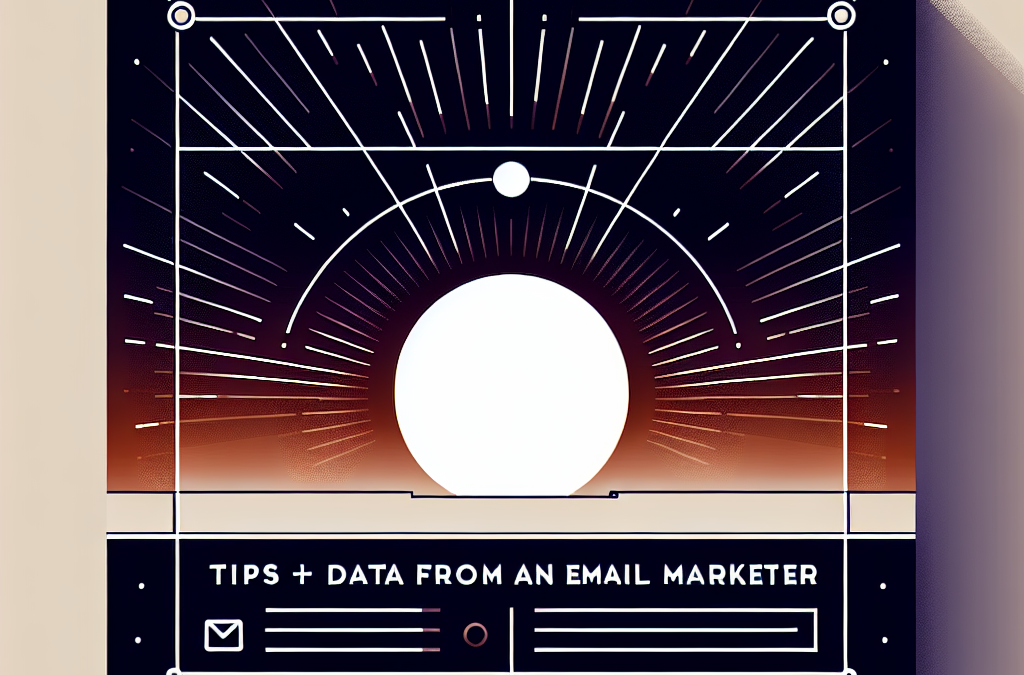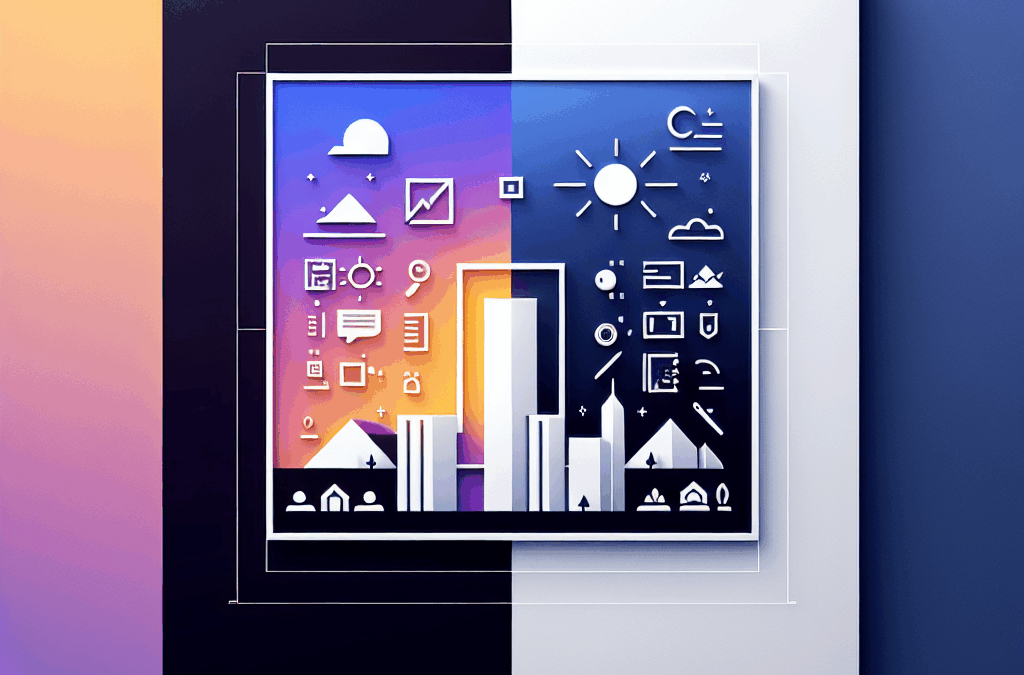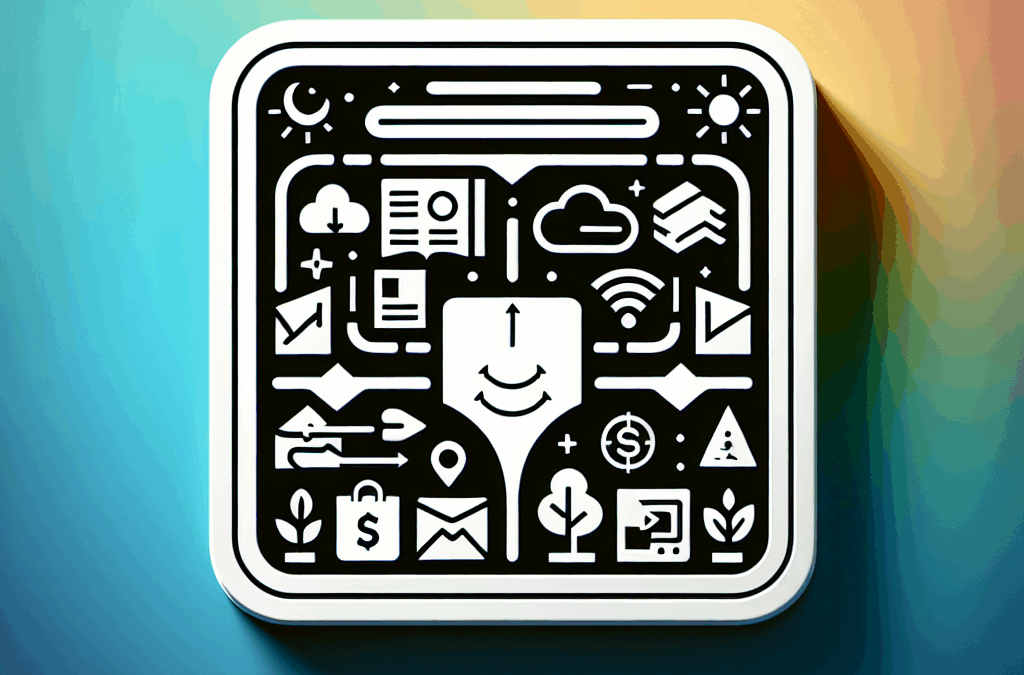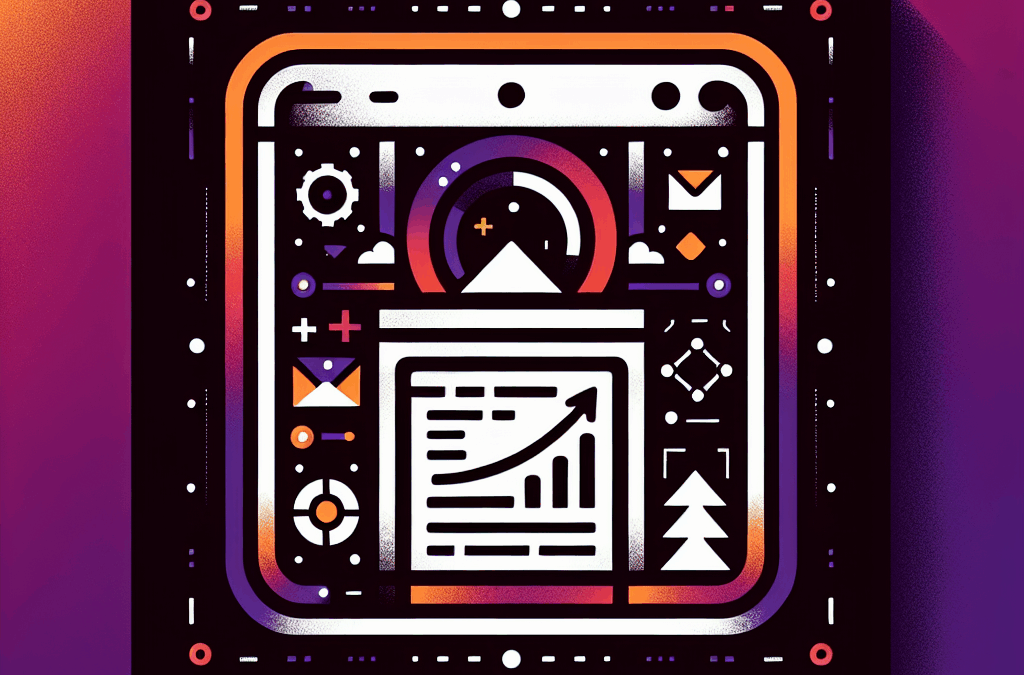The first step in building a website is to register your domain name and the second, and arguably the most important is to find a good web host. While domain registry is pretty straightforward, web hosting is not. More often than not, you get what you pay for and finding the best web hosting for small business requires careful research and consideration.
That said, we have dealt with many different web hosts and have put together a list of the most popular, along with a comprehensive review of the pros and cons of each. For those of you who want to cut to the chase, we’ll just go ahead and say that we feel WP Engine is the #1 Pick as the Best Web Host for Small Business.
However, for those who want the details, you’ll find the highlights listed below for ten different web hosting companies. We’ve touched on both the pros and cons of each, so you be the judge of which one best fits your needs.
#1 – WP Engine
When it comes to speed, WP Engine offers aggressive caching, and they will help you identify bottlenecks in your WordPress install that could be slowing you down. With Google now putting extra emphasis on page loading speeds, this is a giant plus for this web hosting service.
You can contact their Customer Service through a variety of support channels. Lower-tiered plans offer a trackable ticketing system or online chat and non-basic plans even have phone support (a rarity).
Security is of utmost importance, and WP Engine works with top security firms, in addition to their internal security teams. They are one of the few web hosting companies that will take care of any hacks on your website for free.
It’s true that WP Engine is not cheap. At $35/month for their Startup Plan, many business owners will pass them over without considering the bottom line.
How much will it cost if you have to pay your developer to get your site back up and running? Will downtime cost you sales? How much will other hosts charge you for premium security?
In essence, what you will lose by hosting with a less reliable web host is more than what it costs to host with WP Engine.
As for additional hosting features, apart from speed and security, WP Engine also offers site staging. If your company wants to make changes to a landing page or add a banner to your homepage, you can create an alternate website for experimentation. Staging allows you to see what your changes will look like and how they will affect performance. When you have everything the way you like, you can make the changes live with a push of a button. It’s all seamless.
Despite the higher sticker price, we’ve found WP Engine to be the most reliable for WordPress sites and recommend it to all our clients as the best web hosting for small business.
#2 – HostGator
Our number two choice for small business owners is HostGator. Their holding company EGI offers several brands (many on this list), and HostGator seems to be the best performing of all of those.
This company offers shared hosting packages that give small businesses room to grow. Their basic plan provides unlimited disk space, plus support for third-party applications. They even include support for e-commerce.
Their top-tier Business plan comes with free SSL and even a toll-free number for your business.
Like WP Engine, HostGator offers caching to help improve blog performance, but in the end, page loading speeds are just not as fast as with WP Engine.
#3 – GoDaddy
Though probably the most well known, GoDaddy does not rank high on our list of the best web hosting for small business.
GoDaddy uses cPanel for their server backend. CPanel is NOT the most intuitive of interfaces for the average user. However, on GoDaddy cPanel confusion seems to go to a new level.
For instance, Siteground also uses cPanel, and the account dashboard is both clean and straightforward. Their Knowledge Base is clear and explains cPanel features in a way that is easily understood. GoDaddy also has a large Knowledge Base, but it does a better job explaining their featured products rather than offering web hosting help.
Unlike many others (e.g SiteGround), GoDaddy does NOT offer free SSL with their lower priced web hosting packages.
Yet, while they may not be the best for protecting your users, they do provide secure web hosting. Their security company Sucuri is the go-to web security company for protecting against data breaches.
#4 – BlueHost
As we mentioned earlier, EGI, the company who owns HostGator also owns several other brands, one of which is BlueHost. Comparing Bluehost and HostGator is kind of like comparing Coca-Cola and Fanta. HostGator seems more popular with the masses, but BlueHost has its own loyal niche market.
Though not as fast as WP Engine, BlueHost is pretty fast. The average load time on Bluehost is only 419 ms. This time puts them near the top of the pack.
Couple fast loading speeds with reliability (BlueHost has a record of 99.99% uptime) and you can see why this web host appeals to small business owners.
BlueHost also offers some great tools like SpamAssassin, and they support CloudFlare which can help you block pesky spam attacks. Hotlink protection keeps people from stealing your images, and they have special filters for your email accounts.
The problem with BlueHost is that their sister brand HostGator also offers many of these features, and it’s less expensive. So, in the battle of the brands, BlueHost often loses.
#5 – Media Temple
If you’re looking for an economical web host, Media Temple is not going to be your choice. Their selling point is quality, not economy.
However, we found that the “perks” that they put forward as being upgrades in service can be found in the lower-priced packages offered by other web hosts.
For instance, they offer G Suite, a premium business email service, for an additional $5/month. You can get the same price just by signing up with Google.
They also offer a security pack with security monitoring, instant alerts, and clean-up for $49/month. Other hosting companies, like A2, also have security monitoring – and it’s included with the price of hosting.
Finally, Media Temple promotes the fact that for another $150 they will migrate your site from another web host for you (this is a good thing). Unfortunately, SiteGround offers the same service and so do many others and for less money when you look at the overall cost of hosting.
However, if you want to give Media Temple a try, they do have a 30-day money-back guarantee.
#6 – SiteGround
Many people really like SiteGround. Smaller and less well publicized than many others, this web host is just starting to gain ground with small businesses (pun intended).
Here are some of the good things we have to say about SiteGround:
- Super Fast Servers – our test site loads in under 2 seconds.
- 24/7 Support by people with technical backgrounds. You can reach them by phone, live chat, or tickets.
- Free Cloudflare (content delivery network) for even more speed.
- Free SSL certificate via Let’s Encrypt.
Of course, every company has its cons, and SiteGround has a few. Their plan comes with fixed, not unlimited storage. This limitation won’t be a problem for most small businesses since the storage limits are high, but it could be an issue for some.
Also, their package prices are not the cheapest (though not as high as others).
#7 – A2 Hosting
If you want a higher-priced, boutique style web host, then consider A2 Hosting. They cater to their clients by limiting the number of people on their “shared” hosting servers, ensuring that you have sufficient resources for your site.
They also use caching to speed up load times and are one of the fastest, only a bit behind WP Engine.
Like other hosts, they too offer 24/7/365 support through email, chat, phone, or tickets. What they also have is an A+ rating with the BBB.
One of their most noted features is their free HackScan service. You receive 24/7 security monitoring and virus scanning.
#8 – iPage
As a rule, people get what they pay for, and with iPage, this is proven. iPage has one thing going for it – price.
Well, kind of.
Their advertised sign-on price is one of the lowest, but renewal fees are NOT. Load times are slow, and they don’t allow third-party SSL certificate installation. You are forced to purchase their SSL at their prices.
iPage is owned by EIG and appears to be one of their “cheap” hosting brands. So, if you want to look at the positive, they are less expensive initially and do offer a 30-day refund. However, we recommend going with HostGator if you are going to use an EIG brand.
#9 – Just Host
I know that we just got done telling you how bad iPage is, but guess what?
Just Host is worse.
Another “budget” EIG company, Just Host offers pretty much the same “perks” as iPage, BUT whereas iPage has daily backups, Just Host offers weekly backups (but they are not guaranteed). WHAT?
Load speeds are some of the slowest of those we reviewed, and it can take up to 10 minutes to get connected to customer service. Then, when you do connect, they refer you to their FAQs for answers.
To be fair and report the good with the bad, we will mention that they throw in free Google and Bing advertising credits and new accounts get a free domain name. They also offer security monitoring through SiteLock, and they have those low sign-on prices.
Like iPage, though, those web hosting fees climb exponentially after the first year, putting them up there with the web hosts that perform better and have better customer service (like WP Engine and HostGator).
#10 – StartLogic
Our final review of the best web hosting for small business is StartLogic. We want to mention them because they use vDeck instead of cPanel. Even though some web hosting companies like SiteGround do a good job simplifying cPanel, it can still require quite a bit of technical know-how.
vDeck requires no knowledge of coding and allows you to easily perform various tasks, including marketing and stats analysis.
StartLogic is another EIG company and has some of the same customer service issues as some of their other brands. Apart from that, they are middle of the road for pricing and performance.
So to sum it all up…
All web hosting companies have both pros and cons. The best web hosting for small business is the one that meets the needs of the company. We believe that the best overall choice is WP Engine, based on reliability, speed, and their added features. In second place, we put HostGator, also reliable and fast, and the best of the EIG companies we reviewed. Third, would be SiteGround. Though they do have limitations on storage, their customer service and extras such as free SSL make them a good choice for many small businesses.
Resources